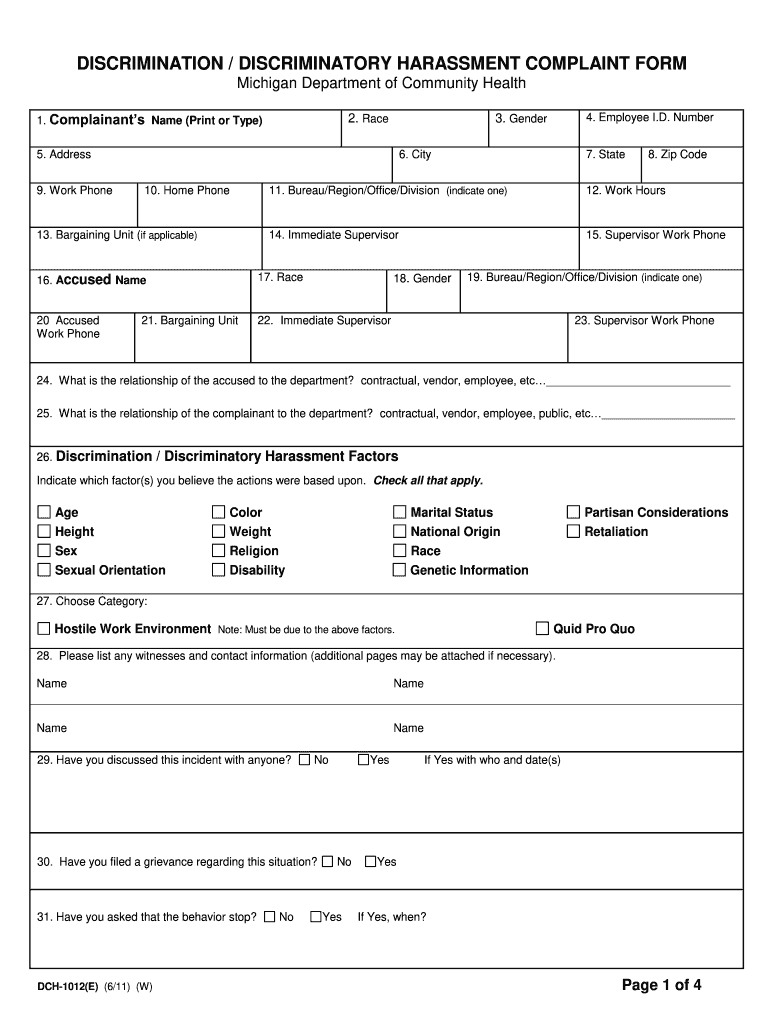
Discrimination and Harrassment Complaint Form 2011-2026


What is the harassment complaint form?
The harassment complaint form is a legal document designed to report incidents of harassment in various settings, including workplaces, educational institutions, and public spaces. This form serves as a formal mechanism for individuals to outline their experiences and seek resolution. It typically includes sections for detailing the nature of the harassment, the parties involved, and any relevant dates or locations. By completing this form, individuals can initiate an investigation into their claims and seek appropriate remedies.
Key elements of the harassment complaint form
Understanding the essential components of a harassment complaint form is crucial for effective reporting. Key elements often include:
- Personal Information: This section requires the complainant's name, contact details, and relationship to the accused.
- Description of the Incident: Complainants should provide a detailed account of the harassment, including specific actions, dates, and locations.
- Witness Information: If applicable, this section allows for the inclusion of any witnesses who can corroborate the claims.
- Desired Outcome: Complainants may express what resolution they seek, such as disciplinary action or mediation.
Steps to complete the harassment complaint form
Filling out the harassment complaint form requires careful attention to detail. Follow these steps to ensure a comprehensive submission:
- Gather Information: Collect all relevant details about the incident, including dates, times, and descriptions of the harassment.
- Fill Out the Form: Complete each section of the form accurately, providing as much detail as possible.
- Review for Accuracy: Before submitting, double-check the information for completeness and correctness.
- Submit the Form: Follow the designated submission method, whether online, by mail, or in person, as specified by the relevant authority.
Legal use of the harassment complaint form
The harassment complaint form is a legally recognized document that can initiate formal investigations into harassment claims. It is important to understand the legal implications of submitting this form. Once filed, the complaint may trigger an obligation for the receiving organization to investigate the claims. This process often involves interviews, evidence collection, and potential disciplinary actions against the accused. Understanding the legal framework surrounding harassment complaints can empower individuals to navigate the process effectively.
Form submission methods
Submitting a harassment complaint form can typically be done through various methods, ensuring accessibility for all individuals. Common submission methods include:
- Online Submission: Many organizations offer digital platforms for submitting complaints, allowing for quick and secure processing.
- Mail: Complainants can print the form and send it via postal service to the appropriate office.
- In-Person Submission: Some individuals may prefer to deliver the form directly to the relevant authority, ensuring immediate receipt.
State-specific rules for the harassment complaint form
Each state in the U.S. may have its own regulations and procedures regarding harassment complaints. It is essential to be aware of these variations to ensure compliance. For example, some states may require specific forms or additional documentation, while others might have different timelines for filing complaints. Familiarizing oneself with state-specific rules can enhance the effectiveness of the complaint process and ensure that all legal requirements are met.
Quick guide on how to complete discrimination discriminatory harassment complaint form michigan
Utilize the simpler approach to handle your Discrimination And Harrassment Complaint Form
The traditional methods of finishing and validating paperwork require an excessive amount of time compared to modern document management alternatives. You previously had to search for appropriate social forms, print them, fill in all the details, and mail them. Now, you can locate, complete, and sign your Discrimination And Harrassment Complaint Form all within a single browser tab using airSlate SignNow. Preparing your Discrimination And Harrassment Complaint Form has never been more straightforward.
Steps to complete your Discrimination And Harrassment Complaint Form with airSlate SignNow
- Access the category page required and locate your state-specific Discrimination And Harrassment Complaint Form. Alternatively, utilize the search box.
- Ensure the version of the form is accurate by reviewing it.
- Click Get form to enter editing mode.
- Fill in your document with the necessary information using the editing tools provided.
- Examine the entered information and click the Sign tool to authorize your form.
- Select the most convenient way to create your signature: generate it, draw your signature, or upload its image.
- Click DONE to finalize changes.
- Download the document to your device or navigate to Sharing settings to send it digitally.
Efficient online platforms like airSlate SignNow simplify the process of completing and submitting your forms. Test it out to discover how long document management and authorization should genuinely take. You will conserve a signNow amount of time.
Create this form in 5 minutes or less
FAQs
-
I’m being sued and I’m representing myself in court. How do I fill out the form called “answer to complaint”?
You can represent yourself. Each form is different per state or county but generally an answer is simply a written document which presents a synopsis of your story to the court. The answer is not your defense, just written notice to the court that you intend to contest the suit. The blank forms are available at the court clerk’s office and are pretty much self explanatoryThere will be a space calling for the signature of an attorney. You should sign your name on the space and write the words “Pro se” after your signature. This lets the court know you are acting as your own attorney.
-
How can I fill out Google's intern host matching form to optimize my chances of receiving a match?
I was selected for a summer internship 2016.I tried to be very open while filling the preference form: I choose many products as my favorite products and I said I'm open about the team I want to join.I even was very open in the location and start date to get host matching interviews (I negotiated the start date in the interview until both me and my host were happy.) You could ask your recruiter to review your form (there are very cool and could help you a lot since they have a bigger experience).Do a search on the potential team.Before the interviews, try to find smart question that you are going to ask for the potential host (do a search on the team to find nice and deep questions to impress your host). Prepare well your resume.You are very likely not going to get algorithm/data structure questions like in the first round. It's going to be just some friendly chat if you are lucky. If your potential team is working on something like machine learning, expect that they are going to ask you questions about machine learning, courses related to machine learning you have and relevant experience (projects, internship). Of course you have to study that before the interview. Take as long time as you need if you feel rusty. It takes some time to get ready for the host matching (it's less than the technical interview) but it's worth it of course.
-
How do I fill out the form of DU CIC? I couldn't find the link to fill out the form.
Just register on the admission portal and during registration you will get an option for the entrance based course. Just register there. There is no separate form for DU CIC.
-
How do you know if you need to fill out a 1099 form?
Assuming that you are talking about 1099-MISC. Note that there are other 1099s.check this post - Form 1099 MISC Rules & RegulationsQuick answer - A Form 1099 MISC must be filed for each person to whom payment is made of:$600 or more for services performed for a trade or business by people not treated as employees;Rent or prizes and awards that are not for service ($600 or more) and royalties ($10 or more);any fishing boat proceeds,gross proceeds of $600, or more paid to an attorney during the year, orWithheld any federal income tax under the backup withholding rules regardless of the amount of the payment, etc.
-
How can I make it easier for users to fill out a form on mobile apps?
I’ll tell you a secret - you can thank me later for this.If you want to make the form-filling experience easy for a user - make sure that you have a great UI to offer.Everything boils down to UI at the end.Axonator is one of the best mobile apps to collect data since it offers powerful features bundled with a simple UI.The problem with most of the mobile form apps is that they are overloaded with features that aren’t really necessary.The same doesn’t hold true for Axonator. It has useful features but it is very unlikely that the user will feel overwhelmed in using them.So, if you are inclined towards having greater form completion rates for your survey or any data collection projects, then Axonator is the way to go.Apart from that, there are other features that make the data collection process faster like offline data collection, rich data capture - audio, video, images, QR code & barcode data capture, live location & time capture, and more!Check all the features here!You will be able to complete more surveys - because productivity will certainly shoot up.Since you aren’t using paper forms, errors will drop signNowly.The cost of the paper & print will be saved - your office expenses will drop dramatically.No repeat work. No data entry. Time & money saved yet again.Analytics will empower you to make strategic decisions and explore new revenue opportunities.The app is dirt-cheap & you don’t any training to use the app. They come in with a smooth UI. Forget using, even creating forms for your apps is easy on the platform. Just drag & drop - and it’s ready for use. Anyone can build an app under hours.
-
When do I have to learn how to fill out a W-2 form?
Form W-2 is an obligatory form to be completed by every employer. Form W-2 doesn’t have to be filled out by the employee. It is given to inform the employee about the amount of his annual income and taxes withheld from it.You can find a lot of information here: http://bit.ly/2NjjlJi
Create this form in 5 minutes!
How to create an eSignature for the discrimination discriminatory harassment complaint form michigan
How to make an electronic signature for your Discrimination Discriminatory Harassment Complaint Form Michigan in the online mode
How to make an electronic signature for your Discrimination Discriminatory Harassment Complaint Form Michigan in Chrome
How to generate an eSignature for signing the Discrimination Discriminatory Harassment Complaint Form Michigan in Gmail
How to create an electronic signature for the Discrimination Discriminatory Harassment Complaint Form Michigan straight from your smart phone
How to make an eSignature for the Discrimination Discriminatory Harassment Complaint Form Michigan on iOS devices
How to generate an electronic signature for the Discrimination Discriminatory Harassment Complaint Form Michigan on Android devices
People also ask
-
What is a harassment complaint form?
A harassment complaint form is a document used to formally report instances of harassment in the workplace or educational institutions. It provides a structured way for individuals to outline their experiences and seek resolution. Using airSlate SignNow, you can easily create, send, and eSign your harassment complaint form securely.
-
How can airSlate SignNow help me create a harassment complaint form?
airSlate SignNow offers a user-friendly interface that allows you to create customized harassment complaint forms quickly. You can utilize templates or build your own from scratch, making it easy to capture all necessary details. The platform ensures your form is legally compliant and user-friendly, which is essential for serious complaints.
-
Is airSlate SignNow cost-effective for generating a harassment complaint form?
Yes, airSlate SignNow is a cost-effective solution for generating a harassment complaint form at scale. The pricing plans are designed to fit businesses of all sizes, helping you manage document workflows without breaking the bank. Investing in our solution streamlines your processes and potentially reduces legal risks.
-
What features does airSlate SignNow offer for harassment complaint forms?
airSlate SignNow provides essential features such as customizable templates, electronic signatures, and secure cloud storage for your harassment complaint forms. You can also track the status of documents in real-time and integrate with other applications to enhance your workflow. These features ensure that your reporting process is efficient and secure.
-
Are the harassment complaint forms eSigned legally binding?
Yes, electronic signatures created using airSlate SignNow on harassment complaint forms are legally binding. The platform complies with the ESIGN Act and UETA, ensuring that your eSigned documents hold the same weight as traditional signatures. This provides peace of mind when filing serious complaints.
-
Can I integrate airSlate SignNow with other software for handling harassment complaint forms?
Absolutely! airSlate SignNow seamlessly integrates with a variety of business applications, allowing you to streamline the handling of harassment complaint forms. Whether you need to connect with HR systems, CRMs, or project management tools, our integration capabilities enhance efficiency and collaboration.
-
How secure is my harassment complaint form when using airSlate SignNow?
Security is a top priority at airSlate SignNow. Your harassment complaint forms are protected with industry-standard encryption and secure cloud storage. Our platform complies with stringent privacy regulations to ensure that sensitive information is safe from unauthorized access.
Get more for Discrimination And Harrassment Complaint Form
- Employment interview package ohio form
- Employment employee personnel file package ohio form
- Assignment of mortgage package ohio form
- Assignment of lease package ohio form
- Ohio purchase form
- Satisfaction cancellation or release of mortgage package ohio form
- Premarital agreements package ohio form
- Painting contractor package ohio form
Find out other Discrimination And Harrassment Complaint Form
- eSign Alabama Insurance LLC Operating Agreement Easy
- How Can I eSign Alabama Insurance LLC Operating Agreement
- eSign Virginia Government POA Simple
- eSign Hawaii Lawers Rental Application Fast
- eSign Hawaii Lawers Cease And Desist Letter Later
- How To eSign Hawaii Lawers Cease And Desist Letter
- How Can I eSign Hawaii Lawers Cease And Desist Letter
- eSign Hawaii Lawers Cease And Desist Letter Free
- eSign Maine Lawers Resignation Letter Easy
- eSign Louisiana Lawers Last Will And Testament Mobile
- eSign Louisiana Lawers Limited Power Of Attorney Online
- eSign Delaware Insurance Work Order Later
- eSign Delaware Insurance Credit Memo Mobile
- eSign Insurance PPT Georgia Computer
- How Do I eSign Hawaii Insurance Operating Agreement
- eSign Hawaii Insurance Stock Certificate Free
- eSign New Hampshire Lawers Promissory Note Template Computer
- Help Me With eSign Iowa Insurance Living Will
- eSign North Dakota Lawers Quitclaim Deed Easy
- eSign Ohio Lawers Agreement Computer