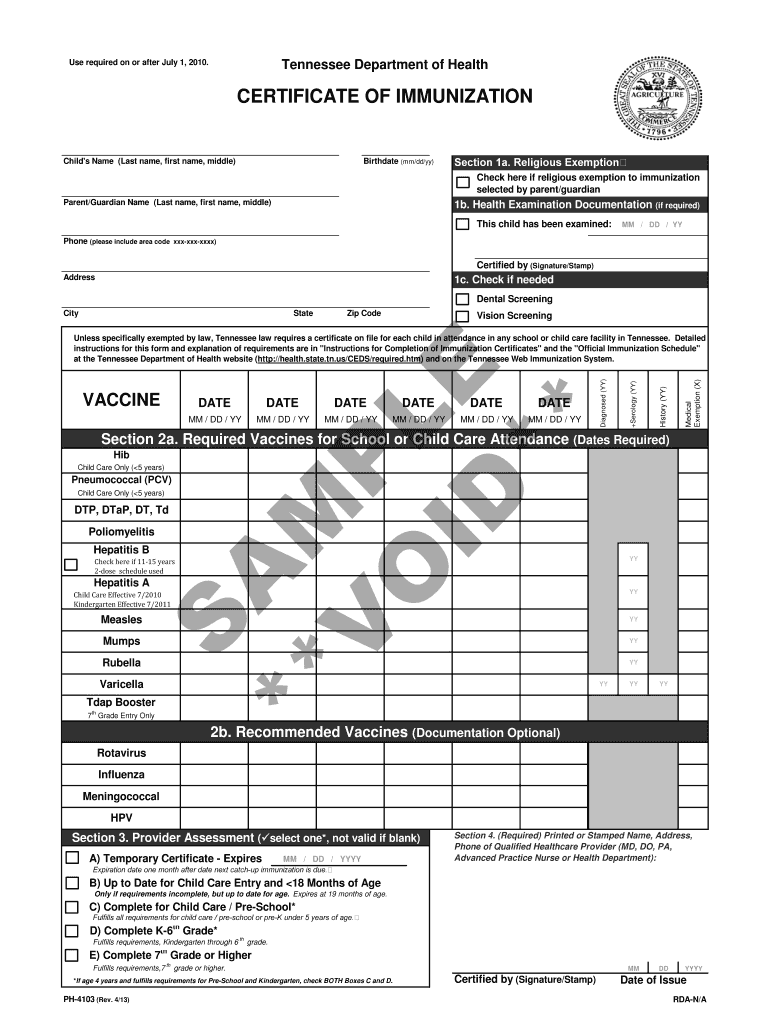
PDF Tennessee Certificate of Immunization Form


What is the Tennessee Certificate of Immunization Form?
The Tennessee Certificate of Immunization Form is an official document that verifies an individual's immunization history. This form is essential for school enrollment, participation in certain activities, and compliance with state health regulations. It includes details about the immunizations received, such as the type of vaccine, dates administered, and the healthcare provider's information. The form serves as proof that an individual has met the vaccination requirements set forth by the state of Tennessee.
How to Use the Tennessee Certificate of Immunization Form
The Tennessee Certificate of Immunization Form can be utilized in various scenarios, primarily for school enrollment and healthcare requirements. To use the form, individuals must first obtain it from a healthcare provider or download it from an official source. After filling it out with accurate immunization data, it should be submitted to the relevant educational institution or organization that requires proof of vaccination. Keeping a copy for personal records is advisable for future reference.
Steps to Complete the Tennessee Certificate of Immunization Form
Completing the Tennessee Certificate of Immunization Form involves several straightforward steps:
- Obtain the form from a healthcare provider or an official website.
- Fill in personal information, including name, date of birth, and contact details.
- List all immunizations received, ensuring to include the type of vaccine and dates administered.
- Have the form signed by a licensed healthcare provider to authenticate the information.
- Submit the completed form to the appropriate institution or keep it for personal records.
Key Elements of the Tennessee Certificate of Immunization Form
Several key elements must be included in the Tennessee Certificate of Immunization Form to ensure its validity:
- Personal Information: Name, date of birth, and address of the individual.
- Immunization Records: Detailed listing of vaccinations received, including dates and types.
- Healthcare Provider Information: Name, signature, and contact details of the provider who administered the vaccines.
- Certification Statement: A statement confirming that the information provided is accurate and complete.
Legal Use of the Tennessee Certificate of Immunization Form
The Tennessee Certificate of Immunization Form is legally recognized as proof of immunization. It must be completed accurately and signed by a qualified healthcare provider to be considered valid. Schools, daycare centers, and certain employers may require this form to ensure compliance with state health regulations. Failure to provide a valid certificate may result in restrictions on school enrollment or participation in specific programs.
State-Specific Rules for the Tennessee Certificate of Immunization Form
In Tennessee, specific regulations govern the use of the Certificate of Immunization Form. These rules include:
- All students entering kindergarten or seventh grade must provide proof of immunizations.
- Exemptions may be available for medical or religious reasons, but these must be documented properly.
- Immunization records must be updated regularly, especially before the start of a new school year.
Quick guide on how to complete pdf tennessee certificate of immunization form
Complete Pdf Tennessee Certificate Of Immunization Form effortlessly on any device
Managing documents online has gained traction among businesses and individuals alike. It offers an ideal environmentally friendly substitute to traditional printed and signed paperwork, allowing you to access the necessary form and securely save it online. airSlate SignNow equips you with all the resources required to create, amend, and electronically sign your documents promptly without any holdups. Handle Pdf Tennessee Certificate Of Immunization Form on any device utilizing airSlate SignNow for Android or iOS apps and simplify your document-related tasks today.
The simplest way to modify and electronically sign Pdf Tennessee Certificate Of Immunization Form seamlessly
- Obtain Pdf Tennessee Certificate Of Immunization Form and click on Get Form to begin.
- Utilize the tools we offer to complete your document.
- Mark important parts of your documents or obscure sensitive information using tools specifically provided by airSlate SignNow for that purpose.
- Craft your signature with the Sign tool, which takes mere seconds and carries the same legal validity as a traditional handwritten signature.
- Verify all details and click on the Done button to preserve your modifications.
- Choose how you would like to send your form, whether by email, text message (SMS), invitation link, or download it to your computer.
Eliminate the hassle of lost or misplaced files, tedious form hunting, or mistakes that necessitate printing new document copies. airSlate SignNow fulfills your document management needs in just a few clicks from any device you prefer. Edit and electronically sign Pdf Tennessee Certificate Of Immunization Form while ensuring exceptional communication at every step of your form preparation process with airSlate SignNow.
Create this form in 5 minutes or less
FAQs
-
How do I fill a form which is PDF?
You can try out Fill which had a free forever plan and requires no download. You simply upload your PDF and then fill it in within the browser:UploadFillDownloadIf the fields are live, as in the example above, simply fill them in. If the fields are not live you can drag on the fields to complete it quickly. Once you have completed the form click the download icon in the toolbar to download a copy of the finished PDF. Or send it for signing.Open a free account on Fill here
-
How can I electronically fill out a PDF form?
You’ll need a PDF editor to fill out forms. I recommend you PDF Expert, it’s a great solution for Mac.What forms it supports:Acro forms created in signNow or similar programs.Static XFA forms created in signNow LiveCycle.PDF Expert supports checkboxes and text fields. Just click them and type what you need.If your form is non-interactive, you can type on it using the ‘Text’ tool (go to the ‘Annotate’ tab > ‘Text’).For a non-interactive checkbox, you can use the ‘Stamp’ tool or just type ‘x’ on it.For a more detailed tutorial, check the article “How to fill out a PDF form on Mac”. And here are the guides on how to fill out different tax forms.Hopefully, this helps!
-
Is there a service that will allow me to create a fillable form on a webpage, and then email a PDF copy of each form filled out?
You can use Fill which is has a free forever plan.You can use Fill to turn your PDF document into an online document which can be completed, signed and saved as a PDF, online.You will end up with a online fillable PDF like this:w9 || FillWhich can be embedded in your website should you wish.InstructionsStep 1: Open an account at Fill and clickStep 2: Check that all the form fields are mapped correctly, if not drag on the text fields.Step 3: Save it as a templateStep 4: Goto your templates and find the correct form. Then click on the embed settings to grab your form URL.
-
How do you fill out a form scanned as a PDF?
If you have Acrobat Reader or Foxit Phantom, you can add form to the PDF file you want to fill in. Refer to the screenshot here (Phantom). First click on Form, then you can pick option you want for your form (Text Field, Check box…) and draw it where you want to input your data. You can also change font and size of it to fit the existing text. When you are done adding the fields, you can just click on the hand icon, and you can now fill in your form and then save it as.
-
What is the best way to fill out a PDF form?
If you are a user of Mac, iPhone or iPad, your tasks will be quickly and easily solved with the help of PDF Expert. Thanks to a simple and intuitive design, you don't have to dig into settings and endless options. PDF Expert also allows you to view, edit, reduce, merge, extract, annotate important parts of documents in a click. You have a special opportunity to try it on your Mac for free!
Create this form in 5 minutes!
How to create an eSignature for the pdf tennessee certificate of immunization form
How to make an electronic signature for your Pdf Tennessee Certificate Of Immunization Form in the online mode
How to generate an eSignature for the Pdf Tennessee Certificate Of Immunization Form in Google Chrome
How to create an eSignature for signing the Pdf Tennessee Certificate Of Immunization Form in Gmail
How to make an eSignature for the Pdf Tennessee Certificate Of Immunization Form from your smartphone
How to generate an electronic signature for the Pdf Tennessee Certificate Of Immunization Form on iOS devices
How to make an eSignature for the Pdf Tennessee Certificate Of Immunization Form on Android
People also ask
-
What are the benefits of using airSlate SignNow for managing immunizations?
Using airSlate SignNow for managing immunizations streamlines the process of sending and signing necessary documents. It enhances the efficiency of document management and ensures compliance with immunization record requirements, making it easier for organizations to maintain accurate records.
-
How does airSlate SignNow ensure the security of immunization documents?
airSlate SignNow employs advanced encryption and security protocols to protect immunization documents from unauthorized access. Regular security updates and compliance with industry standards ensure that sensitive information related to immunizations is safeguarded.
-
Is airSlate SignNow suitable for both small and large organizations handling immunizations?
Yes, airSlate SignNow is designed to cater to the needs of both small and large organizations. Its scalable features make it an ideal solution for any business managing immunizations, whether for a handful of employees or a large workforce.
-
What integrations does airSlate SignNow offer for working with immunizations?
airSlate SignNow integrates with various platforms to facilitate seamless handling of immunizations. These integrations allow businesses to connect with CRM systems, healthcare software, and other tools, ensuring a smooth workflow across different applications.
-
Can I customize documents for immunizations using airSlate SignNow?
Yes, airSlate SignNow allows users to customize documents related to immunizations easily. You can create templates that include necessary fields and signatures, ensuring all relevant information is captured efficiently.
-
What is the pricing structure for airSlate SignNow for organizations focused on immunizations?
airSlate SignNow offers flexible pricing plans designed to accommodate various organizational needs managing immunizations. Plans range from basic to advanced, with additional features tailored for specific use cases in managing immunization records.
-
How can airSlate SignNow streamline the process of collecting immunization signatures?
airSlate SignNow streamlines the collection of immunization signatures by enabling users to send documents electronically. Recipients can sign documents from any device, thus speeding up processes and enhancing convenience for both signers and organizations.
Get more for Pdf Tennessee Certificate Of Immunization Form
- Agreement or contract for deed for sale and purchase of real estate aka land or executory contract oklahoma form
- Notice of intent to enforce forfeiture provisions of contact for deed oklahoma form
- Final notice of forfeiture and request to vacate property under contract for deed oklahoma form
- Buyers request for accounting from seller under contract for deed oklahoma form
- Buyers notice of intent to vacate and surrender property to seller under contract for deed oklahoma form
- General notice of default for contract for deed oklahoma form
- Ok disclosure form
- Seller disclosure agreement 497322750 form
Find out other Pdf Tennessee Certificate Of Immunization Form
- Sign New Jersey Charity Promissory Note Template Secure
- How Do I Sign North Carolina Charity Lease Agreement Form
- How To Sign Oregon Charity Living Will
- Sign South Dakota Charity Residential Lease Agreement Simple
- Sign Vermont Charity Business Plan Template Later
- Sign Arkansas Construction Executive Summary Template Secure
- How To Sign Arkansas Construction Work Order
- Sign Colorado Construction Rental Lease Agreement Mobile
- Sign Maine Construction Business Letter Template Secure
- Can I Sign Louisiana Construction Letter Of Intent
- How Can I Sign Maryland Construction Business Plan Template
- Can I Sign Maryland Construction Quitclaim Deed
- Sign Minnesota Construction Business Plan Template Mobile
- Sign Construction PPT Mississippi Myself
- Sign North Carolina Construction Affidavit Of Heirship Later
- Sign Oregon Construction Emergency Contact Form Easy
- Sign Rhode Island Construction Business Plan Template Myself
- Sign Vermont Construction Rental Lease Agreement Safe
- Sign Utah Construction Cease And Desist Letter Computer
- Help Me With Sign Utah Construction Cease And Desist Letter