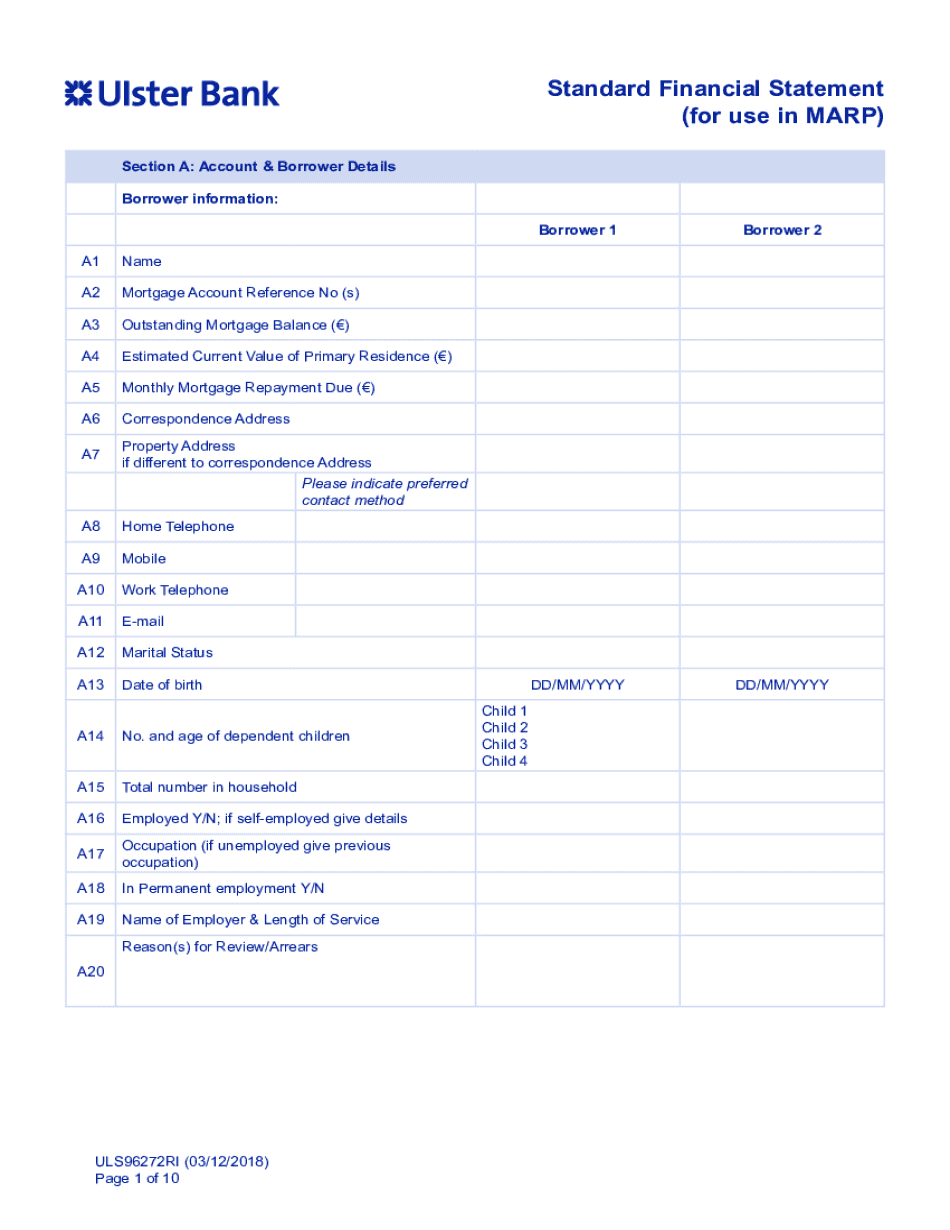
SBA Form 413 What You Need to Fill Out the SBA Personal Financial


What is the SBA Form 413?
The SBA Form 413, also known as the SBA Personal Financial Statement, is a crucial document used by individuals applying for loans through the Small Business Administration (SBA). This form collects detailed information about the applicant's personal financial status, including assets, liabilities, income, and expenses. It is essential for assessing the applicant's ability to repay the loan and is often required alongside other documentation during the loan application process.
Key Elements of the SBA Form 413
Understanding the key elements of the SBA Form 413 is vital for accurate completion. The form typically includes sections for:
- Personal Information: Name, address, and contact details.
- Assets: A comprehensive list of personal assets, including cash, real estate, and investments.
- Liabilities: A detailed account of outstanding debts, such as mortgages, loans, and credit card debts.
- Income and Expenses: Monthly income sources and regular expenses to evaluate financial stability.
Accurate reporting of these elements helps ensure a smooth loan application process.
Steps to Complete the SBA Form 413
Completing the SBA Form 413 involves several steps to ensure accuracy and compliance. Follow these guidelines:
- Gather Financial Documents: Collect all necessary financial records, including bank statements, tax returns, and asset valuations.
- Fill Out Personal Information: Provide your name, address, and other identifying details at the top of the form.
- List Assets and Liabilities: Carefully document all assets and liabilities, ensuring that values are current and accurate.
- Detail Income and Expenses: Clearly outline all sources of income and regular expenses to present a complete financial picture.
- Review for Accuracy: Double-check all entries for accuracy and completeness before submitting the form.
Legal Use of the SBA Form 413
The SBA Form 413 is legally recognized as a binding document when filled out correctly. It must be signed by the applicant, affirming that the information provided is true and accurate to the best of their knowledge. Misrepresentation on this form can lead to serious legal consequences, including loan denial or fraud charges. Therefore, it is crucial to provide honest and complete information.
How to Obtain the SBA Form 413
The SBA Form 413 can be obtained directly from the Small Business Administration's official website or through various financial institutions that offer SBA loans. It is available in a fillable PDF format, allowing applicants to complete it electronically. Additionally, many lenders may provide copies of the form as part of their loan application packages.
Digital vs. Paper Version of the SBA Form 413
When deciding between the digital and paper versions of the SBA Form 413, consider the benefits of each. The digital version allows for easier editing and submission, often through secure eSignature platforms, which can streamline the application process. Conversely, the paper version may be preferred by those who are more comfortable with traditional methods. Regardless of the format, ensure that the completed form is submitted according to the lender's requirements.
Quick guide on how to complete sba form 413 what you need to fill out the sba personal financial
Complete SBA Form 413 What You Need To Fill Out The SBA Personal Financial effortlessly on any device
Web-based document management has become increasingly popular among companies and individuals alike. It serves as an ideal eco-friendly alternative to traditional printed and signed documents, allowing you to locate the necessary form and securely archive it online. airSlate SignNow equips you with all the tools needed to create, modify, and eSign your documents quickly and efficiently. Manage SBA Form 413 What You Need To Fill Out The SBA Personal Financial on any device using the airSlate SignNow Android or iOS applications and enhance any document-related process today.
The easiest way to modify and eSign SBA Form 413 What You Need To Fill Out The SBA Personal Financial seamlessly
- Obtain SBA Form 413 What You Need To Fill Out The SBA Personal Financial and click Get Form to begin.
- Utilize the tools we offer to complete your form.
- Mark important sections of the documents or conceal sensitive details with tools specifically designed for that purpose by airSlate SignNow.
- Generate your eSignature with the Sign tool, which takes mere seconds and carries the same legal validity as a traditional handwritten signature.
- Review all the details and click on the Done button to save your changes.
- Choose how you wish to send your form, via email, text message (SMS), or invite link, or download it to your computer.
Say goodbye to lost or misplaced documents, tedious form searches, or mistakes that require printing new document copies. airSlate SignNow addresses all your document management needs in just a few clicks from a device of your choice. Modify and eSign SBA Form 413 What You Need To Fill Out The SBA Personal Financial to ensure exceptional communication at any point during your form preparation process with airSlate SignNow.
Create this form in 5 minutes or less
Create this form in 5 minutes!
How to create an eSignature for the sba form 413 what you need to fill out the sba personal financial
How to create an electronic signature for a PDF online
How to create an electronic signature for a PDF in Google Chrome
How to create an e-signature for signing PDFs in Gmail
How to create an e-signature right from your smartphone
How to create an e-signature for a PDF on iOS
How to create an e-signature for a PDF on Android
People also ask
-
What is the SBA form 413 and why do I need it?
The SBA form 413 is a detailed financial statement required by the Small Business Administration for loan applications. It provides insights into your personal financial situation, helping lenders assess your ability to repay loans. Filling out this form accurately is crucial for securing funding successfully.
-
How does airSlate SignNow simplify the process of completing SBA form 413?
airSlate SignNow streamlines the completion of the SBA form 413 by allowing you to fill out and eSign documents online. Our platform is user-friendly, which helps reduce errors and ensures you meet all necessary requirements. Plus, you can save your progress and return to it at any time.
-
Is airSlate SignNow cost-effective for businesses needing to submit the SBA form 413?
Yes, airSlate SignNow offers a cost-effective solution for businesses that frequently handle documents like the SBA form 413. Our competitive pricing plans provide excellent value with features designed to streamline document management and eSigning. This helps businesses save time and money.
-
What features does airSlate SignNow offer for managing SBA form 413?
airSlate SignNow includes features like customizable templates, secure cloud storage, and automated reminders for submitting the SBA form 413. These features help ensure that your documents are organized and submitted on time, increasing your chances of loan approval.
-
Can I integrate airSlate SignNow with other software for managing the SBA form 413?
Absolutely! airSlate SignNow offers integrations with popular business applications such as Google Drive, Salesforce, and Zapier. This flexibility allows you to streamline your workflows and manage the SBA form 413 alongside your other business documents effortlessly.
-
What are the benefits of using airSlate SignNow for SBA form 413 submissions?
Using airSlate SignNow for SBA form 413 submissions offers several benefits including improved efficiency, reduced turnaround times, and enhanced security for your sensitive financial information. The platform's easy-to-navigate interface also facilitates a hassle-free eSigning process.
-
How secure is the data I submit with the SBA form 413 using airSlate SignNow?
Security is a top priority at airSlate SignNow. When filling out and submitting the SBA form 413, your data is protected with industry-leading encryption and secure storage protocols. This ensures that your personal and financial information remains confidential and safe from unauthorized access.
Get more for SBA Form 413 What You Need To Fill Out The SBA Personal Financial
- Warranty deed from husband and wife to an individual pennsylvania form
- Quitclaim deed individual to a trust pennsylvania form
- Pennsylvania executors form
- Joint tenant interest form
- Formal notice of intent to file lien by individual pennsylvania
- Pa form estate
- Pa deed 497324411 form
- Pennsylvania deed form
Find out other SBA Form 413 What You Need To Fill Out The SBA Personal Financial
- eSignature South Dakota Education Confidentiality Agreement Later
- eSignature South Carolina Education Executive Summary Template Easy
- eSignature Michigan Doctors Living Will Simple
- How Do I eSignature Michigan Doctors LLC Operating Agreement
- How To eSignature Vermont Education Residential Lease Agreement
- eSignature Alabama Finance & Tax Accounting Quitclaim Deed Easy
- eSignature West Virginia Education Quitclaim Deed Fast
- eSignature Washington Education Lease Agreement Form Later
- eSignature Missouri Doctors Residential Lease Agreement Fast
- eSignature Wyoming Education Quitclaim Deed Easy
- eSignature Alaska Government Agreement Fast
- How Can I eSignature Arizona Government POA
- How Do I eSignature Nevada Doctors Lease Agreement Template
- Help Me With eSignature Nevada Doctors Lease Agreement Template
- How Can I eSignature Nevada Doctors Lease Agreement Template
- eSignature Finance & Tax Accounting Presentation Arkansas Secure
- eSignature Arkansas Government Affidavit Of Heirship Online
- eSignature New Jersey Doctors Permission Slip Mobile
- eSignature Colorado Government Residential Lease Agreement Free
- Help Me With eSignature Colorado Government Medical History