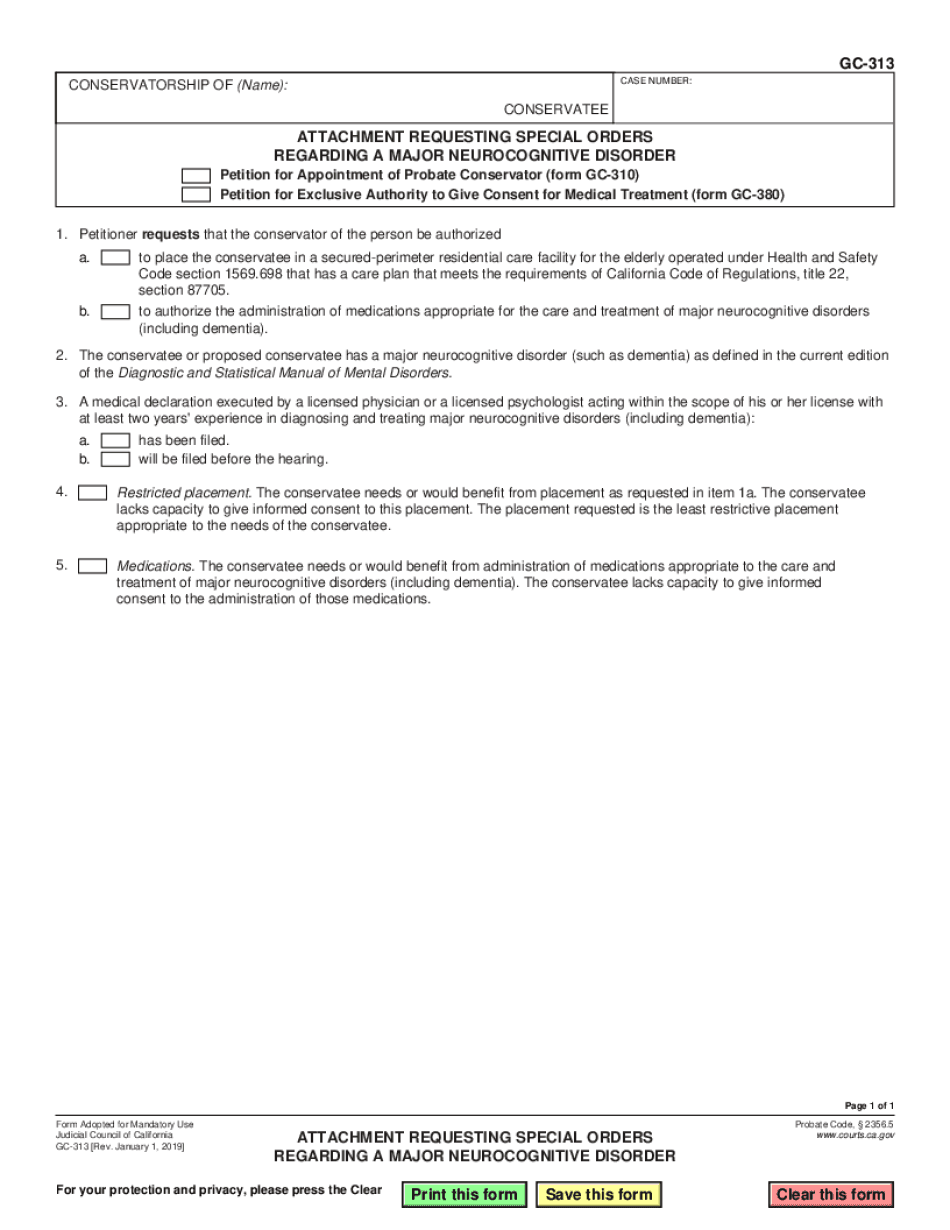
CONSERVATORSHIP of Name Form


Understanding the gc 313 Form
The gc 313 form, also known as the conservatorship of name form, is a legal document used in the United States to initiate a conservatorship proceeding. This form is essential for individuals seeking to appoint a conservator to manage the personal and financial affairs of someone who is unable to do so due to incapacity. Understanding the purpose and implications of this form is crucial for ensuring that the rights and interests of the individual in need of assistance are adequately protected.
Steps to Complete the gc 313 Form
Completing the gc 313 form involves several important steps to ensure accuracy and compliance with legal requirements. Here are the key steps:
- Gather necessary information about the conservatee, including their full name, address, and date of birth.
- Provide details about the proposed conservator, including their relationship to the conservatee and their qualifications.
- Clearly outline the powers and responsibilities you wish to grant to the conservator.
- Sign and date the form in accordance with state laws, ensuring that all required signatures are obtained.
- Submit the completed form to the appropriate court or agency as specified by your local jurisdiction.
Legal Use of the gc 313 Form
The gc 313 form serves a critical legal function in the establishment of conservatorships. It must be filled out accurately to ensure that the court recognizes the conservatorship as valid. The form must comply with state laws governing conservatorships, which may include specific requirements for documentation and evidence of the conservatee's incapacity. Failing to adhere to these legal standards can result in delays or rejection of the application.
Required Documents for the gc 313 Form
When filing the gc 313 form, several documents may be required to support the application. These typically include:
- Proof of the conservatee's incapacity, such as medical records or assessments from qualified professionals.
- Identification documents for both the conservatee and the proposed conservator.
- Any previous legal documents that may impact the conservatorship, such as wills or trusts.
It is important to check with your local court for any additional documentation that may be required in your jurisdiction.
Form Submission Methods
The gc 313 form can typically be submitted through various methods, depending on local court rules. Common submission methods include:
- Online submission through the court's electronic filing system.
- Mailing the completed form and supporting documents to the appropriate court address.
- In-person submission at the local courthouse, where you can also ask questions if needed.
Confirm the preferred submission method with your local court to ensure compliance with their procedures.
State-Specific Rules for the gc 313 Form
Each state may have specific rules and regulations governing the use of the gc 313 form. These can include variations in the form itself, additional required documentation, and specific filing procedures. It is essential to review your state's guidelines to ensure that you are following the correct process. Consulting with a legal professional familiar with conservatorship laws in your state can also provide valuable insights.
Quick guide on how to complete conservatorship of name 476750350
Complete CONSERVATORSHIP OF Name effortlessly on any device
Online document management has gained popularity among businesses and individuals. It offers a perfect eco-friendly substitute to conventional printed and signed papers, as you can locate the necessary form and securely store it online. airSlate SignNow provides all the tools you need to create, modify, and eSign your documents swiftly without delays. Manage CONSERVATORSHIP OF Name on any device with airSlate SignNow Android or iOS applications and simplify any document-related task today.
The easiest way to alter and eSign CONSERVATORSHIP OF Name with ease
- Obtain CONSERVATORSHIP OF Name and click Get Form to begin.
- Utilize the tools we provide to complete your document.
- Emphasize important sections of your papers or conceal sensitive information with tools that airSlate SignNow specifically offers for that purpose.
- Generate your signature with the Sign feature, which takes mere seconds and carries the same legal validity as a conventional wet ink signature.
- Review all information and click on the Done button to save your changes.
- Select your preferred method of delivering your form, whether by email, text message (SMS), or invitation link, or download it to your computer.
Eliminate worries about lost or misplaced files, tedious form searching, or mistakes that necessitate printing new document copies. airSlate SignNow addresses your document management needs in just a few clicks from any device of your preference. Modify and eSign CONSERVATORSHIP OF Name and ensure smooth communication at any stage of the form preparation process with airSlate SignNow.
Create this form in 5 minutes or less
Create this form in 5 minutes!
How to create an eSignature for the conservatorship of name 476750350
How to create an electronic signature for a PDF online
How to create an electronic signature for a PDF in Google Chrome
How to create an e-signature for signing PDFs in Gmail
How to create an e-signature right from your smartphone
How to create an e-signature for a PDF on iOS
How to create an e-signature for a PDF on Android
People also ask
-
What is gc313 and how does it benefit businesses?
gc313 refers to a unique solution offered by airSlate SignNow that allows businesses to efficiently send and eSign documents. By leveraging gc313, companies can simplify their document workflow, leading to increased productivity and reduced turnaround times.
-
How much does gc313 cost for businesses?
The pricing for gc313 offered by airSlate SignNow is designed to be cost-effective, making it accessible for businesses of all sizes. You can choose from various subscription plans that cater to different usage needs, ensuring you only pay for what you need.
-
What features are included in the gc313 package?
gc313 includes a range of powerful features such as document templates, real-time tracking, and robust security measures. These features are designed to streamline the eSignature process, making it easier for businesses to manage and execute their document signing activities.
-
Can gc313 integrate with other software my business uses?
Yes, gc313 seamlessly integrates with a variety of popular business applications including CRM tools and cloud storage services. This integration helps to enhance your document management processes and ensures that all your tools work together efficiently.
-
Is gc313 suitable for small businesses?
Absolutely, gc313 is specifically designed to meet the needs of small businesses by providing an affordable and user-friendly platform. Small businesses can benefit from the easy-to-use interface and quick setup, allowing them to focus more on growth and less on paperwork.
-
What are the key benefits of using gc313 for document signing?
Using gc313 for document signing offers numerous benefits, including time savings and improved efficiency. Businesses can eliminate the need for physical document handling, which accelerates the signing process and enhances overall operational effectiveness.
-
How secure is the gc313 eSigning process?
The gc313 eSigning process is highly secure, employing robust encryption and authentication measures to protect sensitive information. airSlate SignNow complies with legal standards and regulations, ensuring that your documents are safe during the entire signing process.
Get more for CONSERVATORSHIP OF Name
- Pennsylvania assignment form
- Pa quitclaim deed 497324483 form
- Warranty deed from individual to llc pennsylvania form
- Assignment of lien corporation or llc pennsylvania form
- Pennsylvania claim form
- Husband wife corporation 497324488 form
- Warranty deed from husband and wife to corporation pennsylvania form
- Pennsylvania uncontested form
Find out other CONSERVATORSHIP OF Name
- How To eSign Rhode Island Sports Quitclaim Deed
- Help Me With eSign Oregon Courts LLC Operating Agreement
- eSign North Dakota Police Rental Lease Agreement Now
- eSign Tennessee Courts Living Will Simple
- eSign Utah Courts Last Will And Testament Free
- eSign Ohio Police LLC Operating Agreement Mobile
- eSign Virginia Courts Business Plan Template Secure
- How To eSign West Virginia Courts Confidentiality Agreement
- eSign Wyoming Courts Quitclaim Deed Simple
- eSign Vermont Sports Stock Certificate Secure
- eSign Tennessee Police Cease And Desist Letter Now
- Help Me With eSign Texas Police Promissory Note Template
- eSign Utah Police LLC Operating Agreement Online
- eSign West Virginia Police Lease Agreement Online
- eSign Wyoming Sports Residential Lease Agreement Online
- How Do I eSign West Virginia Police Quitclaim Deed
- eSignature Arizona Banking Moving Checklist Secure
- eSignature California Banking Warranty Deed Later
- eSignature Alabama Business Operations Cease And Desist Letter Now
- How To eSignature Iowa Banking Quitclaim Deed