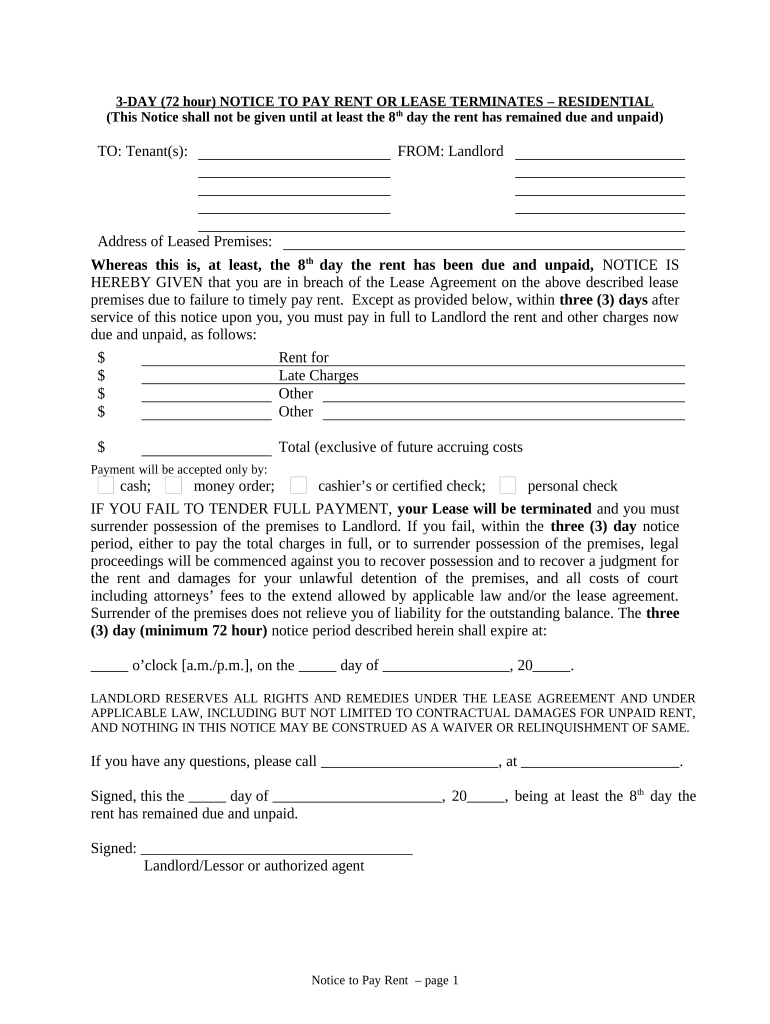
Lease Terminates Form


What is the Lease Terminates Form
The Lease Terminates Form, often referred to as the 72 hour notice, is a legal document used by landlords to formally notify tenants that their lease will be terminated. This form is typically issued when a tenant has violated the terms of the lease agreement, such as failing to pay rent or breaching other lease conditions. The notice serves as an official communication, outlining the reasons for termination and the timeframe in which the tenant must vacate the property.
How to use the Lease Terminates Form
Using the Lease Terminates Form involves a few straightforward steps. First, the landlord must fill out the form with the necessary details, including the tenant's name, address, and the specific reasons for termination. It is crucial to include the date by which the tenant must vacate the premises, which is typically three days from the date of the notice. After completing the form, the landlord should deliver it to the tenant in a manner that ensures receipt, such as through certified mail or personal delivery.
Key elements of the Lease Terminates Form
Several key elements must be included in the Lease Terminates Form to ensure its legality and effectiveness. These elements include:
- Tenant Information: Full name and address of the tenant.
- Landlord Information: Full name and contact details of the landlord.
- Reason for Termination: Clear explanation of the lease violation.
- Deadline for Vacating: Specific date by which the tenant must leave the property.
- Signature: Signature of the landlord to validate the notice.
Steps to complete the Lease Terminates Form
Completing the Lease Terminates Form requires careful attention to detail. Follow these steps:
- Download or obtain the Lease Terminates Form from a reliable source.
- Fill in the tenant's full name and address accurately.
- Clearly state the reason for the lease termination, ensuring it aligns with the lease agreement.
- Indicate the deadline for the tenant to vacate the property, typically three days from the notice date.
- Sign and date the form to authenticate it.
- Deliver the notice to the tenant, keeping a copy for your records.
Legal use of the Lease Terminates Form
The legal use of the Lease Terminates Form is essential for landlords to ensure compliance with state laws. In the United States, each state has specific regulations governing lease termination notices. It is important for landlords to familiarize themselves with these laws to avoid potential legal disputes. The 72 hour notice must be delivered in accordance with state requirements, and failure to do so may result in the notice being deemed invalid.
State-specific rules for the Lease Terminates Form
State-specific rules can significantly impact how the Lease Terminates Form is utilized. For example, some states may require additional information or a longer notice period depending on the reason for termination. Landlords should consult their state's landlord-tenant laws to ensure that they are following the correct procedures. Understanding these regulations can help avoid complications and ensure a smooth transition for both parties involved.
Quick guide on how to complete lease terminates form
Prepare Lease Terminates Form effortlessly on any device
Digital document administration has gained popularity among businesses and individuals. It serves as an excellent eco-friendly substitute for conventional printed and signed documents since you can obtain the correct format and securely save it online. airSlate SignNow equips you with all the necessary tools to generate, modify, and eSign your documents quickly and efficiently. Manage Lease Terminates Form on any device using airSlate SignNow's Android or iOS applications and enhance any document-related workflow today.
How to modify and eSign Lease Terminates Form without any hassle
- Locate Lease Terminates Form and click on Get Form to begin.
- Utilize the tools we offer to complete your form.
- Emphasize signNow sections of your documents or obscure sensitive details with the tools that airSlate SignNow specifically provides for that aim.
- Create your eSignature using the Sign tool, which takes mere seconds and has the same legal validity as a conventional handwritten signature.
- Review all the details and click on the Done button to save your amendments.
- Choose your preferred method of delivering your form, whether by email, SMS, or invitation link, or download it to your computer.
Forget about lost or misplaced documents, tedious form searching, or errors that require printing new document copies. airSlate SignNow fulfills your document management needs in just a few clicks from any device of your choice. Modify and eSign Lease Terminates Form while ensuring excellent communication throughout your form preparation process with airSlate SignNow.
Create this form in 5 minutes or less
Create this form in 5 minutes!
People also ask
-
What is airSlate SignNow and how can it help with or notice rent?
airSlate SignNow is an eSignature solution that simplifies the signing process for documents, including or notice rent agreements. With its user-friendly interface, businesses can quickly prepare, send, and manage rental agreements, enhancing efficiency and compliance.
-
How much does airSlate SignNow cost for sending or notice rent agreements?
airSlate SignNow offers various pricing plans to fit different business needs, allowing you to efficiently handle or notice rent documents without breaking the bank. Plans are competitively priced, starting with a free trial to help you explore the features before committing.
-
What features does airSlate SignNow offer for managing or notice rent documents?
airSlate SignNow provides features such as customizable templates, in-person signing, and document tracking specifically designed for or notice rent agreements. These features help streamline the process, ensuring you stay organized and compliant with rental regulations.
-
Is airSlate SignNow secure for handling sensitive documents like or notice rent?
Yes, airSlate SignNow is designed with security in mind, using encryption and secure access controls to protect your or notice rent documents. This ensures that both you and your tenants can sign agreements with peace of mind knowing that your information is safe.
-
Can I integrate airSlate SignNow with my existing software for managing or notice rent?
Absolutely! airSlate SignNow offers integrations with popular business applications, enhancing your workflow for managing or notice rent documents. This means you can seamlessly connect with tools like CRM systems, accounting software, and cloud storage services.
-
How does airSlate SignNow improve the efficiency of processing or notice rent agreements?
By utilizing airSlate SignNow, businesses can signNowly reduce the time spent on processing or notice rent agreements. The platform automates many steps in the signing process, allowing teams to send documents faster and reduce delays that can occur with traditional methods.
-
What benefits does airSlate SignNow provide for small businesses dealing with or notice rent?
For small businesses handling or notice rent, airSlate SignNow offers a cost-effective way to remain compliant while streamlining document management. Its easy-to-use interface and accessibility ensure that even non-tech-savvy users can successfully navigate the platform.
Get more for Lease Terminates Form
Find out other Lease Terminates Form
- eSign Washington Finance & Tax Accounting Emergency Contact Form Safe
- How To eSign Georgia Government Claim
- How Do I eSign Hawaii Government Contract
- eSign Hawaii Government Contract Now
- Help Me With eSign Hawaii Government Contract
- eSign Hawaii Government Contract Later
- Help Me With eSign California Healthcare / Medical Lease Agreement
- Can I eSign California Healthcare / Medical Lease Agreement
- How To eSign Hawaii Government Bill Of Lading
- How Can I eSign Hawaii Government Bill Of Lading
- eSign Hawaii Government Promissory Note Template Now
- eSign Hawaii Government Work Order Online
- eSign Delaware Healthcare / Medical Living Will Now
- eSign Healthcare / Medical Form Florida Secure
- eSign Florida Healthcare / Medical Contract Safe
- Help Me With eSign Hawaii Healthcare / Medical Lease Termination Letter
- eSign Alaska High Tech Warranty Deed Computer
- eSign Alaska High Tech Lease Template Myself
- eSign Colorado High Tech Claim Computer
- eSign Idaho Healthcare / Medical Residential Lease Agreement Simple