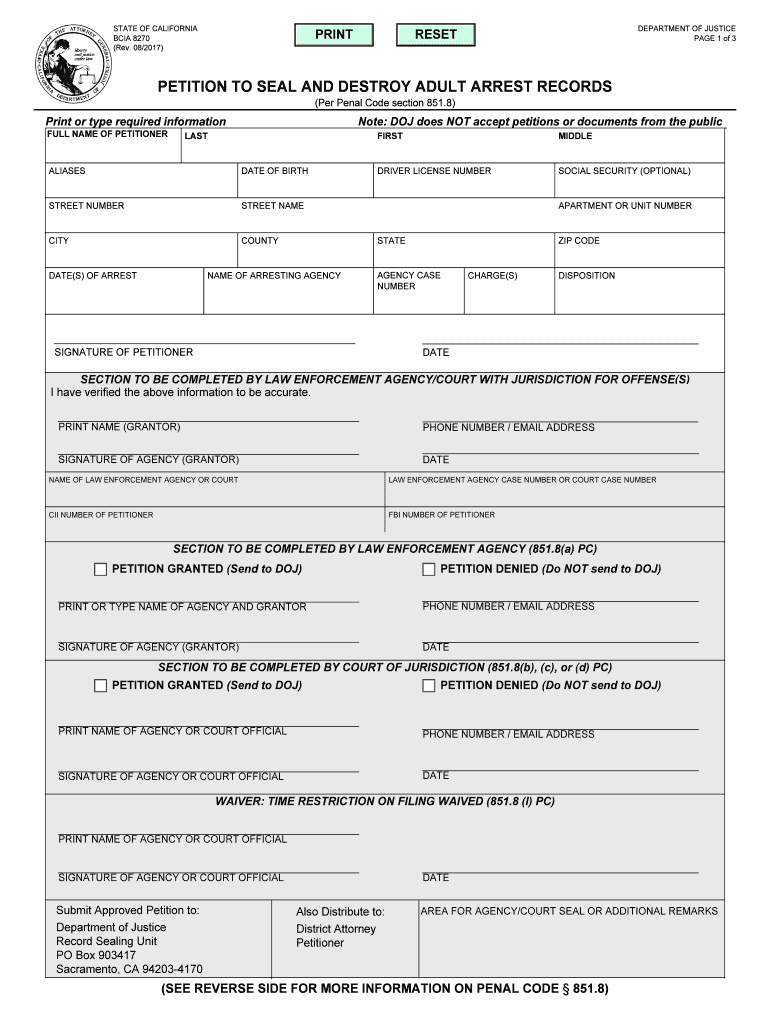
Form BCII 8270 Rev 706 California Department of Justice


Understanding the BCII 8270 Form
The BCII 8270 form, issued by the California Department of Justice, is essential for individuals seeking to seal or destroy their arrest records. This form is part of the legal process that allows arrestees to petition for the removal of their arrest records from public view, which can significantly impact their personal and professional lives. Understanding the legal implications and the process involved is crucial for anyone considering this option.
Steps to Complete the BCII 8270 Form
Completing the BCII 8270 form requires careful attention to detail. The following steps outline the process:
- Gather necessary information including personal identification details and specifics about the arrest.
- Fill out the form accurately, ensuring all sections are completed to avoid delays.
- Attach any required documentation that supports your petition, such as court orders or proof of rehabilitation.
- Review the form for accuracy before submission to ensure compliance with legal requirements.
Legal Use of the BCII 8270 Form
The BCII 8270 form serves a legal purpose in the context of sealing arrest records. It is crucial to understand that submitting this form does not automatically guarantee that your records will be sealed. The court will review the petition and make a decision based on the merits of the case. Legal representation may be beneficial to navigate this process effectively.
Eligibility Criteria for the BCII 8270 Form
To be eligible to file the BCII 8270 form, individuals must meet specific criteria. Generally, this includes having no pending criminal charges and having completed all terms of their sentence, including probation. Additionally, the nature of the arrest and any subsequent legal outcomes will be considered during the review process.
Required Documents for the BCII 8270 Form
When submitting the BCII 8270 form, certain documents are typically required. These may include:
- A copy of the arrest record you wish to seal.
- Proof of identity, such as a government-issued ID.
- Any relevant court documents that pertain to your case.
Ensuring that all necessary documents are included can help expedite the review process.
Form Submission Methods for the BCII 8270
The BCII 8270 form can be submitted through various methods. Individuals may choose to file the form online, mail it to the appropriate court, or deliver it in person. Each method has its own set of guidelines and processing times, so it is important to select the option that best suits your needs.
Quick guide on how to complete form bcii 8270 rev 706 california department of justice
Manage Form BCII 8270 Rev 706 California Department Of Justice easily on any device
Digital document management has gained traction among businesses and individuals. It serves as an ideal eco-friendly alternative to conventional printed and signed forms, allowing you to access the appropriate document and securely save it online. airSlate SignNow equips you with all the resources necessary to create, edit, and electronically sign your documents promptly without any hold-ups. Handle Form BCII 8270 Rev 706 California Department Of Justice on any device using airSlate SignNow’s Android or iOS applications and streamline any document-related procedure today.
The easiest way to modify and electronically sign Form BCII 8270 Rev 706 California Department Of Justice without effort
- Locate Form BCII 8270 Rev 706 California Department Of Justice and then click Get Form to begin.
- Utilize the tools we offer to complete your form.
- Emphasize key sections of the documents or obscure sensitive information with tools that airSlate SignNow specifically offers for that function.
- Create your electronic signature using the Sign tool, which takes mere seconds and carries the same legal significance as a traditional wet ink signature.
- Review the details and then click the Done button to save your changes.
- Select your preferred method of delivering your form, whether by email, SMS, or invitation link, or download it to your computer.
Say goodbye to lost or misplaced files, tedious document searching, or mistakes that necessitate printing new copies. airSlate SignNow meets all your document management needs with just a few clicks from any device of your choosing. Modify and electronically sign Form BCII 8270 Rev 706 California Department Of Justice to ensure effective communication at any stage of your document preparation process with airSlate SignNow.
Create this form in 5 minutes or less
Create this form in 5 minutes!
How to create an eSignature for the form bcii 8270 rev 706 california department of justice
How to create an electronic signature for a PDF online
How to create an electronic signature for a PDF in Google Chrome
How to create an e-signature for signing PDFs in Gmail
How to create an e-signature right from your smartphone
How to create an e-signature for a PDF on iOS
How to create an e-signature for a PDF on Android
People also ask
-
What is an enforcement arrest record and how can airSlate SignNow help?
An enforcement arrest record is a documented account of an individual's arrests by law enforcement agencies. With airSlate SignNow, you can easily integrate these records into your document workflows, enabling efficient management and secure signing processes.
-
How does airSlate SignNow ensure the security of my enforcement arrest records?
airSlate SignNow implements advanced encryption and security protocols to protect your enforcement arrest records. Our platform ensures that all documents, including sensitive records, are stored securely and accessed only by authorized users.
-
Can I customize my documents for enforcement arrest records using airSlate SignNow?
Yes, airSlate SignNow allows you to customize your documents for enforcement arrest records according to your business needs. You can create templates, add fields for signatures, and include necessary information to streamline your documentation process.
-
What are the pricing plans for using airSlate SignNow for enforcement arrest records?
airSlate SignNow offers a range of pricing plans designed to suit different business sizes and needs. Each plan provides scalable features for managing enforcement arrest records, with options for one-time use or subscription packages that enhance overall document efficiency.
-
Is it easy to integrate airSlate SignNow with other applications for managing enforcement arrest records?
Absolutely! airSlate SignNow can seamlessly integrate with various applications and platforms. This feature allows you to manage enforcement arrest records alongside your existing systems, enhancing workflow and improving productivity.
-
What benefits does airSlate SignNow offer for handling enforcement arrest records?
Using airSlate SignNow for enforcement arrest records offers numerous benefits, including faster processing times and reduced paperwork. Our platform provides electronic signatures for quicker approvals while maintaining compliance and security for sensitive data.
-
Are there any limits on the number of enforcement arrest records I can manage with airSlate SignNow?
Depending on the chosen pricing plan, airSlate SignNow has different limits on the number of documents you can manage, including enforcement arrest records. Higher-tier plans often offer increased document capacity, ensuring you stay efficient even during peak times.
Get more for Form BCII 8270 Rev 706 California Department Of Justice
Find out other Form BCII 8270 Rev 706 California Department Of Justice
- Electronic signature Nebraska Finance & Tax Accounting Business Plan Template Online
- Electronic signature Utah Government Resignation Letter Online
- Electronic signature Nebraska Finance & Tax Accounting Promissory Note Template Online
- Electronic signature Utah Government Quitclaim Deed Online
- Electronic signature Utah Government POA Online
- How To Electronic signature New Jersey Education Permission Slip
- Can I Electronic signature New York Education Medical History
- Electronic signature Oklahoma Finance & Tax Accounting Quitclaim Deed Later
- How To Electronic signature Oklahoma Finance & Tax Accounting Operating Agreement
- Electronic signature Arizona Healthcare / Medical NDA Mobile
- How To Electronic signature Arizona Healthcare / Medical Warranty Deed
- Electronic signature Oregon Finance & Tax Accounting Lease Agreement Online
- Electronic signature Delaware Healthcare / Medical Limited Power Of Attorney Free
- Electronic signature Finance & Tax Accounting Word South Carolina Later
- How Do I Electronic signature Illinois Healthcare / Medical Purchase Order Template
- Electronic signature Louisiana Healthcare / Medical Quitclaim Deed Online
- Electronic signature Louisiana Healthcare / Medical Quitclaim Deed Computer
- How Do I Electronic signature Louisiana Healthcare / Medical Limited Power Of Attorney
- Electronic signature Maine Healthcare / Medical Letter Of Intent Fast
- How To Electronic signature Mississippi Healthcare / Medical Month To Month Lease