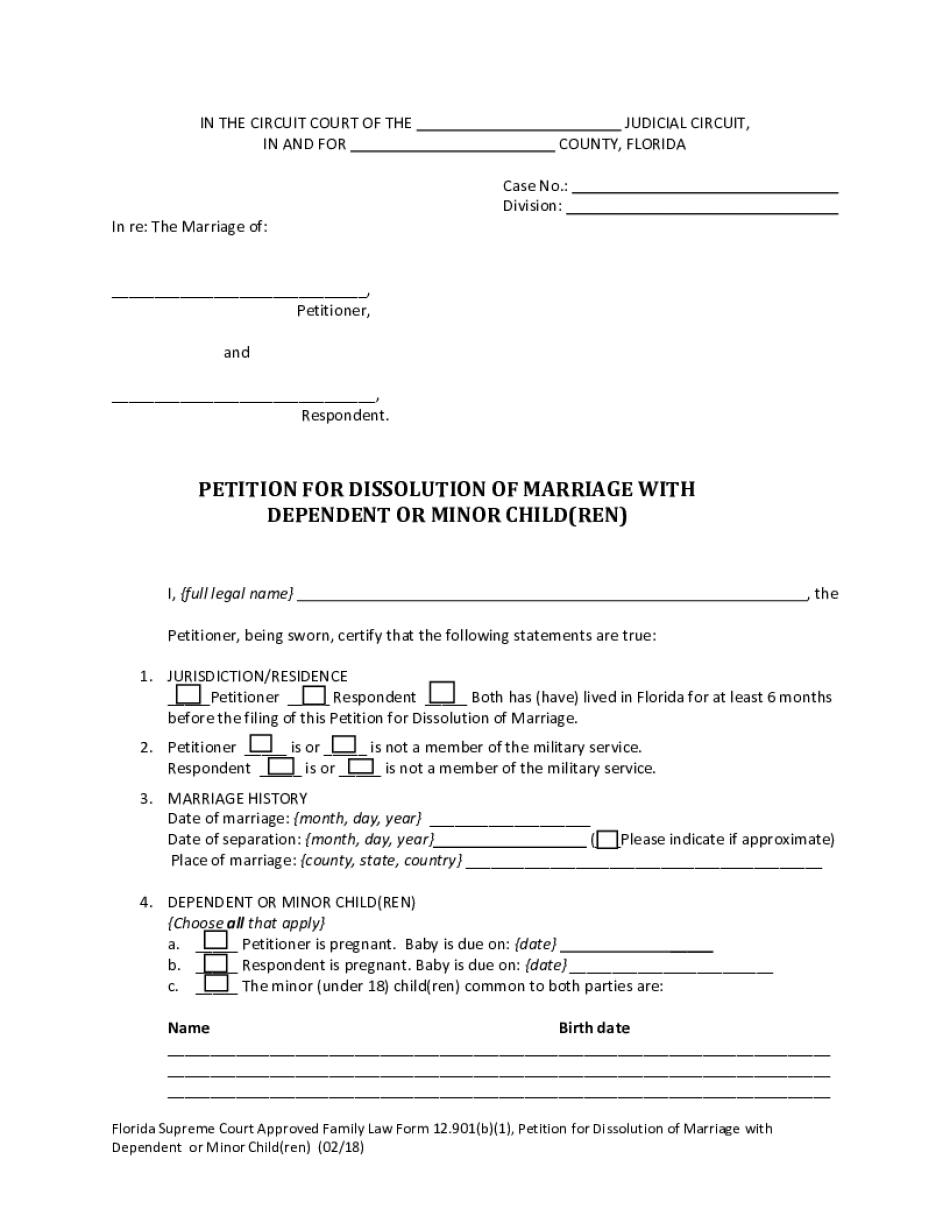
Have a Dependent or Minor Children Together, or a Spouse is Pregnant 2018-2026


Understanding the Florida Divorce Petition Form
The Florida divorce petition form is a legal document required to initiate the process of dissolving a marriage in the state of Florida. This form outlines the reasons for the divorce and includes essential information about both spouses, such as their names, addresses, and the date of marriage. It is crucial for individuals seeking a divorce to understand the specific requirements and implications of this form to ensure a smooth legal process.
Key Elements of the Florida Divorce Petition Form
When completing the Florida divorce petition form, several key elements must be included:
- Personal Information: Names, addresses, and contact details of both spouses.
- Marriage Details: Date of marriage and any prior marriage information.
- Grounds for Divorce: The legal reasons for seeking a divorce, such as irreconcilable differences.
- Children: Information about any dependent or minor children, including custody and support arrangements.
- Property Division: Details regarding the division of marital assets and debts.
Steps to Complete the Florida Divorce Petition Form
Filling out the Florida divorce petition form involves several important steps:
- Gather necessary information about both spouses and any children.
- Clearly state the grounds for divorce in the designated section of the form.
- Provide details regarding property and debts to be divided.
- Review the form for accuracy and completeness before submission.
- Sign the form in the presence of a notary public if required.
Form Submission Methods
The completed Florida divorce petition form can be submitted through various methods:
- Online: Some counties in Florida allow electronic filing through their court systems.
- Mail: Send the completed form to the appropriate county clerk’s office.
- In-Person: Deliver the form directly to the county clerk’s office.
Legal Use of the Florida Divorce Petition Form
The Florida divorce petition form serves as the official request to the court to dissolve a marriage. It must be filled out accurately and submitted according to state regulations. Failure to comply with the legal requirements can result in delays or rejection of the petition. Understanding the legal implications of this form is essential for a successful divorce process.
Required Documents for Filing
In addition to the Florida divorce petition form, several other documents may be required during the filing process:
- Financial Affidavit: A detailed account of income, expenses, and assets.
- Parenting Plan: If children are involved, a proposed plan outlining custody and visitation arrangements.
- Certificate of Marriage: Proof of the marriage may be needed.
Quick guide on how to complete have a dependent or minor children together or a spouse is pregnant
Effortlessly Prepare Have A Dependent Or Minor Children Together, Or A Spouse Is Pregnant on Any Device
Digital document management has gained traction among businesses and individuals alike. It offers an excellent eco-friendly alternative to traditional printed and signed papers, enabling you to obtain the correct form and securely store it online. airSlate SignNow equips you with all the resources necessary to create, alter, and electronically sign your documents swiftly and without delays. Manage Have A Dependent Or Minor Children Together, Or A Spouse Is Pregnant on any device using the airSlate SignNow apps for Android or iOS, and simplify any document-related procedure today.
The easiest method to modify and electronically sign Have A Dependent Or Minor Children Together, Or A Spouse Is Pregnant with ease
- Obtain Have A Dependent Or Minor Children Together, Or A Spouse Is Pregnant and click Get Form to begin.
- Utilize the tools we provide to complete your form.
- Emphasize pertinent sections of your documents or obscure sensitive information with tools specifically designed for that purpose by airSlate SignNow.
- Create your electronic signature using the Sign tool, which takes just seconds and carries the same legal validity as a traditional handwritten signature.
- Review the details and click the Done button to secure your modifications.
- Select how you wish to send your form: via email, SMS, or invitation link, or download it directly to your computer.
Eliminate worries about lost or misfiled documents, tedious form searches, or mistakes that necessitate printing additional copies. airSlate SignNow addresses your document management needs in just a few clicks from any device of your choice. Modify and eSign Have A Dependent Or Minor Children Together, Or A Spouse Is Pregnant while ensuring excellent communication throughout the form preparation process with airSlate SignNow.
Create this form in 5 minutes or less
Find and fill out the correct have a dependent or minor children together or a spouse is pregnant
Create this form in 5 minutes!
How to create an eSignature for the have a dependent or minor children together or a spouse is pregnant
How to create an electronic signature for a PDF online
How to create an electronic signature for a PDF in Google Chrome
How to create an e-signature for signing PDFs in Gmail
How to create an e-signature right from your smartphone
How to create an e-signature for a PDF on iOS
How to create an e-signature for a PDF on Android
People also ask
-
What is a Florida divorce petition form?
A Florida divorce petition form is a legal document that initiates the divorce process in the state of Florida. This form outlines the reasons for divorce and any requests for child custody, alimony, or property division. Completing this form accurately is crucial to ensure a smooth divorce process.
-
How do I obtain a Florida divorce petition form?
You can easily obtain a Florida divorce petition form online through various legal websites or court resources. Additionally, airSlate SignNow offers a user-friendly platform to generate and fill out your Florida divorce petition form efficiently. Make sure to use the latest version of the form for your filing.
-
How much does it cost to file a Florida divorce petition form?
The cost of filing a Florida divorce petition form can vary by county, but it generally ranges from $300 to $400. Keep in mind that additional fees may apply for service of process and other related filings. Using airSlate SignNow can also save you time and money through a streamlined process.
-
Can I eSign my Florida divorce petition form?
Yes, airSlate SignNow allows you to eSign your Florida divorce petition form digitally, making the process faster and more convenient. Electronic signatures are legally recognized in Florida, ensuring that your document is valid. This feature eliminates the need for physical signatures and makes it easier to submit your forms.
-
What features does airSlate SignNow offer for handling a Florida divorce petition form?
airSlate SignNow provides features like document templates, collaboration tools, and secure cloud storage for your Florida divorce petition form. You can easily share your forms with attorneys or other parties involved in the process. These features ensure that you have all the resources needed to manage your divorce documentation efficiently.
-
Is airSlate SignNow secure for sensitive documents like divorce petitions?
Absolutely! airSlate SignNow prioritizes the security of your sensitive documents, including your Florida divorce petition form. We use industry-standard encryption and compliance protocols to ensure that your information stays safe and confidential throughout the signing process.
-
Can I integrate airSlate SignNow with other tools for my divorce process?
Yes, airSlate SignNow offers integrations with popular apps and services such as Google Drive, Dropbox, and various CRM tools. This allows you to manage your Florida divorce petition form and related documents seamlessly within your existing workflow. You can automate processes and keep everything organized in one place.
Get more for Have A Dependent Or Minor Children Together, Or A Spouse Is Pregnant
- Criminal complaint form
- Pennsylvania bankruptcy 7 form
- Pennsylvania bankruptcy forms
- Pennsylvania western district bankruptcy guide and forms package for chapters 7 or 13 pennsylvania
- Bill of sale with warranty by individual seller pennsylvania form
- Bill of sale with warranty for corporate seller pennsylvania form
- Bill of sale without warranty by individual seller pennsylvania form
- Bill sale form 497324670
Find out other Have A Dependent Or Minor Children Together, Or A Spouse Is Pregnant
- How Can I eSignature Georgia Courts Quitclaim Deed
- Help Me With eSignature Florida Courts Affidavit Of Heirship
- Electronic signature Alabama Banking RFP Online
- eSignature Iowa Courts Quitclaim Deed Now
- eSignature Kentucky Courts Moving Checklist Online
- eSignature Louisiana Courts Cease And Desist Letter Online
- How Can I Electronic signature Arkansas Banking Lease Termination Letter
- eSignature Maryland Courts Rental Application Now
- eSignature Michigan Courts Affidavit Of Heirship Simple
- eSignature Courts Word Mississippi Later
- eSignature Tennessee Sports Last Will And Testament Mobile
- How Can I eSignature Nevada Courts Medical History
- eSignature Nebraska Courts Lease Agreement Online
- eSignature Nebraska Courts LLC Operating Agreement Easy
- Can I eSignature New Mexico Courts Business Letter Template
- eSignature New Mexico Courts Lease Agreement Template Mobile
- eSignature Courts Word Oregon Secure
- Electronic signature Indiana Banking Contract Safe
- Electronic signature Banking Document Iowa Online
- Can I eSignature West Virginia Sports Warranty Deed