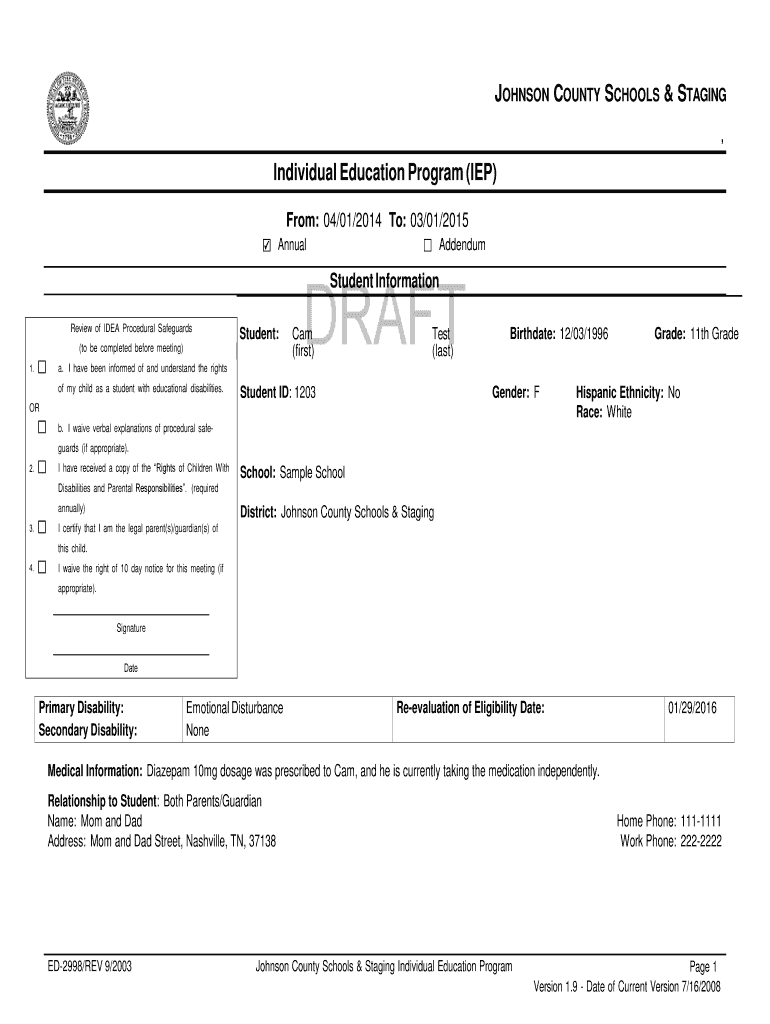
Individual Education Program IEP TN Gov Tn Form


What is the Individual Education Program (IEP)?
The Individual Education Program (IEP) is a legally binding document designed for students with disabilities in the United States. It outlines the specific educational goals, services, and accommodations tailored to meet the unique needs of each student. The IEP is developed collaboratively by a team that includes educators, parents, and specialists, ensuring that the student receives appropriate support in their educational journey. This program is mandated under the Individuals with Disabilities Education Act (IDEA), which aims to provide students with equitable access to education.
Key Elements of the Individual Education Program (IEP)
An effective IEP includes several critical components that guide the educational process. These elements typically encompass:
- Student's Present Levels of Performance: A detailed description of the student's current academic and functional performance.
- Measurable Annual Goals: Specific, achievable goals that the student is expected to meet within a year.
- Special Education Services: A description of the services, accommodations, and modifications the student will receive.
- Assessment Methods: Procedures to evaluate the student's progress toward meeting their goals.
- Transition Planning: Strategies to prepare the student for life after high school, including post-secondary education and employment.
Steps to Complete the Individual Education Program (IEP)
Completing an IEP involves a systematic process to ensure that all necessary information is gathered and documented. The steps typically include:
- Gather Information: Collect data on the student’s strengths, weaknesses, and educational history.
- Set Goals: Collaboratively establish measurable goals that align with the student's needs.
- Identify Services: Determine the specific services and supports required to help the student achieve their goals.
- Draft the IEP: Compile all information into a formal document that adheres to legal standards.
- Review and Revise: Regularly evaluate the IEP’s effectiveness and make necessary adjustments based on the student’s progress.
Legal Use of the Individual Education Program (IEP)
The IEP is a legally binding document that ensures compliance with federal and state laws regarding the education of students with disabilities. It must be developed in accordance with the provisions of the IDEA, which mandates that schools provide a free appropriate public education (FAPE) to eligible students. Failure to comply with the IEP can result in legal consequences for educational institutions, including potential lawsuits or sanctions.
How to Obtain the Individual Education Program (IEP)
To obtain an IEP, parents or guardians should initiate the process by contacting their child's school. This typically involves:
- Requesting an Evaluation: Parents can request an evaluation to determine if their child qualifies for special education services.
- Participating in Meetings: Attend meetings with school staff to discuss evaluation results and collaborate on developing the IEP.
- Reviewing the IEP: After the IEP is drafted, parents should review it carefully and ensure that it meets their child's needs.
State-Specific Rules for the Individual Education Program (IEP)
Each state in the U.S. may have specific regulations and guidelines regarding the development and implementation of IEPs. It is important for parents and educators to be aware of these state-specific rules, which can include timelines for evaluations, the composition of IEP teams, and procedures for dispute resolution. Understanding these nuances can help ensure that the IEP process is conducted effectively and in compliance with local laws.
Quick guide on how to complete individual education program iep tngov tn
Complete Individual Education Program IEP TN gov Tn effortlessly on any device
Digital document management has become increasingly favored by businesses and individuals. It serves as an ideal eco-friendly alternative to conventional printed and signed documents, allowing you to locate the right form and securely store it online. airSlate SignNow provides you with all the tools necessary to create, modify, and eSign your documents quickly without delays. Manage Individual Education Program IEP TN gov Tn on any device with airSlate SignNow Android or iOS applications and streamline any document-related process today.
The easiest way to modify and eSign Individual Education Program IEP TN gov Tn with ease
- Locate Individual Education Program IEP TN gov Tn and click on Get Form to begin.
- Utilize the tools we offer to complete your form.
- Highlight pertinent sections of your documents or redact sensitive information with tools that airSlate SignNow specifically provides for that purpose.
- Create your eSignature using the Sign feature, which takes mere seconds and holds the same legal validity as a traditional hand-written signature.
- Review the information and click on the Done button to save your changes.
- Choose how you wish to send your form, via email, SMS, or invite link, or download it to your computer.
Forget about lost or misplaced documents, tedious form searching, or mistakes that require new document copies to be printed. airSlate SignNow meets your document management needs in just a few clicks from any device of your choice. Modify and eSign Individual Education Program IEP TN gov Tn and ensure excellent communication at every stage of the form preparation process with airSlate SignNow.
Create this form in 5 minutes or less
FAQs
-
Does a NAFTA TN Management consultant in the U.S. still need to fill out an i-9 form even though they are an independent contractor?
Yes.You must still prove work authorization even though you are a contractor. You will fill out the I9 and indicate that you are an alien authorized to work, and provide the relevant details of your TN visa in support of your application.Hope this helps.
-
I’m looking to do online school for my sophomore year of high school. I have an individualized education program (IEP). How many hours a day it would take to complete, and how do state tests work?
In my opinion,based on my experience as a special education teacher online school is difficult at best for motivated adults who have critical thinking skills and the ability to work independently.As I do not know the details of your IEP I am not able to formulate an effective answer.In California at this time a high school proficiency exam is not required for graduation.If you have parent permission you do not have to take any state required tests,just notate this on your IEP...
-
Already having a Master’s degree in education and a Bachelor’s in Spanish, how can I add an ELL endorsement to my TN teaching license via an online program?
Research online and confirm with those that will be verifying and/or approving your coursework/certification for ELL state that your program is in fact accredited. I have not pursued this type of licensing so I am stating this approach in a general way. Good luck!
-
How do I get admission to Bhawanipur Education Society College if I have missed the last date for filling out the application form for the UG programme?
You can contact to the Dean of the college or system control room of http://college.So that they can help you further and in most of the cases they consider these things.
Create this form in 5 minutes!
How to create an eSignature for the individual education program iep tngov tn
How to make an eSignature for your Individual Education Program Iep Tngov Tn in the online mode
How to make an electronic signature for your Individual Education Program Iep Tngov Tn in Chrome
How to create an electronic signature for putting it on the Individual Education Program Iep Tngov Tn in Gmail
How to generate an eSignature for the Individual Education Program Iep Tngov Tn from your smart phone
How to create an electronic signature for the Individual Education Program Iep Tngov Tn on iOS devices
How to make an eSignature for the Individual Education Program Iep Tngov Tn on Android OS
People also ask
-
What is an IEP template and how can airSlate SignNow help?
An IEP template is a structured document designed to outline individualized education plans for students with disabilities. With airSlate SignNow, you can easily create, customize, and securely send IEP templates for electronic signatures, streamlining the process for educators and parents.
-
Is there a cost associated with using the IEP template feature?
Yes, airSlate SignNow offers various pricing plans that include access to IEP template creation and management features. You can choose a plan that fits your budget and needs, allowing you to efficiently handle your IEP documents without breaking the bank.
-
What features are included in the IEP template functionality?
The IEP template functionality includes customizable fields, timestamping for tracking signatures, and secure cloud storage for easy access. These features ensure that your IEP templates are tailored to the specific needs of students while providing a reliable way to manage signed documents.
-
How does airSlate SignNow ensure the security of my IEP templates?
AirSlate SignNow takes document security seriously, implementing encryption and compliance with industry standards to protect your IEP templates. Additionally, access controls allow you to restrict permissions so only authorized users can view or edit sensitive information.
-
Can I integrate airSlate SignNow with other tools for managing IEP templates?
Yes, airSlate SignNow offers seamless integrations with various third-party applications, allowing you to streamline your workflow. You can easily connect with popular tools like Google Drive, Microsoft Office, and various CRM systems for managing IEP templates and other documents.
-
What are the benefits of using airSlate SignNow for IEP templates?
Using airSlate SignNow for IEP templates offers benefits such as time-saving automation, reduced paperwork, and enhanced collaboration among educators and parents. The platform simplifies the signature process, ensuring timely updates to IEPs while maintaining compliance.
-
How easy is it to customize an IEP template with airSlate SignNow?
Customizing an IEP template with airSlate SignNow is straightforward and user-friendly. The platform provides a drag-and-drop interface that allows you to add or modify fields quickly, ensuring your IEP documents meet the specific requirements of your students and educational institution.
Get more for Individual Education Program IEP TN gov Tn
Find out other Individual Education Program IEP TN gov Tn
- Sign Indiana Finance & Tax Accounting Confidentiality Agreement Later
- Sign Iowa Finance & Tax Accounting Last Will And Testament Mobile
- Sign Maine Finance & Tax Accounting Living Will Computer
- Sign Montana Finance & Tax Accounting LLC Operating Agreement Computer
- How Can I Sign Montana Finance & Tax Accounting Residential Lease Agreement
- Sign Montana Finance & Tax Accounting Residential Lease Agreement Safe
- How To Sign Nebraska Finance & Tax Accounting Letter Of Intent
- Help Me With Sign Nebraska Finance & Tax Accounting Letter Of Intent
- Sign Nebraska Finance & Tax Accounting Business Letter Template Online
- Sign Rhode Island Finance & Tax Accounting Cease And Desist Letter Computer
- Sign Vermont Finance & Tax Accounting RFP Later
- Can I Sign Wyoming Finance & Tax Accounting Cease And Desist Letter
- Sign California Government Job Offer Now
- How Do I Sign Colorado Government Cease And Desist Letter
- How To Sign Connecticut Government LLC Operating Agreement
- How Can I Sign Delaware Government Residential Lease Agreement
- Sign Florida Government Cease And Desist Letter Online
- Sign Georgia Government Separation Agreement Simple
- Sign Kansas Government LLC Operating Agreement Secure
- How Can I Sign Indiana Government POA