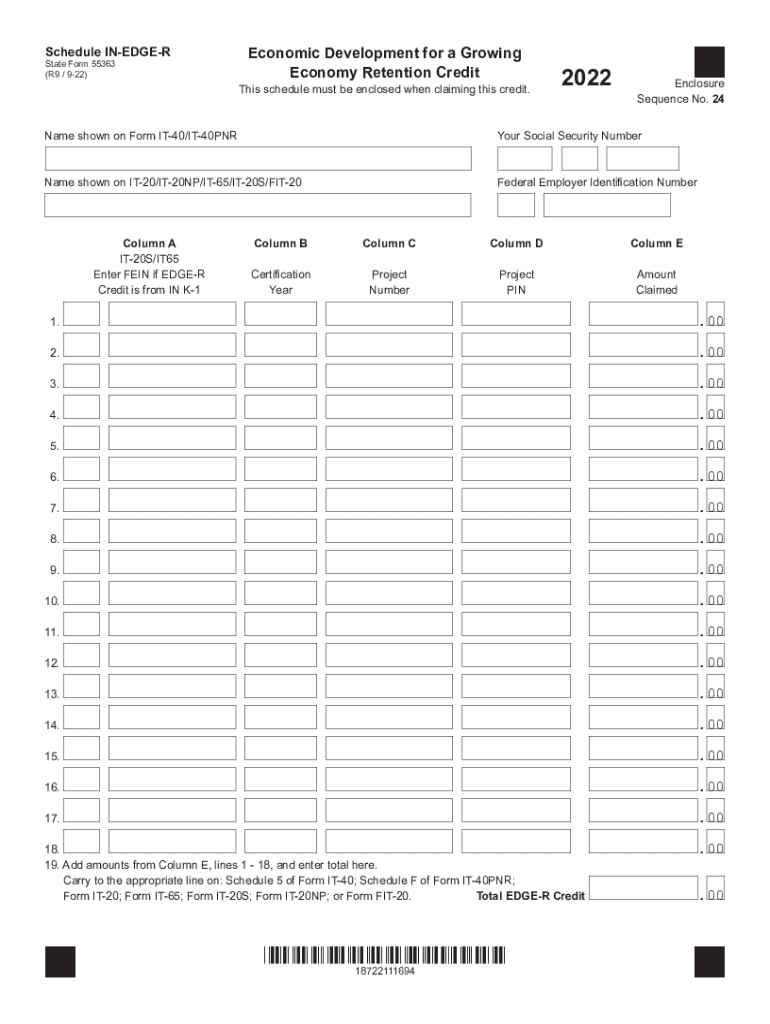
How to Claim the Employee Retention Credit FAQs IRS 2022


What is the How To Claim The Employee Retention Credit FAQs IRS
The Employee Retention Credit (ERC) is a refundable tax credit designed to encourage businesses to keep employees on their payroll during the COVID-19 pandemic. The IRS provides a set of frequently asked questions (FAQs) to help taxpayers understand how to claim this credit. These FAQs address various aspects, including eligibility criteria, the calculation of the credit, and the necessary documentation required for claiming the ERC. Understanding these details is crucial for businesses seeking to benefit from this financial relief program.
Steps to complete the How To Claim The Employee Retention Credit FAQs IRS
Completing the process to claim the Employee Retention Credit involves several key steps:
- Determine eligibility: Assess if your business meets the criteria set by the IRS for the ERC.
- Gather required documentation: Collect payroll records, tax filings, and any other relevant financial documents.
- Calculate the credit: Use the IRS guidelines to compute the amount of credit your business is eligible for based on qualified wages.
- Complete the necessary forms: Fill out the appropriate IRS forms, such as Form 941, to report the credit.
- Submit the forms: File the completed forms electronically or via mail, ensuring adherence to IRS submission guidelines.
Eligibility Criteria
To qualify for the Employee Retention Credit, businesses must meet specific eligibility criteria set forth by the IRS. Generally, businesses must have experienced a significant decline in gross receipts or been fully or partially suspended due to government orders related to COVID-19. Additionally, the number of employees and the amount of qualified wages paid during the eligible periods are critical factors in determining eligibility. Understanding these criteria is essential for businesses to accurately assess their qualification for the credit.
Required Documents
When claiming the Employee Retention Credit, businesses must prepare and submit various documents to support their claim. Key documents include:
- Payroll records that detail employee wages and hours worked.
- Tax filings, including Form 941, to report employment taxes.
- Documentation of any government orders that affected business operations.
- Financial statements that demonstrate the decline in gross receipts.
Having these documents organized and readily available can streamline the claiming process and ensure compliance with IRS requirements.
IRS Guidelines
The IRS has established comprehensive guidelines for the Employee Retention Credit, outlining the eligibility requirements, calculation methods, and documentation needed for claiming the credit. These guidelines are crucial for businesses to understand, as they provide clarity on how to navigate the claiming process effectively. The IRS FAQs serve as a valuable resource, offering detailed explanations and examples to help taxpayers comply with the rules and maximize their benefits from the credit.
Filing Deadlines / Important Dates
Businesses must be aware of the filing deadlines and important dates associated with the Employee Retention Credit. The deadlines for submitting the necessary forms, such as Form 941, vary depending on the specific quarter in which the eligible wages were paid. Keeping track of these dates is essential to ensure timely submission and avoid potential penalties. The IRS provides a schedule of important dates that businesses should refer to when planning their filings.
Quick guide on how to complete how to claim the employee retention credit faqs irs
Effortlessly Prepare How To Claim The Employee Retention Credit FAQs IRS on Any Device
Managing documents online has gained popularity among businesses and individuals. It serves as an ideal environmentally friendly alternative to traditional printed and signed documents, allowing you to acquire the necessary form and securely store it online. airSlate SignNow equips you with all the tools required to create, edit, and electronically sign your documents swiftly and without complications. Handle How To Claim The Employee Retention Credit FAQs IRS on any platform using airSlate SignNow's Android or iOS applications and enhance any document-driven process today.
The easiest method to modify and electronically sign How To Claim The Employee Retention Credit FAQs IRS effortlessly
- Find How To Claim The Employee Retention Credit FAQs IRS and click Get Form to begin.
- Utilize the tools we provide to complete your document.
- Highlight important sections of your documents or redact sensitive information with tools specifically designed for that purpose by airSlate SignNow.
- Create your electronic signature using the Sign tool, which takes mere seconds and has the same legal validity as a traditional handwritten signature.
- Review the information and select the Done button to save your changes.
- Decide how you wish to send your form—via email, SMS, or invitation link—or download it to your computer.
Say goodbye to lost or misplaced files, tedious form searching, or mistakes that require you to print new document copies. airSlate SignNow fulfills your document management needs in just a few clicks on any device of your choice. Edit and electronically sign How To Claim The Employee Retention Credit FAQs IRS to ensure outstanding communication at every stage of the document preparation process with airSlate SignNow.
Create this form in 5 minutes or less
Find and fill out the correct how to claim the employee retention credit faqs irs
Create this form in 5 minutes!
How to create an eSignature for the how to claim the employee retention credit faqs irs
How to create an electronic signature for a PDF online
How to create an electronic signature for a PDF in Google Chrome
How to create an e-signature for signing PDFs in Gmail
How to create an e-signature right from your smartphone
How to create an e-signature for a PDF on iOS
How to create an e-signature for a PDF on Android
People also ask
-
What is the Employee Retention Credit and who is eligible?
The Employee Retention Credit is a refundable tax credit aimed at helping businesses retain employees during the COVID-19 pandemic. To be eligible, businesses must meet certain criteria, such as experiencing a signNow decline in revenue. For more details, check 'How To Claim The Employee Retention Credit FAQs IRS' for guidance.
-
How can I claim the Employee Retention Credit?
To claim the Employee Retention Credit, businesses must complete IRS Form 941 and include the credit on their payroll tax filings. It's crucial to maintain thorough documentation of your eligibility and supporting calculations. For detailed instructions, refer to 'How To Claim The Employee Retention Credit FAQs IRS'.
-
Is there a deadline to claim the Employee Retention Credit?
Yes, businesses can claim the Employee Retention Credit for qualified wages paid during specific periods in 2020 and 2021. The deadline to claim this credit is essentially tied to your payroll tax returns, so be sure to review the 'How To Claim The Employee Retention Credit FAQs IRS' for specific dates.
-
Will using airSlate SignNow benefit my Employee Retention Credit claims?
Absolutely! Using airSlate SignNow streamlines the document signing process, making it efficient to manage your Employee Retention Credit documentation. This can help ensure timely submissions and better organization of your claims. Check out 'How To Claim The Employee Retention Credit FAQs IRS' for more insights.
-
What are the costs associated with claiming the Employee Retention Credit?
There are no direct costs associated with claiming the Employee Retention Credit itself, but businesses may incur expenses linked to tax preparation or third-party services that assist in filing. Using user-friendly solutions like airSlate SignNow can help mitigate these costs efficiently. For further information, see 'How To Claim The Employee Retention Credit FAQs IRS'.
-
What features does airSlate SignNow offer for managing Employee Retention Credit documents?
airSlate SignNow provides a secure platform for eSigning and managing essential business documents related to the Employee Retention Credit. Features include customizable templates, audit trails, and integration with various apps to enhance your workflow. For comprehensive guidance on document management, refer to 'How To Claim The Employee Retention Credit FAQs IRS'.
-
Can airSlate SignNow be integrated with other accounting software for my ERTC claims?
Yes, airSlate SignNow offers integrations with various accounting and payroll software, making it easier to streamline your Employee Retention Credit claims. This connectivity allows for efficient data transfer and seamless management of your claims process. For more on integrations, check 'How To Claim The Employee Retention Credit FAQs IRS'.
Get more for How To Claim The Employee Retention Credit FAQs IRS
- Tennessee notice written form
- Notice of breach of written lease for violating specific provisions of lease with no right to cure for residential property 497326816 form
- Notice of breach of written lease for violating specific provisions of lease with no right to cure for nonresidential property 497326817 form
- Business credit application tennessee form
- Individual credit application tennessee form
- Interrogatories to plaintiff for motor vehicle occurrence tennessee form
- Interrogatories to defendant for motor vehicle accident tennessee form
- Llc notices resolutions and other operations forms package tennessee
Find out other How To Claim The Employee Retention Credit FAQs IRS
- eSignature Ohio Education Purchase Order Template Easy
- eSignature South Dakota Education Confidentiality Agreement Later
- eSignature South Carolina Education Executive Summary Template Easy
- eSignature Michigan Doctors Living Will Simple
- How Do I eSignature Michigan Doctors LLC Operating Agreement
- How To eSignature Vermont Education Residential Lease Agreement
- eSignature Alabama Finance & Tax Accounting Quitclaim Deed Easy
- eSignature West Virginia Education Quitclaim Deed Fast
- eSignature Washington Education Lease Agreement Form Later
- eSignature Missouri Doctors Residential Lease Agreement Fast
- eSignature Wyoming Education Quitclaim Deed Easy
- eSignature Alaska Government Agreement Fast
- How Can I eSignature Arizona Government POA
- How Do I eSignature Nevada Doctors Lease Agreement Template
- Help Me With eSignature Nevada Doctors Lease Agreement Template
- How Can I eSignature Nevada Doctors Lease Agreement Template
- eSignature Finance & Tax Accounting Presentation Arkansas Secure
- eSignature Arkansas Government Affidavit Of Heirship Online
- eSignature New Jersey Doctors Permission Slip Mobile
- eSignature Colorado Government Residential Lease Agreement Free