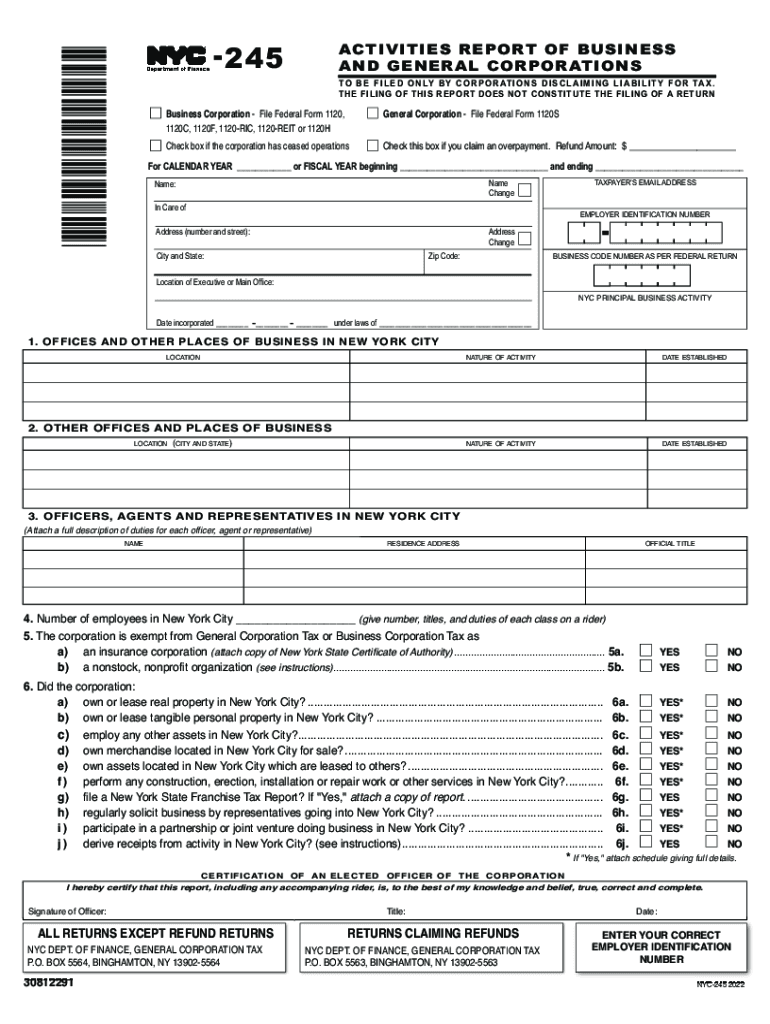
Report of the Committee on Business Responsibility Reporting 2022-2026


What is the Report of the Committee on Business Responsibility Reporting?
The Report of the Committee on Business Responsibility Reporting outlines guidelines and standards for businesses to enhance transparency and accountability in their operations. This report emphasizes the importance of responsible business practices, including ethical governance, social responsibility, and environmental sustainability. It serves as a framework for organizations to assess their impact on stakeholders and the environment, ensuring they operate within legal and ethical boundaries.
How to use the Report of the Committee on Business Responsibility Reporting
Businesses can utilize the Report of the Committee on Business Responsibility Reporting as a foundational tool for developing their corporate responsibility strategies. By following the guidelines, organizations can create comprehensive reports that reflect their commitment to ethical practices. This involves conducting assessments of current practices, identifying areas for improvement, and implementing changes that align with the report's recommendations. Regularly updating stakeholders on progress and outcomes is also essential for maintaining transparency.
Steps to complete the Report of the Committee on Business Responsibility Reporting
Completing the Report of the Committee on Business Responsibility Reporting involves several key steps:
- Conduct a thorough internal review of current business practices and policies.
- Identify relevant stakeholders and engage them in the reporting process.
- Gather data on social, environmental, and governance performance.
- Analyze the data to assess compliance with the report's guidelines.
- Draft the report, ensuring clarity and accessibility for all stakeholders.
- Review the report for accuracy and completeness before finalizing.
- Distribute the report to stakeholders and publish it on the company website.
Key elements of the Report of the Committee on Business Responsibility Reporting
The key elements of the Report of the Committee on Business Responsibility Reporting include:
- Governance: Describing the structure and processes that ensure accountability and ethical decision-making.
- Social Responsibility: Outlining initiatives aimed at benefiting communities and stakeholders.
- Environmental Sustainability: Detailing efforts to minimize ecological impact and promote sustainable practices.
- Stakeholder Engagement: Highlighting how the organization interacts with and considers the needs of various stakeholders.
- Performance Metrics: Providing measurable outcomes that reflect the organization’s commitment to responsibility.
Legal use of the Report of the Committee on Business Responsibility Reporting
Legal use of the Report of the Committee on Business Responsibility Reporting is crucial for ensuring compliance with applicable laws and regulations. Organizations must ensure that their reports accurately reflect their practices and are not misleading. Failure to comply with legal standards can lead to penalties or reputational damage. It is advisable for businesses to consult with legal experts when preparing their reports to ensure adherence to relevant laws and regulations.
Filing Deadlines / Important Dates
Organizations must be aware of the filing deadlines associated with the Report of the Committee on Business Responsibility Reporting. These deadlines may vary based on jurisdiction and the specific requirements of regulatory bodies. Typically, businesses are expected to submit their reports annually, aligning with their fiscal year-end. Keeping track of these dates is essential for maintaining compliance and ensuring timely reporting.
Quick guide on how to complete report of the committee on business responsibility reporting
Complete Report Of The Committee On Business Responsibility Reporting seamlessly on any device
Digital document management has gained traction among businesses and individuals. It offers an ideal eco-friendly alternative to traditional printed and signed documents, allowing you to locate the right form and securely store it online. airSlate SignNow provides all the resources necessary to create, modify, and electronically sign your documents quickly without delays. Handle Report Of The Committee On Business Responsibility Reporting on any platform using airSlate SignNow's Android or iOS applications and simplify any document-based process today.
The easiest way to modify and electronically sign Report Of The Committee On Business Responsibility Reporting effortlessly
- Obtain Report Of The Committee On Business Responsibility Reporting and click on Get Form to begin.
- Utilize the tools available to fill out your form.
- Emphasize important sections of the documents or redact sensitive data with tools that airSlate SignNow specifically provides for that purpose.
- Create your signature using the Sign tool, which takes mere seconds and holds the same legal validity as a conventional wet ink signature.
- Verify the information and click on the Done button to save your modifications.
- Select how you wish to share your form, whether by email, SMS, or invitation link, or download it to your computer.
Eliminate worries about lost or misfiled documents, tedious form searches, or errors that require printing new document copies. airSlate SignNow meets your document management needs in just a few clicks from any device you choose. Modify and electronically sign Report Of The Committee On Business Responsibility Reporting and ensure great communication throughout the form preparation process with airSlate SignNow.
Create this form in 5 minutes or less
Find and fill out the correct report of the committee on business responsibility reporting
Create this form in 5 minutes!
How to create an eSignature for the report of the committee on business responsibility reporting
How to create an electronic signature for a PDF online
How to create an electronic signature for a PDF in Google Chrome
How to create an e-signature for signing PDFs in Gmail
How to create an e-signature right from your smartphone
How to create an e-signature for a PDF on iOS
How to create an e-signature for a PDF on Android
People also ask
-
What pricing options are available for airSlate SignNow in NYC 2018?
In NYC 2018, airSlate SignNow offers several flexible pricing plans tailored to fit businesses of all sizes. You can choose from monthly or annual subscriptions, with options for a free trial to help you determine the right fit. Each plan provides users with a robust set of features to streamline document management and eSigning.
-
What are the key features of airSlate SignNow for businesses in NYC 2018?
AirSlate SignNow in NYC 2018 includes essential features such as electronic signatures, document templates, mobile accessibility, and in-app notifications. Additionally, the platform supports collaboration tools that allow multiple users to work on documents simultaneously. These features aim to enhance productivity and reduce turnaround time for contracts and agreements.
-
How does airSlate SignNow benefit businesses in NYC 2018?
Businesses in NYC 2018 can benefit from airSlate SignNow by simplifying their document workflows and minimizing paper usage. The platform increases efficiency through faster turnaround times and improved tracking of document statuses. This leads to better customer experiences and enhances overall business operations.
-
Can airSlate SignNow integrate with other software used in NYC 2018?
Yes, airSlate SignNow offers seamless integrations with various popular software and applications used commonly in NYC 2018, including CRM systems, cloud storage services, and project management tools. This allows users to streamline their workflows without disrupting existing processes. Integrations can be tailored to meet specific business needs, enhancing overall operational efficiency.
-
What kind of support does airSlate SignNow offer for NYC 2018 users?
AirSlate SignNow provides comprehensive support for users in NYC 2018, including dedicated customer service through email, chat, and phone. Additionally, the platform offers an extensive knowledge base and tutorials to help users navigate the software effectively. This ensures that you can get the assistance you need to make the most of the platform.
-
Are there any limitations to using airSlate SignNow in NYC 2018?
While airSlate SignNow is designed to be user-friendly, there may be some limitations related to advanced features depending on the pricing plan selected in NYC 2018. Higher-tier plans generally offer more comprehensive features, while lower-tier options may have restrictions on document storage and user access. It's recommended to review the specifics of each plan to understand any limitations.
-
Is airSlate SignNow compliant with legal standards for e-signatures in NYC 2018?
Absolutely, airSlate SignNow complies with legal standards for electronic signatures in NYC 2018, adhering to the ESIGN Act and UETA regulations. This ensures that documents signed through the platform carry the same legal weight as traditional signatures. Using airSlate SignNow adds an extra layer of security and compliance for your business needs.
Get more for Report Of The Committee On Business Responsibility Reporting
Find out other Report Of The Committee On Business Responsibility Reporting
- How To Integrate Sign in Banking
- How To Use Sign in Banking
- Help Me With Use Sign in Banking
- Can I Use Sign in Banking
- How Do I Install Sign in Banking
- How To Add Sign in Banking
- How Do I Add Sign in Banking
- How Can I Add Sign in Banking
- Can I Add Sign in Banking
- Help Me With Set Up Sign in Government
- How To Integrate eSign in Banking
- How To Use eSign in Banking
- How To Install eSign in Banking
- How To Add eSign in Banking
- How To Set Up eSign in Banking
- How To Save eSign in Banking
- How To Implement eSign in Banking
- How To Set Up eSign in Construction
- How To Integrate eSign in Doctors
- How To Use eSign in Doctors