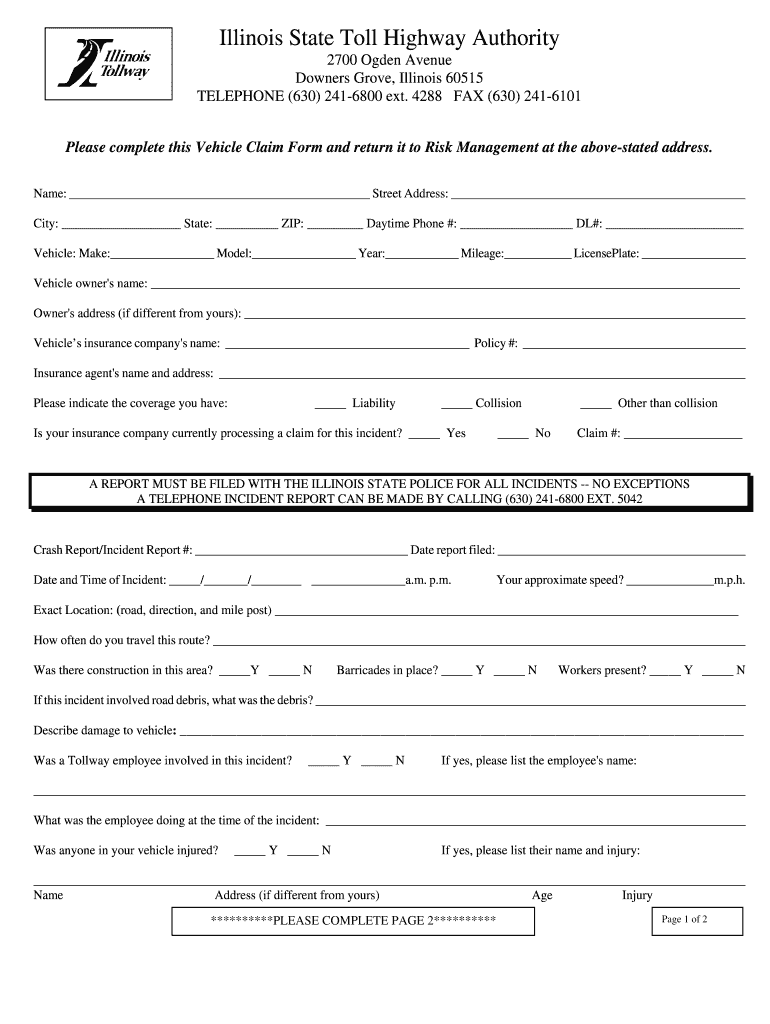
Illinois Tollway Claim Form 2008-2026


What is the Illinois Tollway Claim Form
The Illinois Tollway Claim Form is a legal document used by individuals to file claims related to incidents that occur on the Illinois Tollway system. This form is essential for those seeking compensation for damages or losses incurred while using toll roads in Illinois. It outlines the necessary information required to process a claim, ensuring that all relevant details are captured accurately. Understanding this form is crucial for anyone involved in a tollway-related incident.
How to use the Illinois Tollway Claim Form
Using the Illinois Tollway Claim Form involves several steps to ensure proper completion and submission. First, gather all necessary information, including details about the incident, vehicle information, and personal identification. Next, fill out the form carefully, ensuring that all fields are completed with accurate data. After completing the form, review it for any errors or omissions before submitting it to the appropriate Illinois Tollway authority. This process helps to facilitate a smoother claims experience.
Steps to complete the Illinois Tollway Claim Form
To complete the Illinois Tollway Claim Form effectively, follow these steps:
- Gather all required documentation, including incident reports, photographs, and witness statements.
- Fill in your personal information, including name, address, and contact details.
- Provide specific details about the incident, including date, time, and location.
- Describe the damages or losses incurred, including any relevant costs.
- Sign and date the form to validate your claim.
By following these steps, you can ensure that your claim is complete and ready for submission.
Legal use of the Illinois Tollway Claim Form
The Illinois Tollway Claim Form is legally binding once completed and submitted. It serves as an official request for compensation and must adhere to specific regulations set forth by the Illinois Tollway authority. To ensure the claim's validity, it is important to provide truthful and accurate information. Misrepresentation or incomplete submissions can lead to denial of the claim or potential legal repercussions.
Required Documents
When submitting the Illinois Tollway Claim Form, certain documents are required to support your claim. These may include:
- Incident reports from law enforcement or tollway authorities.
- Photographic evidence of damages or the incident scene.
- Receipts or estimates for repairs or losses.
- Witness statements, if applicable.
Having these documents ready can expedite the claims process and enhance the likelihood of a successful outcome.
Form Submission Methods
The Illinois Tollway Claim Form can be submitted through various methods to accommodate different preferences. Options include:
- Online submission through the Illinois Tollway website.
- Mailing the completed form to the designated tollway address.
- In-person submission at specified tollway offices.
Each method has its own advantages, and choosing the right one can depend on your urgency and convenience.
Quick guide on how to complete download a claim form illinois tollway
Simplify your life by completing Illinois Tollway Claim Form with airSlate SignNow
Whether you need to title a new vehicle, register for obtaining a driver’s license, transfer ownership, or engage in any other task related to automobiles, handling such RMV paperwork like Illinois Tollway Claim Form is an unavoidable challenge.
You can access them through various methods: by mail, at the RMV service center, or by downloading them online from your local RMV website and printing them out. Each of these methods can be tedious. If you’re looking for a quicker way to complete them and sign them with a legally-binding eSignature, airSlate SignNow is the optimal solution.
How to complete Illinois Tollway Claim Form quickly
- Click Show details to view a brief description of the document that piques your interest.
- Select Get document to initiate and open the form.
- Follow the green label pointing to any required fields if applicable.
- Utilize the top toolbar and benefit from our advanced feature set to modify, annotate, and enhance the appearance of your form.
- Add text, your initials, shapes, images, and other components.
- Click Sign in in the same toolbar to create a legally-binding eSignature.
- Examine the form content to ensure it’s devoid of errors and inconsistencies.
- Click Done to complete the form submission.
Using our platform to complete your Illinois Tollway Claim Form and other associated documents will save you considerable time and effort. Enhance your RMV document submission process from the very beginning!
Create this form in 5 minutes or less
FAQs
-
How do I download a filled-out php form?
It doesn't sound like you understand how PHP handles forms. The usual scenario is you present the user with an HTML page that contains the form. The action attribute of the opening form tag indicates the webpage that will process the submitted form (and confirm to the user that it has done so). The form-processing page will contain PHP code to do what you need to do with the contents of the form. For example, it will usually store the information in a server-side database, like MySQL. It might also send an email to someone.If you want to provide the user with a downloadable, editable form, you could do that by having PHP create a PDF with the submitted data I can't imagine why you'd want to do that, but it's possible.
-
How can I claim the VAT amount for items purchased in the UK? Do I need to fill out any online forms or formalities to claim?
Easy to follow instructions can be found here Tax on shopping and servicesThe process works like this.Get a VAT 407 form from the retailer - they might ask for proof that you’re eligible, for example your passport.Show the goods, the completed form and your receipts to customs at the point when you leave the EU (this might not be in the UK).Customs will approve your form if everything is in order. You then take the approved form to get paid.The best place to get the form is from a retailer on the airport when leaving.
-
In what cases do you have to fill out an insurance claim form?
Ah well let's see. An insurance claim form is used to make a claim against your insurance for financial, repair or replacement of something depending on your insurance. Not everything will qualify so you actually have to read the small print.
-
How do I fill out the disability forms so well that my claim is approved?
Contact Barbara Case, the founder of USA: Providing Free Advocacy & Support She's incredible!
Create this form in 5 minutes!
How to create an eSignature for the download a claim form illinois tollway
How to create an eSignature for the Download A Claim Form Illinois Tollway in the online mode
How to generate an electronic signature for the Download A Claim Form Illinois Tollway in Google Chrome
How to make an eSignature for signing the Download A Claim Form Illinois Tollway in Gmail
How to generate an electronic signature for the Download A Claim Form Illinois Tollway right from your smart phone
How to generate an electronic signature for the Download A Claim Form Illinois Tollway on iOS devices
How to create an electronic signature for the Download A Claim Form Illinois Tollway on Android
People also ask
-
What is the Illinois Tollway Claim Form and how do I use it?
The Illinois Tollway Claim Form is designed for motorists who have experienced issues such as toll violations or vehicle damage while using toll roads in Illinois. To use it, simply download the form from the Illinois Tollway website or airSlate SignNow, fill it out with the required details, and submit it to the appropriate department to initiate your claim.
-
How can airSlate SignNow help me with the Illinois Tollway Claim Form?
airSlate SignNow streamlines the process of completing and submitting the Illinois Tollway Claim Form by allowing you to eSign documents securely and quickly. Our platform provides an easy-to-use interface that ensures your claims are processed without delays, enabling you to track the status of your submission effortlessly.
-
Are there any costs associated with using airSlate SignNow for the Illinois Tollway Claim Form?
airSlate SignNow offers a cost-effective solution for managing documents, including the Illinois Tollway Claim Form. While specific pricing may vary based on the plan you choose, we provide a range of options to fit different business needs, allowing you to manage your claims efficiently without breaking the bank.
-
What features does airSlate SignNow offer for the Illinois Tollway Claim Form?
airSlate SignNow includes features that make completing the Illinois Tollway Claim Form easy, such as customizable templates, secure eSigning, and automated workflows. These tools help you ensure that all necessary information is included, reducing the chances of errors and speeding up the claim process.
-
Can I integrate airSlate SignNow with other applications for the Illinois Tollway Claim Form?
Yes, airSlate SignNow seamlessly integrates with various applications, allowing you to enhance your workflow when dealing with the Illinois Tollway Claim Form. Whether you use CRM systems, cloud storage solutions, or other document management tools, our platform ensures a smooth integration for a more efficient claims process.
-
How secure is my information when using the Illinois Tollway Claim Form on airSlate SignNow?
Security is a top priority at airSlate SignNow. When you use the Illinois Tollway Claim Form on our platform, your information is protected through advanced encryption and secure data transmission protocols, ensuring that your personal and sensitive data remains confidential.
-
What are the benefits of using airSlate SignNow for the Illinois Tollway Claim Form?
Using airSlate SignNow for the Illinois Tollway Claim Form offers numerous benefits, including faster processing times, improved accuracy, and reduced paperwork. Our user-friendly platform allows you to manage your claims digitally, making it easier to keep track of submissions and communications with the Illinois Tollway.
Get more for Illinois Tollway Claim Form
- Warning of default on residential lease oklahoma form
- Landlord tenant closing statement to reconcile security deposit oklahoma form
- Name change notification package for brides court ordered name change divorced marriage for oklahoma oklahoma form
- Name change notification form oklahoma
- Oklahoma commercial lease form
- Legal documents package 497323182 form
- Oklahoma standby form
- Inmates prisoners form
Find out other Illinois Tollway Claim Form
- How Do I Electronic signature Michigan Lawers Warranty Deed
- Help Me With Electronic signature Minnesota Lawers Moving Checklist
- Can I Electronic signature Michigan Lawers Last Will And Testament
- Electronic signature Minnesota Lawers Lease Termination Letter Free
- Electronic signature Michigan Lawers Stock Certificate Mobile
- How Can I Electronic signature Ohio High Tech Job Offer
- How To Electronic signature Missouri Lawers Job Description Template
- Electronic signature Lawers Word Nevada Computer
- Can I Electronic signature Alabama Legal LLC Operating Agreement
- How To Electronic signature North Dakota Lawers Job Description Template
- Electronic signature Alabama Legal Limited Power Of Attorney Safe
- How To Electronic signature Oklahoma Lawers Cease And Desist Letter
- How To Electronic signature Tennessee High Tech Job Offer
- Electronic signature South Carolina Lawers Rental Lease Agreement Online
- How Do I Electronic signature Arizona Legal Warranty Deed
- How To Electronic signature Arizona Legal Lease Termination Letter
- How To Electronic signature Virginia Lawers Promissory Note Template
- Electronic signature Vermont High Tech Contract Safe
- Electronic signature Legal Document Colorado Online
- Electronic signature Washington High Tech Contract Computer