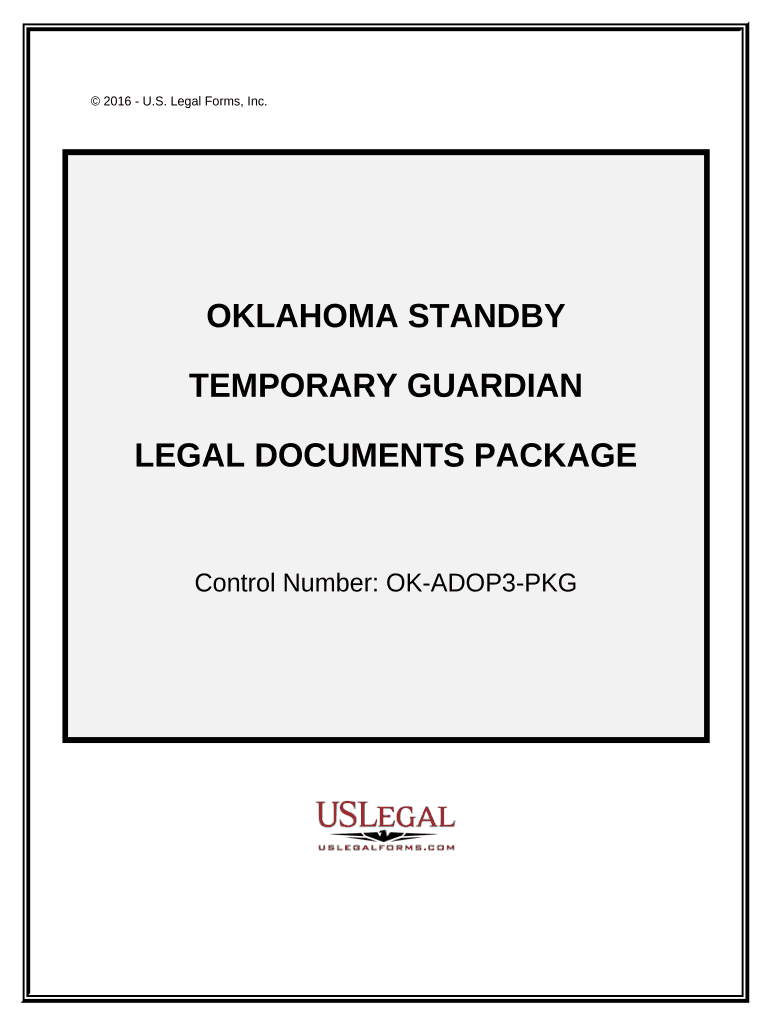
Oklahoma Standby Form


What is the Oklahoma Standby
The Oklahoma standby is a legal document used to designate a person or entity to make decisions on behalf of another individual regarding their financial and health care matters in the event they become incapacitated. This form is crucial for ensuring that someone trusted can manage affairs when the individual is unable to do so themselves. It is particularly relevant for individuals planning for future medical or financial uncertainties.
How to use the Oklahoma Standby
Using the Oklahoma standby involves several steps to ensure it is legally binding and effective. First, the individual must select a trusted person to act as their agent. This agent will have the authority to make decisions as outlined in the document. Next, the form must be completed accurately, detailing the powers granted to the agent. It is essential to sign the document in the presence of a notary public to ensure its validity. Once completed, copies should be distributed to relevant parties, including the agent and any financial institutions or healthcare providers involved.
Steps to complete the Oklahoma Standby
Completing the Oklahoma standby requires careful attention to detail. Here are the steps to follow:
- Identify the individual who will serve as the agent.
- Clearly outline the powers and limitations of the agent in the document.
- Fill out the form with accurate information, including personal details of both the principal and the agent.
- Sign the document in front of a notary public to ensure legal compliance.
- Distribute copies of the signed document to the agent and any relevant institutions.
Legal use of the Oklahoma Standby
The legal use of the Oklahoma standby hinges on compliance with state laws and regulations. It must be executed according to the guidelines set forth by Oklahoma law to be recognized in legal contexts. This includes ensuring that the document is signed and notarized properly. The powers granted to the agent must also align with what is permissible under state law, making it vital to understand the legal framework surrounding this form.
Key elements of the Oklahoma Standby
Several key elements must be included in the Oklahoma standby to ensure its effectiveness. These include:
- The full names and contact information of both the principal and the agent.
- A clear statement of the powers granted to the agent.
- The date of signing and notarization.
- Any specific limitations or conditions regarding the agent's authority.
Eligibility Criteria
Eligibility to create an Oklahoma standby requires the individual to be of sound mind and at least eighteen years old. They must understand the implications of granting decision-making authority to another person. Additionally, the agent chosen must also be an adult and capable of fulfilling the responsibilities outlined in the document. It is advisable to select someone who is trustworthy and understands the principal's wishes regarding financial and health care decisions.
Quick guide on how to complete oklahoma standby
Effortlessly Prepare Oklahoma Standby on Any Device
Digital document management has gained traction among businesses and individuals. It serves as an ideal eco-friendly alternative to traditional printed and signed papers, allowing you to locate the necessary form and securely store it online. airSlate SignNow equips you with all the resources you need to create, alter, and eSign your documents swiftly without delays. Manage Oklahoma Standby on any device using airSlate SignNow's Android or iOS applications and simplify any document-related tasks today.
How to Modify and eSign Oklahoma Standby with Ease
- Obtain Oklahoma Standby and then click Get Form to begin.
- Utilize the tools provided to complete your form.
- Emphasize pertinent sections of your documents or obscure sensitive details with the tools that airSlate SignNow offers specifically for that purpose.
- Generate your signature using the Sign feature, which takes mere seconds and holds the same legal validity as a conventional wet ink signature.
- Review all information and then click on the Done button to save your changes.
- Select your preferred method to share your form, whether by email, SMS, invite link, or download it to your computer.
Eliminate concerns about lost or misplaced files, tedious form searches, or errors that necessitate printing new document copies. airSlate SignNow fulfills your document management needs in just a few clicks from any device you select. Alter and eSign Oklahoma Standby while ensuring effective communication at any stage of your form preparation process with airSlate SignNow.
Create this form in 5 minutes or less
Create this form in 5 minutes!
People also ask
-
What is Oklahoma standby and how does it work?
Oklahoma standby refers to a feature within airSlate SignNow that allows users to prepare documents for signatures while ensuring compliance with Oklahoma's legal standards. This feature streamlines the eSigning process, making it efficient for businesses operating in Oklahoma. With Oklahoma standby, users can effortlessly manage their documents, freeing up time for more important tasks.
-
Is airSlate SignNow affordable for businesses in Oklahoma?
Yes, airSlate SignNow offers cost-effective pricing plans designed to meet the needs of businesses in Oklahoma. With various subscription options available, companies can choose a plan that fits their budget without compromising on essential features. Overall, Oklahoma standby solutions can enhance your document signing experience at an affordable rate.
-
What features does airSlate SignNow offer for Oklahoma standby?
airSlate SignNow includes a range of features tailored for Oklahoma standby, such as customizable templates, advanced security measures, and real-time tracking of document statuses. These features ensure that your documents are not only signed quickly but also securely. In essence, Oklahoma standby enhances your document management by providing a user-friendly platform.
-
How can airSlate SignNow benefit my Oklahoma-based business?
For Oklahoma-based businesses, airSlate SignNow offers improved efficiency and faster turnaround times for document signing. By utilizing Oklahoma standby, your team can sign and send important documents without the need for physical paperwork. This leads to increased productivity and a more environmentally friendly approach.
-
Can airSlate SignNow integrate with other software commonly used in Oklahoma?
Absolutely! airSlate SignNow provides seamless integrations with various software solutions that are widely used by Oklahoma businesses. Whether you need to connect with CRMs, project management tools, or accounting software, Oklahoma standby can enhance your workflow by ensuring all your systems work together cohesively.
-
Is customer support available for Oklahoma users of airSlate SignNow?
Yes, airSlate SignNow offers dedicated customer support to all users, including those in Oklahoma. Whether you have queries about Oklahoma standby features or require assistance with document management, our support team is ready to help you with prompt and knowledgeable responses. We prioritize customer satisfaction and are here to support you.
-
Are there security measures in place for Oklahoma standby documents?
Yes, airSlate SignNow takes the security of your documents seriously, especially for Oklahoma standby transactions. We employ industry-standard encryption and authentication protocols to protect your sensitive information. This commitment to security ensures that your documents remain confidential and tamper-proof throughout the signing process.
Get more for Oklahoma Standby
- By praveen gupta form
- Country report namibi1 doc people csail mit form
- Sworn statement in proof of loss 205783811 form
- Wvdep ast inspection form
- Digital billboard advertis contract template form
- Digital market agency contract template form
- Digital market consultant contract template form
- Digital market contract template form
Find out other Oklahoma Standby
- Can I Sign Kentucky Courts Document
- How To eSign New York Banking Word
- Can I eSign South Dakota Banking PPT
- How Can I eSign South Dakota Banking PPT
- How Do I eSign Alaska Car Dealer Form
- How To eSign California Car Dealer Form
- Can I eSign Colorado Car Dealer Document
- How Can I eSign Colorado Car Dealer Document
- Can I eSign Hawaii Car Dealer Word
- How To eSign Hawaii Car Dealer PPT
- How To eSign Hawaii Car Dealer PPT
- How Do I eSign Hawaii Car Dealer PPT
- Help Me With eSign Hawaii Car Dealer PPT
- How Can I eSign Hawaii Car Dealer Presentation
- How Do I eSign Hawaii Business Operations PDF
- How Can I eSign Hawaii Business Operations PDF
- How To eSign Hawaii Business Operations Form
- How Do I eSign Hawaii Business Operations Form
- Help Me With eSign Hawaii Business Operations Presentation
- How Do I eSign Idaho Car Dealer Document