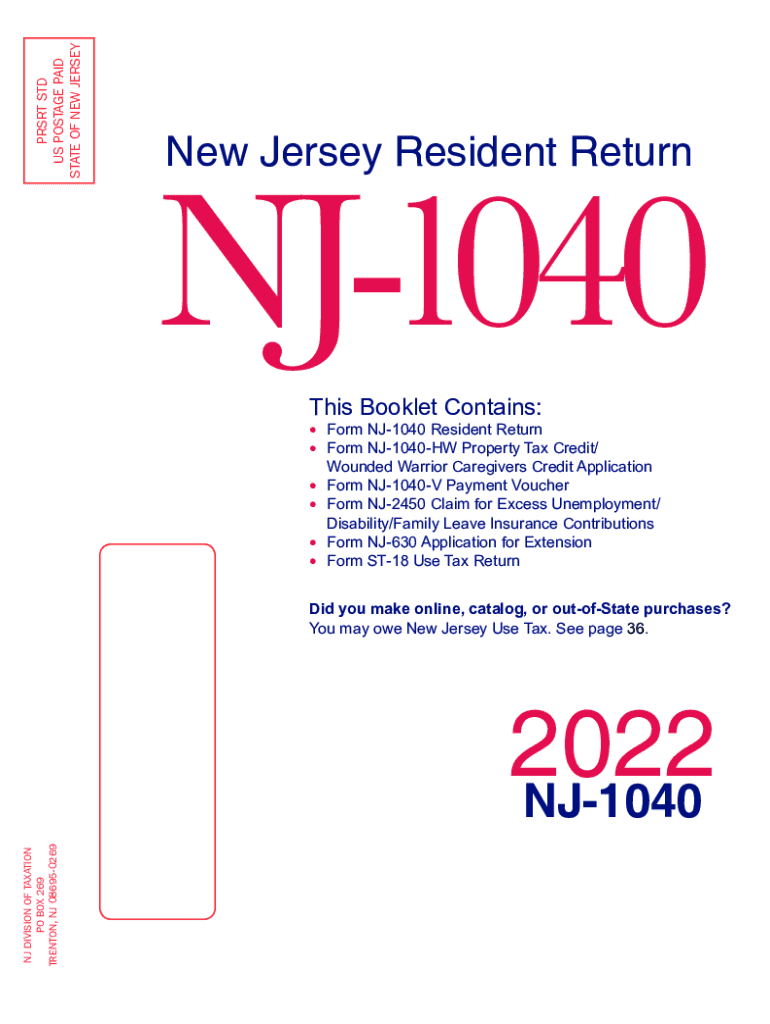
Instructions for the NJ 1040 Instructions for the NJ 1040 Form


Understanding the NJ 1040 Instructions
The NJ 1040 instructions provide essential guidance for residents of New Jersey when filing their state income tax returns. This document outlines the necessary steps, forms, and requirements to ensure accurate and compliant submissions. The instructions cover various aspects, including eligibility criteria, filing methods, and deadlines, making it easier for taxpayers to navigate the process. Understanding these instructions is crucial for avoiding errors that could lead to penalties or delays in processing.
Steps to Complete the NJ 1040 Instructions
Completing the NJ 1040 instructions involves several key steps. First, gather all necessary documents, such as W-2 forms, 1099s, and any other income statements. Next, carefully read through the instructions to understand the specific requirements for your situation. Fill out the form accurately, ensuring that all information is complete and correct. Once the form is filled out, review it for any errors before submitting it either online, by mail, or in person. Following these steps will help ensure a smooth filing process.
Key Elements of the NJ 1040 Instructions
The NJ 1040 instructions include several critical elements that taxpayers must be aware of. These elements typically cover:
- Filing status: Understanding your filing status is essential, as it affects your tax rate and eligibility for deductions.
- Income sources: All income must be reported, including wages, dividends, and other earnings.
- Deductions and credits: The instructions outline available deductions and credits that can reduce your taxable income.
- Filing deadlines: It is important to be aware of the deadlines for filing your return to avoid penalties.
Obtaining the NJ 1040 Instructions
Taxpayers can obtain the NJ 1040 instructions through various means. The most accessible method is to download the instructions directly from the New Jersey Division of Taxation website. Additionally, physical copies may be available at local tax offices or public libraries. It is advisable to ensure you have the most current version of the instructions, as they can change from year to year.
Legal Use of the NJ 1040 Instructions
The NJ 1040 instructions are legally binding documents that outline the requirements for filing state income taxes. Compliance with these instructions is essential to ensure that your tax return is accepted by the New Jersey Division of Taxation. Failure to follow the instructions may result in penalties, including fines or interest on unpaid taxes. It is crucial to understand that electronic submissions are subject to the same legal standards as paper submissions, provided they meet the necessary requirements.
Filing Deadlines for the NJ 1040 Instructions
Filing deadlines for the NJ 1040 instructions are critical for taxpayers to note. Typically, the deadline for filing individual income tax returns is April fifteenth of each year. If this date falls on a weekend or holiday, the deadline may be extended to the next business day. Taxpayers should also be aware of any extensions available, as well as the importance of submitting any required payments by the deadline to avoid penalties.
Quick guide on how to complete 2022 instructions for the nj 1040 2022 instructions for the nj 1040
Complete Instructions For The NJ 1040 Instructions For The NJ 1040 effortlessly on any device
Online document management has become increasingly popular among companies and individuals. It offers an ideal eco-friendly alternative to conventional printed and signed paperwork, as you can access the necessary form and securely store it online. airSlate SignNow equips you with all the resources needed to create, modify, and eSign your documents quickly without delays. Handle Instructions For The NJ 1040 Instructions For The NJ 1040 on any device using the airSlate SignNow Android or iOS applications and simplify any document-related process today.
How to modify and eSign Instructions For The NJ 1040 Instructions For The NJ 1040 with ease
- Obtain Instructions For The NJ 1040 Instructions For The NJ 1040 and click on Get Form to begin.
- Utilize the tools we provide to complete your document.
- Emphasize important sections of the documents or redact sensitive information using the tools that airSlate SignNow specifically offers for this purpose.
- Create your signature with the Sign feature, which takes seconds and holds the same legal validity as a traditional wet ink signature.
- Review all the information and click on the Done button to save your changes.
- Choose your preferred method to deliver your form, whether by email, SMS, or invitation link, or download it to your computer.
Eliminate the worry of lost or misfiled documents, tedious form searches, or mistakes that require reprinting new copies. airSlate SignNow addresses your document management needs in just a few clicks from any device you choose. Modify and eSign Instructions For The NJ 1040 Instructions For The NJ 1040 and ensure outstanding communication at every stage of your form preparation process with airSlate SignNow.
Create this form in 5 minutes or less
Create this form in 5 minutes!
How to create an eSignature for the 2022 instructions for the nj 1040 2022 instructions for the nj 1040
How to create an electronic signature for a PDF online
How to create an electronic signature for a PDF in Google Chrome
How to create an e-signature for signing PDFs in Gmail
How to create an e-signature right from your smartphone
How to create an e-signature for a PDF on iOS
How to create an e-signature for a PDF on Android
People also ask
-
What is the nj instructions booklet and how can it help my business?
The nj instructions booklet provides essential guidance on how to effectively use airSlate SignNow for document management. It outlines key features and functionalities, enabling your business to streamline processes, enhance efficiency, and ensure compliance with signing regulations.
-
How much does the airSlate SignNow solution cost?
Pricing for airSlate SignNow varies depending on the chosen plan. The nj instructions booklet can help you understand which plan is most cost-effective for your business needs, ensuring you only pay for the features you require.
-
What features are included in the nj instructions booklet?
The nj instructions booklet highlights features such as document sharing, eSigning capabilities, templates, and integrations with popular applications. Each feature is designed to improve your workflow, making the signing process faster and simpler.
-
Can I integrate airSlate SignNow with other applications?
Yes, airSlate SignNow supports integrations with various applications and platforms. The nj instructions booklet provides detailed instructions on how to connect with your favorite tools, allowing for seamless document management across systems.
-
How does airSlate SignNow enhance document security?
airSlate SignNow ensures the security of your documents through encryption and secure cloud storage. The nj instructions booklet details the security measures in place, giving you peace of mind that your sensitive information is protected.
-
Is there a mobile app for airSlate SignNow?
Yes, airSlate SignNow offers a mobile app that allows you to sign documents on the go. The nj instructions booklet explains how to download and set up the mobile app, enabling you to manage your documents from anywhere.
-
Can I customize templates using airSlate SignNow?
Absolutely! airSlate SignNow allows users to create and customize templates for frequently used documents. The nj instructions booklet provides guidance on how to create effective templates that save time and ensure consistency across your documents.
Get more for Instructions For The NJ 1040 Instructions For The NJ 1040
Find out other Instructions For The NJ 1040 Instructions For The NJ 1040
- eSignature Rhode Island Rental agreement lease Easy
- eSignature New Hampshire Rental lease agreement Simple
- eSignature Nebraska Rental lease agreement forms Fast
- eSignature Delaware Rental lease agreement template Fast
- eSignature West Virginia Rental lease agreement forms Myself
- eSignature Michigan Rental property lease agreement Online
- Can I eSignature North Carolina Rental lease contract
- eSignature Vermont Rental lease agreement template Online
- eSignature Vermont Rental lease agreement template Now
- eSignature Vermont Rental lease agreement template Free
- eSignature Nebraska Rental property lease agreement Later
- eSignature Tennessee Residential lease agreement Easy
- Can I eSignature Washington Residential lease agreement
- How To eSignature Vermont Residential lease agreement form
- How To eSignature Rhode Island Standard residential lease agreement
- eSignature Mississippi Commercial real estate contract Fast
- eSignature Arizona Contract of employment Online
- eSignature Texas Contract of employment Online
- eSignature Florida Email Contracts Free
- eSignature Hawaii Managed services contract template Online