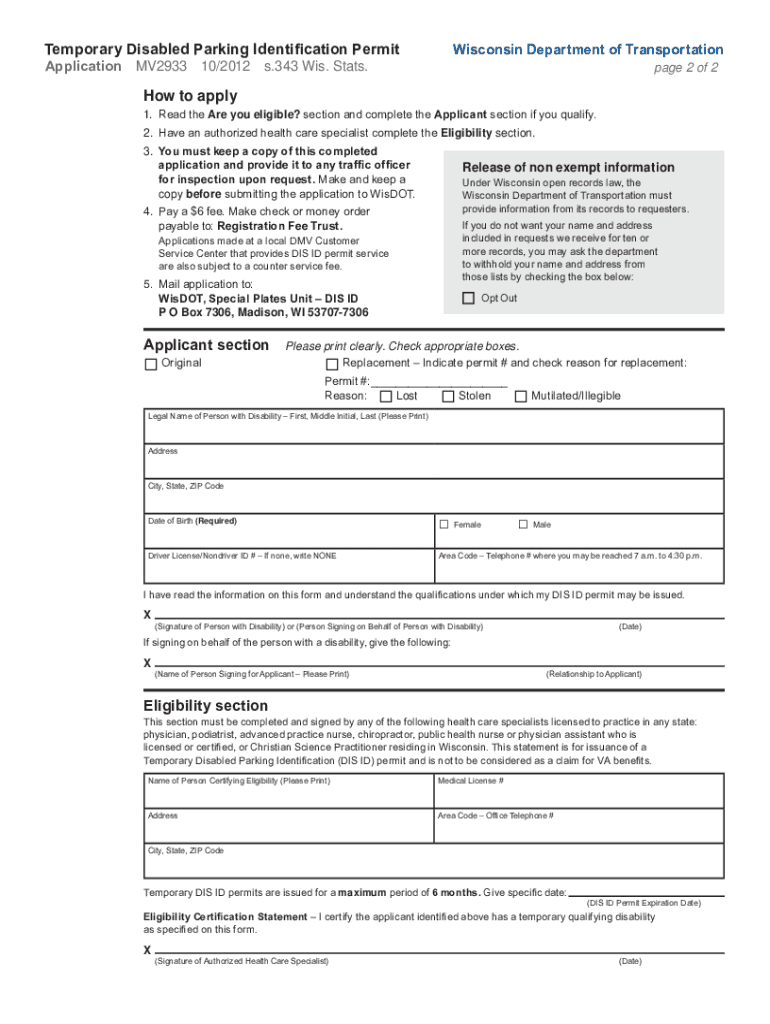
Permanent Disabled Parking Permit Wisconsin Form


What is the Permanent Disabled Parking Permit Wisconsin
The Permanent Disabled Parking Permit in Wisconsin is a special permit issued to individuals with disabilities that allows them to park in designated accessible parking spaces. This permit is intended to provide greater accessibility and convenience for those who have mobility challenges. It is important for users to understand that this permit is valid for an extended period, typically until the individual no longer qualifies due to changes in their health status.
How to obtain the Permanent Disabled Parking Permit Wisconsin
To obtain the Permanent Disabled Parking Permit in Wisconsin, applicants must complete the MV2933 form, which requires personal information and documentation of the disability. The form can be obtained from the Wisconsin Department of Motor Vehicles (DMV) website or local DMV offices. After filling out the form, it must be submitted along with any required medical documentation that verifies the disability. Once approved, the permit will be mailed to the applicant.
Steps to complete the Permanent Disabled Parking Permit Wisconsin
Completing the Permanent Disabled Parking Permit application involves several key steps:
- Obtain the MV2933 form from the DMV.
- Fill out the personal information section accurately.
- Attach any necessary medical documentation that supports the disability claim.
- Submit the completed form and documentation to the DMV, either online, by mail, or in person.
- Wait for the approval, which will be communicated through the contact information provided.
Legal use of the Permanent Disabled Parking Permit Wisconsin
The legal use of the Permanent Disabled Parking Permit in Wisconsin is strictly regulated. Permit holders must display the permit prominently in their vehicle when parked in designated accessible spaces. Misuse of the permit, such as allowing unauthorized individuals to use it or parking in non-designated areas, can result in penalties, including fines and revocation of the permit.
Eligibility Criteria
Eligibility for the Permanent Disabled Parking Permit in Wisconsin requires that the applicant has a qualifying disability that significantly impairs mobility. This can include conditions such as severe arthritis, neurological conditions, or other medical issues that limit movement. Documentation from a healthcare provider is necessary to confirm the disability and support the application.
Required Documents
When applying for the Permanent Disabled Parking Permit, several documents are required:
- Completed MV2933 form.
- Proof of identity, such as a driver's license or state ID.
- Medical documentation that verifies the disability, which may include a letter from a healthcare provider.
Form Submission Methods (Online / Mail / In-Person)
The MV2933 form can be submitted through various methods to accommodate applicants:
- Online: Fill out and submit the form via the Wisconsin DMV website.
- Mail: Send the completed form and documentation to the appropriate DMV office.
- In-Person: Visit a local DMV office to submit the application directly.
Quick guide on how to complete permanent disabled parking permit wisconsin
Effortlessly Prepare Permanent Disabled Parking Permit Wisconsin on Any Device
Managing documents online has gained signNow traction among businesses and individuals. It offers an ideal eco-friendly alternative to traditional printed and signed documents, allowing you to acquire the necessary form and securely store it online. airSlate SignNow equips you with all the resources required to swiftly create, modify, and electronically sign your documents without any holdups. Handle Permanent Disabled Parking Permit Wisconsin on any device using airSlate SignNow's Android or iOS applications and enhance any document-focused process today.
How to Modify and Electronically Sign Permanent Disabled Parking Permit Wisconsin with Ease
- Locate Permanent Disabled Parking Permit Wisconsin and click Get Form to initiate the process.
- Utilize the tools we offer to complete your form.
- Emphasize pertinent sections of your documents or obscure sensitive information with tools specifically provided by airSlate SignNow for that purpose.
- Generate your eSignature using the Sign tool, which takes only a few seconds and holds the same legal authority as a conventional ink signature.
- Review the details and click the Done button to save your modifications.
- Select your preferred method of delivering your form, whether by email, text message (SMS), invitation link, or download to your computer.
Eliminate concerns over lost or mislaid documents, tedious form searches, or errors that necessitate printing new copies. airSlate SignNow fulfills your document management needs in just a few clicks from any device of your choosing. Modify and electronically sign Permanent Disabled Parking Permit Wisconsin and guarantee outstanding communication at any stage of your form preparation journey with airSlate SignNow.
Create this form in 5 minutes or less
Create this form in 5 minutes!
How to create an eSignature for the permanent disabled parking permit wisconsin
How to create an electronic signature for a PDF online
How to create an electronic signature for a PDF in Google Chrome
How to create an e-signature for signing PDFs in Gmail
How to create an e-signature right from your smartphone
How to create an e-signature for a PDF on iOS
How to create an e-signature for a PDF on Android
People also ask
-
What is mv2933 and how can it benefit my business?
Mv2933 is a powerful feature of airSlate SignNow that streamlines the eSigning process. By using mv2933, businesses can efficiently send, manage, and store important documents digitally, enhancing productivity and reducing turnaround times.
-
How much does it cost to use mv2933 with airSlate SignNow?
The pricing for using mv2933 with airSlate SignNow varies depending on the plan you select. Each plan offers different features, including the capabilities of mv2933, so you can choose one that fits your business's budget and needs.
-
What features are included with mv2933 in airSlate SignNow?
Mv2933 includes a range of features such as document templates, custom branding, and advanced workflows. These features ensure a seamless eSigning experience that caters to various business requirements.
-
Is mv2933 easy to integrate with other applications?
Yes, mv2933 easily integrates with many popular applications and platforms, including CRM and document management systems. This level of integration allows for a more unified workflow, enhancing efficiency and collaboration across your tools.
-
What are the benefits of using mv2933 over other eSignature solutions?
Compared to other eSignature solutions, mv2933 offers a more user-friendly interface, robust security features, and better pricing options. This makes it an attractive choice for businesses looking for a cost-effective and reliable eSigning solution.
-
Can I customize my documents using mv2933 in airSlate SignNow?
Absolutely! Mv2933 allows users to create custom templates and add branding elements to their documents. This customization ensures that your signed documents reflect your company’s identity and professionalism.
-
How does mv2933 ensure the security of my documents?
Mv2933 incorporates advanced security measures such as encryption, two-factor authentication, and audit trails. These features ensure that your documents remain secure throughout the signing process, giving you peace of mind.
Get more for Permanent Disabled Parking Permit Wisconsin
- Jury instruction punitive damages instruction mississippi form
- Jury instruction court form
- Jury instruction damages for breach of contract mississippi form
- Jury instruction evidence form
- Classified military information
- Energy assistance programs application july may 2026 form
- Planilla individuos forma unica 16 nov 16
- Permit to use dealers license plates dmv virginia form
Find out other Permanent Disabled Parking Permit Wisconsin
- Sign Pennsylvania Courts Quitclaim Deed Mobile
- eSign Washington Car Dealer Bill Of Lading Mobile
- eSign Wisconsin Car Dealer Resignation Letter Myself
- eSign Wisconsin Car Dealer Warranty Deed Safe
- eSign Business Operations PPT New Hampshire Safe
- Sign Rhode Island Courts Warranty Deed Online
- Sign Tennessee Courts Residential Lease Agreement Online
- How Do I eSign Arkansas Charity LLC Operating Agreement
- eSign Colorado Charity LLC Operating Agreement Fast
- eSign Connecticut Charity Living Will Later
- How Can I Sign West Virginia Courts Quitclaim Deed
- Sign Courts Form Wisconsin Easy
- Sign Wyoming Courts LLC Operating Agreement Online
- How To Sign Wyoming Courts Quitclaim Deed
- eSign Vermont Business Operations Executive Summary Template Mobile
- eSign Vermont Business Operations Executive Summary Template Now
- eSign Virginia Business Operations Affidavit Of Heirship Mobile
- eSign Nebraska Charity LLC Operating Agreement Secure
- How Do I eSign Nevada Charity Lease Termination Letter
- eSign New Jersey Charity Resignation Letter Now