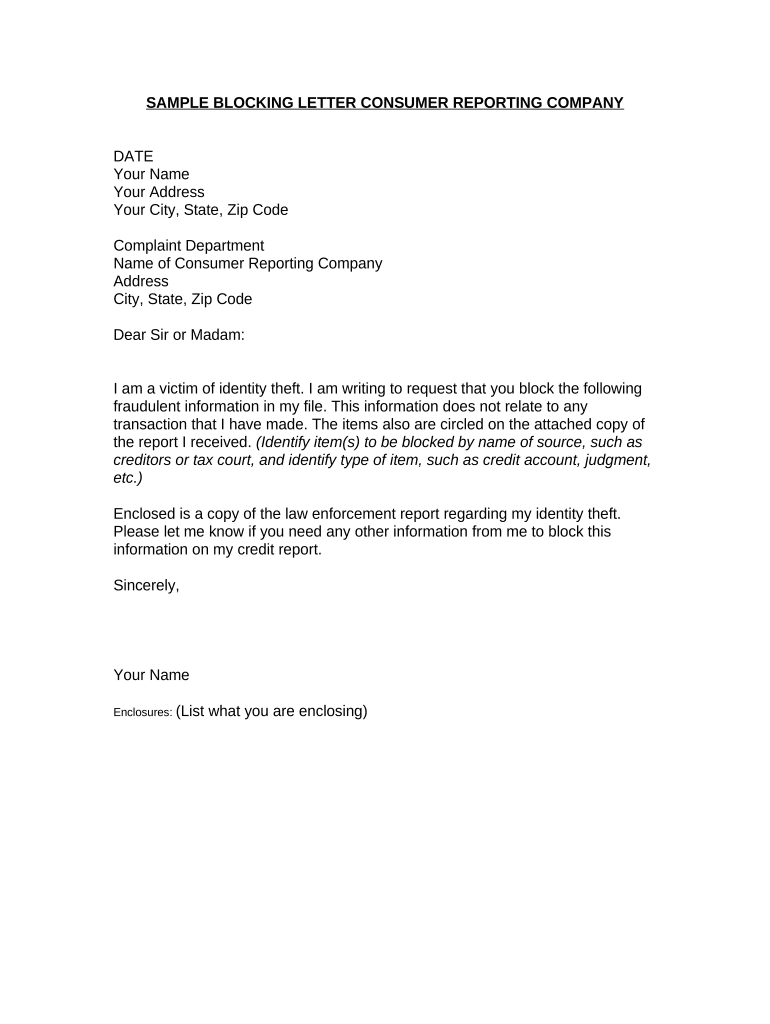
Reporting Company Form


What is the Reporting Company
The reporting company is a legal entity that must disclose certain financial and operational information to regulatory authorities. This form is primarily used for compliance with federal regulations, ensuring transparency in business operations. It typically applies to corporations, partnerships, and limited liability companies (LLCs) that meet specific criteria set by the Internal Revenue Service (IRS) and other regulatory bodies.
Steps to complete the Reporting Company
Completing the reporting company form involves a series of methodical steps to ensure accuracy and compliance. Here are the essential steps:
- Gather necessary information about the business, including its legal name, address, and tax identification number.
- Identify the specific reporting requirements applicable to your business type, such as income statements and balance sheets.
- Complete the form accurately, ensuring all fields are filled out according to the guidelines provided by the IRS.
- Review the completed form for any errors or omissions before submission.
- Submit the form electronically or via mail, depending on the requirements set forth by the regulatory authority.
Legal use of the Reporting Company
The legal use of the reporting company form is crucial for maintaining compliance with federal and state regulations. This form serves as a formal declaration of a company’s financial status and operational activities. To ensure its legal validity, the form must be filled out completely and accurately, adhering to the guidelines established by the IRS and other governing bodies. Failure to comply with these requirements can lead to penalties and legal repercussions.
Required Documents
When preparing to submit the reporting company form, several documents are typically required. These may include:
- Tax identification number (TIN) or Employer Identification Number (EIN).
- Financial statements, including profit and loss statements.
- Balance sheets detailing the company’s assets and liabilities.
- Any additional documentation required by state or federal regulations.
Filing Deadlines / Important Dates
Filing deadlines for the reporting company form vary based on the business structure and the specific requirements of the IRS. Generally, businesses must submit their forms annually, with deadlines typically falling on the fifteenth day of the fourth month following the end of the fiscal year. It is essential to stay informed about these deadlines to avoid penalties and ensure timely compliance.
Penalties for Non-Compliance
Non-compliance with the reporting company requirements can result in significant penalties. These may include fines, interest on unpaid taxes, and potential legal action. The severity of the penalties often depends on the nature of the non-compliance, such as late submissions or inaccuracies in the reported information. It is advisable for businesses to adhere strictly to the reporting guidelines to mitigate these risks.
Quick guide on how to complete reporting company
Complete Reporting Company effortlessly on any device
Online document management has become increasingly popular among organizations and individuals alike. It offers an ideal eco-friendly substitute for traditional printed and signed paperwork, allowing you to access the correct format and securely store it online. airSlate SignNow provides all the necessary tools to create, edit, and electronically sign your documents quickly without delays. Manage Reporting Company on any platform using airSlate SignNow's Android or iOS applications and enhance any document-centered process today.
How to modify and electronically sign Reporting Company with ease
- Find Reporting Company and click on Get Form to initiate the process.
- Utilize the tools we offer to complete your document.
- Highlight pertinent sections of the documents or obscure sensitive information with tools that airSlate SignNow provides specifically for that purpose.
- Generate your signature using the Sign tool, which takes mere seconds and holds the same legal validity as a customary wet ink signature.
- Review the information and click on the Done button to save your modifications.
- Choose how you wish to deliver your form, via email, SMS, or invitation link, or download it to your computer.
Eliminate worries about lost or misfiled documents, tedious form searching, or errors requiring new document copies. airSlate SignNow meets your document management needs in just a few clicks from any device of your preference. Modify and electronically sign Reporting Company to ensure excellent communication at every stage of the form preparation process with airSlate SignNow.
Create this form in 5 minutes or less
Create this form in 5 minutes!
People also ask
-
What is a reporting company and how can airSlate SignNow help?
A reporting company is an entity that is required to submit regular reports to the SEC or other regulatory bodies. airSlate SignNow simplifies this process by providing an easy-to-use platform that allows you to send and eSign necessary documents efficiently, ensuring compliance and timely reporting.
-
How much does airSlate SignNow cost for a reporting company?
Pricing for airSlate SignNow varies based on the features and the number of users you require. For reporting companies, it offers cost-effective plans that can scale with your business needs, ensuring you only pay for what you need while still getting robust eSigning capabilities.
-
What features does airSlate SignNow provide for reporting companies?
airSlate SignNow offers a wide range of features designed for reporting companies, including customizable templates, bulk sending options, and secure document storage. These tools help streamline the document management process, making compliance reporting easier and more efficient.
-
Can airSlate SignNow integrate with other software commonly used by reporting companies?
Yes, airSlate SignNow integrates seamlessly with various other software, including CRM systems, cloud storage solutions, and accounting software. This allows reporting companies to enhance their workflow and maintain efficient data management without disruptions.
-
What are the primary benefits of using airSlate SignNow for a reporting company?
The primary benefits of using airSlate SignNow for a reporting company include increased efficiency, reduced paper usage, and enhanced compliance security. By automating the signing and document management process, companies can save time and reduce the likelihood of errors in their reporting.
-
Is airSlate SignNow secure for reporting companies handling sensitive information?
Absolutely! airSlate SignNow employs robust security measures, including end-to-end encryption and secure cloud storage, ensuring that sensitive information is protected. Reporting companies can confidently use the platform, knowing their data is secure and compliant.
-
How does airSlate SignNow support remote work for reporting companies?
airSlate SignNow supports remote work by allowing reporting companies to send and eSign documents from anywhere at any time. The user-friendly interface and mobile compatibility ensure that your team's productivity remains high, even when working remotely or on the go.
Get more for Reporting Company
- Application for replacement plate andor sticker 2000 fee form
- Complete information below please print
- Cdl data form nebraska dmv
- And state id card data form nebraska dmv
- Name of person submitting documents to dmv for official use form
- Appendix a nevada department of transportation form
- Affirmation of repossession 2015 2019 form
- Aa 3 3 2016 2019 form
Find out other Reporting Company
- How To Integrate Sign in Banking
- How To Use Sign in Banking
- Help Me With Use Sign in Banking
- Can I Use Sign in Banking
- How Do I Install Sign in Banking
- How To Add Sign in Banking
- How Do I Add Sign in Banking
- How Can I Add Sign in Banking
- Can I Add Sign in Banking
- Help Me With Set Up Sign in Government
- How To Integrate eSign in Banking
- How To Use eSign in Banking
- How To Install eSign in Banking
- How To Add eSign in Banking
- How To Set Up eSign in Banking
- How To Save eSign in Banking
- How To Implement eSign in Banking
- How To Set Up eSign in Construction
- How To Integrate eSign in Doctors
- How To Use eSign in Doctors