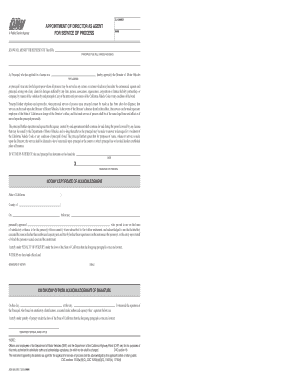
Adm 9050 2010


What is the ADM 9050?
The ADM 9050 is a form utilized primarily within the Department of Motor Vehicles (DMV) framework in the United States. This form serves various purposes, including the reporting of specific vehicle-related information. It is essential for individuals and businesses who need to manage vehicle registrations, transfers, or other related transactions. Understanding the ADM 9050 is crucial for ensuring compliance with state regulations and facilitating smooth interactions with the DMV.
How to Use the ADM 9050
Using the ADM 9050 involves several steps to ensure accurate completion and submission. First, gather all necessary information related to the vehicle and the transaction. This may include the vehicle identification number (VIN), owner details, and any previous registration information. Next, fill out the form carefully, ensuring that all fields are completed accurately. Once completed, the form can be submitted to the DMV either online, by mail, or in person, depending on state-specific guidelines.
Steps to Complete the ADM 9050
Completing the ADM 9050 requires careful attention to detail. Follow these steps:
- Collect all required information, including vehicle details and personal identification.
- Access the ADM 9050 form through the DMV website or obtain a physical copy.
- Fill out the form, ensuring all sections are completed accurately.
- Review the form for any errors or omissions before submission.
- Submit the form via the preferred method: online, by mail, or in person.
Legal Use of the ADM 9050
The legal use of the ADM 9050 is governed by state laws and regulations. It is important to ensure that the form is filled out correctly to avoid any legal complications. The form must be signed by the appropriate parties, and any required supporting documentation should be attached. Compliance with legal standards helps protect against potential disputes or penalties related to vehicle registration and ownership.
Key Elements of the ADM 9050
Several key elements must be included when completing the ADM 9050. These elements typically include:
- Vehicle identification number (VIN)
- Owner's name and address
- Details of the transaction (e.g., sale, transfer)
- Date of the transaction
- Signatures of all parties involved
Ensuring that these elements are accurately represented is critical for the form's validity.
Form Submission Methods
The ADM 9050 can be submitted through various methods, depending on state regulations. Common submission methods include:
- Online submission through the DMV website
- Mailing the completed form to the appropriate DMV office
- In-person submission at a local DMV office
Each method may have different processing times and requirements, so it is advisable to check with local DMV guidelines for specific instructions.
Quick guide on how to complete adm 9050
Complete Adm 9050 effortlessly on any gadget
Digital document management has gained popularity among businesses and individuals. It serves as an excellent eco-friendly alternative to traditional printed and signed paperwork, allowing you to locate the necessary form and securely keep it online. airSlate SignNow equips you with all the tools required to create, modify, and eSign your documents promptly without unnecessary hold-ups. Manage Adm 9050 on any device using airSlate SignNow Android or iOS applications and improve any document-related process today.
How to modify and eSign Adm 9050 with ease
- Find Adm 9050 and click on Get Form to initiate.
- Utilize the tools we offer to complete your form.
- Accentuate critical sections of your documents or redact sensitive information with tools that airSlate SignNow provides specifically for that purpose.
- Generate your eSignature using the Sign tool, which takes seconds and carries the same legal validity as a conventional wet ink signature.
- Review the details and click on the Done button to save your changes.
- Choose how you wish to send your form, via email, text message (SMS), or invitation link, or download it to your computer.
Say goodbye to lost or misplaced files, tedious form searches, or mistakes that necessitate printing new document copies. airSlate SignNow fulfills your document management needs in just a few clicks from any device of your choice. Alter and eSign Adm 9050 and ensure excellent communication throughout your form preparation process with airSlate SignNow.
Create this form in 5 minutes or less
Find and fill out the correct adm 9050
Create this form in 5 minutes!
How to create an eSignature for the adm 9050
How to create an electronic signature for a PDF online
How to create an electronic signature for a PDF in Google Chrome
How to create an e-signature for signing PDFs in Gmail
How to create an e-signature right from your smartphone
How to create an e-signature for a PDF on iOS
How to create an e-signature for a PDF on Android
People also ask
-
What is the adm 9050 solution offered by airSlate SignNow?
The adm 9050 solution by airSlate SignNow is designed to streamline the process of sending and electronically signing documents. This user-friendly platform enables businesses to efficiently manage their document workflows while ensuring legal compliance.
-
How does airSlate SignNow's adm 9050 pricing compare to competitors?
airSlate SignNow offers competitive pricing for its adm 9050 solution, making it a cost-effective choice for businesses of all sizes. With various pricing tiers, users can select a plan that best fits their document management needs and budget.
-
What features are included in the adm 9050 package?
The adm 9050 package includes essential features such as customizable templates, advanced document tracking, and secure eSignature capabilities. Additionally, it allows for integrations with popular applications to enhance your document workflow efficiency.
-
What are the benefits of using adm 9050 for my business?
Using the adm 9050 solution from airSlate SignNow helps businesses save time and reduce paper-related costs. It enhances collaboration among team members and ensures that documents are signed quickly and securely, improving overall workflow efficiency.
-
How can I integrate adm 9050 with other tools my business uses?
airSlate SignNow's adm 9050 solution supports integration with a variety of industry-standard applications, such as Google Drive, Salesforce, and more. This seamless integration allows businesses to incorporate eSignature capabilities into their existing workflows.
-
Is there a mobile app for the adm 9050 solution?
Yes, airSlate SignNow provides a mobile app for the adm 9050 solution, enabling users to manage and sign documents on the go. The app ensures that you can access important documents and complete transactions anytime, anywhere.
-
What kind of customer support is available for adm 9050 users?
Users of the adm 9050 solution can access comprehensive customer support, including online resources, tutorials, and live assistance. This ensures that any queries or issues are promptly addressed, allowing for a smooth experience.
Get more for Adm 9050
Find out other Adm 9050
- Sign Arkansas Construction Executive Summary Template Secure
- How To Sign Arkansas Construction Work Order
- Sign Colorado Construction Rental Lease Agreement Mobile
- Sign Maine Construction Business Letter Template Secure
- Can I Sign Louisiana Construction Letter Of Intent
- How Can I Sign Maryland Construction Business Plan Template
- Can I Sign Maryland Construction Quitclaim Deed
- Sign Minnesota Construction Business Plan Template Mobile
- Sign Construction PPT Mississippi Myself
- Sign North Carolina Construction Affidavit Of Heirship Later
- Sign Oregon Construction Emergency Contact Form Easy
- Sign Rhode Island Construction Business Plan Template Myself
- Sign Vermont Construction Rental Lease Agreement Safe
- Sign Utah Construction Cease And Desist Letter Computer
- Help Me With Sign Utah Construction Cease And Desist Letter
- Sign Wisconsin Construction Purchase Order Template Simple
- Sign Arkansas Doctors LLC Operating Agreement Free
- Sign California Doctors Lease Termination Letter Online
- Sign Iowa Doctors LLC Operating Agreement Online
- Sign Illinois Doctors Affidavit Of Heirship Secure