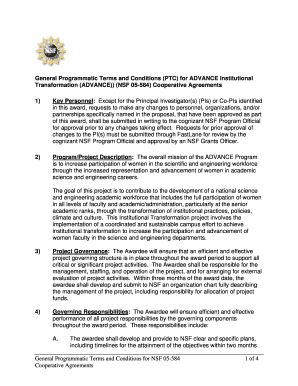
Ptcfor Online Application Form


What is the Ptcfor Online Application
The Ptcfor online application is a digital form designed for individuals and businesses to complete specific registration processes efficiently. This application streamlines the submission of necessary information, reducing the need for paper forms and in-person visits. It is particularly relevant in today's digital landscape, where electronic submissions are increasingly accepted by various institutions.
Steps to Complete the Ptcfor Online Application
Completing the Ptcfor online application involves several straightforward steps:
- Access the application through the designated online portal.
- Fill in required personal and business information accurately.
- Review the information for any errors or omissions.
- Submit the application electronically.
- Receive confirmation of submission, which may include a reference number for tracking.
Legal Use of the Ptcfor Online Application
The Ptcfor online application is legally valid when completed in accordance with established guidelines. It is essential to ensure compliance with relevant laws governing electronic submissions, such as the ESIGN Act and UETA. These laws affirm that electronic signatures and documents hold the same weight as traditional paper forms, provided they meet specific criteria.
Required Documents
To successfully complete the Ptcfor online application, certain documents may be necessary. Commonly required documents include:
- Identification proof (e.g., driver's license, passport).
- Business registration documents, if applicable.
- Tax identification numbers.
- Any additional forms specific to the application process.
Eligibility Criteria
Eligibility for the Ptcfor online application varies based on the specific purpose of the application. Generally, applicants must meet certain criteria, such as:
- Being a legal resident of the United States.
- Meeting age requirements, typically at least eighteen years old.
- Providing accurate and truthful information throughout the application process.
Form Submission Methods
The Ptcfor online application can be submitted electronically, offering a convenient alternative to traditional methods. However, applicants also have the option to submit the form by mail or in person, depending on the requirements of the issuing authority. Each method has its own timeline and processing speed, which can influence the choice of submission.
Quick guide on how to complete ptcfor online application
Effortlessly Prepare Ptcfor Online Application on Any Device
Managing documents online has gained signNow traction among businesses and individuals alike. It serves as an ideal environmentally friendly alternative to conventional printed and signed paperwork, allowing you to easily locate the appropriate form and securely store it online. airSlate SignNow equips you with all the tools necessary to swiftly create, modify, and electronically sign your documents without delays. Handle Ptcfor Online Application on any device using airSlate SignNow apps for Android or iOS and streamline your document-related tasks today.
Edit and eSign Ptcfor Online Application With Ease
- Obtain Ptcfor Online Application and click on Get Form to begin.
- Make use of the tools we offer to complete your document.
- Emphasize crucial parts of the documents or obscure sensitive details using the tools that airSlate SignNow provides specifically for this purpose.
- Create your electronic signature with the Sign feature, which takes mere seconds and holds the same legal authority as a traditional ink signature.
- Review the information thoroughly and click on the Done button to finalize your edits.
- Select your preferred method for sharing your form, whether via email, SMS, invitation link, or download it directly to your computer.
Say goodbye to lost or misplaced documents, tedious form searches, or errors that necessitate printing new copies. airSlate SignNow addresses all your document management needs with just a few clicks from any device you choose. Modify and electronically sign Ptcfor Online Application to ensure excellent communication throughout your document preparation process with airSlate SignNow.
Create this form in 5 minutes or less
Create this form in 5 minutes!
How to create an eSignature for the ptcfor online application
How to create an electronic signature for a PDF online
How to create an electronic signature for a PDF in Google Chrome
How to create an e-signature for signing PDFs in Gmail
How to create an e-signature right from your smartphone
How to create an e-signature for a PDF on iOS
How to create an e-signature for a PDF on Android
People also ask
-
What is PTC for SMS in airSlate SignNow?
PTC for SMS refers to the integration of Pay-Through-Completed (PTC) services within SMS communications. With airSlate SignNow, you can streamline document signing processes via SMS, making it easier for users to complete transactions on-the-go while ensuring secure eSigning. This feature enhances efficiency and user experience, catering to modern business needs.
-
How much does airSlate SignNow cost with PTC for SMS?
The pricing for airSlate SignNow that includes PTC for SMS varies based on the plan selected. Customers can choose from multiple tiers that offer different features, making it cost-effective for businesses of all sizes. For accurate pricing details, visit our website or contact our sales team for customized plans.
-
What features does airSlate SignNow offer with PTC for SMS?
airSlate SignNow provides a variety of features with PTC for SMS, including real-time notifications, customizable SMS templates, and streamlined document tracking. These functionalities allow users to manage their transactions efficiently, ensuring that documents are signed promptly and securely through SMS. This feature signNowly enhances the convenience and accessibility of document signings.
-
What are the benefits of using PTC for SMS with airSlate SignNow?
Using PTC for SMS with airSlate SignNow offers several benefits, such as improved turnaround times for document signings and enhanced accessibility for users. It simplifies the eSigning process, allowing clients and stakeholders to interact with important documents using their mobile devices. This leads to a more efficient workflow and increased customer satisfaction.
-
Can airSlate SignNow integrate PTC for SMS with other software?
Yes, airSlate SignNow can integrate PTC for SMS with various third-party applications and tools. This capability enables seamless workflow automation, connecting your eSigning processes with CRM systems, project management tools, and more. Our goal is to ensure that PTC for SMS fits well within your existing technology ecosystem.
-
Is PTC for SMS secure when using airSlate SignNow?
Absolutely, PTC for SMS is designed with security in mind. airSlate SignNow employs advanced encryption technologies to ensure that your documents and sensitive information remain protected during the signing process. Users can trust that their data is secure, making PTC for SMS a safe option for all eSigning needs.
-
Who can benefit from PTC for SMS in airSlate SignNow?
Businesses of all sizes can benefit from PTC for SMS in airSlate SignNow, particularly those that require quick and efficient document handling. From small startups to large enterprises, any organization looking to enhance their electronic signature processes will find added value in this SMS feature. It caters to diverse sectors, including real estate, finance, and legal services.
Get more for Ptcfor Online Application
- Form 3 tribunal
- Manulife financial group benefits assignment of paramedical practitioners form
- Iba refund form
- Bc government representation agreemnent fillable form
- Service canada form 1640
- How to fill dental assisting course work report form
- Statutory declaration of common law union instruction guide 2011 form
- Service canada isp 1603 form
Find out other Ptcfor Online Application
- eSign Hawaii Life Sciences Letter Of Intent Easy
- Help Me With eSign Hawaii Life Sciences Cease And Desist Letter
- eSign Hawaii Life Sciences Lease Termination Letter Mobile
- eSign Hawaii Life Sciences Permission Slip Free
- eSign Florida Legal Warranty Deed Safe
- Help Me With eSign North Dakota Insurance Residential Lease Agreement
- eSign Life Sciences Word Kansas Fast
- eSign Georgia Legal Last Will And Testament Fast
- eSign Oklahoma Insurance Business Associate Agreement Mobile
- eSign Louisiana Life Sciences Month To Month Lease Online
- eSign Legal Form Hawaii Secure
- eSign Hawaii Legal RFP Mobile
- How To eSign Hawaii Legal Agreement
- How Can I eSign Hawaii Legal Moving Checklist
- eSign Hawaii Legal Profit And Loss Statement Online
- eSign Hawaii Legal Profit And Loss Statement Computer
- eSign Hawaii Legal Profit And Loss Statement Now
- How Can I eSign Hawaii Legal Profit And Loss Statement
- Can I eSign Hawaii Legal Profit And Loss Statement
- How To eSign Idaho Legal Rental Application