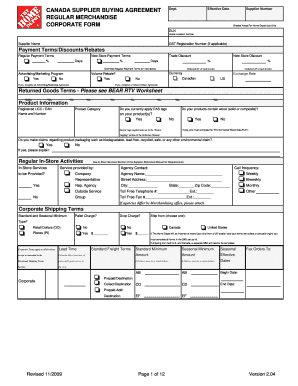
Home Depot Invoice PDF Form


What is the Home Depot Invoice PDF
The Home Depot invoice PDF is a digital document that serves as a record of transactions made at Home Depot. This invoice includes detailed information about the purchased items, their prices, and any applicable taxes. It is an essential document for customers who need to keep track of their purchases for personal or business purposes. The invoice can be used for returns, warranty claims, or expense reporting. Having a PDF format allows for easy sharing and storage, ensuring that customers can access their purchase history conveniently.
How to Obtain the Home Depot Invoice PDF
To obtain a Home Depot invoice PDF, customers can follow a straightforward process. First, visit the Home Depot website and navigate to the "Order Status" section. Here, you can enter your order number and email address associated with the purchase. Once you locate your order, you can select the option to view or download the invoice. Alternatively, if you made a purchase in-store, you can request a copy of the invoice at the customer service desk. This ensures you have a physical or digital copy for your records.
Steps to Complete the Home Depot Invoice PDF
Completing the Home Depot invoice PDF involves several key steps. First, ensure that all necessary information is filled out accurately, including the date of purchase, item descriptions, quantities, and prices. If the invoice is for business purposes, include your business name and tax identification number. Review the document for any discrepancies and ensure that all totals are correctly calculated. Once completed, save the invoice as a PDF to maintain its formatting and make it easy to share or print as needed.
Legal Use of the Home Depot Invoice PDF
The Home Depot invoice PDF is legally valid as long as it meets certain criteria. It must contain all essential details of the transaction, including item descriptions, prices, and the date of purchase. For legal purposes, it is important to retain the invoice for warranty claims or tax documentation. The electronic format is recognized under various eSignature laws, making it a reliable document for both personal and business use. It is advisable to keep a copy of the invoice for your records, especially for significant purchases.
Key Elements of the Home Depot Invoice PDF
Key elements of the Home Depot invoice PDF include the following:
- Invoice Number: A unique identifier for the transaction.
- Date of Purchase: The date when the transaction took place.
- Item Descriptions: Detailed information about each purchased item.
- Quantities: The number of each item purchased.
- Prices: The cost of each item, including any discounts applied.
- Total Amount: The final amount due, including taxes and fees.
Examples of Using the Home Depot Invoice PDF
The Home Depot invoice PDF can be utilized in various scenarios, such as:
- Returns: Customers can present the invoice when returning items for a refund or exchange.
- Warranty Claims: The invoice serves as proof of purchase when claiming warranties on products.
- Expense Reporting: Businesses can use the invoice for accounting purposes, documenting expenses for tax deductions.
- Record Keeping: Individuals can maintain a record of their purchases for budgeting or personal finance tracking.
Quick guide on how to complete home depot invoice pdf
Complete Home Depot Invoice Pdf effortlessly on any device
Digital document management has gained traction among enterprises and individuals. It offers an ideal environmentally friendly substitute to conventional printed and signed documents, allowing you to obtain the necessary form and securely save it online. airSlate SignNow provides you with all the tools needed to create, modify, and electronically sign your documents swiftly without delays. Handle Home Depot Invoice Pdf on any platform with airSlate SignNow Android or iOS applications and enhance any document-oriented process today.
How to modify and eSign Home Depot Invoice Pdf effortlessly
- Locate Home Depot Invoice Pdf and click Get Form to begin.
- Utilize the tools we offer to complete your form.
- Emphasize pertinent sections of the documents or obscure sensitive information with tools specifically provided by airSlate SignNow for that purpose.
- Create your eSignature using the Sign tool, which takes moments and holds the same legal validity as a conventional wet ink signature.
- Verify the information and click on the Done button to save your changes.
- Select how you wish to submit your form, via email, text message (SMS), or invite link, or download it to your computer.
Eliminate worries about lost or misplaced files, tedious form searches, or mistakes that require printing new document copies. airSlate SignNow meets all your document management needs in just a few clicks from any device of your choosing. Modify and eSign Home Depot Invoice Pdf and ensure outstanding communication at every stage of your form preparation process with airSlate SignNow.
Create this form in 5 minutes or less
Create this form in 5 minutes!
How to create an eSignature for the home depot invoice pdf
How to create an electronic signature for a PDF online
How to create an electronic signature for a PDF in Google Chrome
How to create an e-signature for signing PDFs in Gmail
How to create an e-signature right from your smartphone
How to create an e-signature for a PDF on iOS
How to create an e-signature for a PDF on Android
People also ask
-
What is a Home Depot invoice PDF?
A Home Depot invoice PDF is a digital document that summarizes your purchases made at Home Depot. It includes details like item descriptions, quantities, prices, and total amounts. This PDF format allows for easy sharing and printing, making it convenient for personal records or business accounting.
-
How can I create a Home Depot invoice PDF?
You can create a Home Depot invoice PDF by accessing your purchase history on the Home Depot website or app. Simply select the order you wish to view, and look for an option to download or print the invoice as a PDF. This easy process ensures you have a clear record of your transactions.
-
Is it possible to edit a Home Depot invoice PDF?
Yes, you can edit a Home Depot invoice PDF using PDF editing software or tools. By uploading the downloaded PDF into an editor, you can make notes, highlight items, or adjust quantities as needed. Keep in mind, however, that altering financial documents should be done cautiously to avoid any discrepancies.
-
Can I integrate airSlate SignNow with Home Depot invoice PDFs?
Absolutely! airSlate SignNow provides seamless integration options that allow you to eSign and manage Home Depot invoice PDFs easily. This feature not only streamlines your document signing process but also ensures that you maintain compliance and enhance collaboration with stakeholders.
-
What are the benefits of using airSlate SignNow for Home Depot invoice PDFs?
Using airSlate SignNow for Home Depot invoice PDFs enhances efficiency by allowing you to sign and send documents electronically. This reduces paper waste and speeds up your workflow. Additionally, features like tracking and reminders ensure that you stay organized and on top of your invoicing tasks.
-
How much does it cost to use airSlate SignNow for Home Depot invoice PDFs?
airSlate SignNow offers various pricing tiers depending on the features you require for managing Home Depot invoice PDFs. You can choose from different plans that cater to individual needs or business requirements, making it a cost-effective solution for document management.
-
Can I access my Home Depot invoice PDFs from my mobile device?
Yes, you can access your Home Depot invoice PDFs from any mobile device as long as you have an internet connection. Home Depot's app and website are optimized for mobile use, allowing you to view, download, and share your invoices on-the-go. This flexibility ensures you can manage your invoices anytime, anywhere.
Get more for Home Depot Invoice Pdf
- Legal last will and testament for married person with minor children from prior marriage mississippi form
- Legal last will and testament form for married person with adult children from prior marriage mississippi
- Legal last will and testament form for divorced person not remarried with adult children mississippi
- Legal last will and testament form for divorced person not remarried with no children mississippi
- Legal last will and testament form for divorced person not remarried with minor children mississippi
- Legal last will and testament form for divorced person not remarried with adult and minor children mississippi
- Mutual wills package with last wills and testaments for married couple with adult children mississippi form
- Mutual wills package with last wills and testaments for married couple with no children mississippi form
Find out other Home Depot Invoice Pdf
- eSignature Kansas Plumbing Lease Agreement Template Myself
- eSignature Louisiana Plumbing Rental Application Secure
- eSignature Maine Plumbing Business Plan Template Simple
- Can I eSignature Massachusetts Plumbing Business Plan Template
- eSignature Mississippi Plumbing Emergency Contact Form Later
- eSignature Plumbing Form Nebraska Free
- How Do I eSignature Alaska Real Estate Last Will And Testament
- Can I eSignature Alaska Real Estate Rental Lease Agreement
- eSignature New Jersey Plumbing Business Plan Template Fast
- Can I eSignature California Real Estate Contract
- eSignature Oklahoma Plumbing Rental Application Secure
- How Can I eSignature Connecticut Real Estate Quitclaim Deed
- eSignature Pennsylvania Plumbing Business Plan Template Safe
- eSignature Florida Real Estate Quitclaim Deed Online
- eSignature Arizona Sports Moving Checklist Now
- eSignature South Dakota Plumbing Emergency Contact Form Mobile
- eSignature South Dakota Plumbing Emergency Contact Form Safe
- Can I eSignature South Dakota Plumbing Emergency Contact Form
- eSignature Georgia Real Estate Affidavit Of Heirship Later
- eSignature Hawaii Real Estate Operating Agreement Online