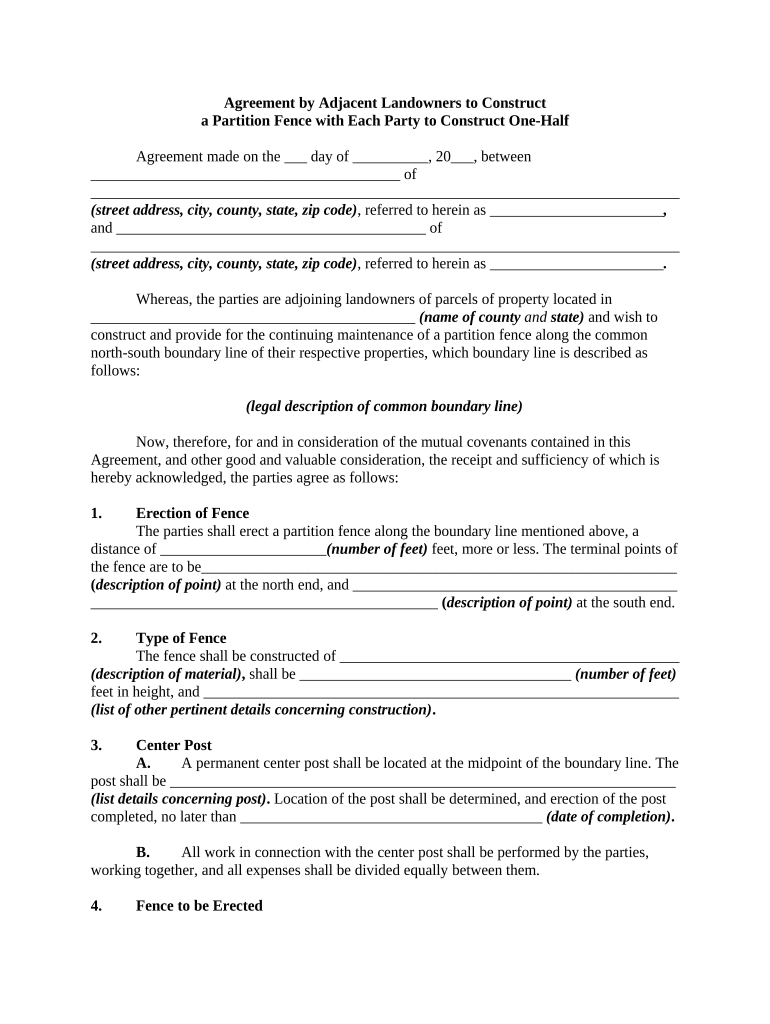
Agreement Fence Party Form


What is the Agreement Fence Party
The agreement fence party form is a legal document used to outline the responsibilities and rights of parties involved in a shared boundary or fence situation. It is commonly utilized by neighbors to establish a clear understanding regarding the construction, maintenance, and costs associated with a fence that divides their properties. This form helps prevent disputes by documenting the agreement in writing, ensuring that all parties are aware of their obligations and the terms agreed upon.
How to use the Agreement Fence Party
Using the agreement fence party form involves several steps to ensure clarity and legal validity. First, both parties should discuss their intentions regarding the fence, including its location, height, and materials. Once an agreement is reached, the form can be filled out, detailing each party's contributions and responsibilities. It is advisable for both parties to review the completed form together to ensure accuracy before signing. After signing, each party should retain a copy for their records, which can be useful in case of future disputes.
Steps to complete the Agreement Fence Party
Completing the agreement fence party form requires careful attention to detail. Follow these steps:
- Initiate a discussion with your neighbor about the fence, covering all relevant aspects.
- Draft the agreement, specifying the location, type, and height of the fence.
- Include details about the costs of construction and maintenance, along with each party's share.
- Have both parties review the document for accuracy and completeness.
- Sign the form in the presence of a witness, if possible, to enhance its legal standing.
- Distribute copies to all parties involved for record-keeping.
Legal use of the Agreement Fence Party
The legal use of the agreement fence party form is essential for ensuring that the terms agreed upon are enforceable in a court of law. To be legally binding, the agreement must be clear and specific about the obligations of each party. It is important to comply with local laws and regulations regarding property boundaries and fencing. In some states, a written agreement may be required to establish legal rights concerning shared fences, making this form a critical tool in property management and neighborly relations.
Key elements of the Agreement Fence Party
Several key elements must be included in the agreement fence party form to ensure its effectiveness:
- Identification of parties: Clearly state the names and addresses of all parties involved.
- Fence specifications: Describe the fence's location, height, materials, and any other relevant details.
- Cost allocation: Outline how costs for construction and maintenance will be shared.
- Maintenance responsibilities: Specify who is responsible for ongoing maintenance and repairs.
- Dispute resolution: Include a clause on how disputes will be resolved, whether through mediation or legal action.
Examples of using the Agreement Fence Party
Examples of situations where an agreement fence party form may be beneficial include:
- Two homeowners agreeing to build a fence between their properties to enhance privacy.
- A property owner seeking to replace an old, dilapidated fence with a new one, sharing costs with the adjacent neighbor.
- Neighbors collaborating on a decorative fence that enhances the aesthetic appeal of both properties.
Quick guide on how to complete agreement fence party
Conveniently Prepare Agreement Fence Party on Any Device
Digital document management has become increasingly favored by businesses and individuals alike. It offers an ideal environmentally friendly alternative to traditional printed and signed documents, allowing you to locate the right template and securely store it online. airSlate SignNow equips you with all the tools necessary to create, edit, and eSign your documents quickly and efficiently. Manage Agreement Fence Party on any device with the airSlate SignNow Android or iOS applications and simplify your document-related tasks today.
The easiest way to edit and eSign Agreement Fence Party effortlessly
- Obtain Agreement Fence Party and click on Get Form to begin.
- Utilize the tools we provide to complete your document.
- Emphasize important sections of your documents or conceal sensitive information using tools that airSlate SignNow offers specifically for that purpose.
- Generate your eSignature with the Sign tool, which takes only a few seconds and carries the same legal validity as a conventional handwritten signature.
- Review all details and click on the Done button to save your changes.
- Choose how you wish to send your form, via email, SMS, or invitation link, or download it to your computer.
Eliminate concerns about lost or misplaced files, tedious form searches, or errors that necessitate printing new document copies. airSlate SignNow meets your document management needs with just a few clicks from your preferred device. Edit and eSign Agreement Fence Party and ensure outstanding communication at every stage of the document preparation process with airSlate SignNow.
Create this form in 5 minutes or less
Create this form in 5 minutes!
People also ask
-
What is an agreement fence party?
An agreement fence party refers to a legal document that establishes boundaries and responsibilities between parties involved in a specific agreement. With airSlate SignNow, you can easily create, send, and eSign these documents, ensuring clarity and compliance for all parties involved.
-
How does airSlate SignNow simplify the process of creating an agreement fence party?
airSlate SignNow offers intuitive templates and a user-friendly interface that allows you to create an agreement fence party quickly and efficiently. You can customize templates to fit your specific needs, making the document creation process seamless and straightforward.
-
What pricing plans does airSlate SignNow offer for agreement fence party creation?
airSlate SignNow provides various pricing plans that cater to different business sizes and needs. Our plans range from affordable options for startups to comprehensive solutions for larger enterprises, ensuring you can find the right fit for generating your agreement fence party.
-
Can I integrate airSlate SignNow with other software for managing agreement fence parties?
Yes, airSlate SignNow integrates with numerous third-party applications, including CRMs, project management tools, and cloud storage services. This allows you to streamline your workflow and manage your agreement fence party alongside other critical business processes.
-
What benefits does electronic signing offer for an agreement fence party?
Electronic signing provides enhanced convenience and speed for executing an agreement fence party. With airSlate SignNow, signers can review and eSign documents from anywhere, reducing turnaround time while maintaining legal compliance and document security.
-
Is it safe to store my agreement fence party documents in airSlate SignNow?
Absolutely! airSlate SignNow employs industry-leading security measures to protect your agreement fence party documents. Data encryption, secure access protocols, and regular security audits ensure that your sensitive information remains safe and confidential.
-
How does airSlate SignNow enhance collaboration on agreement fence parties?
airSlate SignNow facilitates collaboration by allowing multiple users to review and sign your agreement fence party in real-time. With features like comments and notifications, all parties can engage in the document process efficiently and transparently.
Get more for Agreement Fence Party
Find out other Agreement Fence Party
- eSign Car Dealer Form Georgia Simple
- eSign Florida Car Dealer Profit And Loss Statement Myself
- eSign Georgia Car Dealer POA Mobile
- Sign Nebraska Courts Warranty Deed Online
- Sign Nebraska Courts Limited Power Of Attorney Now
- eSign Car Dealer Form Idaho Online
- How To eSign Hawaii Car Dealer Contract
- How To eSign Hawaii Car Dealer Living Will
- How Do I eSign Hawaii Car Dealer Living Will
- eSign Hawaii Business Operations Contract Online
- eSign Hawaii Business Operations LLC Operating Agreement Mobile
- How Do I eSign Idaho Car Dealer Lease Termination Letter
- eSign Indiana Car Dealer Separation Agreement Simple
- eSign Iowa Car Dealer Agreement Free
- eSign Iowa Car Dealer Limited Power Of Attorney Free
- eSign Iowa Car Dealer Limited Power Of Attorney Fast
- eSign Iowa Car Dealer Limited Power Of Attorney Safe
- How Can I eSign Iowa Car Dealer Limited Power Of Attorney
- How To eSign Illinois Business Operations Stock Certificate
- Can I eSign Louisiana Car Dealer Quitclaim Deed