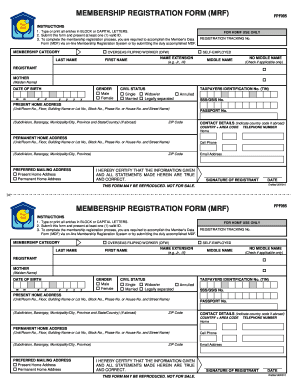
Pag Ibig Form


What is the Pag Ibig Form
The Pag Ibig form, officially known as the Membership Registration Form (MRF), is a crucial document for individuals wishing to become members of the Pag-IBIG Fund in the Philippines. This fund is designed to provide housing loans and savings programs for its members. The MRF collects essential personal information, including the member's name, address, and contact details, as well as employment information. Completing this form is the first step in accessing the benefits offered by the Pag-IBIG Fund, including savings programs and housing loans.
Steps to Complete the Pag Ibig Form
Completing the Pag Ibig form involves several straightforward steps. First, gather all necessary personal and employment information. Next, accurately fill out the form, ensuring that all details are correct to avoid delays. Once completed, review the form for any errors or omissions. After verification, submit the form either online or in person at a Pag-IBIG office. It is essential to keep a copy of the submitted form for your records.
Legal Use of the Pag Ibig Form
The Pag Ibig form is legally binding once submitted and processed by the Pag-IBIG Fund. It serves as an official record of your membership and eligibility for various benefits. To ensure its legal standing, members must provide accurate information and comply with any requirements set forth by the Pag-IBIG Fund. This includes adhering to deadlines and maintaining updated personal information. Understanding the legal implications of the form can help members navigate their rights and responsibilities effectively.
How to Obtain the Pag Ibig Form
The Pag Ibig form can be obtained through various channels. Members can download the form directly from the Pag-IBIG Fund's official website. Alternatively, physical copies are available at Pag-IBIG branches across the country. For those who prefer digital methods, the form can also be requested via email or through customer service hotlines. Ensuring you have the latest version of the form is important, as updates may occur.
Required Documents
When filling out the Pag Ibig form, several documents may be required to support your application. These typically include a valid government-issued ID, proof of income, and any other documentation that verifies your employment status. Depending on your specific situation, additional documents may be necessary. It is advisable to check the Pag-IBIG Fund's official guidelines for a comprehensive list of required documents to ensure a smooth application process.
Form Submission Methods
The Pag Ibig form can be submitted through various methods to accommodate different preferences. Members have the option to submit the form online through the Pag-IBIG Fund's digital portal. Alternatively, forms can be submitted in person at any Pag-IBIG branch. For those who prefer traditional methods, mailing the completed form is also an option. Each submission method has its own processing times, so members should consider this when choosing how to submit their forms.
Eligibility Criteria
To be eligible for membership in the Pag-IBIG Fund, individuals must meet specific criteria. Generally, applicants should be at least eighteen years old and have a valid source of income. This can include employees, self-employed individuals, or overseas Filipino workers. Additionally, applicants must not have any existing loans with the Pag-IBIG Fund that are in default. Understanding these eligibility requirements is essential for a successful application process.
Quick guide on how to complete pag ibig form 911037
Effortlessly Prepare Pag Ibig Form on Any Device
Digital document management has become increasingly popular amongst organizations and individuals. It offers an ideal environmentally friendly alternative to conventional printed and signed documents, as you can obtain the necessary form and securely keep it online. airSlate SignNow provides you with all the tools required to create, edit, and eSign your documents quickly without any interruptions. Manage Pag Ibig Form on any device using airSlate SignNow's Android or iOS applications and enhance your document-related processes today.
How to Edit and eSign Pag Ibig Form with Ease
- Find Pag Ibig Form and click Get Form to begin.
- Utilize the tools we offer to complete your form.
- Emphasize pertinent sections of your documents or obscure sensitive details with tools specifically designed by airSlate SignNow for that function.
- Create your eSignature using the Sign tool, which takes seconds and carries the same legal validity as a conventional wet ink signature.
- Review all the details and click the Done button to save your modifications.
- Select your preferred delivery method for your form, whether by email, SMS, or invitation link, or download it to your computer.
Eliminate concerns about lost or misplaced files, tedious document searches, or mistakes that necessitate reprinting new copies. airSlate SignNow manages all your document management needs in just a few clicks from any device you choose. Edit and eSign Pag Ibig Form and ensure outstanding communication throughout your form preparation process with airSlate SignNow.
Create this form in 5 minutes or less
Create this form in 5 minutes!
How to create an eSignature for the pag ibig form 911037
How to create an electronic signature for a PDF online
How to create an electronic signature for a PDF in Google Chrome
How to create an e-signature for signing PDFs in Gmail
How to create an e-signature right from your smartphone
How to create an e-signature for a PDF on iOS
How to create an e-signature for a PDF on Android
People also ask
-
What is MRF Pag IBIG and how does it work?
MRF Pag IBIG, or the Modified Retirement Fund of the Pag-IBIG Fund, is a savings program designed for members to secure financial benefits for retirement. It operates through voluntary contributions, allowing members to accumulate savings over time. By signing documents electronically with airSlate SignNow, you can streamline the application process for MRF Pag IBIG efficiently.
-
What are the benefits of enrolling in MRF Pag IBIG?
Enrolling in MRF Pag IBIG offers several benefits, including higher savings returns compared to standard savings accounts and tax-free dividends. Additionally, members can secure loans against their contributions. Incorporating airSlate SignNow into your application process simplifies the documentation required for MRF Pag IBIG enrollment.
-
How much does it cost to enroll in MRF Pag IBIG?
The cost to enroll in MRF Pag IBIG depends on the individual's contribution plans, with options available for various income levels. Typically, members can choose to contribute as little as PHP 100 each month. Using airSlate SignNow helps minimize additional costs by simplifying the paperwork associated with MRF Pag IBIG.
-
Can I track my MRF Pag IBIG contributions online?
Yes, members can easily track their MRF Pag IBIG contributions through the official Pag-IBIG website or mobile app. This feature allows for transparent visibility of your savings and benefits. With airSlate SignNow, signing any documents related to tracking your MRF Pag IBIG progress becomes a hassle-free experience.
-
What documents are needed to apply for MRF Pag IBIG?
To apply for MRF Pag IBIG, you will typically need valid identification, proof of income, and completed application forms. airSlate SignNow allows you to upload and sign these documents electronically, speeding up the entire process and ensuring compliance with MRF Pag IBIG requirements.
-
Is there a minimum contribution for MRF Pag IBIG?
Yes, there is a minimum monthly contribution for MRF Pag IBIG, generally set at PHP 100. This amount can be adjusted based on your financial capabilities and retirement goals. Utilizing airSlate SignNow can help you easily modify your contribution agreements with just a few clicks.
-
What integration options does airSlate SignNow offer for MRF Pag IBIG applications?
airSlate SignNow integrates with various platforms, enhancing the application process for MRF Pag IBIG submissions. With its user-friendly interface, you can connect to your business tools, ensuring a smooth workflow when preparing and signing your MRF Pag IBIG documents. This integration helps save time and reduces errors during the application.
Get more for Pag Ibig Form
- Legal last will and testament form for a widow or widower with adult children mississippi
- Legal last will and testament form for widow or widower with minor children mississippi
- Legal last will form for a widow or widower with no children mississippi
- Legal last will and testament form for a widow or widower with adult and minor children mississippi
- Legal last will and testament form for divorced and remarried person with mine yours and ours children mississippi
- Legal last will and testament form with all property to trust called a pour over will mississippi
- Written revocation of will mississippi form
- Last will and testament for other persons mississippi form
Find out other Pag Ibig Form
- eSign Maine Lawers Resignation Letter Easy
- eSign Louisiana Lawers Last Will And Testament Mobile
- eSign Louisiana Lawers Limited Power Of Attorney Online
- eSign Delaware Insurance Work Order Later
- eSign Delaware Insurance Credit Memo Mobile
- eSign Insurance PPT Georgia Computer
- How Do I eSign Hawaii Insurance Operating Agreement
- eSign Hawaii Insurance Stock Certificate Free
- eSign New Hampshire Lawers Promissory Note Template Computer
- Help Me With eSign Iowa Insurance Living Will
- eSign North Dakota Lawers Quitclaim Deed Easy
- eSign Ohio Lawers Agreement Computer
- eSign North Dakota Lawers Separation Agreement Online
- How To eSign North Dakota Lawers Separation Agreement
- eSign Kansas Insurance Moving Checklist Free
- eSign Louisiana Insurance Promissory Note Template Simple
- eSign Texas Lawers Contract Fast
- eSign Texas Lawers Lease Agreement Free
- eSign Maine Insurance Rental Application Free
- How Can I eSign Maryland Insurance IOU