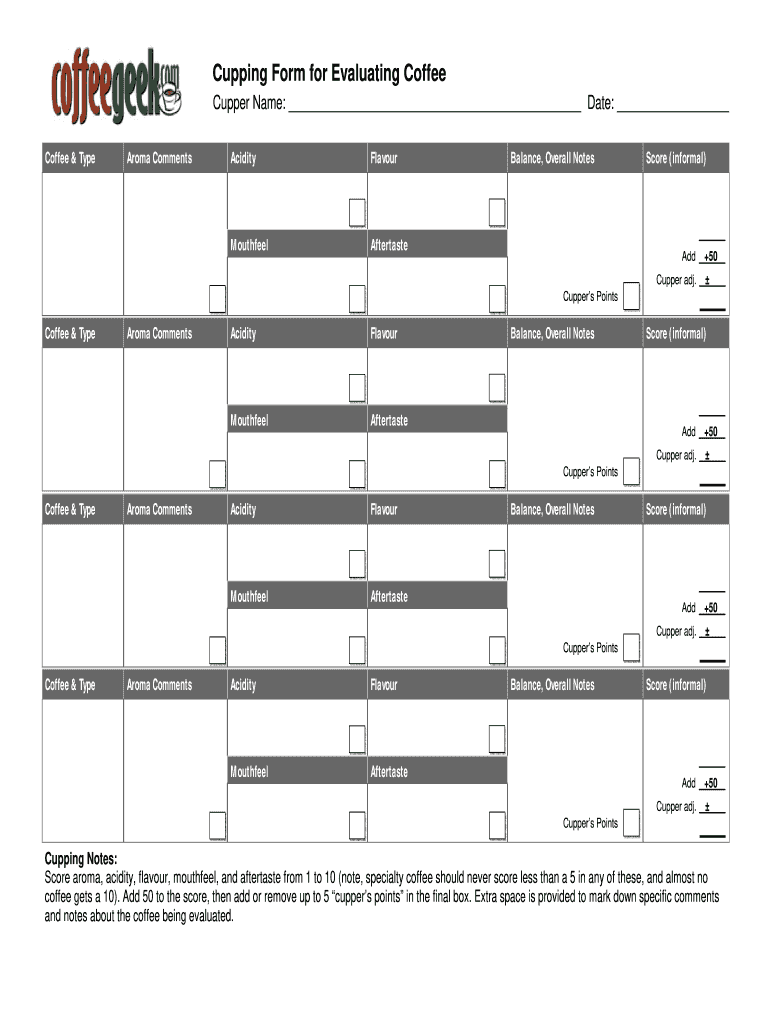
Coffee Tasting Notes Template Form


What is the Coffee Tasting Notes Template
The coffee tasting notes template is a structured document designed for coffee enthusiasts and professionals to record their observations and evaluations during coffee tastings. This template typically includes sections for various attributes of coffee, such as aroma, flavor, acidity, body, and aftertaste. It allows users to systematically assess different coffee varieties, making it easier to compare and contrast their experiences. By utilizing this template, individuals can enhance their understanding of coffee profiles and improve their tasting skills.
How to Use the Coffee Tasting Notes Template
Using the coffee tasting notes template is straightforward. Begin by selecting the coffee you wish to evaluate. As you taste, fill in the corresponding sections of the template. For each attribute, such as aroma or flavor, provide a brief description of your impressions. You may also rate these attributes on a scale, which can help in quantifying your experience. After completing the tasting, review your notes to identify patterns or preferences that may inform future coffee selections.
Steps to Complete the Coffee Tasting Notes Template
To effectively complete the coffee tasting notes template, follow these steps:
- Choose a coffee variety for tasting.
- Prepare the coffee according to recommended brewing methods.
- As you taste, assess the coffee's aroma, flavor, acidity, body, and aftertaste.
- Document your observations in the respective sections of the template.
- Rate each attribute to quantify your overall impression.
- Review your completed notes for insights into your coffee preferences.
Key Elements of the Coffee Tasting Notes Template
The key elements of a coffee tasting notes template typically include:
- Aroma: Description of the scent and any specific notes detected.
- Flavor: Overall taste profile, including sweetness, bitterness, and complexity.
- Acidity: The brightness and liveliness of the coffee.
- Body: The weight or thickness of the coffee in the mouth.
- Aftertaste: The lingering flavors after swallowing.
- Overall Rating: A summary score or comment reflecting your overall experience.
Legal Use of the Coffee Tasting Notes Template
The coffee tasting notes template is primarily used for personal and professional evaluations of coffee. While it is not a legally binding document, it can serve as a valuable record for quality control in coffee businesses or for personal reflection. When used in a commercial context, it is important to ensure that any claims made based on the notes are accurate and not misleading. This helps maintain transparency and trust with customers.
Examples of Using the Coffee Tasting Notes Template
Examples of using the coffee tasting notes template can vary widely. A coffee roaster might use it to document the characteristics of different batches, helping to refine their roasting process. A coffee shop may implement it to train staff on tasting techniques and improve customer service. Home brewers could utilize the template to keep track of their favorite coffees and share recommendations with friends. Each of these scenarios illustrates the template's versatility in enhancing coffee appreciation.
Quick guide on how to complete coffee tasting notes template
Complete Coffee Tasting Notes Template effortlessly on any device
Managing documents online has become increasingly popular among businesses and individuals. It offers an excellent eco-friendly alternative to traditional printed and signed paperwork, as you can easily find the necessary form and securely store it online. airSlate SignNow provides you with all the tools required to create, modify, and eSign your documents quickly and without delays. Handle Coffee Tasting Notes Template on any device using the airSlate SignNow Android or iOS applications and simplify any document-related process today.
How to modify and eSign Coffee Tasting Notes Template effortlessly
- Locate Coffee Tasting Notes Template and click on Get Form to begin.
- Utilize the tools we provide to fill out your document.
- Indicate important sections of your documents or redact sensitive information with tools that airSlate SignNow specifically offers for this purpose.
- Create your signature using the Sign tool, which takes only seconds and carries the same legal effect as a conventional wet ink signature.
- Review the information carefully and then click the Done button to save your modifications.
- Choose how you wish to share your form, whether by email, SMS, or invitation link, or download it to your computer.
Eliminate issues with lost or misplaced documents, tedious form searching, or errors that require printing additional document copies. airSlate SignNow meets your document management needs in just a few clicks from any device you prefer. Adjust and eSign Coffee Tasting Notes Template and guarantee seamless communication at any stage of the form preparation process with airSlate SignNow.
Create this form in 5 minutes or less
Create this form in 5 minutes!
How to create an eSignature for the coffee tasting notes template
How to create an electronic signature for a PDF online
How to create an electronic signature for a PDF in Google Chrome
How to create an e-signature for signing PDFs in Gmail
How to create an e-signature right from your smartphone
How to create an e-signature for a PDF on iOS
How to create an e-signature for a PDF on Android
People also ask
-
What is a printable coffee tasting sheet?
A printable coffee tasting sheet is a tool designed for coffee enthusiasts to document their tasting experiences. It includes sections for noting aroma, flavor, acidity, and overall impressions. This sheet enhances the tasting experience by providing a structured way to evaluate different coffees.
-
How can I create a printable coffee tasting sheet?
You can create a printable coffee tasting sheet using various templates available online or by customizing one in document software. Look for templates that suit your tasting preferences and include fields for all essential aspects of coffee tasting. Once designed, simply print it out for your tastings.
-
Are there any costs associated with the printable coffee tasting sheet?
Many printable coffee tasting sheets are available for free online, while some premium options may come with a cost. AirSlate SignNow encourages cost-effective solutions, so you can easily find quality sheets without worrying about hidden fees. Check various sources for the best options that fit your budget.
-
What features should I look for in a coffee tasting sheet?
When selecting a printable coffee tasting sheet, look for features such as sections for aroma, flavor notes, acidity, body, and overall rating. Some sheets may also include a scale for scoring each attribute. The more comprehensive the sheet, the better it will serve your tasting needs.
-
How can using a printable coffee tasting sheet enhance my coffee tasting experience?
Using a printable coffee tasting sheet allows you to systematically evaluate and compare different coffees, leading to a richer tasting experience. By documenting your thoughts, you can identify unique flavor profiles and preferences over time. This practice can also refine your palate and enhance your coffee knowledge.
-
Can I integrate a printable coffee tasting sheet with airSlate SignNow?
While airSlate SignNow is primarily focused on document eSigning and management, you can easily upload your printable coffee tasting sheet into the platform for quick access and sharing. This integration allows you to manage all your coffee-related documents in one place, making it easier to collaborate with fellow coffee enthusiasts.
-
What is the best way to use a printable coffee tasting sheet during a tasting event?
During a tasting event, distribute printable coffee tasting sheets to all participants to guide them through the evaluation process. Each participant can score and note their observations for each coffee served. After the tasting, gather the sheets to compare scores and discuss flavor impressions, enhancing the communal experience.
Get more for Coffee Tasting Notes Template
- Quitclaim deed from husband and wife to husband and wife montana form
- Montana warranty deed form
- Montana revocation form
- Mt agreement 497316101 form
- Montana property agreement form
- Quitclaim deed from husband and wife to an individual montana form
- Montana husband wife form
- Montana husband wife 497316105 form
Find out other Coffee Tasting Notes Template
- Electronic signature Georgia Legal Memorandum Of Understanding Simple
- Electronic signature Legal PDF Hawaii Online
- Electronic signature Legal Document Idaho Online
- How Can I Electronic signature Idaho Legal Rental Lease Agreement
- How Do I Electronic signature Alabama Non-Profit Profit And Loss Statement
- Electronic signature Alabama Non-Profit Lease Termination Letter Easy
- How Can I Electronic signature Arizona Life Sciences Resignation Letter
- Electronic signature Legal PDF Illinois Online
- How Can I Electronic signature Colorado Non-Profit Promissory Note Template
- Electronic signature Indiana Legal Contract Fast
- Electronic signature Indiana Legal Rental Application Online
- Electronic signature Delaware Non-Profit Stock Certificate Free
- Electronic signature Iowa Legal LLC Operating Agreement Fast
- Electronic signature Legal PDF Kansas Online
- Electronic signature Legal Document Kansas Online
- Can I Electronic signature Kansas Legal Warranty Deed
- Can I Electronic signature Kansas Legal Last Will And Testament
- Electronic signature Kentucky Non-Profit Stock Certificate Online
- Electronic signature Legal PDF Louisiana Online
- Electronic signature Maine Legal Agreement Online