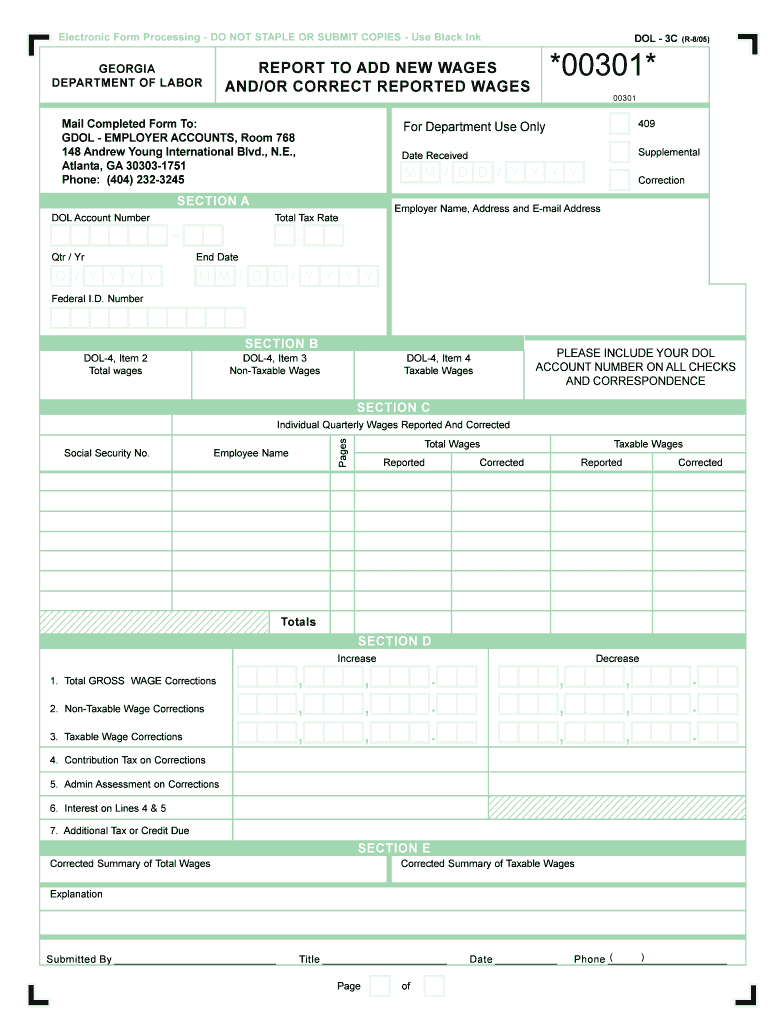
Dol 3c Form


What is the DOL 3C?
The DOL 3C form, also known as the Georgia DOL 3C form, is a crucial document used for reporting new hires to the Georgia Department of Labor. This form is designed to help employers comply with state and federal regulations regarding the reporting of newly hired employees. By submitting the DOL 3C, employers contribute to the enforcement of child support laws and assist in the prevention of unemployment insurance fraud.
How to Obtain the DOL 3C
Employers can easily obtain the DOL 3C form through the Georgia Department of Labor's official website. The form is available for download in a fillable format, allowing for easy completion. Additionally, employers may also acquire the form through various business resource centers or by contacting the Georgia Department of Labor directly for assistance.
Steps to Complete the DOL 3C
Completing the DOL 3C form involves several key steps:
- Gather necessary information about the new hire, including their full name, address, social security number, and date of hire.
- Access the DOL 3C form online and fill in the required fields accurately.
- Review the completed form for any errors or omissions to ensure all information is correct.
- Submit the form electronically or print it out for mailing, depending on your preferred method of submission.
Legal Use of the DOL 3C
The DOL 3C form holds legal significance as it fulfills the employer's obligation to report new hires to the state. This reporting is mandated by federal law under the Personal Responsibility and Work Opportunity Reconciliation Act. By accurately completing and submitting the form, employers help ensure compliance with child support enforcement and other legal requirements.
Key Elements of the DOL 3C
When filling out the DOL 3C form, it is essential to include specific key elements:
- Employee Information: Full name, address, and social security number.
- Employer Information: Company name, address, and federal employer identification number (EIN).
- Date of Hire: The exact date when the employee began working.
Form Submission Methods
Employers have several options for submitting the DOL 3C form:
- Online Submission: Employers can submit the form electronically through the Georgia Department of Labor's online portal.
- Mail: The completed form can be printed and mailed to the appropriate address provided on the form.
- In-Person: Employers may also choose to deliver the form in person at their local Georgia Department of Labor office.
Quick guide on how to complete dol 3c
Complete Dol 3c effortlessly on any device
Digital document management has become increasingly popular among businesses and individuals. It offers an ideal environmentally friendly substitute for traditional printed and signed documents, as you can access the correct form and securely store it online. airSlate SignNow equips you with all the tools necessary to create, modify, and electronically sign your documents quickly and without delays. Manage Dol 3c on any device with airSlate SignNow's Android or iOS applications and streamline your document-related processes today.
The easiest way to modify and eSign Dol 3c without hassle
- Obtain Dol 3c and click Get Form to begin.
- Use the tools we provide to complete your document.
- Highlight essential sections of the documents or redact sensitive information using tools specifically provided by airSlate SignNow for that purpose.
- Generate your signature with the Sign tool, which takes mere seconds and holds the same legal validity as a conventional wet ink signature.
- Review all the information and click on the Done button to save your changes.
- Choose how you wish to send your form, via email, text message (SMS), invitation link, or download it to your computer.
Eliminate the worry of lost or misfiled documents, tedious form navigation, or errors requiring new printed copies. airSlate SignNow meets your document management needs with just a few clicks from any device of your choice. Modify and eSign Dol 3c and ensure effective communication at every stage of your document preparation process with airSlate SignNow.
Create this form in 5 minutes or less
Create this form in 5 minutes!
How to create an eSignature for the dol 3c
How to create an electronic signature for a PDF online
How to create an electronic signature for a PDF in Google Chrome
How to create an e-signature for signing PDFs in Gmail
How to create an e-signature right from your smartphone
How to create an e-signature for a PDF on iOS
How to create an e-signature for a PDF on Android
People also ask
-
What is the DOL 3C form and why do I need it?
The DOL 3C form is a crucial document used for reporting specific labor-related data. To streamline your document management, it’s essential to understand how to get the DOL 3C form. airSlate SignNow simplifies the process, allowing you to fill out and eSign this form efficiently.
-
How can I get the DOL 3C form using airSlate SignNow?
To get the DOL 3C form using airSlate SignNow, simply access our platform, choose the template for the DOL 3C form, and fill in the necessary details. Our intuitive interface makes it easy to get the DOL 3C form ready for eSignature. Once completed, you can send it out for signature instantly.
-
What are the pricing options for using airSlate SignNow?
airSlate SignNow offers various pricing plans to cater to different business needs, making it easy to get the DOL 3C form and manage your documents. Whether you're a small business or a large enterprise, there’s a plan that suits your requirements and budget. Explore our pricing options to find the perfect fit for you.
-
Can I customize the DOL 3C form in airSlate SignNow?
Yes, you can easily customize the DOL 3C form in airSlate SignNow to fit your specific requirements. Our platform allows you to add or remove fields, adjust formatting, and include your branding. This flexibility ensures that you get the DOL 3C form exactly how you need it.
-
What features does airSlate SignNow offer to enhance eSigning?
airSlate SignNow provides a suite of features that enhance the eSigning experience, including templates, in-person signing, and audit trails. These features are designed to simplify the process of getting the DOL 3C form signed. With robust functionality, you can manage all your signing tasks efficiently.
-
Is airSlate SignNow secure for handling sensitive documents?
Absolutely! airSlate SignNow prioritizes security, employing advanced encryption and compliance with industry standards to protect your documents. You can confidently use our platform to get the DOL 3C form completed without worrying about your sensitive information being compromised.
-
What integrations does airSlate SignNow support?
airSlate SignNow integrates seamlessly with popular business tools and platforms, enhancing your workflow. You can integrate with applications like Google Drive, Salesforce, and Dropbox to simplify how you get the DOL 3C form processed and stored. This ensures a smooth experience across your business operations.
Get more for Dol 3c
- North carolina disabled form
- Quitclaim deed husband and wife to three individuals north carolina form
- North carolina general warranty deed form
- North carolina general nc form
- North carolina llc search form
- Quitclaim deed from individual to two individuals in joint tenancy north carolina form
- North carolina satisfaction form
- North carolina husband wife 497316852 form
Find out other Dol 3c
- Help Me With eSign Florida New employee checklist
- How To eSign Illinois Rental application
- How To eSignature Maryland Affidavit of Identity
- eSignature New York Affidavit of Service Easy
- How To eSignature Idaho Affidavit of Title
- eSign Wisconsin Real estate forms Secure
- How To eSign California Real estate investment proposal template
- eSignature Oregon Affidavit of Title Free
- eSign Colorado Real estate investment proposal template Simple
- eSign Louisiana Real estate investment proposal template Fast
- eSign Wyoming Real estate investment proposal template Free
- How Can I eSign New York Residential lease
- eSignature Colorado Cease and Desist Letter Later
- How Do I eSignature Maine Cease and Desist Letter
- How Can I eSignature Maine Cease and Desist Letter
- eSignature Nevada Cease and Desist Letter Later
- Help Me With eSign Hawaii Event Vendor Contract
- How To eSignature Louisiana End User License Agreement (EULA)
- How To eSign Hawaii Franchise Contract
- eSignature Missouri End User License Agreement (EULA) Free