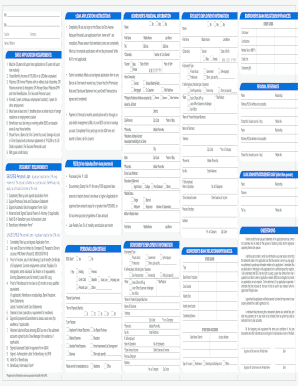
Bdo Kabayan Online Application Form


What is the BDO Kabayan Online Application
The BDO Kabayan Online Application is a digital platform designed for overseas Filipinos to apply for various banking services, including personal loans and savings accounts. This online application streamlines the process, allowing users to complete necessary forms from anywhere in the world. By utilizing this service, applicants can save time and avoid the need for in-person visits to a bank branch.
Steps to Complete the BDO Kabayan Online Application
Completing the BDO Kabayan Online Application involves several straightforward steps:
- Visit the official BDO website and navigate to the Kabayan Online Application section.
- Select the type of application you wish to complete, such as a personal loan application form.
- Fill out the required information accurately, including personal details, employment information, and financial data.
- Upload any necessary documents, such as proof of income and identification.
- Review your application for accuracy before submitting it electronically.
Legal Use of the BDO Kabayan Online Application
The BDO Kabayan Online Application is legally recognized as a valid method for submitting banking requests. To ensure its legal standing, the application must comply with relevant eSignature laws and regulations, such as the ESIGN Act and UETA. This compliance guarantees that the electronic signatures and submitted documents hold the same weight as traditional paper documents in legal contexts.
Required Documents
When applying through the BDO Kabayan Online Application, certain documents are typically required to verify your identity and financial status. Commonly required documents include:
- Valid government-issued identification, such as a passport or driver's license.
- Proof of income, which may include payslips, tax returns, or bank statements.
- Any additional documents specified by BDO for the particular service you are applying for.
Eligibility Criteria
To use the BDO Kabayan Online Application, applicants must meet specific eligibility criteria. Generally, these criteria include:
- Being a Filipino citizen, preferably residing or working abroad.
- Meeting the minimum age requirement, usually at least eighteen years old.
- Having a stable source of income to support the application for loans or other financial products.
Application Process & Approval Time
The application process for the BDO Kabayan Online Application is designed to be efficient. After submitting your application, it typically undergoes a review process. The approval time can vary based on the type of application and the completeness of the submitted documents. Generally, applicants can expect a response within a few business days, allowing for a swift resolution to their banking needs.
Quick guide on how to complete bdo kabayan online application
Prepare Bdo Kabayan Online Application effortlessly on any device
Digital document management has gained traction among enterprises and individuals. It offers an ideal environmentally friendly alternative to traditional printed and signed papers, as you can locate the appropriate template and securely save it online. airSlate SignNow equips you with all the resources you require to create, modify, and electronically sign your documents quickly without delays. Handle Bdo Kabayan Online Application on any device using the airSlate SignNow applications for Android or iOS and simplify any document-related tasks today.
How to modify and electronically sign Bdo Kabayan Online Application with ease
- Find Bdo Kabayan Online Application and click on Get Form to initiate the process.
- Utilize the features we provide to complete your form.
- Highlight important sections of the documents or obscure sensitive information using tools that airSlate SignNow provides specifically for this purpose.
- Create your electronic signature with the Sign tool, which takes moments and carries the same legal validity as a conventional wet ink signature.
- Review the details and click on the Done button to save your changes.
- Choose how you wish to send your form, via email, text message (SMS), or invitation link, or download it to your computer.
Eliminate the hassle of lost or misplaced documents, tedious form searching, or mistakes that necessitate printing new copies. airSlate SignNow fulfills all your document management needs in just a few clicks from any device you prefer. Modify and electronically sign Bdo Kabayan Online Application to ensure excellent communication at every stage of your form preparation process with airSlate SignNow.
Create this form in 5 minutes or less
Create this form in 5 minutes!
How to create an eSignature for the bdo kabayan online application
How to create an electronic signature for a PDF online
How to create an electronic signature for a PDF in Google Chrome
How to create an e-signature for signing PDFs in Gmail
How to create an e-signature right from your smartphone
How to create an e-signature for a PDF on iOS
How to create an e-signature for a PDF on Android
People also ask
-
What is the BDO application online process?
The BDO application online process allows users to apply for various banking services seamlessly through an online platform. With airSlate SignNow, you can electronically sign and submit necessary documents, streamlining the entire application experience. This approach saves time and simplifies the often complex process of engaging with traditional banking services.
-
What features does the airSlate SignNow platform offer for BDO applications online?
airSlate SignNow provides a range of features that facilitate an efficient BDO application online, including customizable templates, automated document workflows, and secure electronic signature capabilities. These features ensure that all documents are completed accurately and promptly. This efficiency allows users to focus more on their financial goals rather than paperwork.
-
How much does it cost to use airSlate SignNow for BDO applications online?
airSlate SignNow offers various pricing plans tailored to meet different business needs, including a cost-effective solution for handling BDO applications online. Users can choose a plan that suits their volume of document transactions, ensuring they receive maximum value. With transparent pricing, businesses can budget effectively without hidden costs.
-
What benefits do businesses gain by using airSlate SignNow for BDO application online?
Using airSlate SignNow for BDO application online signNowly enhances efficiency by reducing paper usage and minimizing processing times. The platform also offers robust security features to ensure that sensitive information remains protected. Additionally, businesses can improve customer satisfaction by providing a faster and more convenient application process.
-
Is airSlate SignNow easy to integrate with existing systems for BDO applications online?
Yes, airSlate SignNow is designed to integrate seamlessly with various existing systems, making it ideal for managing BDO applications online. Users can easily connect it with their CRM or ERP systems, enhancing overall productivity. This integration ensures that all data flows efficiently, reducing manual entry and the potential for errors.
-
How does airSlate SignNow ensure compliance for BDO application online?
airSlate SignNow is fully compliant with eSignature laws and regulations, ensuring that all BDO application online processes meet legal standards. The platform utilizes advanced security measures, such as encryption and secure storage, to protect document integrity. This commitment to compliance helps build trust with your customers and stakeholders.
-
Can I track the status of my BDO application online with airSlate SignNow?
Absolutely! airSlate SignNow provides users with real-time tracking of BDO application online statuses. This feature allows applicants to see when their documents have been viewed, signed, or completed, enhancing transparency throughout the process. Timely updates ensure users can follow up as necessary without delays.
Get more for Bdo Kabayan Online Application
Find out other Bdo Kabayan Online Application
- How Do I Sign Maine Profit and Loss Statement
- How To Sign Wisconsin Operational Budget Template
- Sign North Carolina Profit and Loss Statement Computer
- Sign Florida Non-Compete Agreement Fast
- How Can I Sign Hawaii Non-Compete Agreement
- Sign Oklahoma General Partnership Agreement Online
- Sign Tennessee Non-Compete Agreement Computer
- Sign Tennessee Non-Compete Agreement Mobile
- Sign Utah Non-Compete Agreement Secure
- Sign Texas General Partnership Agreement Easy
- Sign Alabama LLC Operating Agreement Online
- Sign Colorado LLC Operating Agreement Myself
- Sign Colorado LLC Operating Agreement Easy
- Can I Sign Colorado LLC Operating Agreement
- Sign Kentucky LLC Operating Agreement Later
- Sign Louisiana LLC Operating Agreement Computer
- How Do I Sign Massachusetts LLC Operating Agreement
- Sign Michigan LLC Operating Agreement Later
- Sign Oklahoma LLC Operating Agreement Safe
- Sign Rhode Island LLC Operating Agreement Mobile