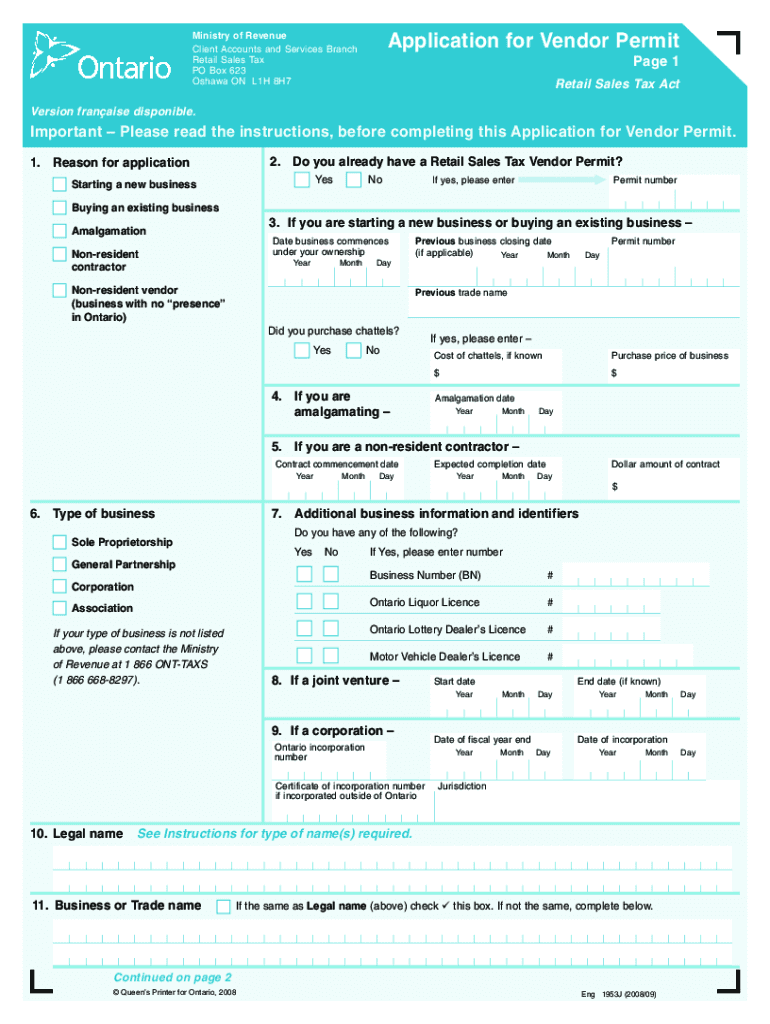
Vendors Permit Ontario Form


What is the Vendors Permit Ontario
The Vendors Permit Ontario is a legal document required for individuals or businesses engaging in sales activities within the province of Ontario. This permit allows vendors to operate legally, ensuring compliance with local regulations. It applies to various types of sales, including those conducted at markets, fairs, or through online platforms. Obtaining this permit is crucial for maintaining a legitimate business presence and avoiding potential fines or legal issues.
How to Obtain the Vendors Permit Ontario
To obtain the Vendors Permit Ontario, applicants must follow a structured process. First, determine the type of vendor activities you plan to engage in, as this may influence the specific requirements. Next, gather necessary documentation, which typically includes identification, business registration details, and any relevant permits specific to your sales activities. After preparing your documents, submit your application to the appropriate local authority, which may vary depending on your business location. It's advisable to check with your municipality for any additional requirements or fees associated with the application process.
Key Elements of the Vendors Permit Ontario
The Vendors Permit Ontario includes several key elements that ensure compliance and facilitate smooth operations for vendors. Important components typically include:
- Vendor Identification: Information about the vendor, including name, address, and contact details.
- Business Information: Details about the business entity, such as registration number and type of business.
- Sales Activity Description: A clear outline of the types of goods or services being sold.
- Duration of Permit: The time frame for which the permit is valid, often aligned with specific events or seasons.
- Compliance Requirements: Information on regulations that vendors must adhere to while operating.
Steps to Complete the Vendors Permit Ontario
Completing the Vendors Permit Ontario involves several essential steps to ensure accuracy and compliance. These steps generally include:
- Identify the specific type of vendor permit required based on your business activities.
- Gather all necessary documentation, including identification and business registration information.
- Fill out the application form accurately, ensuring all information is complete and correct.
- Submit the application along with any required fees to the appropriate local authority.
- Await confirmation of your application and any additional instructions or requirements.
Legal Use of the Vendors Permit Ontario
The legal use of the Vendors Permit Ontario is vital for ensuring that vendors operate within the bounds of the law. This permit not only legitimizes sales activities but also protects consumers by ensuring that vendors adhere to safety and quality standards. Vendors must display their permit prominently at their sales locations and comply with any local regulations regarding sales practices. Failure to do so can result in penalties or revocation of the permit.
Required Documents for the Vendors Permit Ontario
When applying for the Vendors Permit Ontario, applicants must prepare and submit several key documents. Commonly required documents include:
- Proof of identity, such as a government-issued ID.
- Business registration documents, confirming the legal status of the business.
- Tax identification number, if applicable.
- Additional permits or licenses specific to the type of goods or services being sold.
Quick guide on how to complete vendors permit ontario
Effortlessly Prepare Vendors Permit Ontario on Any Device
Digital document management has gained traction among businesses and individuals alike. It offers an excellent eco-friendly substitute to traditional printed and signed paperwork, allowing you to obtain the correct form and securely store it online. airSlate SignNow provides you with all the resources required to create, edit, and eSign your documents quickly without any holdups. Manage Vendors Permit Ontario on any device utilizing airSlate SignNow Android or iOS applications and simplify any document-related process today.
The simplest method to modify and eSign Vendors Permit Ontario effortlessly
- Locate Vendors Permit Ontario and click Get Form to begin.
- Utilize the tools we offer to complete your form.
- Emphasize signNow sections of the documents or redact confidential information with tools specifically provided by airSlate SignNow for this purpose.
- Create your signature using the Sign tool, which takes mere seconds and holds the same legal validity as a conventional wet ink signature.
- Review all information and press the Done button to save your modifications.
- Choose your preferred method of delivering your form: via email, SMS, invite link, or download it to your computer.
Put aside concerns about lost or misplaced documents, tedious form searches, or mistakes that necessitate printing new document copies. airSlate SignNow meets your document management needs in just a few clicks from the device of your choice. Alter and eSign Vendors Permit Ontario and ensure excellent communication at every step of your form preparation journey with airSlate SignNow.
Create this form in 5 minutes or less
Create this form in 5 minutes!
How to create an eSignature for the vendors permit ontario
How to create an electronic signature for a PDF online
How to create an electronic signature for a PDF in Google Chrome
How to create an e-signature for signing PDFs in Gmail
How to create an e-signature right from your smartphone
How to create an e-signature for a PDF on iOS
How to create an e-signature for a PDF on Android
People also ask
-
What is a vendors license and why do I need one?
A vendors license is a permit that allows you to sell goods or services legally within a specific area. If you plan to operate a business or sell products, having a vendors license is essential to comply with local laws and regulations. Without it, you may face fines or legal issues that could hinder your business operations.
-
How can airSlate SignNow help me with my vendors license paperwork?
airSlate SignNow provides an efficient way to manage your vendors license paperwork by allowing you to create, send, and eSign necessary documents securely. With our user-friendly interface, you can streamline the application process, ensuring that your vendors license application is completed accurately and submitted on time.
-
What are the costs associated with obtaining a vendors license?
The cost of obtaining a vendors license can vary depending on your location and the type of business you're running. Typically, you may encounter application fees and renewal costs. Utilizing airSlate SignNow can help you budget for these expenses by keeping your document management organized and efficient.
-
What features does airSlate SignNow offer for managing vendors license documents?
airSlate SignNow offers features such as document creation, automated workflows, and secure eSigning for your vendors license documents. Our platform also allows you to track the status of your applications and receive real-time notifications, ensuring you're always on top of your licensing requirements.
-
Are there integrations available with airSlate SignNow for vendors license management?
Yes, airSlate SignNow integrates seamlessly with various business tools to enhance your vendors license management process. You can connect our platform with CRM systems, accounting software, and more, helping you maintain an organized workflow that supports your licensing needs.
-
How does airSlate SignNow ensure the security of my vendors license documents?
airSlate SignNow prioritizes the security of your vendors license documents by using enterprise-grade encryption and secure storage practices. Our platform ensures that only authorized users can access sensitive information, giving you peace of mind as you manage your business licensing.
-
Can I use airSlate SignNow for my vendors license renewals?
Absolutely! airSlate SignNow simplifies the renewal process for your vendors license by allowing you to quickly access previous documents, make necessary updates, and send them for eSigning. This streamlining saves you time and helps prevent lapses in your business legality.
Get more for Vendors Permit Ontario
- Warranty deed from husband to himself and wife north dakota form
- Quitclaim deed from husband to himself and wife north dakota form
- Quitclaim deed from husband and wife to husband and wife north dakota form
- Warranty deed from husband and wife to husband and wife north dakota form
- North dakota agreement form
- Postnuptial property agreement north dakota north dakota form
- North dakota agreement 497317435 form
- Quitclaim deed from husband and wife to an individual north dakota form
Find out other Vendors Permit Ontario
- Can I Electronic signature West Virginia Car Dealer Document
- How Do I Electronic signature West Virginia Car Dealer Form
- How Can I Electronic signature Wisconsin Car Dealer PDF
- How Can I Electronic signature Wisconsin Car Dealer Form
- How Do I Electronic signature Montana Business Operations Presentation
- How To Electronic signature Alabama Charity Form
- How To Electronic signature Arkansas Construction Word
- How Do I Electronic signature Arkansas Construction Document
- Can I Electronic signature Delaware Construction PDF
- How Can I Electronic signature Ohio Business Operations Document
- How Do I Electronic signature Iowa Construction Document
- How Can I Electronic signature South Carolina Charity PDF
- How Can I Electronic signature Oklahoma Doctors Document
- How Can I Electronic signature Alabama Finance & Tax Accounting Document
- How To Electronic signature Delaware Government Document
- Help Me With Electronic signature Indiana Education PDF
- How To Electronic signature Connecticut Government Document
- How To Electronic signature Georgia Government PDF
- Can I Electronic signature Iowa Education Form
- How To Electronic signature Idaho Government Presentation