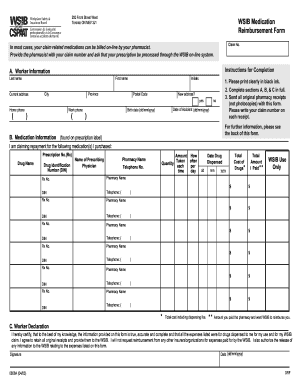
Wsib Medication Reimbursement Form


What is the WSIB Medication Reimbursement Form?
The WSIB medication reimbursement form is a document used by employees in the United States to claim reimbursement for medical expenses related to workplace injuries or illnesses. This form is essential for ensuring that workers receive the financial support they need for prescribed medications and related medical costs. It serves as a formal request to the Workers' Compensation Board (WSIB) for reimbursement, allowing employees to recover expenses incurred during their treatment process.
How to Use the WSIB Medication Reimbursement Form
Using the WSIB medication reimbursement form involves several straightforward steps. First, ensure that you have all necessary documentation, including receipts for medications and any relevant medical records. Next, fill out the form accurately, providing details about the medications, the prescribing healthcare provider, and the dates of purchase. After completing the form, submit it according to the instructions provided, either online or by mail, to ensure timely processing of your claim.
Steps to Complete the WSIB Medication Reimbursement Form
Completing the WSIB medication reimbursement form requires attention to detail. Follow these steps for successful submission:
- Gather all necessary documents, including receipts and medical records.
- Fill in your personal information, including your name, address, and contact details.
- List the medications for which you are seeking reimbursement, including dosage and quantity.
- Provide information about the prescribing healthcare provider.
- Sign and date the form to confirm the accuracy of the information provided.
Legal Use of the WSIB Medication Reimbursement Form
The WSIB medication reimbursement form is legally recognized as a valid document for claiming medical expenses under workers' compensation laws. To ensure its legal standing, it must be completed accurately and submitted within the specified time frames. Compliance with applicable regulations, such as those outlined by the Workers' Compensation Board, is crucial for the reimbursement process to be valid. Proper documentation and signatures are essential to uphold the form's legal integrity.
Required Documents for WSIB Medication Reimbursement
When submitting the WSIB medication reimbursement form, certain documents are required to support your claim. These typically include:
- Receipts for all medications purchased.
- Medical records indicating the necessity of the prescribed medications.
- Any additional documentation requested by the WSIB to validate your claim.
Having these documents ready will facilitate a smoother reimbursement process.
Form Submission Methods
The WSIB medication reimbursement form can be submitted through various methods, ensuring flexibility for users. You can choose to submit the form online through the WSIB's designated portal, which often allows for quicker processing. Alternatively, you may opt to mail the completed form along with the required documents or submit it in person at a local WSIB office. Each method has its own advantages, and selecting the right one can help expedite your reimbursement.
Quick guide on how to complete wsib medication reimbursement form 14619046
Prepare Wsib Medication Reimbursement Form effortlessly on any device
Digital document management has become increasingly popular among businesses and individuals. It offers an ideal eco-friendly substitute for traditional printed and signed documents, allowing you to access the necessary form and securely store it online. airSlate SignNow equips you with all the resources necessary to create, modify, and eSign your documents promptly without delays. Handle Wsib Medication Reimbursement Form on any platform using airSlate SignNow’s Android or iOS applications and streamline any document-related task today.
How to edit and eSign Wsib Medication Reimbursement Form with ease
- Find Wsib Medication Reimbursement Form and click on Get Form to begin.
- Utilize the tools available to fill out your form.
- Highlight key sections of your documents or redact sensitive information using tools specifically provided by airSlate SignNow for that purpose.
- Generate your signature using the Sign tool, which takes seconds and holds the same legal validity as a conventional wet signature.
- Review all the details and click on the Done button to save your modifications.
- Decide how you would like to send your form, via email, SMS, or invitation link, or download it to your computer.
Eliminate concerns about lost or misplaced files, tedious form searches, or errors that necessitate printing new document copies. airSlate SignNow fulfills your document management requirements in just a few clicks from any device of your choice. Modify and eSign Wsib Medication Reimbursement Form and guarantee excellent communication throughout your form preparation process with airSlate SignNow.
Create this form in 5 minutes or less
Create this form in 5 minutes!
How to create an eSignature for the wsib medication reimbursement form 14619046
How to create an electronic signature for a PDF online
How to create an electronic signature for a PDF in Google Chrome
How to create an e-signature for signing PDFs in Gmail
How to create an e-signature right from your smartphone
How to create an e-signature for a PDF on iOS
How to create an e-signature for a PDF on Android
People also ask
-
What is a WSIB medication reimbursement form?
The WSIB medication reimbursement form is a document required by the Workplace Safety and Insurance Board (WSIB) in Ontario for reimbursing medical expenses. It allows employees to claim costs related to prescribed medications that are necessary due to a workplace injury. Completing this form accurately ensures a smoother reimbursement process.
-
How can airSlate SignNow help with the WSIB medication reimbursement form?
airSlate SignNow provides users with an intuitive platform to fill out and eSign the WSIB medication reimbursement form. Our solution streamlines the documentation process, enabling quick submission and reducing delays in reimbursement. With easy access to templates and electronic signatures, managing your claims has never been simpler.
-
Is there a cost associated with using airSlate SignNow for WSIB medication reimbursement forms?
Yes, airSlate SignNow offers various pricing plans tailored to meet different business needs, including those specifically for managing WSIB medication reimbursement forms. Our subscription plans include numerous features designed to facilitate document management and eSigning at a cost-effective price. You can choose the plan that best fits your requirements.
-
What features does airSlate SignNow offer for managing WSIB documentation?
airSlate SignNow includes features such as customizable templates for the WSIB medication reimbursement form, secure eSignature options, and automated workflows. These tools simplify the preparation, signing, and submission processes for WSIB forms, allowing you to track the status of each document seamlessly. Additionally, it enhances compliance and accuracy.
-
Can I integrate airSlate SignNow with other software?
Absolutely! airSlate SignNow offers integrations with various applications and tools, which can assist you in managing the WSIB medication reimbursement form more efficiently. This means you can connect your existing systems to streamlining workflows and ensure that all document handling processes are unified across platforms.
-
How secure is airSlate SignNow when handling sensitive documents like the WSIB medication reimbursement form?
airSlate SignNow prioritizes the security of your documents, including the WSIB medication reimbursement form, by employing robust encryption and security protocols. Our platform complies with various privacy regulations, ensuring that your personal and medical information remains protected. You can confidently manage your sensitive documents with us.
-
What benefits do I gain from using airSlate SignNow for WSIB forms?
Using airSlate SignNow for your WSIB medication reimbursement forms streamlines the process, saves time, and enhances accuracy. With our platform, you can reduce paperwork, minimize errors, and speed up the reimbursement timeline. Additionally, our user-friendly interface makes document management stress-free.
Get more for Wsib Medication Reimbursement Form
- Warranty deed from husband and wife to an individual north dakota form
- North dakota quitclaim deed form
- Mineral deed individual to individual north dakota form
- Limited liability company 497317440 form
- North dakota disclaimer form
- Verified notice of intention to claim mechanics lien individual 497317443 form
- Quitclaim deed from individual to individual north dakota form
- Nd warranty deed form
Find out other Wsib Medication Reimbursement Form
- eSign Alabama Police LLC Operating Agreement Fast
- eSign North Dakota Real Estate Business Letter Template Computer
- eSign North Dakota Real Estate Quitclaim Deed Myself
- eSign Maine Sports Quitclaim Deed Easy
- eSign Ohio Real Estate LLC Operating Agreement Now
- eSign Ohio Real Estate Promissory Note Template Online
- How To eSign Ohio Real Estate Residential Lease Agreement
- Help Me With eSign Arkansas Police Cease And Desist Letter
- How Can I eSign Rhode Island Real Estate Rental Lease Agreement
- How Do I eSign California Police Living Will
- Can I eSign South Dakota Real Estate Quitclaim Deed
- How To eSign Tennessee Real Estate Business Associate Agreement
- eSign Michigan Sports Cease And Desist Letter Free
- How To eSign Wisconsin Real Estate Contract
- How To eSign West Virginia Real Estate Quitclaim Deed
- eSign Hawaii Police Permission Slip Online
- eSign New Hampshire Sports IOU Safe
- eSign Delaware Courts Operating Agreement Easy
- eSign Georgia Courts Bill Of Lading Online
- eSign Hawaii Courts Contract Mobile