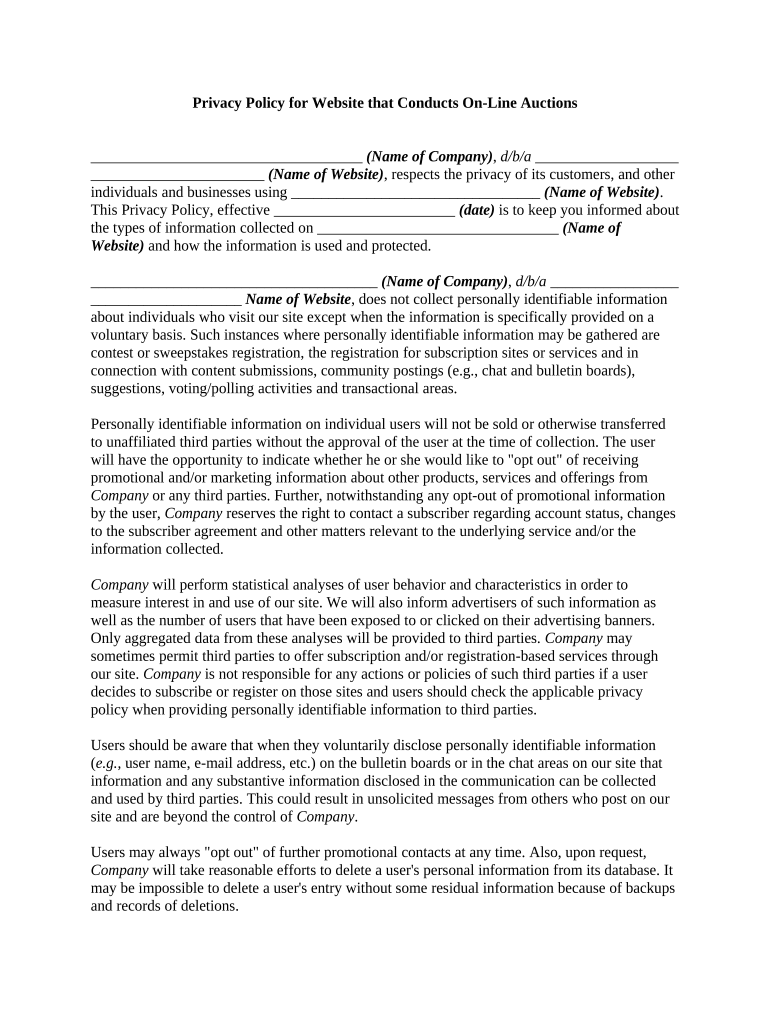
Privacy Policy Form


What is the Privacy Policy Form
The privacy policy form is a crucial document that outlines how a business collects, uses, and protects personal information from its users. This form serves as a commitment to transparency, ensuring that individuals understand their rights regarding their data. In the United States, having a well-structured privacy policy is essential for compliance with various regulations, such as the California Consumer Privacy Act (CCPA) and the General Data Protection Regulation (GDPR) for businesses that operate internationally.
How to Use the Privacy Policy Form
Using the privacy policy form involves several steps to ensure it accurately reflects your business practices. First, identify the types of personal data you collect, such as names, email addresses, and payment information. Next, outline how this data is used, whether for marketing, service delivery, or analytics. It is also important to describe how you protect user data and what rights individuals have regarding their information. Finally, ensure that the form is accessible to users, typically by including it on your website or app.
Steps to Complete the Privacy Policy Form
Completing the privacy policy form requires careful attention to detail. Start by gathering all relevant information about your data practices. Follow these steps:
- Identify the data you collect and its purpose.
- Explain how you protect user data, including security measures in place.
- Detail users' rights concerning their data, including access and deletion requests.
- Review applicable laws and regulations to ensure compliance.
- Make the final document clear and easy to understand.
Key Elements of the Privacy Policy Form
A comprehensive privacy policy form should include several key elements to be effective. These elements typically encompass:
- Data Collection: What information is collected and how.
- Data Usage: How the collected data will be utilized.
- Data Protection: Measures taken to safeguard personal information.
- User Rights: Rights users have regarding their data.
- Contact Information: How users can reach out for inquiries or requests.
Legal Use of the Privacy Policy Form
The legal use of the privacy policy form is essential for businesses operating in the United States. A well-crafted privacy policy not only informs users but also protects businesses from potential legal issues. Compliance with federal and state regulations is critical. Failure to adhere to these laws can lead to penalties, lawsuits, and damage to a company's reputation. Regularly reviewing and updating the privacy policy is also necessary to reflect changes in data practices or legal requirements.
Examples of Using the Privacy Policy Form
Examples of using the privacy policy form can vary based on the type of business. For instance:
- A retail website may include a privacy policy that details how customer information is used for order processing and marketing.
- A mobile app might outline data collection practices related to location tracking and user preferences.
- A nonprofit organization may describe how donor information is handled and protected.
Each example highlights the importance of tailoring the privacy policy to specific business practices and user interactions.
Quick guide on how to complete privacy policy form 497330652
Effortlessly prepare Privacy Policy Form on any device
Digital document management has gained popularity among businesses and individuals alike. It serves as an ideal eco-friendly alternative to conventional printed and signed documents, allowing you to obtain the necessary form and securely store it online. airSlate SignNow equips you with all the tools required to create, modify, and eSign your documents swiftly without any delays. Manage Privacy Policy Form on any device with the airSlate SignNow apps for Android or iOS and enhance any document-related process today.
How to alter and eSign Privacy Policy Form easily
- Obtain Privacy Policy Form and click on Get Form to begin.
- Make use of the available tools to complete your form.
- Emphasize important sections of the documents or obscure sensitive information with tools specifically provided by airSlate SignNow for that purpose.
- Generate your signature using the Sign feature, which takes mere seconds and carries the same legal validity as a conventional wet ink signature.
- Review all the details and click on the Done button to save your modifications.
- Select how you wish to send your form, whether by email, SMS, invite link, or download it to your computer.
No more concerns about lost or misplaced documents, tedious form navigation, or errors that necessitate printing new document copies. airSlate SignNow addresses all your document management needs in just a few clicks from any device you prefer. Alter and eSign Privacy Policy Form and ensure excellent communication at every stage of the form preparation process with airSlate SignNow.
Create this form in 5 minutes or less
Create this form in 5 minutes!
People also ask
-
What is a privacy policy form and why do I need one?
A privacy policy form is a document that outlines how your business collects, uses, and protects personal information from customers. It is essential for compliance with legal regulations and builds trust with your clients. Using airSlate SignNow, you can create and manage your privacy policy forms easily and securely.
-
How does airSlate SignNow help with creating a privacy policy form?
airSlate SignNow offers user-friendly templates that allow you to create a privacy policy form quickly. You can customize these templates to fit your specific business needs, ensuring that all necessary information is included. This ease of use makes it simple for businesses of any size to develop their compliance documents.
-
Is there a fee for using the privacy policy form feature?
The privacy policy form feature is included in various airSlate SignNow pricing plans. Depending on the plan you choose, you can access additional features that enhance your document management experience. For detailed pricing information, visit our pricing page to find a plan that fits your budget.
-
Can I integrate other applications with my privacy policy form?
Yes, airSlate SignNow allows you to integrate with numerous applications, enhancing the functionality of your privacy policy form. This integration ensures that your document processes are streamlined and efficient, allowing for better data management and collaboration across teams while maintaining compliance.
-
What security measures are in place for my privacy policy form?
airSlate SignNow prioritizes user security by employing advanced encryption and data protection measures. Your privacy policy form and other documents are securely stored and accessible only to authorized users. This commitment to security helps you safeguard sensitive information while meeting compliance standards.
-
Can I track the status of my privacy policy form?
Absolutely! With airSlate SignNow, you can easily track the status of your privacy policy form in real-time. This feature allows you to monitor when documents are viewed, signed, and completed, ensuring that you stay informed throughout the process.
-
Are there mobile options available for managing my privacy policy form?
Yes, airSlate SignNow provides a mobile app that allows you to manage your privacy policy form on the go. This flexibility makes it convenient for you to send, sign, and track documents from anywhere, ensuring that you can maintain workflow even when you're away from your desk.
Get more for Privacy Policy Form
- Poetry contest alliance franaise de monterey form
- New jersey assignment of benefits form
- Application for i 20ds 2019 form and affidavit of support njit
- New route survey form
- Military deployment orders pdf form
- Pump it up printable waiver form
- Nevada do not resuscitate form
- Do i need a living trust johnson turner legal form
Find out other Privacy Policy Form
- eSign New York Plumbing Rental Lease Agreement Simple
- eSign North Dakota Plumbing Emergency Contact Form Mobile
- How To eSign North Dakota Plumbing Emergency Contact Form
- eSign Utah Orthodontists Credit Memo Easy
- How To eSign Oklahoma Plumbing Business Plan Template
- eSign Vermont Orthodontists Rental Application Now
- Help Me With eSign Oregon Plumbing Business Plan Template
- eSign Pennsylvania Plumbing RFP Easy
- Can I eSign Pennsylvania Plumbing RFP
- eSign Pennsylvania Plumbing Work Order Free
- Can I eSign Pennsylvania Plumbing Purchase Order Template
- Help Me With eSign South Carolina Plumbing Promissory Note Template
- How To eSign South Dakota Plumbing Quitclaim Deed
- How To eSign South Dakota Plumbing Affidavit Of Heirship
- eSign South Dakota Plumbing Emergency Contact Form Myself
- eSign Texas Plumbing Resignation Letter Free
- eSign West Virginia Orthodontists Living Will Secure
- Help Me With eSign Texas Plumbing Business Plan Template
- Can I eSign Texas Plumbing Cease And Desist Letter
- eSign Utah Plumbing Notice To Quit Secure