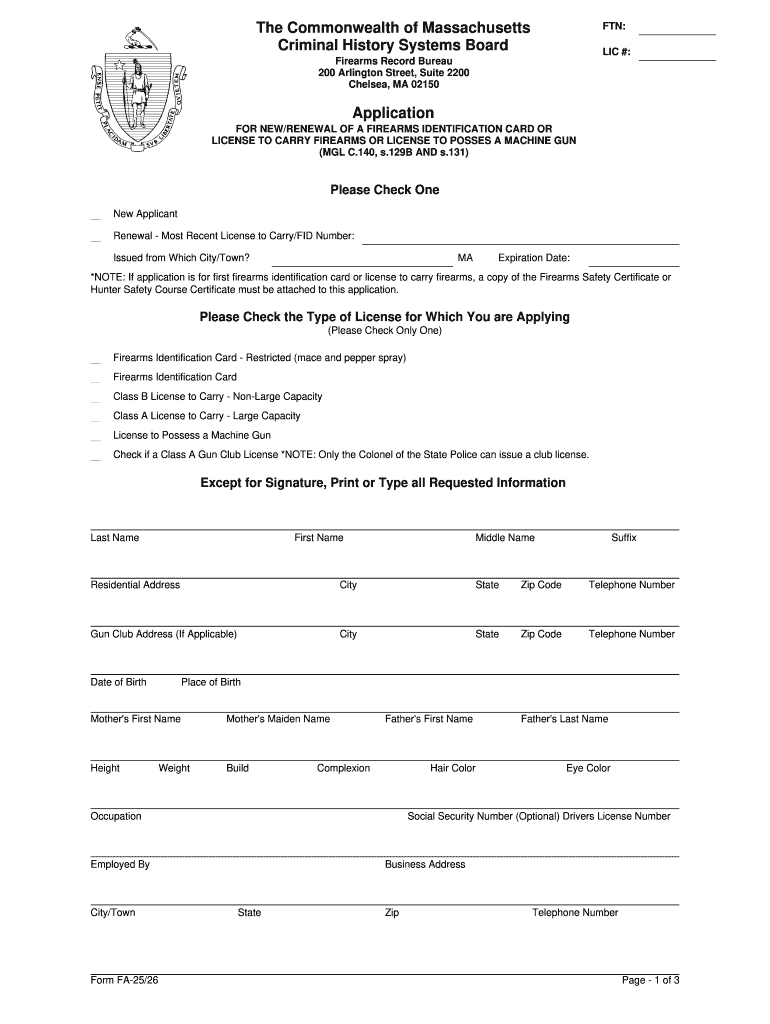
Mass Ltc Renewal Form


What is the Mass LTC Renewal?
The Mass LTC (License to Carry) Renewal is a legal process that allows individuals in Massachusetts to renew their firearm carry licenses. This renewal is essential for those who wish to continue carrying firearms legally in public spaces. The process ensures that all applicants meet the necessary criteria set forth by state regulations, promoting responsible firearm ownership and public safety.
Steps to Complete the Mass LTC Renewal
Completing the Mass LTC Renewal involves several important steps:
- Gather necessary documentation, including your current LTC, identification, and any required training certificates.
- Complete the Mass LTC Renewal application form, ensuring all information is accurate and up to date.
- Submit the application either online, by mail, or in person at your local police department.
- Pay any applicable fees associated with the renewal process.
- Await approval from the local licensing authority, which may involve a background check and review of your application.
Required Documents
When applying for the Mass LTC Renewal, specific documents are required to ensure compliance with state laws:
- Your current Massachusetts LTC.
- A valid form of identification, such as a driver's license or state ID.
- Proof of completion of a state-approved firearm safety course, if applicable.
- Any additional documentation requested by your local police department.
Legal Use of the Mass LTC Renewal
The legal use of the Mass LTC Renewal is governed by Massachusetts state laws. Once renewed, the LTC allows individuals to carry firearms in public, subject to specific restrictions. It's crucial to understand local regulations regarding where and how firearms can be carried, as violations can lead to penalties.
Who Issues the Mass LTC Renewal?
The Mass LTC Renewal is issued by local police departments or licensing authorities in Massachusetts. Each department may have its own procedures and requirements, so it is advisable to contact your local police for specific instructions related to the renewal process.
Penalties for Non-Compliance
Failing to renew your Mass LTC on time can result in serious consequences. Individuals may face penalties, including fines or the inability to legally carry firearms. Additionally, carrying a firearm without a valid LTC can lead to criminal charges. It is essential to stay informed about renewal deadlines to avoid these issues.
Quick guide on how to complete mass ltc renewal
Effortlessly Prepare Mass Ltc Renewal on Any Device
Digital document management has gained popularity among businesses and individuals alike. It offers an ideal environmentally friendly substitute for conventional printed and signed documentation, enabling you to locate the correct form and securely save it online. airSlate SignNow provides you with all the tools required to create, modify, and electronically sign your documents promptly without any holdups. Manage Mass Ltc Renewal on any device with airSlate SignNow's Android or iOS applications and enhance any document-related process today.
The easiest method to modify and electronically sign Mass Ltc Renewal without hassle
- Locate Mass Ltc Renewal and then click Get Form to begin.
- Utilize the tools we provide to fill out your form.
- Emphasize important sections of your documents or conceal sensitive information with tools specifically designed for that purpose by airSlate SignNow.
- Create your electronic signature using the Sign feature, which takes mere seconds and holds the same legal validity as a traditional handwritten signature.
- Review the details and then click on the Done button to save your modifications.
- Select your preferred method to share your form, whether by email, text message (SMS), invitation link, or download it to your computer.
Say goodbye to lost or mislaid files, exhausting form searches, or mistakes that necessitate reprinting new document versions. airSlate SignNow addresses all your document management needs in just a few clicks from any device of your choice. Modify and electronically sign Mass Ltc Renewal and ensure seamless communication at every stage of your form preparation process with airSlate SignNow.
Create this form in 5 minutes or less
Create this form in 5 minutes!
How to create an eSignature for the mass ltc renewal
How to create an electronic signature for a PDF online
How to create an electronic signature for a PDF in Google Chrome
How to create an e-signature for signing PDFs in Gmail
How to create an e-signature right from your smartphone
How to create an e-signature for a PDF on iOS
How to create an e-signature for a PDF on Android
People also ask
-
What is the form fa 25 26?
The form fa 25 26 is a crucial document utilized for various business processes, allowing for efficient signing and management of agreements. With airSlate SignNow, you can streamline the completion and signing of this form, enhancing operational efficiency.
-
How can I use airSlate SignNow to complete form fa 25 26?
Using airSlate SignNow to complete form fa 25 26 is straightforward. Simply upload the document to our platform, use our intuitive features to fill it out, and send it for electronic signatures, ensuring a quick and secure process.
-
What are the pricing options for using airSlate SignNow for form fa 25 26?
airSlate SignNow offers competitive pricing plans tailored to suit various business needs. You can choose from different tiers based on your volume and features, making it a cost-effective solution for managing form fa 25 26.
-
Are there any integrations available for airSlate SignNow in relation to form fa 25 26?
Yes, airSlate SignNow supports numerous integrations that enhance the handling of form fa 25 26. You can connect with popular CRM and productivity tools to streamline your document management process further.
-
What benefits does airSlate SignNow provide for managing form fa 25 26?
airSlate SignNow simplifies the management of form fa 25 26 with its user-friendly interface and robust features. Benefits include faster turnaround times, reduced paper usage, and improved tracking and compliance for your documents.
-
Can I send reminders for form fa 25 26 using airSlate SignNow?
Absolutely! airSlate SignNow allows you to set automatic reminders for recipients. This feature ensures that your form fa 25 26 is completed promptly, improving workflow and minimizing delays.
-
Is there customer support for issues related to form fa 25 26 on airSlate SignNow?
Yes, airSlate SignNow provides comprehensive customer support for all users. If you encounter any issues with form fa 25 26, our dedicated team is available to assist you promptly.
Get more for Mass Ltc Renewal
- Property manager agreement north dakota form
- Agreement for delayed or partial rent payments north dakota form
- Tenants maintenance repair request form north dakota
- Guaranty attachment to lease for guarantor or cosigner north dakota form
- Amendment to lease or rental agreement north dakota form
- Warning notice due to complaint from neighbors north dakota form
- Lease subordination agreement north dakota form
- Apartment rules and regulations north dakota form
Find out other Mass Ltc Renewal
- Electronic signature Wisconsin Charity Lease Agreement Mobile
- Can I Electronic signature Wisconsin Charity Lease Agreement
- Electronic signature Utah Business Operations LLC Operating Agreement Later
- How To Electronic signature Michigan Construction Cease And Desist Letter
- Electronic signature Wisconsin Business Operations LLC Operating Agreement Myself
- Electronic signature Colorado Doctors Emergency Contact Form Secure
- How Do I Electronic signature Georgia Doctors Purchase Order Template
- Electronic signature Doctors PDF Louisiana Now
- How To Electronic signature Massachusetts Doctors Quitclaim Deed
- Electronic signature Minnesota Doctors Last Will And Testament Later
- How To Electronic signature Michigan Doctors LLC Operating Agreement
- How Do I Electronic signature Oregon Construction Business Plan Template
- How Do I Electronic signature Oregon Construction Living Will
- How Can I Electronic signature Oregon Construction LLC Operating Agreement
- How To Electronic signature Oregon Construction Limited Power Of Attorney
- Electronic signature Montana Doctors Last Will And Testament Safe
- Electronic signature New York Doctors Permission Slip Free
- Electronic signature South Dakota Construction Quitclaim Deed Easy
- Electronic signature Texas Construction Claim Safe
- Electronic signature Texas Construction Promissory Note Template Online