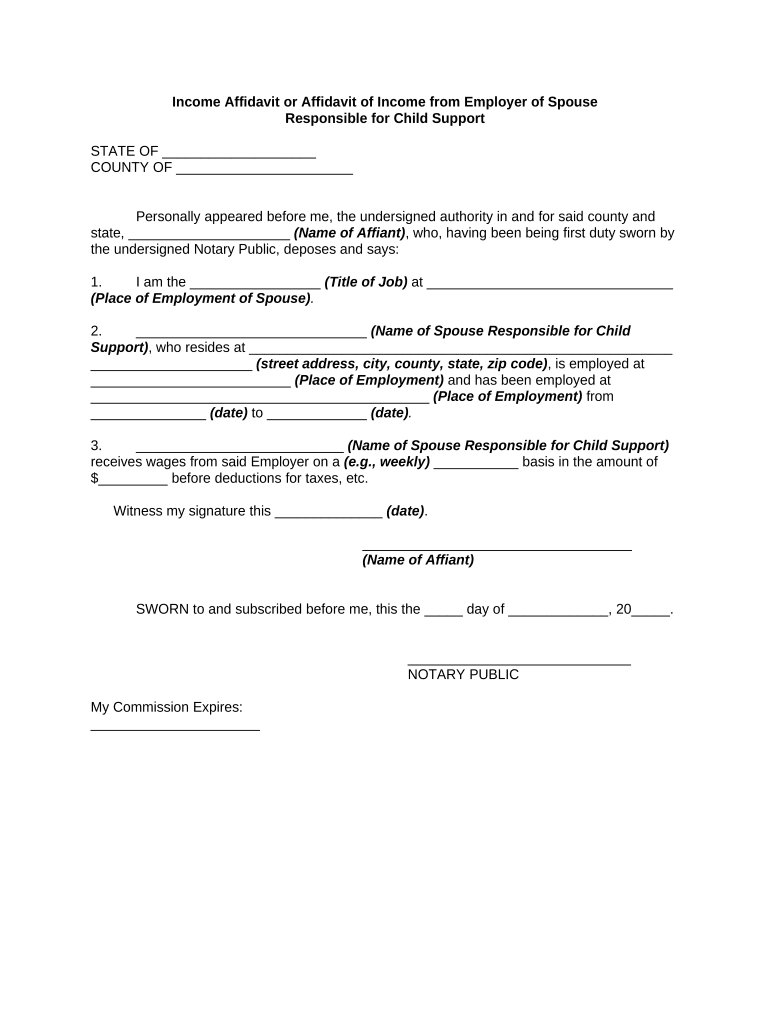
Employer Spouse Form


What is the Employer Spouse
The employer spouse form is a document used to establish the eligibility of a spouse for benefits or coverage under an employer's plan. This form typically requires information about the employee, their spouse, and the nature of the benefits being requested. It is essential for ensuring that both parties understand their rights and responsibilities regarding the benefits being provided. The form may be required for health insurance, retirement plans, or other employer-sponsored benefits.
How to use the Employer Spouse
Using the employer spouse form involves several key steps. First, the employee must obtain the form from their employer or human resources department. Once acquired, the employee should carefully fill out the required sections, ensuring that all information is accurate and complete. After completing the form, it may need to be submitted electronically or in person, depending on the employer's guidelines. It is important to keep a copy of the submitted form for personal records.
Steps to complete the Employer Spouse
Completing the employer spouse form requires attention to detail. Follow these steps to ensure accuracy:
- Gather necessary information about yourself and your spouse, including Social Security numbers and employment details.
- Fill out the form clearly, ensuring all required fields are completed.
- Review the form for any errors or omissions.
- Submit the form according to your employer's instructions, either online or in person.
Legal use of the Employer Spouse
The legal use of the employer spouse form is governed by various regulations, including those related to employee benefits and privacy laws. To ensure the form is legally binding, it must be completed accurately and submitted in accordance with the employer's policies. Additionally, compliance with relevant laws, such as the Employee Retirement Income Security Act (ERISA), is crucial for the protection of both the employer and the employee.
Key elements of the Employer Spouse
Several key elements must be included in the employer spouse form to ensure its effectiveness:
- Employee Information: Full name, job title, and contact details.
- Spouse Information: Full name, Social Security number, and relationship to the employee.
- Benefit Details: Specific benefits being requested, such as health insurance or retirement plan participation.
- Signatures: Required signatures from both the employee and spouse to validate the form.
Examples of using the Employer Spouse
There are various scenarios in which the employer spouse form may be utilized:
- When an employee wishes to add their spouse to a health insurance plan during open enrollment.
- If a spouse is seeking access to retirement benefits upon the employee's retirement or death.
- When an employee needs to update their beneficiary information for a life insurance policy.
Quick guide on how to complete employer spouse
Complete Employer Spouse seamlessly on any device
Digital document management has gained traction amongst businesses and individuals. It offers an ideal eco-friendly substitute to traditional printed and signed documentation, allowing you to obtain the right form and securely keep it online. airSlate SignNow equips you with all the resources needed to create, modify, and electronically sign your documents swiftly without interruptions. Manage Employer Spouse on any device using airSlate SignNow's Android or iOS applications and streamline any document-related process today.
How to modify and electronically sign Employer Spouse easily
- Obtain Employer Spouse and click Get Form to initiate.
- Utilize the features we provide to complete your document.
- Highlight essential sections of the documents or obscure sensitive details with tools specifically offered by airSlate SignNow for this purpose.
- Create your signature using the Sign option, which takes mere seconds and carries the same legal validity as a conventional ink signature.
- Review all the details thoroughly and click the Done button to finalize your changes.
- Choose how you wish to share your form, whether by email, SMS, or invitation link, or download it to your computer.
Say goodbye to lost or misplaced documents, tedious form searches, or errors that demand printing new document copies. airSlate SignNow meets your document management needs in just a few clicks from any device you prefer. Modify and electronically sign Employer Spouse and ensure outstanding communication at any stage of the form preparation process with airSlate SignNow.
Create this form in 5 minutes or less
Create this form in 5 minutes!
People also ask
-
What are the benefits of using airSlate SignNow for employer spouse agreements?
airSlate SignNow simplifies the process of managing employer spouse agreements by providing a secure platform for electronic signatures. With its easy-to-use interface, you can create, send, and eSign documents quickly and efficiently. This enhances productivity while ensuring compliance with legal requirements.
-
How much does airSlate SignNow cost for employer spouse document management?
The pricing for airSlate SignNow is competitive and tailored to fit various business needs, including those managing employer spouse documents. You can choose from several plans, each offering different features and benefits. There’s also a free trial available to help you evaluate its effectiveness for your specific requirements.
-
What features does airSlate SignNow offer for managing employer spouse documentation?
airSlate SignNow provides several key features for employer spouse documentation, including customizable templates, advanced signing options, and real-time tracking of document status. These features help streamline the process, making it easier for businesses to manage agreements between employers and their spouses efficiently.
-
Can I integrate airSlate SignNow with other tools for employer spouse documentation?
Yes, airSlate SignNow offers integrations with various applications and platforms to enhance your workflow for employer spouse documentation. You can connect it with popular tools like Salesforce, Microsoft Office, and more. This ensures seamless data transfer and improved efficiency in your document management processes.
-
Is airSlate SignNow legally compliant for employer spouse documents?
Absolutely, airSlate SignNow complies with major e-signature laws, including the ESIGN Act and UETA, which makes it a reliable choice for managing employer spouse documents. Your digital agreements are legally binding and secure, providing peace of mind while facilitating smooth transactions.
-
How does airSlate SignNow enhance security for employer spouse agreements?
Security is paramount when handling employer spouse agreements, and airSlate SignNow employs robust measures to protect your data. Features like encrypted document storage, secure access controls, and detailed audit trails ensure that your agreements remain safe from unauthorized access.
-
What kind of support does airSlate SignNow provide for users managing employer spouse documents?
airSlate SignNow offers comprehensive support to users managing employer spouse documents, including live chat, email support, and a detailed knowledge base. This ensures that you can quickly find solutions to any issues you might face while using the platform. Their dedicated support team is also available to assist with specific inquiries.
Get more for Employer Spouse
Find out other Employer Spouse
- eSignature Colorado Demand for Payment Letter Mobile
- eSignature Colorado Demand for Payment Letter Secure
- eSign Delaware Shareholder Agreement Template Now
- eSign Wyoming Shareholder Agreement Template Safe
- eSign Kentucky Strategic Alliance Agreement Secure
- Can I eSign Alaska Equipment Rental Agreement Template
- eSign Michigan Equipment Rental Agreement Template Later
- Help Me With eSignature Washington IOU
- eSign Indiana Home Improvement Contract Myself
- eSign North Dakota Architectural Proposal Template Online
- How To eSignature Alabama Mechanic's Lien
- Can I eSign Alabama Car Insurance Quotation Form
- eSign Florida Car Insurance Quotation Form Mobile
- eSign Louisiana Car Insurance Quotation Form Online
- Can I eSign Massachusetts Car Insurance Quotation Form
- eSign Michigan Car Insurance Quotation Form Online
- eSign Michigan Car Insurance Quotation Form Mobile
- eSignature Massachusetts Mechanic's Lien Online
- eSignature Massachusetts Mechanic's Lien Free
- eSign Ohio Car Insurance Quotation Form Mobile