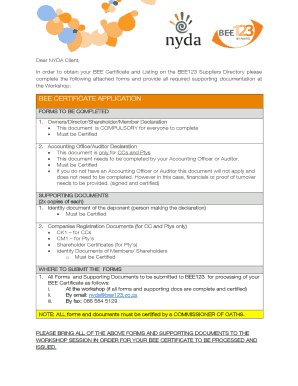
Bbbee Certificate Download Form


What is the Bbbee Certificate Download
The Bbbee certificate download is a digital document that verifies a business's compliance with Broad-Based Black Economic Empowerment (B-BBEE) regulations in South Africa. This certificate is essential for companies looking to engage in government contracts or partnerships with other businesses that prioritize B-BBEE compliance. The download typically includes details such as the company's B-BBEE status level, the date of issue, and the validity period, ensuring that stakeholders can easily verify the information.
How to obtain the Bbbee Certificate Download
To obtain the Bbbee certificate download, businesses must first complete the necessary application process, which involves submitting relevant documentation to a verified B-BBEE verification agency. This process includes providing financial statements, ownership structures, and other compliance-related documents. Once the verification agency assesses the submitted information, they will issue the Bbbee certificate, which can then be downloaded in PDF format for easy access and sharing.
Steps to complete the Bbbee Certificate Download
Completing the Bbbee certificate download involves several key steps:
- Choose a recognized B-BBEE verification agency.
- Gather all required documentation, including financial records and ownership details.
- Submit your application and documentation to the verification agency.
- Await the verification process, which may take several weeks.
- Receive your Bbbee certificate via email or through the agency's online portal.
- Download the certificate in PDF format for your records.
Legal use of the Bbbee Certificate Download
The Bbbee certificate download serves as a legally binding document that demonstrates a company's compliance with B-BBEE regulations. It is crucial for businesses to ensure that the downloaded certificate is accurate and up-to-date, as using an expired or incorrect certificate can lead to penalties or disqualification from government contracts. Legal frameworks such as the B-BBEE Act govern the use of these certificates, emphasizing the importance of maintaining compliance.
Key elements of the Bbbee Certificate Download
When reviewing a Bbbee certificate download, it's important to understand its key elements:
- Company Name: The legal name of the business as registered.
- B-BBEE Status Level: Indicates the level of compliance, ranging from Level One (highest) to Level Eight (lowest).
- Certificate Number: A unique identifier for the certificate.
- Date of Issue: The date when the certificate was issued.
- Validity Period: The duration for which the certificate is valid, typically one year.
Examples of using the Bbbee Certificate Download
Businesses can utilize the Bbbee certificate download in various scenarios, including:
- Submitting bids for government tenders that require B-BBEE compliance.
- Engaging in partnerships with other companies that prioritize B-BBEE status.
- Providing proof of compliance during audits or assessments.
- Enhancing a company's reputation by showcasing commitment to economic empowerment.
Quick guide on how to complete bee certificate app forms
Complete bee certificate app forms seamlessly on any device
Online document administration has become increasingly favored by businesses and individuals alike. It offers an ideal environmentally friendly substitute for conventional printed and signed forms, as you can obtain the correct template and securely store it online. airSlate SignNow equips you with all the tools needed to create, modify, and eSign your documents swiftly without delays. Manage b1sa b bbee registry on any platform using airSlate SignNow's Android or iOS applications and simplify any document-related process today.
The most efficient way to modify and eSign bbbee certificate download with ease
- Find bee certificate example and click on Get Form to begin.
- Make use of the tools we provide to finalize your document.
- Highlight important sections of the documents or obscure sensitive information with tools specifically designed for that purpose by airSlate SignNow.
- Create your eSignature using the Sign tool, which takes mere seconds and holds the same legal validity as a traditional handwritten signature.
- Verify all the details and click on the Done button to save your modifications.
- Choose your preferred method to deliver your form, whether by email, text message (SMS), invite link, or download it to your computer.
Eliminate concerns about lost or misplaced documents, burdensome form searches, or mistakes that require reprinting new copies. airSlate SignNow addresses all your document management needs in just a few clicks from any device you choose. Edit and eSign bbe certificate pdf fill up forum and ensure exceptional communication throughout the form preparation process with airSlate SignNow.
Create this form in 5 minutes or less
Related searches to bee application
Create this form in 5 minutes!
How to create an eSignature for the bee application form 2019
How to create an electronic signature for a PDF online
How to create an electronic signature for a PDF in Google Chrome
How to create an e-signature for signing PDFs in Gmail
How to create an e-signature right from your smartphone
How to create an e-signature for a PDF on iOS
How to create an e-signature for a PDF on Android
People also ask bee certificate application
-
What is the b1sa b bbee registry?
The b1sa b bbee registry is a digital platform that allows businesses to register their Broad-Based Black Economic Empowerment (B-BBEE) scores. This registry helps organizations understand and improve their B-BBEE compliance, which is essential for government contracts and private sector partnerships.
-
How can airSlate SignNow assist with the b1sa b bbee registry?
airSlate SignNow provides a seamless solution for managing and sending documents related to the b1sa b bbee registry. With its user-friendly interface and secure eSigning capabilities, businesses can easily compile and submit their B-BBEE documentation for review and compliance.
-
What are the pricing options for services related to the b1sa b bbee registry?
The pricing for airSlate SignNow's services varies based on your business needs and chosen plan. However, the platform is designed to be cost-effective, offering packages that can accommodate both small businesses and larger enterprises focusing on the b1sa b bbee registry.
-
What features does airSlate SignNow offer for managing the b1sa b bbee registry?
airSlate SignNow includes several features that enhance the management of the b1sa b bbee registry, such as document tracking, automated workflows, and customizable templates. These tools streamline the process, making compliance with B-BBEE regulations easier and more efficient.
-
What are the benefits of using airSlate SignNow for the b1sa b bbee registry?
Using airSlate SignNow for the b1sa b bbee registry offers numerous benefits, including faster document turnaround times, improved accuracy in submissions, and enhanced security for sensitive information. This results in a smoother compliance process, allowing businesses to focus on core operations.
-
Can airSlate SignNow integrate with other tools for the b1sa b bbee registry?
Yes, airSlate SignNow supports integrations with various business tools and software commonly used in conjunction with the b1sa b bbee registry. This flexibility ensures that organizations can connect their existing systems and improve workflow efficiency.
-
How do I get started with airSlate SignNow for the b1sa b bbee registry?
Getting started with airSlate SignNow for the b1sa b bbee registry is simple. You can sign up for a free trial on their website, where you'll receive access to all the features needed to assist with B-BBEE compliance and document management.
Get more for bee123 suppliers directory
- Formulario de solicitud de seguro de arriendamiento
- Order form american needlepoint guild needlepoint
- Stamped hose selection hydraulic supply com form
- Parking ticket appeal form stord kommune
- Home health care hhc application and requirement cinico cinico form
- Home health care is limited to groups form
- Dfwsa national association of black accountants form
- This form must be completed within 30 days of event or receipt of funding award
Find out other bee certificate template pdf no download needed
- eSignature Kentucky Lodger Agreement Template Online
- eSignature North Carolina Lodger Agreement Template Myself
- eSignature Alabama Storage Rental Agreement Free
- eSignature Oregon Housekeeping Contract Computer
- eSignature Montana Home Loan Application Online
- eSignature New Hampshire Home Loan Application Online
- eSignature Minnesota Mortgage Quote Request Simple
- eSignature New Jersey Mortgage Quote Request Online
- Can I eSignature Kentucky Temporary Employment Contract Template
- eSignature Minnesota Email Cover Letter Template Fast
- How To eSignature New York Job Applicant Rejection Letter
- How Do I eSignature Kentucky Executive Summary Template
- eSignature Hawaii CV Form Template Mobile
- eSignature Nevada CV Form Template Online
- eSignature Delaware Software Development Proposal Template Now
- eSignature Kentucky Product Development Agreement Simple
- eSignature Georgia Mobile App Design Proposal Template Myself
- eSignature Indiana Mobile App Design Proposal Template Now
- eSignature Utah Mobile App Design Proposal Template Now
- eSignature Kentucky Intellectual Property Sale Agreement Online