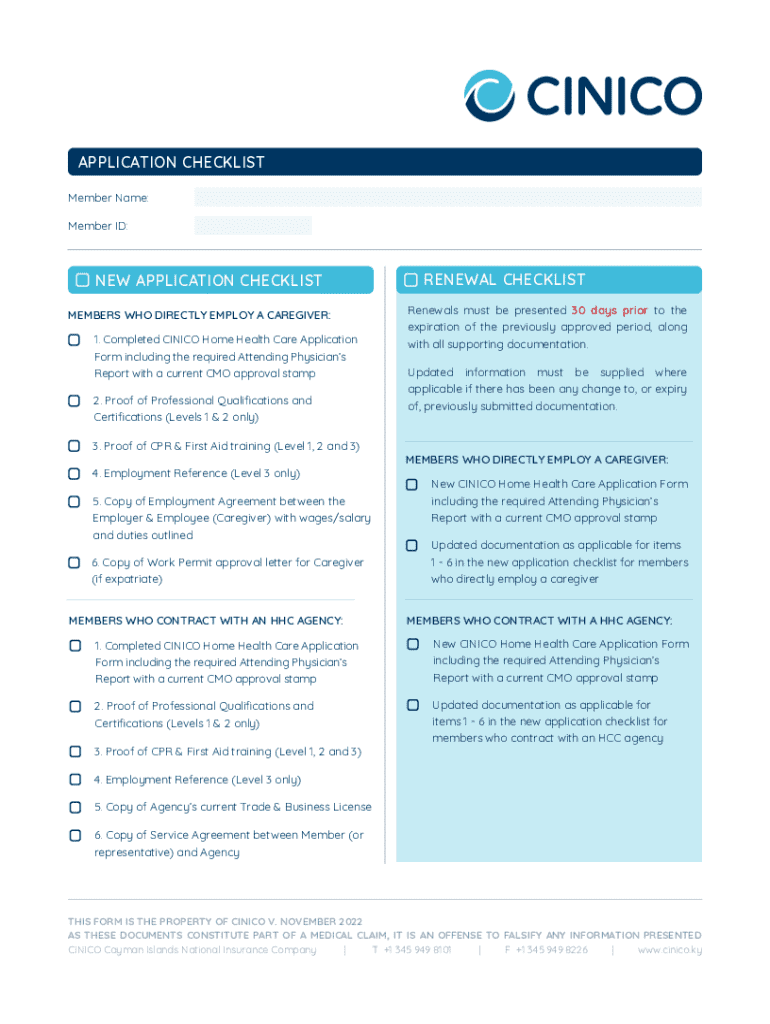
Home Health Care is Limited to Groups 2022-2026


What are cinico forms?
Cinico forms are specialized documents used primarily in the home health care industry. These forms facilitate the collection of essential patient information, service requests, and care plans. They ensure that health care providers can deliver appropriate services while complying with regulatory requirements. Understanding the purpose and structure of these forms is crucial for both providers and patients.
Key elements of cinico forms
Cinico forms typically include several key elements that are vital for effective communication and service delivery. These elements often encompass:
- Patient Information: Basic details such as name, date of birth, and contact information.
- Service Requirements: Specific health care services requested, including details about the patient's condition.
- Provider Information: Details about the health care provider or agency responsible for care.
- Consent and Authorization: Signatures indicating patient consent for treatment and sharing of medical information.
How to use cinico forms
Using cinico forms effectively involves several steps to ensure accuracy and compliance. Start by gathering all necessary patient information and specific service requests. Next, fill out the form clearly, ensuring that all required fields are completed. It is important to review the form for accuracy before submission. Finally, submit the completed form to the designated health care provider or agency, either electronically or by mail.
Legal use of cinico forms
Cinico forms must be used in accordance with local and federal regulations governing health care practices. This includes ensuring that patient information is handled confidentially and that consent is obtained where necessary. Providers must also adhere to guidelines set forth by health care authorities to avoid legal issues related to non-compliance.
Steps to complete cinico forms
Completing cinico forms involves a systematic approach to ensure all necessary information is accurately captured. Follow these steps:
- Gather patient information, including medical history and current health status.
- Identify the specific services required based on the patient's needs.
- Carefully fill out the form, ensuring clarity and completeness.
- Review the form for any errors or missing information.
- Obtain necessary signatures for consent and authorization.
- Submit the form to the appropriate health care provider or agency.
Examples of using cinico forms
Cinico forms can be utilized in various scenarios within the home health care sector. For instance, a patient may use these forms to request home nursing services after surgery. Another example includes caregivers filling out forms to document ongoing care for patients with chronic illnesses. These forms help streamline communication between patients, families, and health care providers, ensuring that everyone is informed and aligned on care plans.
Quick guide on how to complete home health care is limited to groups
Effortlessly Prepare Home Health Care Is Limited To Groups on Any Device
Digital document management has become increasingly favored by businesses and individuals. It offers an ideal environmentally friendly substitute to traditional printed and signed paperwork, allowing you to locate the necessary form and securely store it online. airSlate SignNow provides all the tools required to create, adjust, and eSign your documents quickly without delays. Manage Home Health Care Is Limited To Groups on any platform with airSlate SignNow’s Android or iOS applications and streamline any document-related process today.
How to Edit and eSign Home Health Care Is Limited To Groups with Ease
- Obtain Home Health Care Is Limited To Groups and click on Get Form to begin.
- Utilize the tools we provide to complete your form.
- Highlight important sections of the documents or conceal sensitive information with tools specifically offered by airSlate SignNow for that purpose.
- Create your signature using the Sign tool, which takes seconds and carries the same legal validity as a conventional wet ink signature.
- Review the details and click on the Done button to save your modifications.
- Choose how you would like to send your form: via email, SMS, invitation link, or download it to your computer.
Eliminate concerns about lost or misfiled documents, tedious form searches, or mistakes that require printing additional copies. airSlate SignNow caters to your document management needs in just a few clicks from any device you prefer. Edit and eSign Home Health Care Is Limited To Groups and ensure outstanding communication at every stage of your form preparation process with airSlate SignNow.
Create this form in 5 minutes or less
Find and fill out the correct home health care is limited to groups
Create this form in 5 minutes!
How to create an eSignature for the home health care is limited to groups
How to create an electronic signature for a PDF online
How to create an electronic signature for a PDF in Google Chrome
How to create an e-signature for signing PDFs in Gmail
How to create an e-signature right from your smartphone
How to create an e-signature for a PDF on iOS
How to create an e-signature for a PDF on Android
People also ask
-
What are cinico forms and how do they work?
Cinico forms are customizable digital forms that streamline data collection and document management. With airSlate SignNow, you can create, send, and eSign cinico forms easily, ensuring a smooth workflow for your business. These forms can be tailored to meet specific needs, making them versatile for various industries.
-
How much does it cost to use cinico forms with airSlate SignNow?
The pricing for using cinico forms with airSlate SignNow is competitive and designed to fit various budgets. We offer different subscription plans that cater to businesses of all sizes, ensuring you get the best value for your investment. You can choose a plan that includes features specifically for managing cinico forms.
-
What features are included with cinico forms?
Cinico forms come with a range of features, including customizable templates, automated workflows, and secure eSigning capabilities. Additionally, you can track form submissions and manage responses efficiently. These features enhance productivity and ensure that your cinico forms are effective in capturing necessary information.
-
What are the benefits of using cinico forms for my business?
Using cinico forms can signNowly improve your business operations by reducing paperwork and increasing efficiency. They allow for quick data collection and easy access to information, which can enhance decision-making. Moreover, the integration of eSigning ensures that your documents are legally binding and processed faster.
-
Can I integrate cinico forms with other software?
Yes, airSlate SignNow allows for seamless integration of cinico forms with various third-party applications. This means you can connect your forms with CRM systems, project management tools, and more, enhancing your overall workflow. Integrating cinico forms with your existing software can help streamline processes and improve data accuracy.
-
Are cinico forms secure for sensitive information?
Absolutely, cinico forms are designed with security in mind. airSlate SignNow employs advanced encryption and compliance measures to protect sensitive information collected through these forms. You can trust that your data is secure while using cinico forms for your business needs.
-
How can I customize my cinico forms?
Customizing your cinico forms is straightforward with airSlate SignNow's user-friendly interface. You can add fields, change layouts, and incorporate branding elements to match your business identity. This flexibility ensures that your cinico forms meet your specific requirements and resonate with your audience.
Get more for Home Health Care Is Limited To Groups
- Warranty deed timeshare form
- Florida trustee deed fill online printable fillable blank form
- Limited partnership to husband and wife form
- Husband and wife two 2 individuals to two form
- Free grant deed formhow to transfer ownership of
- Control number fl 039 77 form
- Transfer on death deed formget a tod deed online
- This warranty deed made the day of 20 by form
Find out other Home Health Care Is Limited To Groups
- eSign Alabama Independent Contractor Agreement Template Fast
- eSign New York Termination Letter Template Safe
- How To eSign West Virginia Termination Letter Template
- How To eSign Pennsylvania Independent Contractor Agreement Template
- eSignature Arkansas Affidavit of Heirship Secure
- How Can I eSign Alaska Emergency Contact Form
- Can I eSign Montana Employee Incident Report
- eSign Hawaii CV Form Template Online
- eSign Idaho CV Form Template Free
- How To eSign Kansas CV Form Template
- eSign Nevada CV Form Template Online
- eSign New Hampshire CV Form Template Safe
- eSign Indiana New Hire Onboarding Online
- eSign Delaware Software Development Proposal Template Free
- eSign Nevada Software Development Proposal Template Mobile
- Can I eSign Colorado Mobile App Design Proposal Template
- How Can I eSignature California Cohabitation Agreement
- How Do I eSignature Colorado Cohabitation Agreement
- How Do I eSignature New Jersey Cohabitation Agreement
- Can I eSign Utah Mobile App Design Proposal Template