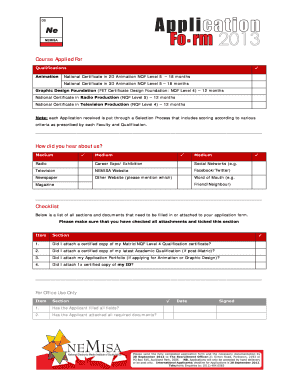
Nemisa Certificate Download Form


What is the Nemisa Certificate Download
The Nemisa certificate download refers to the process of obtaining a digital certificate that verifies completion of courses offered by the National Electronic Media Institute of South Africa (Nemisa). This certificate is essential for individuals seeking recognition in the field of digital literacy and media skills. The downloaded document serves as proof of participation and achievement in various educational programs, particularly for those pursuing careers as education assistants or in related fields.
How to Obtain the Nemisa Certificate Download
To obtain the Nemisa certificate download, individuals must first complete the required courses through the Nemisa online application platform. After successfully finishing the coursework, participants can access their certificates through the Nemisa registration portal. This process typically involves logging into the system using personal credentials, navigating to the certification section, and selecting the option to download the certificate in PDF format.
Steps to Complete the Nemisa Certificate Download
Completing the Nemisa certificate download involves a few straightforward steps:
- Visit the Nemisa online registration portal.
- Log in using your registered email and password.
- Navigate to the 'My Courses' section to find completed courses.
- Select the course for which you wish to download the certificate.
- Click on the download link to obtain your certificate in PDF format.
Legal Use of the Nemisa Certificate Download
The Nemisa certificate download is legally recognized as proof of educational achievement. It is important to ensure that the certificate is obtained through legitimate means, as unauthorized downloads may not be considered valid. Additionally, the certificate can be utilized in various professional contexts, such as job applications or further educational pursuits, provided it is issued directly from the official Nemisa platform.
Key Elements of the Nemisa Certificate Download
When downloading the Nemisa certificate, it is crucial to pay attention to several key elements:
- Full Name: Ensure that your name is correctly displayed on the certificate.
- Course Title: The title of the completed course should be clearly indicated.
- Date of Completion: This date signifies when the coursework was finished.
- Certification Number: A unique identifier that validates the authenticity of the certificate.
How to Use the Nemisa Certificate Download
The Nemisa certificate download can be used in various ways. It serves as a valuable asset when applying for jobs, particularly in fields related to education and digital media. Additionally, it can be included in resumes or professional portfolios to showcase skills and qualifications. When presenting the certificate, ensure that it is in a readable format and, if necessary, provide a printed copy during interviews or professional meetings.
Quick guide on how to complete nemisa certificate download
Effortlessly Prepare Nemisa Certificate Download on Any Device
Managing documents online has become increasingly popular among businesses and individuals alike. It offers a perfect eco-friendly substitute for conventional printed and signed paperwork, allowing you to easily access the correct form and securely store it online. airSlate SignNow provides all the tools necessary to create, edit, and eSign your documents swiftly and without delays. Manage Nemisa Certificate Download on any device using airSlate SignNow's Android or iOS apps and streamline any document-related process today.
The Easiest Way to Edit and eSign Nemisa Certificate Download Seamlessly
- Access Nemisa Certificate Download and select Get Form to begin.
- Make use of the tools we offer to complete your form.
- Mark important sections of the documents or obscure confidential details with features that airSlate SignNow provides specifically for that purpose.
- Create your signature with the Sign tool, which takes mere seconds and carries the same legal validity as a traditional handwritten signature.
- Verify all the details and click on the Done button to finalize your changes.
- Select your preferred method of delivering your form, whether by email, SMS, or an invitation link, or download it directly to your computer.
Eliminate the hassle of lost or misplaced documents, tedious form searches, or errors that necessitate the printing of new document copies. airSlate SignNow meets your document management needs in just a few clicks from any preferred device. Modify and eSign Nemisa Certificate Download to ensure excellent communication throughout the document preparation process with airSlate SignNow.
Create this form in 5 minutes or less
Create this form in 5 minutes!
How to create an eSignature for the nemisa certificate download
How to create an electronic signature for a PDF online
How to create an electronic signature for a PDF in Google Chrome
How to create an e-signature for signing PDFs in Gmail
How to create an e-signature right from your smartphone
How to create an e-signature for a PDF on iOS
How to create an e-signature for a PDF on Android
People also ask
-
What is the process for obtaining a nemisa certificate download pdf?
To obtain a nemisa certificate download pdf, you need to complete the required courses and pass the relevant examinations. Once you meet these requirements, the certificate will be made available for download in PDF format through your account on the platform. This process ensures you have all the necessary qualifications before accessing the certificate.
-
Are there any fees associated with the nemisa certificate download pdf?
Yes, there may be fees associated with obtaining your nemisa certificate download pdf, which typically cover the cost of the courses and examinations. Ensure to review the pricing details on the official website before starting your studies. This will help you budget accordingly and understand the overall investment for your certification.
-
How do I access my nemisa certificate download pdf after completion?
Once you’ve successfully completed your course and passed the exam, access to your nemisa certificate download pdf will be provided through your user account. Simply log in, navigate to the certification section, and click on the download link. This allows you to easily obtain and save your certificate in PDF format.
-
What are the benefits of obtaining a nemisa certificate?
Obtaining a nemisa certificate can enhance your professional credibility and open up new career opportunities. It signifies that you have met specific educational requirements and have a solid understanding of the respective field. Additionally, having a nemisa certificate download pdf can be a signNow asset when applying for jobs or promotions.
-
Can I use my nemisa certificate download pdf for international purposes?
Yes, a nemisa certificate download pdf is generally recognized internationally, depending on the programs your institution has partnered with. However, it's advisable to check the recognition status in the specific country you plan to present it. This ensures that your certificate will be acknowledged in any future career pursuits abroad.
-
Are there any prerequisites for acquiring a nemisa certificate?
Yes, there are usually prerequisites for acquiring a nemisa certificate, such as completing specific courses or training programs. Make sure to review these requirements before enrolling. This preparation will streamline your pathway towards obtaining the nemisa certificate download pdf more efficiently.
-
Can I download multiple copies of my nemisa certificate pdf?
Yes, you can download multiple copies of your nemisa certificate download pdf from your user account. There are no restrictions on the number of copies you can download, allowing you to keep both digital and printed versions for your records. This feature ensures you always have access to your certification when needed.
Get more for Nemisa Certificate Download
- Revocation of postnuptial property agreement nebraska nebraska form
- Nebraska property 497317992 form
- Nebraska postnuptial agreement form
- Quitclaim deed from husband and wife to an individual nebraska form
- Warranty deed from husband and wife to an individual nebraska form
- Quitclaim deed two individuals to one individual nebraska form
- Warranty deed limited liability company to limited liability company nebraska form
- Ne defendant form
Find out other Nemisa Certificate Download
- eSignature Texas Contract of employment Online
- eSignature Florida Email Contracts Free
- eSignature Hawaii Managed services contract template Online
- How Can I eSignature Colorado Real estate purchase contract template
- How To eSignature Mississippi Real estate purchase contract template
- eSignature California Renter's contract Safe
- eSignature Florida Renter's contract Myself
- eSignature Florida Renter's contract Free
- eSignature Florida Renter's contract Fast
- eSignature Vermont Real estate sales contract template Later
- Can I eSignature Texas New hire forms
- How Can I eSignature California New hire packet
- How To eSignature South Carolina Real estate document
- eSignature Florida Real estate investment proposal template Free
- How To eSignature Utah Real estate forms
- How Do I eSignature Washington Real estate investment proposal template
- Can I eSignature Kentucky Performance Contract
- eSignature Nevada Performance Contract Safe
- eSignature California Franchise Contract Secure
- How To eSignature Colorado Sponsorship Proposal Template