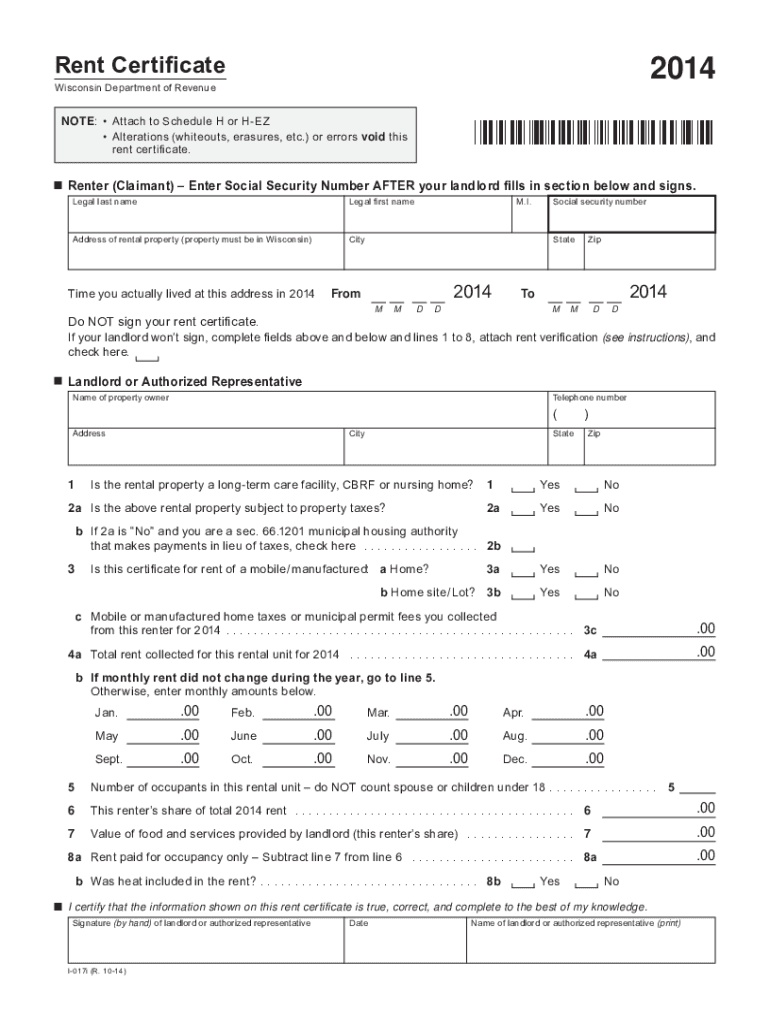
Rental Certificate 2014-2026


What is the Rental Certificate
A rental certificate is an official document that verifies a tenant's rental history and current residency status. It is often required for various purposes, such as applying for government assistance programs, tax credits, or housing benefits. The certificate typically includes essential information about the tenant, the rental property, and the landlord. This document serves as proof of residency and can help tenants demonstrate their eligibility for certain benefits or programs.
How to Obtain the Rental Certificate
To obtain a rental certificate, tenants usually need to request it from their landlord or property management company. The process may vary depending on the landlord's policies and the state regulations. Tenants should provide necessary details such as their name, address, and the duration of their tenancy. Landlords may require tenants to submit a formal request in writing. Once the request is processed, the landlord will issue the rental certificate, which should be signed and dated to ensure its validity.
Steps to Complete the Rental Certificate
Completing a rental certificate involves several key steps:
- Gather necessary information, including tenant details, property address, and rental dates.
- Use a standardized rental certificate form to ensure all required fields are included.
- Fill in the form accurately, ensuring that all information is correct and up-to-date.
- Sign and date the document to validate it.
- Distribute copies as needed, keeping one for personal records.
Legal Use of the Rental Certificate
The rental certificate holds legal significance, as it serves as proof of residency and rental history. It can be used in various legal contexts, such as applying for tax deductions or benefits. To ensure its legal validity, the certificate must be properly completed, signed, and dated by the landlord. Additionally, it should meet any state-specific requirements to be considered legally binding.
Key Elements of the Rental Certificate
A rental certificate should include several key elements to ensure it is comprehensive and useful:
- Tenant Information: Full name and contact details of the tenant.
- Property Details: Address of the rental property, including unit number if applicable.
- Rental Period: Start and end dates of the tenancy.
- Landlord Information: Name and contact details of the landlord or property management.
- Signatures: Signatures of both the landlord and tenant, along with the date of signing.
State-Specific Rules for the Rental Certificate
Each state may have specific rules and regulations regarding rental certificates. These rules can dictate the format, required information, and legal standing of the document. It is essential for tenants and landlords to familiarize themselves with their state's requirements to ensure compliance. Consulting local housing authorities or legal resources can provide clarity on any specific obligations or standards that must be met.
Quick guide on how to complete rental certificate form
Perfect Your Rental Certificate
When it comes to negotiating contracts, managing listings, coordinating meetings, and arranging property viewings, realtors and real estate professionals juggle numerous responsibilities every day. Many of these tasks require extensive forms, such as Rental Certificate, that need to be completed efficiently and accurately.
airSlate SignNow serves as a comprehensive tool that allows real estate professionals to ease their paperwork workload, enabling them to concentrate more on their clients’ goals throughout the negotiation stages and secure the most favorable terms for deals.
How to complete Rental Certificate with airSlate SignNow:
- Navigate to the Rental Certificate page or utilize our library’s search functionalities to find what you need.
- Select Get form to be directed straight to the editor.
- Begin filling out the document by selecting fillable fields and entering your information.
- Add additional text and modify its settings if needed.
- Choose the Sign option in the upper toolbar to create your electronic signature.
- Explore other tools available for annotating and enhancing your document, like sketching, highlighting, and adding shapes.
- Click on the note tab to make annotations regarding your document.
- Conclude by downloading, sharing, or sending your document to the intended recipients or organizations.
Eliminate paper for good and optimize the homebuying process with our intuitive and robust solution. Experience increased convenience when completing Rental Certificate and other real estate paperwork online. Try our solution today!
Create this form in 5 minutes or less
FAQs
-
Where can I get the form for migration certificate?
Migration is issued by the Universities themselves.The best way is to inquire your college they will guide you further.In case you happen to be from A.P.J Abdul Kalam Technical Universityhere is the link to get it issued online.Hope it helpsStudent Service (Dashboard) Dr. A.P.J. Abdul Kalam Technical University (Lucknow)Regards
Create this form in 5 minutes!
How to create an eSignature for the rental certificate form
How to make an eSignature for your Rental Certificate Form online
How to create an eSignature for the Rental Certificate Form in Google Chrome
How to create an electronic signature for putting it on the Rental Certificate Form in Gmail
How to create an eSignature for the Rental Certificate Form right from your smart phone
How to create an electronic signature for the Rental Certificate Form on iOS devices
How to make an electronic signature for the Rental Certificate Form on Android devices
People also ask
-
What is airSlate SignNow and how does it relate to the 2014 Wisconsin revenue?
airSlate SignNow is a powerful e-signature solution that enables businesses to send and eSign documents efficiently. Understanding how the 2014 Wisconsin revenue affects your business can help you leverage our platform to ensure compliance and streamline your document management.
-
How does airSlate SignNow integrate into my business's existing workflow for managing 2014 Wisconsin revenue?
airSlate SignNow seamlessly integrates with various applications that businesses commonly use, allowing you to manage documents related to the 2014 Wisconsin revenue directly from your existing systems. This integration helps simplify the workflow while ensuring that you have access to essential documents when needed.
-
What are the pricing plans available for airSlate SignNow, especially for businesses dealing with 2014 Wisconsin revenue?
airSlate SignNow offers flexible pricing plans to accommodate different business sizes and needs. Companies focusing on compliance with regulations like the 2014 Wisconsin revenue can choose a plan that fits their budget while benefiting from our robust features.
-
Can airSlate SignNow help my business stay compliant with the 2014 Wisconsin revenue regulations?
Yes, airSlate SignNow is designed with compliance in mind, ensuring that your electronic signatures and document management processes meet legal requirements related to the 2014 Wisconsin revenue. Our platform assists in maintaining accurate records and proper documentation.
-
What features does airSlate SignNow offer that are beneficial for handling 2014 Wisconsin revenue documentation?
AirSlate SignNow provides features such as customizable templates, advanced tracking, and audit trails that make managing 2014 Wisconsin revenue documents straightforward. These features enhance efficiency and ensure that all your documentation is properly organized and accessible.
-
How secure is airSlate SignNow when dealing with sensitive information related to 2014 Wisconsin revenue?
AirSlate SignNow prioritizes security, employing encryption and secure storage solutions to protect sensitive information related to the 2014 Wisconsin revenue. Our platform is designed to safeguard your documents, giving you peace of mind while managing critical data.
-
Does airSlate SignNow offer any resources for businesses navigating 2014 Wisconsin revenue challenges?
Absolutely, at airSlate SignNow, we provide resources such as guides and case studies to help businesses effectively handle the challenges associated with 2014 Wisconsin revenue. These resources are aimed at guiding users in leveraging our platform for optimal results.
Get more for Rental Certificate
- Special warranty deed husband and wife to trust oregon form
- Warranty deed to child reserving a life estate in the parents oregon form
- Oregon transfer by quitcclaim or bargain and sale deed form
- Discovery interrogatories from plaintiff to defendant with production requests oregon form
- Discovery interrogatories from defendant to plaintiff with production requests oregon form
- Discovery interrogatories for divorce proceeding for either plaintiff or defendant oregon form
- Oregon quitclaim deed form
- Warranty deed one individual to three individuals oregon form
Find out other Rental Certificate
- eSignature New York Non-Profit LLC Operating Agreement Mobile
- How Can I eSignature Colorado Orthodontists LLC Operating Agreement
- eSignature North Carolina Non-Profit RFP Secure
- eSignature North Carolina Non-Profit Credit Memo Secure
- eSignature North Dakota Non-Profit Quitclaim Deed Later
- eSignature Florida Orthodontists Business Plan Template Easy
- eSignature Georgia Orthodontists RFP Secure
- eSignature Ohio Non-Profit LLC Operating Agreement Later
- eSignature Ohio Non-Profit LLC Operating Agreement Easy
- How Can I eSignature Ohio Lawers Lease Termination Letter
- Can I eSignature Ohio Lawers Lease Termination Letter
- Can I eSignature Oregon Non-Profit Last Will And Testament
- Can I eSignature Oregon Orthodontists LLC Operating Agreement
- How To eSignature Rhode Island Orthodontists LLC Operating Agreement
- Can I eSignature West Virginia Lawers Cease And Desist Letter
- eSignature Alabama Plumbing Confidentiality Agreement Later
- How Can I eSignature Wyoming Lawers Quitclaim Deed
- eSignature California Plumbing Profit And Loss Statement Easy
- How To eSignature California Plumbing Business Letter Template
- eSignature Kansas Plumbing Lease Agreement Template Myself