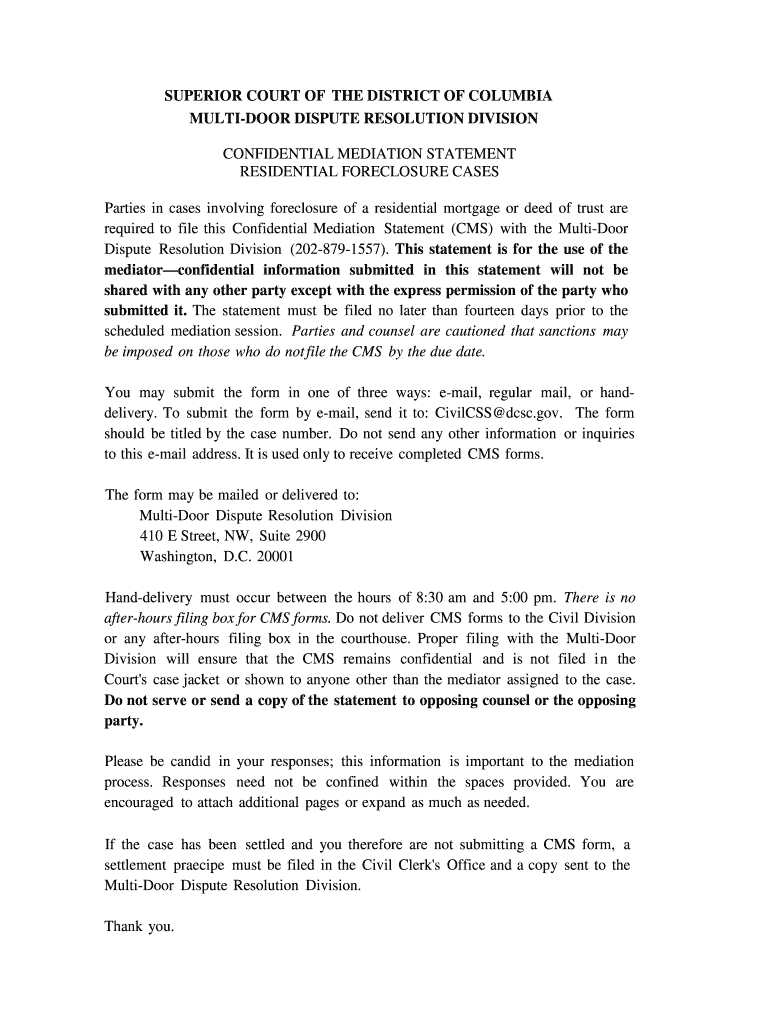
Confidential Settlement Statement Dc Form


What is a mediation statement?
A mediation statement is a formal document prepared for mediation sessions, summarizing the key issues, arguments, and evidence relevant to the dispute. This document serves as a tool for both parties to present their perspectives and facilitate a constructive dialogue. It typically outlines the background of the case, the positions of each party, and any proposed resolutions. Understanding the structure and purpose of a mediation statement is essential for effective participation in mediation processes.
Key elements of a mediation statement
When drafting a mediation statement, it is important to include several key elements to ensure clarity and effectiveness:
- Case background: Provide a brief overview of the dispute, including relevant facts and context.
- Issues in dispute: Clearly outline the main issues that need to be resolved during mediation.
- Position statements: Describe each party's position regarding the issues, including any supporting arguments or evidence.
- Proposed solutions: Suggest potential resolutions or compromises that could lead to a settlement.
- Conclusion: Summarize the key points and express a willingness to negotiate and collaborate.
Steps to complete a mediation statement
Completing a mediation statement involves a systematic approach to ensure that all necessary information is included:
- Gather relevant information about the dispute, including any contracts, communications, or evidence.
- Identify the main issues that require resolution and articulate each party's position on these issues.
- Draft the statement, ensuring that it is clear, concise, and free of jargon.
- Review the document for accuracy and completeness, making sure all key points are addressed.
- Share the mediation statement with the other party and any relevant stakeholders prior to the mediation session.
Legal use of a mediation statement
A mediation statement plays a crucial role in the legal process, particularly in civil disputes. It is often used to inform the mediator about the case and the parties' positions. While the statement is typically confidential, it can help set the stage for negotiations and may influence the outcome of the mediation. Understanding its legal implications is vital for parties involved in mediation, as it can affect their strategy and approach during the session.
Examples of mediation statements
Reviewing examples of mediation statements can provide valuable insights into effective formatting and content. A well-structured mediation statement often includes:
- Clear headings and subheadings for easy navigation.
- Concise summaries of each party's position.
- Specific references to evidence and documentation.
- Proposed resolutions that are realistic and mutually beneficial.
Utilizing templates or sample mediation statements can streamline the drafting process, ensuring that all necessary components are included.
Confidentiality in mediation statements
Confidentiality is a critical aspect of mediation statements. These documents are typically protected from disclosure in future legal proceedings, promoting open and honest communication between parties. It is important to clearly indicate the confidential nature of the mediation statement and to ensure that all parties involved understand the implications of this confidentiality. Maintaining this trust can lead to more productive discussions and a higher likelihood of reaching a settlement.
Quick guide on how to complete dc confidential statement form
Achieve and submit your Confidential Settlement Statement Dc swiftly
Robust tools for electronic document exchange and approval are vital for process enhancement and the ongoing evolution of your forms. When managing legal paperwork and signing a Confidential Settlement Statement Dc, the right signing solution can signNowly reduce the time and resources needed for each submission.
Search, complete, modify, sign, and distribute your legal documents with airSlate SignNow. This service provides everything necessary to create efficient paper submission processes. Its extensive library of legal forms and intuitive navigation will enable you to obtain your Confidential Settlement Statement Dc quickly, while the editor that features our signing capability will assist you in filling out and endorsing it instantly.
Sign your Confidential Settlement Statement Dc in a few straightforward steps
- Locate the Confidential Settlement Statement Dc you require in our library using the search function or catalog sections.
- Examine the form details and preview it to ensure it meets your specifications and state regulations.
- Click Obtain form to open it for modification.
- Complete the form using the all-inclusive toolbar.
- Verify the details you entered and click the Sign feature to validate your document.
- Select one of three options to affix your signature.
- Finalize changes and save the file in your storage, then download it to your device or share it right away.
Simplify every phase of your document preparation and approval with airSlate SignNow. Explore a more effective online solution that thoroughly addresses all aspects of managing your paperwork.
Create this form in 5 minutes or less
Create this form in 5 minutes!
How to create an eSignature for the dc confidential statement form
How to make an eSignature for the Dc Confidential Statement Form online
How to make an electronic signature for your Dc Confidential Statement Form in Google Chrome
How to generate an eSignature for signing the Dc Confidential Statement Form in Gmail
How to create an electronic signature for the Dc Confidential Statement Form straight from your smartphone
How to make an eSignature for the Dc Confidential Statement Form on iOS devices
How to make an electronic signature for the Dc Confidential Statement Form on Android devices
People also ask
-
What is a mediation statement in the context of document signing?
A mediation statement is a document that outlines the details of a mediation process, including relevant information and agreements. With airSlate SignNow, creating and signing a mediation statement is streamlined, allowing parties to quickly finalize important documents electronically.
-
How can airSlate SignNow help with creating a mediation statement?
airSlate SignNow provides users with customizable templates specifically designed for mediation statements. These templates ensure that the necessary legal details are included, making the document creation process seamless and efficient for all parties involved.
-
What are the pricing options for using airSlate SignNow for mediation statements?
airSlate SignNow offers flexible pricing plans to accommodate businesses of all sizes. Each plan features unlimited sending and eSigning of documents, including mediation statements, making it a cost-effective solution for your document management needs.
-
What features does airSlate SignNow offer for mediation statements?
Key features of airSlate SignNow include advanced eSigning capabilities, real-time tracking, and secure storage for your mediation statements. Additionally, users benefit from an intuitive interface that simplifies document management and enhances collaboration.
-
Can I integrate airSlate SignNow with other applications for mediation statements?
Yes, airSlate SignNow offers seamless integrations with various applications, allowing users to manage their mediation statements from platforms they already use. This compatibility enhances productivity and ensures that your workflows remain efficient and organized.
-
What are the benefits of using airSlate SignNow for mediation statements?
Using airSlate SignNow for mediation statements offers numerous benefits, including enhanced security, reduced turnaround times, and a comprehensive audit trail. These advantages not only expedite the signing process but also ensure that your mediation agreements are legally binding and well-documented.
-
Is it easy to eSign a mediation statement with airSlate SignNow?
Absolutely! airSlate SignNow simplifies the eSigning process for mediation statements, ensuring that all signers can complete the task effortlessly. With a few clicks, your mediation statements can be signed, stored, and shared securely, improving your document workflow signNowly.
Get more for Confidential Settlement Statement Dc
- Oregon notice 497323617 form
- Quitclaim deed by two individuals to llc oregon form
- Warranty deed from two individuals to llc oregon form
- Oregon transfer death deed form
- Transfer death deed 497323621 form
- Notice nonresponsibility 497323622 form
- Claim of lien by individual oregon form
- Quitclaim deed by two individuals to corporation oregon form
Find out other Confidential Settlement Statement Dc
- eSign Wyoming Shareholder Agreement Template Safe
- eSign Kentucky Strategic Alliance Agreement Secure
- Can I eSign Alaska Equipment Rental Agreement Template
- eSign Michigan Equipment Rental Agreement Template Later
- Help Me With eSignature Washington IOU
- eSign Indiana Home Improvement Contract Myself
- eSign North Dakota Architectural Proposal Template Online
- How To eSignature Alabama Mechanic's Lien
- Can I eSign Alabama Car Insurance Quotation Form
- eSign Florida Car Insurance Quotation Form Mobile
- eSign Louisiana Car Insurance Quotation Form Online
- Can I eSign Massachusetts Car Insurance Quotation Form
- eSign Michigan Car Insurance Quotation Form Online
- eSign Michigan Car Insurance Quotation Form Mobile
- eSignature Massachusetts Mechanic's Lien Online
- eSignature Massachusetts Mechanic's Lien Free
- eSign Ohio Car Insurance Quotation Form Mobile
- eSign North Dakota Car Insurance Quotation Form Online
- eSign Pennsylvania Car Insurance Quotation Form Mobile
- eSignature Nevada Mechanic's Lien Myself