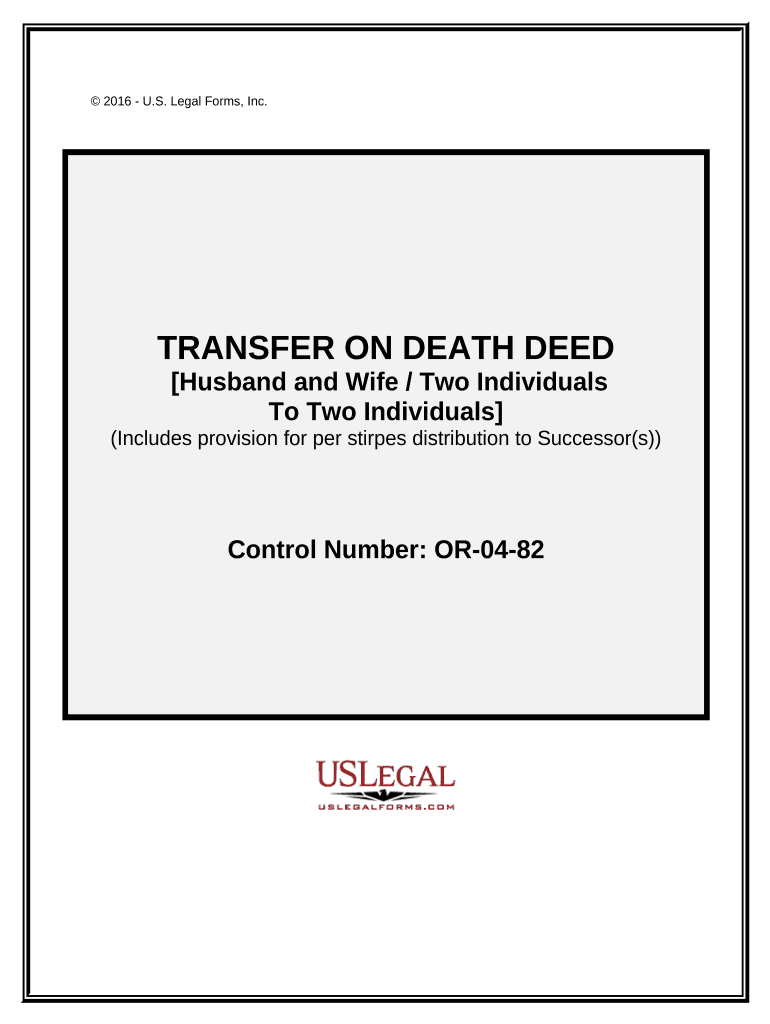
Oregon Transfer Death Deed Form


What is the Oregon Transfer Death Deed
The Oregon Transfer Death Deed is a legal document that allows an individual to transfer real property to a beneficiary upon their death without the need for probate. This deed is particularly useful for estate planning, as it simplifies the process of transferring ownership and can help avoid the complexities and costs associated with probate court. The transfer is effective immediately upon the death of the grantor, provided the deed is properly executed and recorded.
How to use the Oregon Transfer Death Deed
To use the Oregon Transfer Death Deed, the grantor must complete the deed form, specifying the property to be transferred and the designated beneficiary. It is essential to ensure that the deed complies with state laws and includes all required information. Once completed, the deed must be signed in the presence of a notary public and then recorded with the county clerk's office where the property is located. This recording makes the transfer official and legally binding.
Steps to complete the Oregon Transfer Death Deed
Completing the Oregon Transfer Death Deed involves several key steps:
- Obtain the Oregon Transfer Death Deed form, which can be found in various legal resources or online.
- Fill in the necessary details, including the grantor's name, the beneficiary's name, and a description of the property.
- Sign the document in front of a notary public to ensure its validity.
- Record the signed deed with the county clerk's office in the county where the property is located.
Key elements of the Oregon Transfer Death Deed
Several key elements must be included in the Oregon Transfer Death Deed for it to be valid:
- Grantor Information: The full name and address of the person transferring the property.
- Beneficiary Information: The name and address of the individual who will receive the property upon the grantor's death.
- Property Description: A clear and accurate description of the property being transferred, including its legal description.
- Signature and Notarization: The grantor's signature must be notarized to validate the document.
Legal use of the Oregon Transfer Death Deed
The Oregon Transfer Death Deed is legally recognized in the state of Oregon as a means to transfer property upon death. It is crucial for the grantor to understand that this deed does not take effect until their death and does not affect their ownership rights during their lifetime. Additionally, the deed must be properly executed and recorded to ensure its enforceability. Failure to comply with these legal requirements may result in the deed being deemed invalid.
State-specific rules for the Oregon Transfer Death Deed
Oregon has specific rules governing the use of the Transfer Death Deed. These include requirements for notarization, recording, and the need for the deed to be clear and unambiguous. It is important for individuals to familiarize themselves with these rules to avoid any potential legal issues. Additionally, the deed must be recorded within a certain timeframe after execution to ensure that it is effective upon the grantor's death.
Quick guide on how to complete oregon transfer death deed
Effortlessly Prepare Oregon Transfer Death Deed on Any Device
Digital document management has become widely embraced by enterprises and individuals alike. It offers an ideal environmentally friendly substitute for conventional printed and signed documents, allowing you to obtain the necessary form and securely store it online. airSlate SignNow equips you with all the resources you require to create, modify, and electronically sign your documents swiftly without delays. Handle Oregon Transfer Death Deed on any device using airSlate SignNow’s Android or iOS applications and enhance any document-related procedure today.
How to Modify and Electronically Sign Oregon Transfer Death Deed with Ease
- Find Oregon Transfer Death Deed and click on Get Form to begin.
- Utilize the tools we offer to complete your form.
- Emphasize pertinent sections of the documents or conceal sensitive data with tools specifically provided by airSlate SignNow for that purpose.
- Create your signature using the Sign feature, which only takes seconds and carries the same legal validity as a traditional wet ink signature.
- Review all the information and click on the Done button to save your modifications.
- Choose how you wish to send your form, via email, SMS, or invitation link, or download it to your computer.
Say goodbye to lost or misplaced documents, tedious form searching, or mistakes that require printing new document copies. airSlate SignNow addresses all your document management needs in just a few clicks from any device you prefer. Modify and electronically sign Oregon Transfer Death Deed and ensure outstanding communication at any stage of your form preparation process with airSlate SignNow.
Create this form in 5 minutes or less
Create this form in 5 minutes!
People also ask
-
What is an Oregon transfer deed?
An Oregon transfer deed is a legal document used to transfer ownership of real estate from one party to another within the state of Oregon. This document must be signed, signNowd, and filed with the county clerk to ensure legal ownership transfer. Using airSlate SignNow can simplify the signing process for your Oregon transfer deed, making it quick and efficient.
-
How can airSlate SignNow assist with Oregon transfer deeds?
airSlate SignNow allows users to electronically sign and send Oregon transfer deeds securely and efficiently. The platform simplifies the process by providing templates and ensuring that all signatures are legally binding. With user-friendly features, you can manage your documents effortlessly.
-
Is there a cost associated with using airSlate SignNow for Oregon transfer deeds?
Yes, there are affordable pricing plans available for using airSlate SignNow, which cater to different business needs. Investing in airSlate SignNow for handling your Oregon transfer deed can save time and costs versus traditional signing methods, making it a cost-effective solution.
-
What are the benefits of using airSlate SignNow for document signing?
Using airSlate SignNow for your Oregon transfer deed offers numerous benefits, including ease of use, increased efficiency, and enhanced security. The platform enables you to manage documents from anywhere, signNowly reducing the turnaround time for signing. Additionally, it helps in maintaining a comprehensive audit trail for legal purposes.
-
Can I integrate airSlate SignNow with other applications for processing Oregon transfer deeds?
Yes, airSlate SignNow offers integrations with various applications, allowing you to streamline your document workflows. You can integrate it with CRM systems, cloud storage, and more, making it easier to manage your Oregon transfer deed processes alongside other business tools.
-
Is my data secure when using airSlate SignNow for Oregon transfer deeds?
Absolutely, airSlate SignNow prioritizes user security and employs robust encryption methodologies to protect your data. When processing your Oregon transfer deed, you can have peace of mind knowing that your personal and business information is safeguarded against unauthorized access.
-
How does electronic signing of Oregon transfer deeds comply with legal standards?
Electronic signatures provided by airSlate SignNow comply with both federal and state laws governing the signing of legal documents, including Oregon transfer deeds. The platform ensures that all signed documents follow the standards set forth by the UETA and ESIGN Acts, making them legally valid.
Get more for Oregon Transfer Death Deed
Find out other Oregon Transfer Death Deed
- eSign Hawaii Lawers Rental Application Fast
- eSign Hawaii Lawers Cease And Desist Letter Later
- How To eSign Hawaii Lawers Cease And Desist Letter
- How Can I eSign Hawaii Lawers Cease And Desist Letter
- eSign Hawaii Lawers Cease And Desist Letter Free
- eSign Maine Lawers Resignation Letter Easy
- eSign Louisiana Lawers Last Will And Testament Mobile
- eSign Louisiana Lawers Limited Power Of Attorney Online
- eSign Delaware Insurance Work Order Later
- eSign Delaware Insurance Credit Memo Mobile
- eSign Insurance PPT Georgia Computer
- How Do I eSign Hawaii Insurance Operating Agreement
- eSign Hawaii Insurance Stock Certificate Free
- eSign New Hampshire Lawers Promissory Note Template Computer
- Help Me With eSign Iowa Insurance Living Will
- eSign North Dakota Lawers Quitclaim Deed Easy
- eSign Ohio Lawers Agreement Computer
- eSign North Dakota Lawers Separation Agreement Online
- How To eSign North Dakota Lawers Separation Agreement
- eSign Kansas Insurance Moving Checklist Free