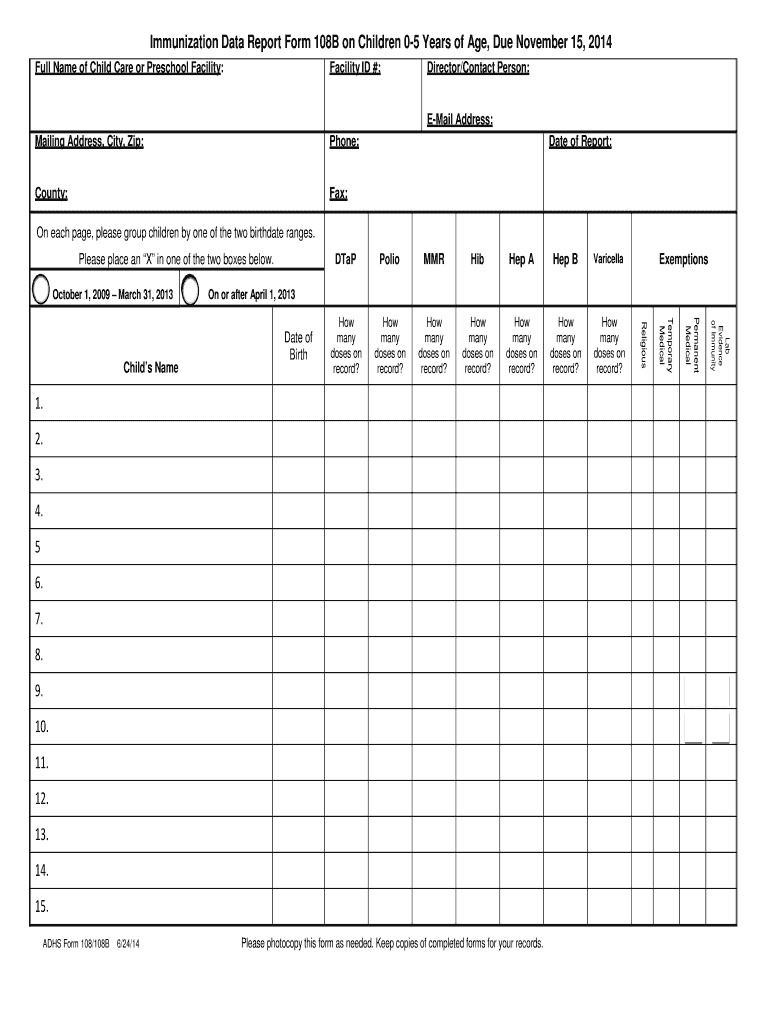
Immunizaton Date Report Maricopa County Form


What is the Immunizaton Date Report Maricopa County Form
The Immunizaton Date Report Maricopa County Form is an official document used to record and report immunization details for individuals, particularly children. This form serves as a vital tool for healthcare providers, schools, and parents to ensure that vaccination records are accurately maintained. The information recorded helps public health officials monitor immunization rates and manage outbreaks of vaccine-preventable diseases.
How to use the Immunizaton Date Report Maricopa County Form
Using the Immunizaton Date Report Maricopa County Form involves several straightforward steps. First, obtain the form from a trusted source, such as a healthcare provider or the official Maricopa County health department website. Next, fill in the required information, which typically includes the individual's name, date of birth, and details of the immunizations received, such as dates and types of vaccines. Once completed, submit the form to the appropriate authority, ensuring that all information is accurate and legible.
Steps to complete the Immunizaton Date Report Maricopa County Form
Completing the Immunizaton Date Report Maricopa County Form requires careful attention to detail. Follow these steps:
- Obtain the form from a healthcare provider or the local health department.
- Fill in the individual's personal information, including full name and date of birth.
- Document each immunization received, including the vaccine name and administration date.
- Review the form for accuracy and completeness.
- Submit the form to the designated health authority or educational institution.
Legal use of the Immunizaton Date Report Maricopa County Form
The Immunizaton Date Report Maricopa County Form is legally recognized as a valid document for tracking immunization status. It is essential for compliance with state laws regarding vaccinations, especially for school enrollment and public health initiatives. Proper completion and submission of this form can protect individuals from penalties associated with non-compliance, ensuring that vaccination records are kept up to date and accurately reflect the immunization history.
Key elements of the Immunizaton Date Report Maricopa County Form
Several key elements are essential for the Immunizaton Date Report Maricopa County Form to be considered complete and valid:
- Personal Information: Full name and date of birth of the individual.
- Immunization Details: Names of vaccines administered and corresponding dates.
- Provider Information: Name and contact details of the healthcare provider administering the vaccines.
- Signature: Signature of the parent or guardian, if applicable, to verify the information.
Form Submission Methods (Online / Mail / In-Person)
The Immunizaton Date Report Maricopa County Form can be submitted through various methods to accommodate different preferences. Options typically include:
- Online Submission: Many health departments offer online portals for easy submission.
- Mail: The completed form can be mailed to the appropriate health authority.
- In-Person: Individuals may also choose to submit the form in person at designated health department offices.
Quick guide on how to complete immunizaton date report maricopa county form
Effortlessly Complete Immunizaton Date Report Maricopa County Form on Any Gadget
Digital document management has become increasingly favored by businesses and individuals alike. It serves as an ideal environmentally friendly alternative to conventional printed and signed documents, allowing you to easily locate the necessary forms and securely save them online. airSlate SignNow equips you with all the resources required to create, edit, and electronically sign your documents promptly without interruptions. Handle Immunizaton Date Report Maricopa County Form on any gadget using airSlate SignNow apps for Android or iOS and streamline any document-related process now.
How to Edit and Electronically Sign Immunizaton Date Report Maricopa County Form with Ease
- Find Immunizaton Date Report Maricopa County Form and click Get Form to begin.
- Utilize the tools we provide to submit your document.
- Select relevant sections of your documents or conceal sensitive details with features that airSlate SignNow specifically offers for this purpose.
- Create your signature using the Sign tool, which takes mere seconds and carries the same legal validity as a conventional handwritten signature.
- Review all the details and click the Done button to save your modifications.
- Decide how you wish to send your form—via email, SMS, or invite link, or download it to your computer.
Say goodbye to lost or misplaced documents, tedious form searches, or errors that require reprinting new document copies. airSlate SignNow fulfills your document management needs in just a few clicks from any device of your preference. Edit and electronically sign Immunizaton Date Report Maricopa County Form and ensure excellent communication throughout your form preparation journey with airSlate SignNow.
Create this form in 5 minutes or less
FAQs
-
Is it possible to fill out the IGNOU exam form when the date is out?
No,If it possible make request to IGNOU Delhi office
-
What is the upcoming date to fill out the NDA form?
Hi there,The probable date of the starting of online registration for NDA II 2018 is 6th june 2018.For more information you can visit the following link :-NDA (2) 2018: Application Form, Eligibility, Exam Dates, Exam PatternLastly, ALL THE BEST FOR YOUR PREPARATION AND EXAMS
Create this form in 5 minutes!
How to create an eSignature for the immunizaton date report maricopa county form
How to make an electronic signature for the Immunizaton Date Report Maricopa County Form online
How to generate an electronic signature for the Immunizaton Date Report Maricopa County Form in Chrome
How to make an eSignature for signing the Immunizaton Date Report Maricopa County Form in Gmail
How to create an eSignature for the Immunizaton Date Report Maricopa County Form from your smart phone
How to generate an eSignature for the Immunizaton Date Report Maricopa County Form on iOS devices
How to generate an electronic signature for the Immunizaton Date Report Maricopa County Form on Android devices
People also ask
-
What is airSlate SignNow's approach to managing immunization documentation?
airSlate SignNow provides a streamlined solution for managing immunization documentation, making it easy for organizations to send and eSign necessary forms. This enhanced document management ensures that all immunization records are accurate and securely stored. With our platform, you can efficiently gather consent and confirm vaccinations, helping you stay compliant with health regulations.
-
How does airSlate SignNow ensure the security of immunization records?
Security is a priority for airSlate SignNow, especially when handling sensitive immunization data. We utilize robust encryption protocols to protect your documents during transmission and storage. Additionally, our platform is compliant with industry standards, ensuring the confidentiality and integrity of your immunization records.
-
What are the key features of airSlate SignNow for immunization processes?
Key features of airSlate SignNow that benefit immunization processes include customizable templates, automated workflows, and real-time tracking of document statuses. Users can create tailored immunization forms and send them for signatures easily. This automation not only speeds up the process but also minimizes errors in data collection.
-
Is there a mobile application for airSlate SignNow that supports immunization documentation?
Yes, airSlate SignNow offers a mobile application that allows users to manage immunization documentation on the go. This mobile functionality makes it convenient to send and eSign documents anywhere, ensuring that your immunization processes are efficient regardless of location. It also allows for quick access to records whenever you need them.
-
What pricing options does airSlate SignNow offer for organizations handling immunization records?
airSlate SignNow offers flexible pricing plans tailored to organizations of different sizes managing immunization records. Our cost-effective solutions ensure that businesses can optimize their document workflows without breaking the bank. Visit our pricing page to choose a plan that fits your immunization documentation needs.
-
Can airSlate SignNow integrate with other healthcare systems for immunization record management?
Yes, airSlate SignNow supports integrations with various healthcare systems and software to facilitate the management of immunization records. This capability streamlines data sharing and ensures that your documents connect seamlessly with existing workflows. Integrations help organizations maintain accuracy and compliance in immunization documentation.
-
What benefits does airSlate SignNow provide for schools managing immunization records?
For schools managing immunization records, airSlate SignNow offers a user-friendly solution that simplifies sending and signing documents. It enables schools to keep accurate track of student immunizations, ensuring compliance with state regulations. With efficient workflow automation, educational institutions can focus on what matters most—providing quality education.
Get more for Immunizaton Date Report Maricopa County Form
- Material supplies form
- Quitclaim deed from husband and wife to llc oregon form
- Oregon husband form
- Oregon satisfaction form
- Petition for dissolution of marriage court forms
- List of material and supplies provided corporation or llc oregon form
- Statement of contractual basis individual oregon form
- Letter from landlord to tenant as notice to remove wild animals in premises oregon form
Find out other Immunizaton Date Report Maricopa County Form
- Electronic signature Pennsylvania Car Dealer POA Later
- Electronic signature Louisiana Business Operations Last Will And Testament Myself
- Electronic signature South Dakota Car Dealer Quitclaim Deed Myself
- Help Me With Electronic signature South Dakota Car Dealer Quitclaim Deed
- Electronic signature South Dakota Car Dealer Affidavit Of Heirship Free
- Electronic signature Texas Car Dealer Purchase Order Template Online
- Electronic signature Texas Car Dealer Purchase Order Template Fast
- Electronic signature Maryland Business Operations NDA Myself
- Electronic signature Washington Car Dealer Letter Of Intent Computer
- Electronic signature Virginia Car Dealer IOU Fast
- How To Electronic signature Virginia Car Dealer Medical History
- Electronic signature Virginia Car Dealer Separation Agreement Simple
- Electronic signature Wisconsin Car Dealer Contract Simple
- Electronic signature Wyoming Car Dealer Lease Agreement Template Computer
- How Do I Electronic signature Mississippi Business Operations Rental Application
- Electronic signature Missouri Business Operations Business Plan Template Easy
- Electronic signature Missouri Business Operations Stock Certificate Now
- Electronic signature Alabama Charity Promissory Note Template Computer
- Electronic signature Colorado Charity Promissory Note Template Simple
- Electronic signature Alabama Construction Quitclaim Deed Free