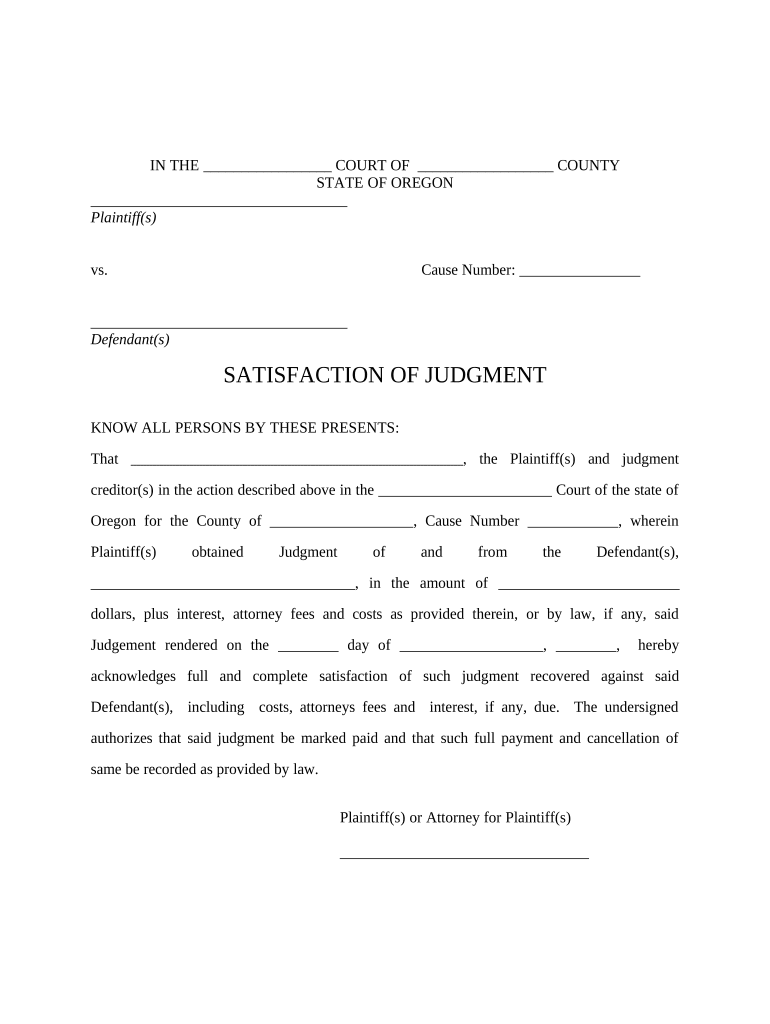
Oregon Satisfaction Form


What is the Oregon Satisfaction
The Oregon Satisfaction form is a legal document used to indicate that a debt has been fully paid or settled. This form serves as proof that the borrower has fulfilled their obligations, thereby releasing the lender from any further claims related to that specific debt. It is essential for maintaining accurate financial records and ensuring that both parties have a clear understanding of their obligations.
How to use the Oregon Satisfaction
Using the Oregon Satisfaction form involves several straightforward steps. First, ensure that all parties involved in the transaction agree that the debt has been satisfied. Next, complete the form by providing necessary details such as the names of the borrower and lender, the amount paid, and any relevant dates. Once filled out, the form should be signed by the lender to validate the satisfaction of the debt. Finally, it is advisable to keep a copy for personal records and provide a copy to the borrower.
Steps to complete the Oregon Satisfaction
Completing the Oregon Satisfaction form requires careful attention to detail. Follow these steps to ensure accuracy:
- Gather all relevant information, including the original loan agreement and payment records.
- Fill in the names and addresses of both the borrower and lender.
- Specify the amount that has been paid to satisfy the debt.
- Include the date of payment and any other pertinent details.
- Have the lender sign the document to confirm the satisfaction of the debt.
- Distribute copies to all parties involved.
Legal use of the Oregon Satisfaction
The legal use of the Oregon Satisfaction form is crucial for both borrowers and lenders. This document serves as a formal acknowledgment that a debt has been settled, which can prevent future disputes. It is important to ensure that the form is filled out correctly and signed to maintain its legal validity. Additionally, the form should be stored safely, as it may be needed for future reference or in case of disputes.
Key elements of the Oregon Satisfaction
Several key elements must be included in the Oregon Satisfaction form to ensure its effectiveness and legality. These include:
- The full names and addresses of both the lender and borrower.
- The specific amount of the debt that has been satisfied.
- The date on which the payment was made.
- The lender's signature, which confirms the satisfaction of the debt.
- Any additional notes or terms that may be relevant to the transaction.
State-specific rules for the Oregon Satisfaction
In Oregon, specific rules govern the use of the Satisfaction form. It is important to comply with state laws regarding the documentation of debt satisfaction. This includes ensuring that the form is signed and dated appropriately. Additionally, any specific requirements outlined by the Oregon Secretary of State must be followed to ensure that the document is legally binding and recognized by courts.
Quick guide on how to complete oregon satisfaction
Complete Oregon Satisfaction effortlessly on any device
Online document administration has become increasingly popular among businesses and individuals. It offers an ideal eco-friendly substitute for conventional printed and signed documents, enabling you to find the necessary form and securely store it online. airSlate SignNow provides you with all the tools needed to create, modify, and eSign your documents swiftly without delays. Handle Oregon Satisfaction on any device via airSlate SignNow Android or iOS applications and enhance any document-based process today.
How to alter and eSign Oregon Satisfaction effortlessly
- Find Oregon Satisfaction and select Get Form to initiate the process.
- Utilize the tools we provide to fill out your form.
- Highlight important sections of your documents or obscure sensitive information with tools specifically offered by airSlate SignNow for that purpose.
- Create your signature using the Sign feature, which takes mere seconds and carries the same legal validity as a traditional wet ink signature.
- Review the information and click on the Done button to finalize your changes.
- Choose how you wish to share your form, via email, SMS, or invitation link, or download it to your computer.
Forget about lost or misfiled documents, tedious form searches, and mistakes that necessitate printing new copies. airSlate SignNow fulfills all your document management needs with just a few clicks from any device of your choosing. Modify and eSign Oregon Satisfaction to ensure effective communication at every stage of the form preparation process with airSlate SignNow.
Create this form in 5 minutes or less
Create this form in 5 minutes!
People also ask
-
What is the pricing for airSlate SignNow in Oregon?
airSlate SignNow offers flexible pricing plans suitable for businesses in Oregon. Each plan provides access to essential eSignature features, ensuring excellent customer satisfaction. With competitive rates, Oregon businesses can choose a plan that fits their needs and budget, maximizing their oregon satisfaction.
-
What features does airSlate SignNow offer?
airSlate SignNow includes a variety of features designed to enhance document management and eSignatures. Key features such as templates, bulk sending, and advanced security protocols ensure both efficiency and oregon satisfaction. These tools help streamline workflows, making it easier for Oregon businesses to manage their documentation.
-
How can airSlate SignNow improve business efficiency?
By utilizing airSlate SignNow, businesses in Oregon can signNowly improve efficiency in document handling. The platform's intuitive design allows for quick document generation and signing, leading to faster turnaround times. This enhanced productivity contributes to overall oregon satisfaction among users and clients.
-
What are the benefits of using airSlate SignNow?
airSlate SignNow provides numerous benefits, including reduced paper waste, faster transactions, and increased security. For companies in Oregon, the transition to a digital solution not only saves time but also enhances customer oregon satisfaction by providing a modern and eco-friendly approach to document management.
-
Can airSlate SignNow integrate with other applications?
Yes, airSlate SignNow offers seamless integration with various applications, enhancing its functionality for Oregon businesses. Popular tools like Google Drive, Salesforce, and Office 365 can be easily connected, fostering better workflow systems. This flexibility can greatly improve operational efficiency and boost oregon satisfaction.
-
How secure is airSlate SignNow for Oregon customers?
Security is a top priority for airSlate SignNow, with robust encryption and compliance standards in place to protect user data. Oregon customers can trust that their documents are stored securely, ensuring confidentiality and integrity. This focus on security contributes signNowly to oregon satisfaction and peace of mind.
-
Is airSlate SignNow user-friendly for new users?
Absolutely! airSlate SignNow is designed with user-friendliness in mind, making it accessible even for those new to eSigning. The straightforward interface allows Oregon users to quickly learn and navigate the platform, enhancing overall oregon satisfaction with the eSigning process.
Get more for Oregon Satisfaction
- Utah new hire registry 2008 form
- Form u1
- Icpc 100a fillable form
- Vt act 250 disclosure statement 2008 form
- Fill in co 411 2010 form
- Vermont emergency examination form mh 11
- Final construction valuation form division of fire safety firesafety vermont
- Form 540 2ez california resident income tax return 794774081
Find out other Oregon Satisfaction
- eSignature California Commercial Lease Agreement Template Myself
- eSignature California Commercial Lease Agreement Template Easy
- eSignature Florida Commercial Lease Agreement Template Easy
- eSignature Texas Roommate Contract Easy
- eSignature Arizona Sublease Agreement Template Free
- eSignature Georgia Sublease Agreement Template Online
- eSignature Arkansas Roommate Rental Agreement Template Mobile
- eSignature Maryland Roommate Rental Agreement Template Free
- How Do I eSignature California Lodger Agreement Template
- eSignature Kentucky Lodger Agreement Template Online
- eSignature North Carolina Lodger Agreement Template Myself
- eSignature Alabama Storage Rental Agreement Free
- eSignature Oregon Housekeeping Contract Computer
- eSignature Montana Home Loan Application Online
- eSignature New Hampshire Home Loan Application Online
- eSignature Minnesota Mortgage Quote Request Simple
- eSignature New Jersey Mortgage Quote Request Online
- Can I eSignature Kentucky Temporary Employment Contract Template
- eSignature Minnesota Email Cover Letter Template Fast
- How To eSignature New York Job Applicant Rejection Letter