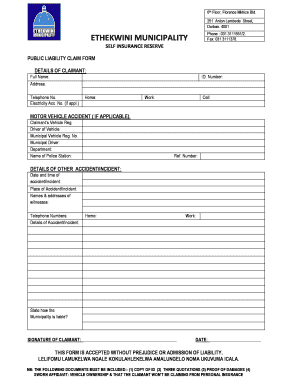
Ethekwini Municipality Claim Form


What is the Ethekwini Municipality Claim Form
The Ethekwini Municipality Claim Form is a document used by residents to report and seek compensation for damages caused by potholes within the municipality's jurisdiction. This form is essential for individuals who have experienced vehicle damage or personal injury due to poorly maintained roads. It serves as a formal request for the municipality to assess the claim and determine liability.
How to use the Ethekwini Municipality Claim Form
Using the Ethekwini Municipality Claim Form involves several steps. First, gather all necessary information regarding the incident, including the date, location, and nature of the damage. Next, complete the form accurately, providing detailed descriptions and any supporting evidence, such as photographs or repair estimates. Once filled out, submit the form according to the municipality's specified submission methods.
Steps to complete the Ethekwini Municipality Claim Form
Completing the Ethekwini Municipality Claim Form requires attention to detail. Follow these steps:
- Gather Information: Collect details about the incident, including the date, time, and exact location of the pothole.
- Document Damage: Take photographs of the pothole and any damage to your vehicle.
- Fill Out the Form: Provide all requested information, ensuring accuracy and clarity.
- Attach Supporting Documents: Include any evidence that supports your claim, such as repair bills or witness statements.
- Review and Submit: Double-check the form for completeness and submit it as directed.
Required Documents
When submitting the Ethekwini Municipality Claim Form, certain documents are typically required to support your claim. These may include:
- A completed claim form.
- Photographic evidence of the pothole and vehicle damage.
- Repair estimates or bills.
- Any relevant witness statements.
Form Submission Methods
The Ethekwini Municipality Claim Form can be submitted through various methods, ensuring convenience for claimants. These methods often include:
- Online Submission: Many municipalities offer a digital platform for submitting claims.
- Mail: You can send the completed form and supporting documents via postal service.
- In-Person: Visit the municipal office to submit your claim directly.
Legal use of the Ethekwini Municipality Claim Form
The legal use of the Ethekwini Municipality Claim Form is governed by local laws and regulations regarding public liability. When properly completed and submitted, the form serves as a formal notification to the municipality of your claim. It is important to ensure that all information is accurate and that the form is submitted within any specified deadlines to uphold its legal standing.
Quick guide on how to complete ethekwini municipality claim form
Complete Ethekwini Municipality Claim Form effortlessly on any device
Online document management has become increasingly popular among businesses and individuals. It serves as an excellent eco-friendly substitute for conventional printed and signed documents, as you can locate the appropriate form and securely store it online. airSlate SignNow provides all the tools necessary to create, modify, and electronically sign your documents promptly without any delays. Manage Ethekwini Municipality Claim Form on any platform using airSlate SignNow's Android or iOS applications and simplify any document-related process today.
How to edit and eSign Ethekwini Municipality Claim Form effortlessly
- Obtain Ethekwini Municipality Claim Form and then click Get Form to initiate the process.
- Use the tools we offer to complete your document.
- Mark important sections of your documents or obscure sensitive information with the tools specifically provided by airSlate SignNow for that purpose.
- Create your eSignature using the Sign tool, which takes just seconds and carries the same legal validity as a traditional ink signature.
- Review all the information and then click on the Done button to save your modifications.
- Select how you wish to send your form, via email, SMS, or invite link, or download it to your computer.
Forget about lost or misfiled documents, tedious form searches, or errors that necessitate printing new document copies. airSlate SignNow takes care of all your document management needs in just a few clicks from any device of your choice. Modify and eSign Ethekwini Municipality Claim Form and ensure effective communication at every stage of the document preparation process with airSlate SignNow.
Create this form in 5 minutes or less
Create this form in 5 minutes!
How to create an eSignature for the ethekwini municipality claim form
How to create an electronic signature for a PDF online
How to create an electronic signature for a PDF in Google Chrome
How to create an e-signature for signing PDFs in Gmail
How to create an e-signature right from your smartphone
How to create an e-signature for a PDF on iOS
How to create an e-signature for a PDF on Android
People also ask
-
What is the pothole damage claim form ethekwini municipality?
The pothole damage claim form ethekwini municipality is a document that residents can use to file claims for damages caused by potholes in the municipality. This form helps streamline the process of reporting and seeking compensation for vehicle damage due to poor road conditions.
-
How can I access the pothole damage claim form ethekwini municipality?
You can easily access the pothole damage claim form ethekwini municipality online through the official municipality website or by visiting designated municipal offices. Utilizing airSlate SignNow can help facilitate the signing and submission of this form electronically.
-
What details are required to complete the pothole damage claim form ethekwini municipality?
To complete the pothole damage claim form ethekwini municipality, you will need to provide your personal details, vehicle information, specifics of the incident, and any evidence of damage. It’s important to ensure all required fields are completed accurately to avoid any delays in processing your claim.
-
Are there any fees associated with submitting the pothole damage claim form ethekwini municipality?
There are typically no fees for submitting the pothole damage claim form ethekwini municipality. However, any costs incurred for repairs or assessments may be your responsibility until the claim is approved. It's advisable to check with the municipality for the most current policy.
-
How long does it take to process the pothole damage claim form ethekwini municipality?
Processing times for the pothole damage claim form ethekwini municipality can vary, but you can generally expect a response within a few weeks. Delays can occur due to high volumes of claims or the need for additional information, so be sure to provide complete documentation with your submission.
-
Can the pothole damage claim form ethekwini municipality be submitted online?
Yes, the pothole damage claim form ethekwini municipality can often be submitted online. Using airSlate SignNow, you can electronically sign and submit your claim, making the process quick and convenient.
-
What happens if my pothole damage claim is denied?
If your pothole damage claim is denied, you will typically receive a detailed explanation from the municipality. You may have the option to appeal the decision or submit additional evidence to support your claim. Understanding the reasons for denial can help you strengthen any future submissions.
Get more for Ethekwini Municipality Claim Form
- Security contract for contractor nevada form
- Insulation contract for contractor nevada form
- Paving contract for contractor nevada form
- Site work contract for contractor nevada form
- Siding contract for contractor nevada form
- Refrigeration contract for contractor nevada form
- Drainage contract for contractor nevada form
- Foundation contract for contractor nevada form
Find out other Ethekwini Municipality Claim Form
- eSignature Kansas Plumbing Lease Agreement Template Myself
- eSignature Louisiana Plumbing Rental Application Secure
- eSignature Maine Plumbing Business Plan Template Simple
- Can I eSignature Massachusetts Plumbing Business Plan Template
- eSignature Mississippi Plumbing Emergency Contact Form Later
- eSignature Plumbing Form Nebraska Free
- How Do I eSignature Alaska Real Estate Last Will And Testament
- Can I eSignature Alaska Real Estate Rental Lease Agreement
- eSignature New Jersey Plumbing Business Plan Template Fast
- Can I eSignature California Real Estate Contract
- eSignature Oklahoma Plumbing Rental Application Secure
- How Can I eSignature Connecticut Real Estate Quitclaim Deed
- eSignature Pennsylvania Plumbing Business Plan Template Safe
- eSignature Florida Real Estate Quitclaim Deed Online
- eSignature Arizona Sports Moving Checklist Now
- eSignature South Dakota Plumbing Emergency Contact Form Mobile
- eSignature South Dakota Plumbing Emergency Contact Form Safe
- Can I eSignature South Dakota Plumbing Emergency Contact Form
- eSignature Georgia Real Estate Affidavit Of Heirship Later
- eSignature Hawaii Real Estate Operating Agreement Online