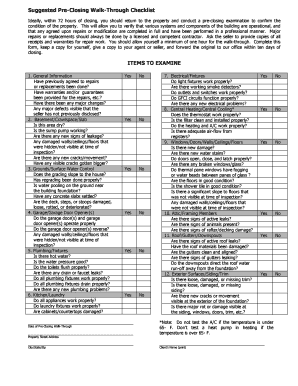
Walk through Checklist PDF Form


What is the pre closing walk through checklist pdf?
The pre closing walk through checklist pdf is a crucial document used in real estate transactions, particularly during the final stages of home buying. This checklist helps buyers ensure that the property meets all agreed-upon conditions before closing the sale. It typically includes a detailed list of items to inspect, such as the condition of appliances, plumbing, electrical systems, and any repairs that were promised by the seller. Having this checklist allows buyers to verify that everything is in order and that they are receiving the property as expected.
Key elements of the pre closing walk through checklist pdf
A comprehensive pre closing walk through checklist pdf should include several key elements to ensure thorough inspection. These elements often encompass:
- Condition of the property: Check for any damages or issues that may have arisen since the last visit.
- Appliances: Verify that all appliances are in working order and match what was included in the sale.
- Repairs: Confirm that any agreed-upon repairs have been completed satisfactorily.
- Utilities: Ensure that all utilities are functioning and properly connected.
- Cleanliness: Assess the overall cleanliness and readiness of the property for move-in.
How to use the pre closing walk through checklist pdf
Using the pre closing walk through checklist pdf effectively requires a systematic approach. Start by downloading and printing the checklist for easy access during the walk through. As you go through the property, check off each item on the list. Take notes on any issues or concerns that arise, and if necessary, discuss these with your real estate agent or the seller. This process ensures that you do not overlook any important details and helps facilitate a smooth closing process.
Steps to complete the pre closing walk through checklist pdf
Completing the pre closing walk through checklist pdf involves several straightforward steps:
- Schedule a walk through appointment with the seller or their agent.
- Bring a printed copy of the checklist to the property.
- Inspect each item on the checklist, taking notes as needed.
- Discuss any issues with the seller or agent to determine how they will be resolved.
- Finalize the checklist by ensuring all items are addressed before closing.
Legal use of the pre closing walk through checklist pdf
The pre closing walk through checklist pdf serves as a legal document that can protect the buyer's interests. It is important to keep a signed copy of the checklist, as it may be referenced in case of disputes regarding the condition of the property at closing. Additionally, ensuring that all agreed-upon repairs and conditions are documented can provide legal recourse if the seller fails to meet their obligations. Understanding the legal implications of this checklist can help buyers navigate the closing process more confidently.
Examples of using the pre closing walk through checklist pdf
Examples of using the pre closing walk through checklist pdf can vary based on the specific property and agreements made. For instance, if a buyer has requested that the seller repair a leaky faucet, the checklist can be used to confirm that the repair was completed satisfactorily. Another example might involve checking that all light fixtures are functioning, as specified in the purchase agreement. These practical applications of the checklist help ensure that buyers receive the property in the condition they expect.
Quick guide on how to complete walk through checklist pdf
Complete Walk Through Checklist Pdf effortlessly on any device
Digital document management has gained traction among businesses and individuals alike. It offers an ideal eco-friendly substitute for conventional printed and signed paperwork, enabling you to locate the appropriate form and securely retain it online. airSlate SignNow equips you with all the necessary tools to generate, modify, and eSign your documents swiftly without delays. Manage Walk Through Checklist Pdf on any system with airSlate SignNow's Android or iOS applications and streamline any document-focused workflow today.
How to modify and eSign Walk Through Checklist Pdf with ease
- Locate Walk Through Checklist Pdf and then click Get Form to begin.
- Make use of the tools we offer to complete your document.
- Emphasize relevant parts of your documents or redact sensitive data using tools that airSlate SignNow provides specifically for that purpose.
- Generate your eSignature using the Sign tool, which takes mere seconds and holds the same legal validity as a traditional handwritten signature.
- Review all the details and then click on the Done button to save your changes.
- Select how you wish to share your form, via email, SMS, or invitation link, or download it to your computer.
Forget about lost or misplaced documents, tedious form searches, or errors that require printing new document copies. airSlate SignNow addresses all your document management requirements in just a few clicks from any device you prefer. Edit and eSign Walk Through Checklist Pdf and ensure excellent communication at any stage of your form preparation process with airSlate SignNow.
Create this form in 5 minutes or less
Create this form in 5 minutes!
How to create an eSignature for the walk through checklist pdf
How to create an electronic signature for a PDF online
How to create an electronic signature for a PDF in Google Chrome
How to create an e-signature for signing PDFs in Gmail
How to create an e-signature right from your smartphone
How to create an e-signature for a PDF on iOS
How to create an e-signature for a PDF on Android
People also ask
-
What is a pre closing walk through checklist?
A pre closing walk through checklist is a comprehensive list of items to inspect before finalizing a real estate transaction. This checklist helps ensure that everything is in order and that both the buyer and seller are satisfied with the property's condition.
-
How can airSlate SignNow help with my pre closing walk through checklist?
airSlate SignNow allows you to digitize your pre closing walk through checklist, making it easy to access, update, and share with stakeholders. This ensures that all parties involved are aligned and have the most current information at their fingertips.
-
Is there a cost associated with using airSlate SignNow for my checklist needs?
Yes, airSlate SignNow offers various pricing plans that cater to different business needs. You can choose a plan that best fits your requirements for using a pre closing walk through checklist and other document management features.
-
What features does airSlate SignNow provide for document signing?
AirSlate SignNow provides numerous features, including eSigning, document templates, and collaboration tools. These features streamline the process of completing your pre closing walk through checklist and ensure all necessary documents are signed efficiently.
-
Are there integrations available for airSlate SignNow?
Yes, airSlate SignNow integrates with various applications and platforms, including CRM systems and cloud storage. These integrations simplify managing your pre closing walk through checklist alongside other essential tools.
-
What are the benefits of using airSlate SignNow for a pre closing walk through checklist?
Using airSlate SignNow for your pre closing walk through checklist enhances efficiency, reduces paperwork, and improves collaboration. It allows you to track changes in real-time and ensures a smoother closing process overall.
-
Can I access my pre closing walk through checklist on mobile devices?
Absolutely! AirSlate SignNow is mobile-friendly, which means you can access your pre closing walk through checklist anywhere and anytime. This flexibility helps you stay organized even while on the go.
Get more for Walk Through Checklist Pdf
Find out other Walk Through Checklist Pdf
- Help Me With eSign New York Doctors PPT
- Can I eSign Hawaii Education PDF
- How To eSign Hawaii Education Document
- Can I eSign Hawaii Education Document
- How Can I eSign South Carolina Doctors PPT
- How Can I eSign Kansas Education Word
- How To eSign Kansas Education Document
- How Do I eSign Maine Education PPT
- Can I eSign Maine Education PPT
- How To eSign Massachusetts Education PDF
- How To eSign Minnesota Education PDF
- Can I eSign New Jersey Education Form
- How Can I eSign Oregon Construction Word
- How Do I eSign Rhode Island Construction PPT
- How Do I eSign Idaho Finance & Tax Accounting Form
- Can I eSign Illinois Finance & Tax Accounting Presentation
- How To eSign Wisconsin Education PDF
- Help Me With eSign Nebraska Finance & Tax Accounting PDF
- How To eSign North Carolina Finance & Tax Accounting Presentation
- How To eSign North Dakota Finance & Tax Accounting Presentation