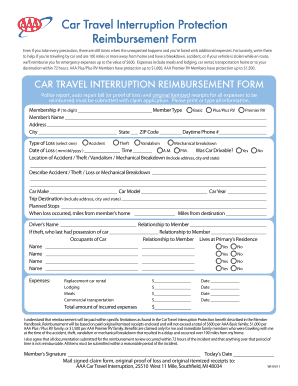
Aaa Reimbursement Form Wisconsin


What is the AAA Reimbursement Form Wisconsin
The AAA reimbursement form Wisconsin is a specific document used by members of the American Automobile Association (AAA) to request reimbursement for eligible expenses incurred during travel or roadside assistance services. This form is essential for ensuring that members can receive timely compensation for costs associated with AAA services. Understanding the purpose and requirements of this form is crucial for a smooth reimbursement process.
How to Obtain the AAA Reimbursement Form Wisconsin
To obtain the AAA reimbursement form Wisconsin, members can visit the official AAA website or contact their local AAA branch directly. The form is typically available as a downloadable PDF, allowing users to print and fill it out at their convenience. Members should ensure they have the most recent version of the form to avoid any issues during submission.
Steps to Complete the AAA Reimbursement Form Wisconsin
Completing the AAA reimbursement form Wisconsin involves several key steps:
- Begin by entering your personal information, including your name, address, and AAA membership number.
- Clearly outline the expenses for which you are seeking reimbursement, providing detailed descriptions and dates.
- Attach any required documentation, such as receipts or invoices, to support your claim.
- Review the completed form for accuracy and completeness before submission.
Key Elements of the AAA Reimbursement Form Wisconsin
Several key elements must be included in the AAA reimbursement form Wisconsin to ensure it is processed correctly:
- Member Information: Full name, address, and membership number.
- Expense Details: A clear breakdown of each expense, including dates and descriptions.
- Supporting Documentation: Receipts or other relevant documents that validate the expenses.
- Signature: The member's signature is required to authorize the reimbursement request.
Legal Use of the AAA Reimbursement Form Wisconsin
The AAA reimbursement form Wisconsin is legally binding once completed and submitted. It is important for members to understand that providing false information on the form can lead to legal consequences, including denial of reimbursement or potential legal action. Therefore, accuracy and honesty are paramount when filling out the form.
Form Submission Methods
Members can submit the AAA reimbursement form Wisconsin through various methods:
- Online Submission: Some members may have the option to submit their forms electronically through the AAA website.
- Mail: Members can print the completed form and send it via postal mail to the designated AAA address.
- In-Person: Submitting the form in person at a local AAA branch is also an option for those who prefer direct interaction.
Quick guide on how to complete aaa reimbursement form wisconsin
Complete Aaa Reimbursement Form Wisconsin effortlessly on any device
Digital document management has become increasingly favored by businesses and individuals alike. It offers an ideal environmentally friendly substitute for traditional printed and signed papers, as you can easily locate the right form and securely store it online. airSlate SignNow equips you with all the necessary tools to create, edit, and electronically sign your documents swiftly without delays. Manage Aaa Reimbursement Form Wisconsin on any platform using airSlate SignNow's Android or iOS applications and streamline any document-centric process today.
How to edit and eSign Aaa Reimbursement Form Wisconsin with ease
- Obtain Aaa Reimbursement Form Wisconsin and click Get Form to begin.
- Utilize the tools available to fill out your form.
- Emphasize important sections of your documents or redact sensitive information with tools specifically designed for that purpose by airSlate SignNow.
- Generate your eSignature using the Sign tool, which takes mere seconds and holds the same legal validity as a traditional wet ink signature.
- Review all the details and click on the Done button to save your changes.
- Select your preferred method to send your form—via email, SMS, or invite link—or download it to your computer.
Eliminate concerns about missing or misplaced files, tedious form navigation, or mistakes that require printing new document copies. airSlate SignNow addresses all your document management needs with just a few clicks from your chosen device. Edit and eSign Aaa Reimbursement Form Wisconsin to ensure effective communication at every step of your form preparation process with airSlate SignNow.
Create this form in 5 minutes or less
Create this form in 5 minutes!
How to create an eSignature for the aaa reimbursement form wisconsin
How to create an electronic signature for a PDF online
How to create an electronic signature for a PDF in Google Chrome
How to create an e-signature for signing PDFs in Gmail
How to create an e-signature right from your smartphone
How to create an e-signature for a PDF on iOS
How to create an e-signature for a PDF on Android
People also ask
-
What is the aaa reimbursement form Wisconsin?
The aaa reimbursement form Wisconsin is a document used by members of AAA Wisconsin to request reimbursement for certain expenses related to travel or services. It serves as an essential tool for tracking eligible costs and ensuring a smooth reimbursement process for members in the state.
-
How can I complete the aaa reimbursement form Wisconsin online?
You can easily complete the aaa reimbursement form Wisconsin online by using airSlate SignNow's intuitive electronic signature platform. Our user-friendly interface allows you to fill out the form digitally and submit it quickly, streamlining the entire process.
-
Are there any fees associated with using the aaa reimbursement form Wisconsin?
Using the aaa reimbursement form Wisconsin through airSlate SignNow typically incurs minimal fees depending on your subscription plan. Our pricing is designed to provide cost-effective solutions for businesses looking to manage documents efficiently.
-
What are the benefits of using airSlate SignNow for the aaa reimbursement form Wisconsin?
By using airSlate SignNow for the aaa reimbursement form Wisconsin, you benefit from faster processing times, secure storage, and easy document tracking. This enhances efficiency and ensures that all your reimbursement requests are handled with minimal hassle.
-
Can I integrate airSlate SignNow with other tools for handling the aaa reimbursement form Wisconsin?
Yes, airSlate SignNow offers integrations with several popular tools and applications, making it easy to manage the aaa reimbursement form Wisconsin alongside your existing systems. This seamless integration helps streamline workflows and improve productivity for users.
-
Is the aaa reimbursement form Wisconsin easy to share with others?
Absolutely! The aaa reimbursement form Wisconsin can be easily shared with team members or other stakeholders through airSlate SignNow's sharing capabilities. This feature allows for collaborative work and ensures that everyone involved can review and approve the request efficiently.
-
What security features does airSlate SignNow offer for the aaa reimbursement form Wisconsin?
AirSlate SignNow prioritizes your data security with features such as advanced encryption, secure cloud storage, and compliance with industry standards. When you submit the aaa reimbursement form Wisconsin, you can trust that your information is protected throughout the entire process.
Get more for Aaa Reimbursement Form Wisconsin
- Texas department of aging and disability services form 5515 nfa august nursing facility administrator program application for
- Notice of claim onondaga county form
- Texas certified moped list form
- City of lighthouse point structural addendum form
- Body wrap intake form my vida spa
- Texas hhsc form 4108 pna
- Transcript request form hawkeye community college
- Federation festivals rating sheet jr 3 9 form
Find out other Aaa Reimbursement Form Wisconsin
- Can I eSign Indiana Medical History
- eSign Idaho Emergency Contract Form Myself
- eSign Hawaii General Patient Information Fast
- Help Me With eSign Rhode Island Accident Medical Claim Form
- eSignature Colorado Demand for Payment Letter Mobile
- eSignature Colorado Demand for Payment Letter Secure
- eSign Delaware Shareholder Agreement Template Now
- eSign Wyoming Shareholder Agreement Template Safe
- eSign Kentucky Strategic Alliance Agreement Secure
- Can I eSign Alaska Equipment Rental Agreement Template
- eSign Michigan Equipment Rental Agreement Template Later
- Help Me With eSignature Washington IOU
- eSign Indiana Home Improvement Contract Myself
- eSign North Dakota Architectural Proposal Template Online
- How To eSignature Alabama Mechanic's Lien
- Can I eSign Alabama Car Insurance Quotation Form
- eSign Florida Car Insurance Quotation Form Mobile
- eSign Louisiana Car Insurance Quotation Form Online
- Can I eSign Massachusetts Car Insurance Quotation Form
- eSign Michigan Car Insurance Quotation Form Online