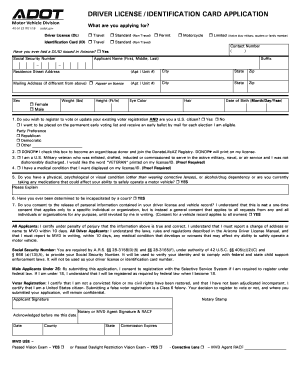
Az Drivers License Application Form


What is the Arizona Drivers License Application Form 40 5122
The Arizona Drivers License Application Form 40 5122 is an official document required for individuals seeking to obtain a driver's license in the state of Arizona. This form serves as a formal application, collecting essential personal information, including the applicant's name, address, date of birth, and identification details. It is crucial for establishing eligibility and ensuring compliance with state regulations governing driver's licenses.
Steps to Complete the Arizona Drivers License Application Form 40 5122
Completing the Arizona Drivers License Application Form 40 5122 involves several straightforward steps. Begin by gathering necessary personal information, such as your Social Security number and proof of residency. Next, accurately fill out the form, ensuring all required fields are completed. Double-check your information for accuracy before submitting. Finally, review any additional requirements, such as identification documents or fees, that may accompany your application.
Required Documents for the Arizona Drivers License Application Form 40 5122
When completing the Arizona Drivers License Application Form 40 5122, applicants must provide specific documents to verify their identity and residency. Essential documents typically include:
- Proof of identity (e.g., birth certificate, passport)
- Social Security card or proof of Social Security number
- Two documents proving Arizona residency (e.g., utility bill, bank statement)
Having these documents ready will streamline the application process and help ensure compliance with state requirements.
Legal Use of the Arizona Drivers License Application Form 40 5122
The Arizona Drivers License Application Form 40 5122 is legally binding once completed and submitted. It is essential that applicants provide truthful and accurate information, as any discrepancies or false statements can lead to penalties, including denial of the application or legal repercussions. The form must be submitted in accordance with Arizona state laws, ensuring that all required documentation is included for processing.
Form Submission Methods for the Arizona Drivers License Application Form 40 5122
Applicants can submit the Arizona Drivers License Application Form 40 5122 through various methods, depending on their preference and convenience. The primary submission methods include:
- Online submission via the Arizona Department of Transportation (ADOT) website
- Mailing the completed form to the designated ADOT office
- In-person submission at a local ADOT office
Each method has its own set of requirements and processing times, so applicants should choose the one that best suits their needs.
Eligibility Criteria for the Arizona Drivers License Application Form 40 5122
To be eligible for the Arizona Drivers License Application Form 40 5122, applicants must meet specific criteria set by the Arizona Department of Transportation. Key eligibility requirements include:
- Being at least 16 years old for a standard driver's license
- Providing proof of identity and residency
- Passing vision and, if applicable, written and driving tests
Meeting these criteria is essential for a successful application and obtaining a driver's license in Arizona.
Quick guide on how to complete az drivers license application form
Effortlessly Prepare Az Drivers License Application Form on Any Device
Digital document management has become increasingly favored by organizations and individuals alike. It offers an excellent environmentally friendly alternative to traditional printed and signed documents, allowing you to locate the suitable form and securely store it online. airSlate SignNow equips you with all the tools necessary to create, amend, and eSign your documents swiftly without any delays. Manage Az Drivers License Application Form on any platform using the airSlate SignNow Android or iOS applications and simplify your document-related processes today.
How to Adjust and eSign Az Drivers License Application Form with Ease
- Obtain Az Drivers License Application Form and click Get Form to initiate the process.
- Utilize the tools we provide to complete your form.
- Emphasize important sections of your documents or obscure sensitive information using tools specially designed by airSlate SignNow for that purpose.
- Create your signature with the Sign tool, which takes just seconds and holds the same legal validity as a conventional wet ink signature.
- Review the details and click the Done button to save your modifications.
- Choose your preferred method of submitting your form, via email, text message (SMS), or invitation link, or download it to your computer.
Say goodbye to lost or misplaced files, tedious form searches, or mistakes that necessitate printing new document copies. airSlate SignNow meets all your document management needs with just a few clicks from any device you prefer. Edit and eSign Az Drivers License Application Form and guarantee effective communication at every stage of the form preparation process with airSlate SignNow.
Create this form in 5 minutes or less
Create this form in 5 minutes!
How to create an eSignature for the az drivers license application form
How to create an electronic signature for a PDF online
How to create an electronic signature for a PDF in Google Chrome
How to create an e-signature for signing PDFs in Gmail
How to create an e-signature right from your smartphone
How to create an e-signature for a PDF on iOS
How to create an e-signature for a PDF on Android
People also ask
-
What is Form 40 5122 and how is it used?
Form 40 5122 is a document designed for specific data collection and submission requirements. It is essential for users who need to comply with regulatory standards and streamline their paperwork workflow. With airSlate SignNow, you can easily prepare, send, and eSign Form 40 5122, ensuring accuracy and timeliness.
-
How does airSlate SignNow enhance the signing process for Form 40 5122?
airSlate SignNow simplifies the signing process for Form 40 5122 by allowing users to eSign documents securely and efficiently. Our platform offers a user-friendly interface that eliminates confusion and provides step-by-step guidance. This ensures that your Form 40 5122 is signed promptly and correctly.
-
Are there any subscription costs associated with using airSlate SignNow for Form 40 5122?
Yes, airSlate SignNow offers various subscription plans tailored to different business needs. Each plan includes access to essential features for managing and signing Form 40 5122. We provide a cost-effective solution that aims to meet your budget while delivering exceptional value.
-
What features does airSlate SignNow offer for managing Form 40 5122?
airSlate SignNow includes features such as customizable templates, automated workflows, and real-time tracking for Form 40 5122. These tools streamline document management and improve efficiency, ensuring that you can focus on more critical tasks while keeping your paperwork in order.
-
Can I integrate airSlate SignNow with other applications for Form 40 5122?
Absolutely! airSlate SignNow offers integrations with popular applications such as Google Drive, Dropbox, and others. This functionality allows you to manage Form 40 5122 seamlessly with your existing tools, enhancing workflow capabilities and data sharing.
-
What are the benefits of using airSlate SignNow for Form 40 5122?
Using airSlate SignNow for Form 40 5122 offers numerous benefits, including improved compliance, reduced processing time, and enhanced security. Our platform ensures that your documents are handled correctly, which boosts productivity and minimizes errors in paperwork.
-
Is airSlate SignNow secure for signing sensitive documents like Form 40 5122?
Yes, airSlate SignNow prioritizes security, employing advanced encryption and secure storage for all documents, including Form 40 5122. Your information is protected, ensuring that your sensitive data remains confidential and compliant with industry standards.
Get more for Az Drivers License Application Form
- Instructions constable form
- Quitclaim deed individual to trust nevada form
- Special warranty deed trust to limited liability company nevada form
- Nevada writ form
- Nevada quitclaim deed 497320548 form
- Grant deed from trust to an individual nevada form
- Nevada satisfaction document form
- Heirship affidavit descent nevada form
Find out other Az Drivers License Application Form
- How Do I Electronic signature Indiana Lawers Quitclaim Deed
- How To Electronic signature Maryland Lawers Month To Month Lease
- Electronic signature North Carolina High Tech IOU Fast
- How Do I Electronic signature Michigan Lawers Warranty Deed
- Help Me With Electronic signature Minnesota Lawers Moving Checklist
- Can I Electronic signature Michigan Lawers Last Will And Testament
- Electronic signature Minnesota Lawers Lease Termination Letter Free
- Electronic signature Michigan Lawers Stock Certificate Mobile
- How Can I Electronic signature Ohio High Tech Job Offer
- How To Electronic signature Missouri Lawers Job Description Template
- Electronic signature Lawers Word Nevada Computer
- Can I Electronic signature Alabama Legal LLC Operating Agreement
- How To Electronic signature North Dakota Lawers Job Description Template
- Electronic signature Alabama Legal Limited Power Of Attorney Safe
- How To Electronic signature Oklahoma Lawers Cease And Desist Letter
- How To Electronic signature Tennessee High Tech Job Offer
- Electronic signature South Carolina Lawers Rental Lease Agreement Online
- How Do I Electronic signature Arizona Legal Warranty Deed
- How To Electronic signature Arizona Legal Lease Termination Letter
- How To Electronic signature Virginia Lawers Promissory Note Template