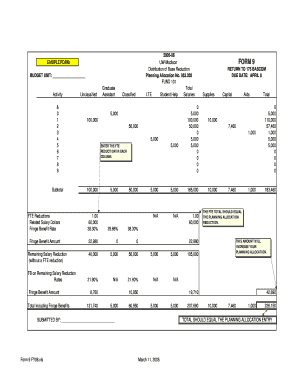
Dbbl Bank Statement PDF Form


What is the Dbbl Bank Statement Pdf
The Dbbl Bank Statement Pdf is an official document that provides a detailed account of transactions within a specific period for a bank account held with DBBL (Dutch-Bangla Bank Limited). This statement typically includes information such as deposits, withdrawals, fees, and interest earned. It is essential for personal finance management, tax preparation, and verifying account activity. The format is standardized, ensuring that users can easily understand their financial information at a glance.
How to obtain the Dbbl Bank Statement Pdf
To obtain the Dbbl Bank Statement Pdf, customers can utilize several methods. The most common approach is through the bank's online banking portal, where users can log in to their accounts and download the statement directly. Alternatively, customers may request a physical statement through their local branch or by contacting customer service. It's important to ensure that the account is active and that the user has the necessary credentials to access online banking services.
Steps to complete the Dbbl Bank Statement Pdf
Completing the Dbbl Bank Statement Pdf involves a few straightforward steps. First, download the statement from the online banking portal or receive it via email. Next, review the statement for accuracy, ensuring that all transactions are correctly listed. If any discrepancies are found, it is advisable to contact the bank for clarification. Finally, if the statement is required for official purposes, it may need to be printed and signed, depending on the specific requirements of the requesting institution.
Legal use of the Dbbl Bank Statement Pdf
The Dbbl Bank Statement Pdf holds legal significance as it serves as a formal record of financial transactions. It can be used for various purposes, including loan applications, tax filings, and legal proceedings. To ensure its validity, the statement should be complete, accurate, and obtained directly from the bank. Additionally, users should be aware of any specific requirements related to the use of bank statements in legal contexts, such as notarization or additional documentation.
Key elements of the Dbbl Bank Statement Pdf
Key elements of the Dbbl Bank Statement Pdf include the account holder's name, account number, statement period, and a detailed list of transactions. Each transaction typically includes the date, description, and amount, along with the running balance. Other important features may include bank contact information, terms and conditions, and any applicable fees. Understanding these elements is crucial for effectively managing finances and ensuring accurate reporting.
Digital vs. Paper Version
The digital version of the Dbbl Bank Statement Pdf offers several advantages over the traditional paper version. Digital statements are easily accessible, can be stored securely, and are environmentally friendly. They also allow for quicker retrieval when needed for financial reviews or audits. However, some users may prefer paper statements for their tangible nature and ease of use in certain situations. It's essential to choose the format that best suits individual needs and preferences.
Quick guide on how to complete dbbl bank statement pdf
Prepare Dbbl Bank Statement Pdf effortlessly on any gadget
Internet-based document management has become popular among businesses and individuals. It offers an ideal environmentally friendly alternative to conventional printed and signed documents, as you can access the necessary form and securely keep it online. airSlate SignNow provides you with all the tools you need to create, modify, and eSign your papers swiftly without any holdups. Handle Dbbl Bank Statement Pdf on any gadget using airSlate SignNow Android or iOS applications and streamline any document-related process today.
The simplest way to alter and eSign Dbbl Bank Statement Pdf without hassle
- Locate Dbbl Bank Statement Pdf and click Get Form to begin.
- Utilize the tools we provide to complete your document.
- Emphasize important sections of the documents or black out confidential information with tools that airSlate SignNow supplies specifically for that purpose.
- Create your eSignature with the Sign tool, which takes moments and carries the same legal validity as a traditional ink signature.
- Review all the details and click on the Done button to save your changes.
- Choose how you would like to send your form, whether by email, text message (SMS), invitation link, or download it to your computer.
Eliminate the worry of lost or misfiled documents, tedious form searches, or mistakes that require reprinting new copies. airSlate SignNow meets your document management needs in just a few clicks from any device you prefer. Modify and eSign Dbbl Bank Statement Pdf to ensure smooth communication at every step of your form preparation process with airSlate SignNow.
Create this form in 5 minutes or less
Create this form in 5 minutes!
How to create an eSignature for the dbbl bank statement pdf
How to create an electronic signature for a PDF online
How to create an electronic signature for a PDF in Google Chrome
How to create an e-signature for signing PDFs in Gmail
How to create an e-signature right from your smartphone
How to create an e-signature for a PDF on iOS
How to create an e-signature for a PDF on Android
People also ask
-
What is the dbbl bank statement form?
The dbbl bank statement form is a digital document that allows users to manage and request their bank statements easily. This form streamlines the process, ensuring that you receive your financial information in a timely and organized manner. With airSlate SignNow, you can eSign and send this form effortlessly.
-
How much does it cost to use the dbbl bank statement form with airSlate SignNow?
Using the dbbl bank statement form with airSlate SignNow is part of our affordable pricing plans. Our flexible subscription options cater to users' different needs, ensuring you get excellent value for your investment in document management. Check our website for the latest pricing details.
-
What features does the dbbl bank statement form offer?
The dbbl bank statement form incorporates features such as eSignature capabilities, easy document sharing, and customizable templates. Users can quickly fill out and submit their requests for bank statements while maintaining compliance and security. These features enhance overall efficiency and user experience.
-
How does the dbbl bank statement form benefit my business?
By utilizing the dbbl bank statement form, your business can save time and reduce paperwork. This form allows for quick access to financial data and simplifies record-keeping through digital storage. The streamlined process contributes to better organizational efficiency and reduced administrative burdens.
-
Is the dbbl bank statement form easy to integrate with other tools?
Yes, the dbbl bank statement form can be seamlessly integrated with various applications used in business environments. airSlate SignNow supports integrations with popular tools like Google Drive, Dropbox, and more. This flexibility ensures your workflow remains uninterrupted and efficient.
-
Can I track the status of my dbbl bank statement form submissions?
Absolutely! airSlate SignNow provides users with the ability to track the status of all submissions, including the dbbl bank statement form. You'll receive notifications about your document's progress, ensuring you stay informed throughout the entire process.
-
Is there customer support available for the dbbl bank statement form?
Yes, we offer dedicated customer support for users of the dbbl bank statement form. Our support team is ready to assist you with any questions or concerns you may have, ensuring a smooth experience while using airSlate SignNow. signNow out via chat or email for assistance.
Get more for Dbbl Bank Statement Pdf
Find out other Dbbl Bank Statement Pdf
- Sign New Jersey Real Estate Limited Power Of Attorney Computer
- Sign New Mexico Real Estate Contract Safe
- How To Sign South Carolina Sports Lease Termination Letter
- How Can I Sign New York Real Estate Memorandum Of Understanding
- Sign Texas Sports Promissory Note Template Online
- Sign Oregon Orthodontists Last Will And Testament Free
- Sign Washington Sports Last Will And Testament Free
- How Can I Sign Ohio Real Estate LLC Operating Agreement
- Sign Ohio Real Estate Quitclaim Deed Later
- How Do I Sign Wisconsin Sports Forbearance Agreement
- How To Sign Oregon Real Estate Resignation Letter
- Can I Sign Oregon Real Estate Forbearance Agreement
- Sign Pennsylvania Real Estate Quitclaim Deed Computer
- How Do I Sign Pennsylvania Real Estate Quitclaim Deed
- How Can I Sign South Dakota Orthodontists Agreement
- Sign Police PPT Alaska Online
- How To Sign Rhode Island Real Estate LLC Operating Agreement
- How Do I Sign Arizona Police Resignation Letter
- Sign Texas Orthodontists Business Plan Template Later
- How Do I Sign Tennessee Real Estate Warranty Deed