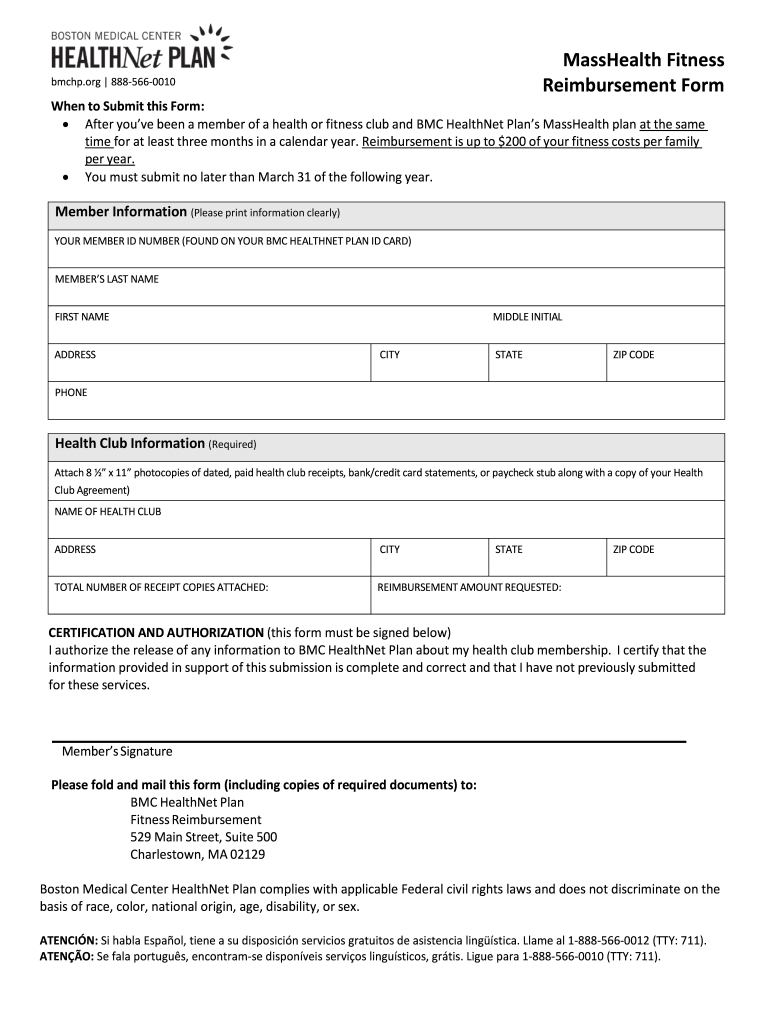
Bmc Healthnet Gym Reimbursement Form


What is the BMC HealthNet Gym Reimbursement?
The BMC HealthNet gym reimbursement program is designed to support members in maintaining a healthy lifestyle through physical fitness. This program allows eligible members to receive reimbursement for gym membership fees, promoting regular exercise as part of overall health management. Members can utilize this benefit to cover costs associated with gym memberships at approved facilities, fostering an active lifestyle that can lead to improved health outcomes.
Eligibility Criteria for BMC HealthNet Gym Reimbursement
To qualify for the BMC HealthNet gym reimbursement, members must meet specific eligibility requirements. Generally, these criteria include:
- Being an active member of BMC HealthNet.
- Maintaining a valid gym membership at an approved facility.
- Submitting the reimbursement request within the designated time frame.
It is essential for members to review the specific guidelines provided by BMC HealthNet to ensure compliance and maximize their benefits.
Steps to Complete the BMC HealthNet Gym Reimbursement
Completing the BMC HealthNet gym reimbursement process involves several key steps:
- Gather all necessary documentation, including proof of gym membership and payment receipts.
- Obtain the BMC HealthNet gym reimbursement form, which can typically be found on the BMC HealthNet website or requested from customer service.
- Fill out the reimbursement form accurately, ensuring all required information is provided.
- Submit the completed form along with the supporting documents via the specified submission method, whether online, by mail, or in person.
Following these steps carefully will help ensure a smooth reimbursement process.
How to Obtain the BMC HealthNet Gym Reimbursement Form
The BMC HealthNet gym reimbursement form is readily accessible to members. It can be obtained through the following methods:
- Visiting the BMC HealthNet official website, where forms are often available for download.
- Contacting BMC HealthNet customer service for assistance in acquiring the form.
- Checking with local BMC HealthNet offices or community health centers for physical copies.
Members should ensure they have the most current version of the form to avoid any issues during the submission process.
Key Elements of the BMC HealthNet Gym Reimbursement
Understanding the key elements of the BMC HealthNet gym reimbursement process is crucial for successful claims. Important components include:
- Documentation: Members must provide proof of payment and gym membership.
- Submission Deadline: There is a specific time frame within which claims must be submitted.
- Approval Process: Claims may take time to process, and members will be notified of their reimbursement status.
By being aware of these elements, members can navigate the reimbursement process more effectively.
Legal Use of the BMC HealthNet Gym Reimbursement
The BMC HealthNet gym reimbursement is governed by specific legal guidelines to ensure compliance and protect member rights. Members must adhere to the following:
- Use the reimbursement solely for eligible gym memberships as defined by BMC HealthNet.
- Provide accurate and truthful information on the reimbursement form.
- Retain copies of all submitted documents for personal records.
Understanding these legal aspects helps members utilize the reimbursement program responsibly and effectively.
Quick guide on how to complete bmc healthnet gym reimbursement
Complete Bmc Healthnet Gym Reimbursement effortlessly on any device
Digital document management has become increasingly popular among businesses and individuals. It offers an ideal environmentally friendly alternative to traditional printed and signed documents, allowing you to obtain the necessary form and securely store it online. airSlate SignNow provides all the tools you need to create, modify, and eSign your documents quickly and efficiently. Manage Bmc Healthnet Gym Reimbursement on any device with airSlate SignNow apps for Android or iOS, and enhance any document-centric process today.
The easiest way to edit and eSign Bmc Healthnet Gym Reimbursement without any hassle
- Obtain Bmc Healthnet Gym Reimbursement and click on Get Form to begin.
- Utilize the tools we provide to complete your document.
- Mark important sections of the documents or black out sensitive information using tools specifically designed for that purpose by airSlate SignNow.
- Create your signature using the Sign tool, which takes mere seconds and carries the same legal authority as a conventional ink signature.
- Verify all the information and click on the Done button to save your changes.
- Select how you would like to send your form, whether by email, text message (SMS), invitation link, or download it to your computer.
Say goodbye to lost or misplaced files, time-consuming form searches, or mistakes that necessitate printing new document copies. airSlate SignNow meets your document management needs in just a few clicks from any device of your choice. Edit and eSign Bmc Healthnet Gym Reimbursement and ensure effective communication at every stage of the document preparation process with airSlate SignNow.
Create this form in 5 minutes or less
Create this form in 5 minutes!
How to create an eSignature for the bmc healthnet gym reimbursement
How to create an electronic signature for a PDF online
How to create an electronic signature for a PDF in Google Chrome
How to create an e-signature for signing PDFs in Gmail
How to create an e-signature right from your smartphone
How to create an e-signature for a PDF on iOS
How to create an e-signature for a PDF on Android
People also ask
-
Does MassHealth cover gym memberships for its members?
Yes, MassHealth does cover gym memberships under certain conditions. Members may receive financial assistance for fitness programs if they are medically necessary and part of their treatment plan. It is essential to check with your healthcare provider to see if your gym membership qualifies as a covered service.
-
What types of gym memberships does MassHealth typically cover?
MassHealth generally covers gym memberships that are pre-approved as part of a medical treatment plan. This can include local gyms, fitness studios, and wellness centers that provide medically necessary services. Always consult with your healthcare provider for specific recommendations that meet MassHealth guidelines.
-
How can I find out if my gym membership is covered by MassHealth?
To find out if your gym membership is covered by MassHealth, you should contact your MassHealth representative or your healthcare provider. They can provide guidance on eligibility and the necessary steps to ensure coverage. Documentation may be required to confirm the medical necessity of the membership.
-
What documentation do I need to submit for MassHealth to cover my gym membership?
To have your gym membership covered by MassHealth, you typically need to submit a prescription or recommendation from your healthcare provider. Ensure that the documentation clearly states why the gym membership is medically necessary. This information will help facilitate the approval process.
-
Are there specific gyms that MassHealth members are required to use?
There are no specific gyms that all MassHealth members are required to use; however, it is recommended to choose facilities that are part of a recognized provider network. To maximize your benefits, check if your chosen gym complies with MassHealth guidelines and is accepted for approval.
-
Can I use my MassHealth benefits for virtual gym memberships?
Yes, you can use MassHealth benefits for virtual gym memberships, provided they are deemed medically necessary by your healthcare provider. Many health plans are now including digital fitness options, but it is critical to confirm that your virtual program meets the requirements for coverage.
-
What are the benefits of getting a gym membership covered by MassHealth?
Having your gym membership covered by MassHealth can lead to better health outcomes as it encourages regular physical activity. This support can reduce healthcare costs over time by preventing chronic illnesses. Furthermore, it enables access to fitness resources that may otherwise be financially burdensome.
Get more for Bmc Healthnet Gym Reimbursement
- Jury instruction lesser offense form
- Instruction entrapment form
- Affidavit of request consent and guarantee weg docx form
- Trade licence application checklist form
- Northern tier high adventure boy scouts of america ntier form
- Option form christ church foundation school
- Fillable online omega psi phi fraternity inc form
- Sanctuary psycho education manual domuskidsorg form
Find out other Bmc Healthnet Gym Reimbursement
- Help Me With eSign Kansas Education LLC Operating Agreement
- Help Me With eSign West Virginia Doctors Lease Agreement Template
- eSign Wyoming Doctors Living Will Mobile
- eSign Wyoming Doctors Quitclaim Deed Free
- How To eSign New Hampshire Construction Rental Lease Agreement
- eSign Massachusetts Education Rental Lease Agreement Easy
- eSign New York Construction Lease Agreement Online
- Help Me With eSign North Carolina Construction LLC Operating Agreement
- eSign Education Presentation Montana Easy
- How To eSign Missouri Education Permission Slip
- How To eSign New Mexico Education Promissory Note Template
- eSign New Mexico Education Affidavit Of Heirship Online
- eSign California Finance & Tax Accounting IOU Free
- How To eSign North Dakota Education Rental Application
- How To eSign South Dakota Construction Promissory Note Template
- eSign Education Word Oregon Secure
- How Do I eSign Hawaii Finance & Tax Accounting NDA
- eSign Georgia Finance & Tax Accounting POA Fast
- eSign Georgia Finance & Tax Accounting POA Simple
- How To eSign Oregon Education LLC Operating Agreement