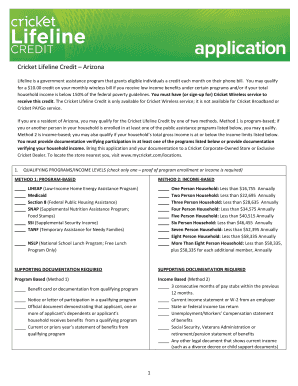
Cricket Lifeline Program Form


What is the Cricket Lifeline Program
The Cricket Lifeline Program is a federal initiative designed to provide affordable telecommunications services to eligible low-income individuals and families. This program aims to ensure that everyone has access to essential communication services, which are vital for staying connected with family, friends, and critical services. Participants in the Cricket Lifeline Program receive discounts on monthly service plans, making mobile communication more accessible.
How to use the Cricket Lifeline Program
Using the Cricket Lifeline Program involves a straightforward process. First, individuals must determine their eligibility based on income or participation in government assistance programs. Once eligibility is confirmed, applicants can fill out the Cricket lifeline application online. After approval, participants can select a suitable service plan that meets their communication needs while benefiting from the program's discounts.
Steps to complete the Cricket Lifeline Program
Completing the Cricket Lifeline Program application involves several key steps:
- Verify eligibility by reviewing income requirements or qualifying government assistance programs.
- Gather necessary documentation, such as proof of income or participation in assistance programs.
- Access the Cricket lifeline application online and fill it out accurately.
- Submit the completed application along with any required documentation.
- Await confirmation of approval from Cricket, which will provide details on plan options.
Eligibility Criteria
To qualify for the Cricket Lifeline Program, applicants must meet specific eligibility criteria. These criteria typically include:
- Income must be at or below 135% of the federal poverty guidelines.
- Participation in government assistance programs, such as Medicaid, SNAP, or SSI, may also qualify individuals.
- Applicants must be at least eighteen years old or have a parent or guardian apply on their behalf.
Required Documents
When applying for the Cricket Lifeline Program, individuals must provide certain documents to verify their eligibility. Required documents may include:
- Proof of income, such as pay stubs, tax returns, or bank statements.
- Documentation of participation in government assistance programs, like a benefits letter.
- Identification documents, such as a driver's license or state ID.
Legal use of the Cricket Lifeline Program
The Cricket Lifeline Program operates under federal regulations that govern its use. Participants must adhere to the program's guidelines to maintain eligibility. This includes not exceeding income limits and ensuring that the provided information is accurate and truthful. Misrepresentation or failure to comply with program rules may result in penalties, including termination from the program.
Quick guide on how to complete cricket lifeline program
Complete Cricket Lifeline Program effortlessly on any device
Digital document management has gained popularity among businesses and individuals. It offers an ideal eco-friendly substitute for conventional printed and signed paperwork, as you can obtain the necessary form and securely save it online. airSlate SignNow equips you with everything required to create, modify, and eSign your documents swiftly without delays. Manage Cricket Lifeline Program on any device using the airSlate SignNow Android or iOS applications and simplify any document-related task today.
How to edit and eSign Cricket Lifeline Program with ease
- Obtain Cricket Lifeline Program and then click Get Form to begin.
- Utilize the tools we provide to complete your form.
- Highlight important sections of the documents or redact sensitive information with tools that airSlate SignNow specifically offers for this purpose.
- Create your signature using the Sign tool, which takes mere seconds and carries the same legal validity as a conventional wet ink signature.
- Review all the details and then click on the Done button to save your changes.
- Select your preferred method of delivering your form, whether by email, text message (SMS), invitation link, or downloading it to your computer.
Forget about lost or misplaced documents, tedious form searching, or errors that require printing additional document copies. airSlate SignNow fulfills all your document management needs within a few clicks from any device of your choice. Edit and eSign Cricket Lifeline Program and ensure excellent communication throughout the document preparation process with airSlate SignNow.
Create this form in 5 minutes or less
Create this form in 5 minutes!
How to create an eSignature for the cricket lifeline program
How to create an electronic signature for a PDF online
How to create an electronic signature for a PDF in Google Chrome
How to create an e-signature for signing PDFs in Gmail
How to create an e-signature right from your smartphone
How to create an e-signature for a PDF on iOS
How to create an e-signature for a PDF on Android
People also ask
-
What is the cricket lifeline application and how does it work?
The cricket lifeline application is a digital solution designed to streamline processes in the cricket community. It allows users to manage registrations, communicate within teams, and track performance metrics seamlessly. By leveraging the airSlate SignNow platform, this application enhances document handling through eSigning features.
-
What are the main features of the cricket lifeline application?
The cricket lifeline application offers a variety of features including document management, electronic signatures, and real-time collaboration tools. Additionally, users can access performance analytics and team communication functions. These features ensure that all stakeholders in the cricket community stay connected and informed.
-
How can the cricket lifeline application benefit my cricket organization?
By using the cricket lifeline application, your cricket organization can improve efficiency and reduce administrative overhead. The ability to send and eSign documents quickly leads to faster approvals and enhanced communication. Ultimately, this allows you to focus more on cricket rather than paperwork.
-
Is the cricket lifeline application cost-effective?
Yes, the cricket lifeline application is designed to be a cost-effective solution for cricket organizations of all sizes. With affordable pricing plans, you can access powerful features without breaking the bank. The efficiency gained through streamlined processes can also lead to long-term cost savings.
-
Can the cricket lifeline application integrate with other tools?
Absolutely! The cricket lifeline application can integrate seamlessly with various third-party tools, enhancing its functionality. Whether you need CRM integration or project management tools, airSlate SignNow provides flexible options to meet your organization's needs.
-
How secure is the cricket lifeline application?
The cricket lifeline application prioritizes user data security and employs advanced encryption protocols to ensure safe document handling. With airSlate SignNow’s commitment to compliance and security, you can trust that your sensitive information is well-protected within the application.
-
How do I get started with the cricket lifeline application?
Getting started with the cricket lifeline application is quick and easy. Simply visit our website to sign up for an account, where you can choose the pricing plan that suits your organization. After that, you can begin exploring the features and customizing the application to fit your needs.
Get more for Cricket Lifeline Program
- Bill of sale in connection with sale of business by individual or corporate seller nevada form
- Civil cover sheet 497320755 form
- Office lease agreement nevada form
- Nevada petition divorce form
- Nv witness form
- Commercial sublease nevada form
- Residential lease renewal agreement nevada form
- Nv case file form
Find out other Cricket Lifeline Program
- How Can I Electronic signature Missouri Unlimited Power of Attorney
- Electronic signature Montana Unlimited Power of Attorney Secure
- Electronic signature Missouri Unlimited Power of Attorney Fast
- Electronic signature Ohio Unlimited Power of Attorney Easy
- How Can I Electronic signature Oklahoma Unlimited Power of Attorney
- How Do I Electronic signature South Carolina Unlimited Power of Attorney
- How Can I Electronic signature Alaska Limited Power of Attorney
- How To Electronic signature Massachusetts Retainer Agreement Template
- Electronic signature California Limited Power of Attorney Now
- Electronic signature Colorado Limited Power of Attorney Now
- Electronic signature Georgia Limited Power of Attorney Simple
- Electronic signature Nevada Retainer Agreement Template Myself
- Electronic signature Alabama Limited Partnership Agreement Online
- Can I Electronic signature Wisconsin Retainer Agreement Template
- Can I Electronic signature Michigan Trademark License Agreement
- Electronic signature Indiana Letter Bankruptcy Inquiry Now
- eSignature Oklahoma Payroll Deduction Authorization Easy
- How To eSignature Texas Payroll Deduction Authorization
- Can I Electronic signature Connecticut Retainer for Attorney
- How Do I Electronic signature Idaho Assignment of License