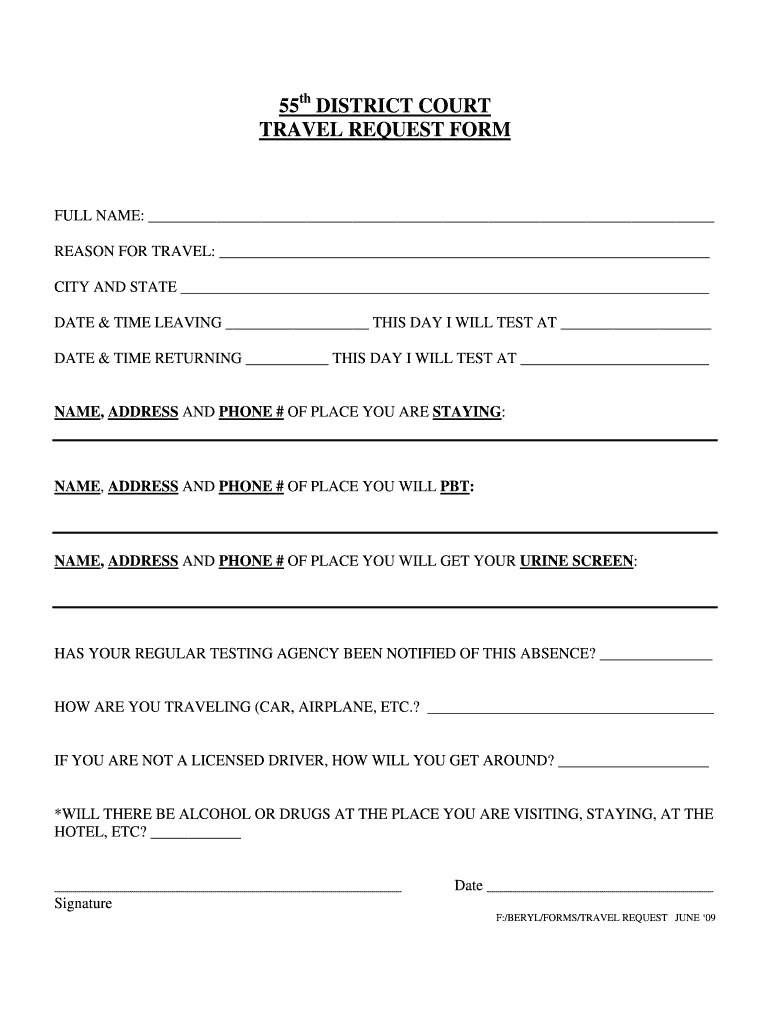
Famitly Travel Forms 2009


What is the family travel form?
The family travel form is a document designed to facilitate travel arrangements for families, often required by travel agencies, schools, or organizations. This form typically includes essential details such as the names of family members, travel dates, destinations, and any special requirements. It serves as a comprehensive record that helps streamline the planning process and ensures all necessary information is gathered in one place.
How to use the family travel form
Using the family travel form involves several straightforward steps. First, gather all relevant information about the family members traveling, including full names, ages, and any specific needs. Next, fill out the form with accurate travel details, such as departure and arrival dates, destinations, and accommodation preferences. Once completed, review the form for any errors before submitting it to the relevant authority, such as a travel agent or school administrator.
Steps to complete the family travel form
Completing the family travel form can be broken down into a few key steps:
- Collect personal information for each family member, including names and ages.
- Determine travel dates and locations.
- Include any special requests, such as dietary restrictions or accessibility needs.
- Double-check all entries for accuracy.
- Sign and date the form as required.
Legal use of the family travel form
The family travel form must be used in compliance with applicable laws and regulations. This includes ensuring that all information provided is truthful and accurate. In some cases, parental consent may be required, especially for minors traveling without both parents. Understanding the legal implications of the form is crucial to avoid potential issues during travel.
Key elements of the family travel form
Several key elements should be included in the family travel form to ensure it is comprehensive and effective:
- Traveler Information: Names, ages, and contact information for all family members.
- Travel Itinerary: Dates, destinations, and modes of transportation.
- Special Requirements: Any dietary needs, medical conditions, or accessibility requests.
- Emergency Contacts: Names and phone numbers of individuals to contact in case of an emergency.
Examples of using the family travel form
Family travel forms can be utilized in various scenarios, such as:
- Planning a family vacation through a travel agency.
- Organizing a school field trip where parental consent is needed.
- Coordinating travel for family reunions or events.
- Submitting requests for group travel discounts or accommodations.
Quick guide on how to complete 55 district court travel request form 55th district court dc ingham
The simplest method to obtain and sign Famitly Travel Forms
Across your entire organization, inefficient systems surrounding paper approvals can consume a signNow amount of working time. Signing documents like Famitly Travel Forms is an inherent part of operations in any sector, which is why the effectiveness of each agreement’s lifecycle greatly impacts the overall efficiency of the business. With airSlate SignNow, signing your Famitly Travel Forms can be as straightforward and rapid as possible. You’ll discover on this platform the latest version of nearly any form. Even better, you can sign it immediately without needing to install external applications on your laptop or printing out physical copies.
Instructions for obtaining and signing your Famitly Travel Forms
- Browse our collection by category or utilize the search bar to find the form you require.
- Inspect the form preview by clicking Learn more to verify it is correct.
- Click Get form to begin editing right away.
- Fill out your form and insert any required information using the toolbar.
- Once finished, click the Sign tool to endorse your Famitly Travel Forms.
- Choose the signature method that works best for you: Draw, Create initials, or upload a photo of your handwritten signature.
- Click Done to complete the editing process and proceed to document-sharing options if necessary.
With airSlate SignNow, you possess everything necessary to handle your documentation effectively. You can find, fill out, edit, and even send your Famitly Travel Forms in one tab without any trouble. Optimize your procedures with a single, intelligent eSignature solution.
Create this form in 5 minutes or less
Find and fill out the correct 55 district court travel request form 55th district court dc ingham
Create this form in 5 minutes!
How to create an eSignature for the 55 district court travel request form 55th district court dc ingham
How to make an eSignature for the 55 District Court Travel Request Form 55th District Court Dc Ingham online
How to create an eSignature for the 55 District Court Travel Request Form 55th District Court Dc Ingham in Google Chrome
How to generate an electronic signature for putting it on the 55 District Court Travel Request Form 55th District Court Dc Ingham in Gmail
How to make an eSignature for the 55 District Court Travel Request Form 55th District Court Dc Ingham right from your mobile device
How to generate an electronic signature for the 55 District Court Travel Request Form 55th District Court Dc Ingham on iOS devices
How to create an electronic signature for the 55 District Court Travel Request Form 55th District Court Dc Ingham on Android
People also ask
-
What are family travel forms and why are they important?
Family travel forms are essential documents that provide information about your family's travel plans and are necessary for various travel-related situations. They help ensure that all members of your family are accounted for, comply with regulations, and streamline processes at airports and other travel points.
-
How can airSlate SignNow help me manage family travel forms?
airSlate SignNow offers a user-friendly platform to create, send, and eSign family travel forms efficiently. With our solution, you can easily customize forms, collect necessary signatures, and share them securely, making your travel planning smoother and more organized.
-
Are there any fees associated with using airSlate SignNow for family travel forms?
airSlate SignNow provides cost-effective pricing plans that cater to various needs, including those for managing family travel forms. You can choose a plan that fits your requirements, ensuring that you have access to all necessary features at a reasonable price.
-
What features does airSlate SignNow offer for family travel forms?
Our platform provides several features specifically beneficial for managing family travel forms, including customizable templates, e-signature capabilities, real-time document tracking, and secure cloud storage. These features allow you to handle forms efficiently and keep all documents organized.
-
Can I integrate airSlate SignNow with other tools for family travel forms?
Yes, airSlate SignNow seamlessly integrates with various tools and applications, allowing you to streamline your workflow for family travel forms. Whether it’s calendar applications, CRMs, or cloud storage services, our integrations ensure a smooth process.
-
Is airSlate SignNow secure for handling family travel forms?
Absolutely! airSlate SignNow prioritizes security and compliance, ensuring that all family travel forms are protected with encryption and secure access controls. You can confidently manage sensitive travel information with the assurance that your data is safe.
-
How quickly can I prepare family travel forms using airSlate SignNow?
You can prepare family travel forms in minutes with airSlate SignNow. Our intuitive interface allows you to create and customize forms quickly, so you can focus on what matters most—enjoying your family travels.
Get more for Famitly Travel Forms
- Property manager agreement oregon form
- Agreement for delayed or partial rent payments oregon form
- Tenants maintenance repair request form oregon
- Guaranty attachment to lease for guarantor or cosigner oregon form
- Amendment to lease or rental agreement oregon form
- Warning notice due to complaint from neighbors oregon form
- Lease subordination agreement oregon form
- Apartment rules and regulations oregon form
Find out other Famitly Travel Forms
- Sign Pennsylvania Courts Quitclaim Deed Mobile
- eSign Washington Car Dealer Bill Of Lading Mobile
- eSign Wisconsin Car Dealer Resignation Letter Myself
- eSign Wisconsin Car Dealer Warranty Deed Safe
- eSign Business Operations PPT New Hampshire Safe
- Sign Rhode Island Courts Warranty Deed Online
- Sign Tennessee Courts Residential Lease Agreement Online
- How Do I eSign Arkansas Charity LLC Operating Agreement
- eSign Colorado Charity LLC Operating Agreement Fast
- eSign Connecticut Charity Living Will Later
- How Can I Sign West Virginia Courts Quitclaim Deed
- Sign Courts Form Wisconsin Easy
- Sign Wyoming Courts LLC Operating Agreement Online
- How To Sign Wyoming Courts Quitclaim Deed
- eSign Vermont Business Operations Executive Summary Template Mobile
- eSign Vermont Business Operations Executive Summary Template Now
- eSign Virginia Business Operations Affidavit Of Heirship Mobile
- eSign Nebraska Charity LLC Operating Agreement Secure
- How Do I eSign Nevada Charity Lease Termination Letter
- eSign New Jersey Charity Resignation Letter Now