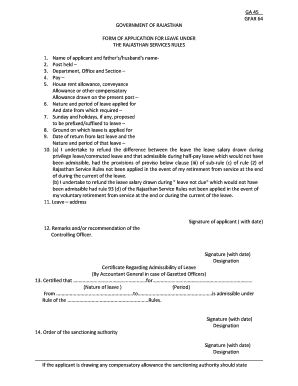
Ga 55 Form


What is the Ga 55 Form
The Ga 55 form is a document utilized primarily within the context of employment and salary management. It is often associated with the Rajasthan government, serving as a crucial tool for employees to manage their salary details and related information. This form is essential for various administrative processes, ensuring that employees can accurately report and receive their earnings in compliance with state regulations.
How to obtain the Ga 55 Form
Obtaining the Ga 55 form is a straightforward process. Employees can typically access this form through their employer’s human resources department or the official government website. It may also be available in physical form at designated government offices. For those seeking a digital version, the Ga 55 form PDF can often be downloaded directly from official sources, ensuring that users have the most current version for their needs.
Steps to complete the Ga 55 Form
Completing the Ga 55 form involves several key steps to ensure accuracy and compliance. First, gather all necessary personal and employment information, including your name, employee ID, and salary details. Next, carefully fill out each section of the form, ensuring that all information is correct and up-to-date. After completion, review the form for any errors before submitting it to the appropriate department for processing. It is advisable to keep a copy of the completed form for your records.
Legal use of the Ga 55 Form
The legal use of the Ga 55 form is governed by specific regulations that ensure its validity in employment and salary management. When completed correctly, this form serves as a legally binding document that can be used in various administrative and legal contexts. It is essential to adhere to the guidelines set forth by the relevant authorities to maintain compliance and protect your rights as an employee.
Key elements of the Ga 55 Form
Several key elements are critical to the Ga 55 form. These include personal identification details, employment information, and salary specifics. Additionally, the form may require signatures from both the employee and an authorized representative of the employer, signifying that the information provided is accurate and complete. Understanding these elements is vital for ensuring that the form serves its intended purpose effectively.
Form Submission Methods
The Ga 55 form can be submitted through various methods, depending on the requirements of the issuing authority. Common submission methods include online submission via the employer's portal, mailing the completed form to the appropriate department, or delivering it in person to designated offices. Each method has its own set of guidelines, so it is important to follow the instructions provided to ensure timely processing.
Quick guide on how to complete ga 55 form
Manage Ga 55 Form seamlessly on any device
Digital document organization has gained traction among companies and individuals alike. It offers an excellent environmentally-friendly substitute for conventional printed and signed paperwork, allowing you to locate the appropriate form and securely save it online. airSlate SignNow equips you with all the necessary tools to create, modify, and electronically sign your documents swiftly, without delays. Handle Ga 55 Form across any platform using airSlate SignNow apps for Android or iOS, and enhance any paper-based workflow today.
Steps to modify and electronically sign Ga 55 Form with ease
- Obtain Ga 55 Form and click on Get Form to initiate the process.
- Utilize the features we provide to fill out your form.
- Emphasize pertinent sections of the documents or obscure sensitive information with tools specifically designed by airSlate SignNow for that purpose.
- Generate your signature using the Sign tool, which takes mere moments and holds the same legal authority as a conventional wet ink signature.
- Review the information carefully and click on the Done button to save your changes.
- Select your preferred method for sharing your form, whether by email, SMS, or invite link, or download it to your computer.
Say goodbye to lost or mislaid documents, tedious form hunting, or errors that necessitate printing additional document copies. airSlate SignNow meets your document management needs in just a few clicks from any device you choose. Adjust and electronically sign Ga 55 Form to ensure clear communication at every stage of your form preparation process with airSlate SignNow.
Create this form in 5 minutes or less
Create this form in 5 minutes!
How to create an eSignature for the ga 55 form
How to create an electronic signature for a PDF online
How to create an electronic signature for a PDF in Google Chrome
How to create an e-signature for signing PDFs in Gmail
How to create an e-signature right from your smartphone
How to create an e-signature for a PDF on iOS
How to create an e-signature for a PDF on Android
People also ask
-
What is the ga55a form and how is it used?
The ga55a form is a specific document template that businesses use for various administrative purposes. airSlate SignNow allows users to easily create, send, and eSign the ga55a form, streamlining the process and ensuring secure transactions.
-
How can I access the ga55a form template in airSlate SignNow?
To access the ga55a form template, simply log into your airSlate SignNow account and navigate to the templates section. You can search for 'ga55a form' and customize it according to your requirements for efficient signing and management.
-
Is there a cost associated with using the ga55a form in airSlate SignNow?
airSlate SignNow offers a cost-effective solution for eSigning documents, including the ga55a form. Pricing plans vary based on features and usage, allowing businesses to choose an option that fits their budget while maximizing document management efficiency.
-
What features does airSlate SignNow offer for the ga55a form?
When using the ga55a form in airSlate SignNow, you benefit from features like customizable fields, automated workflows, and secure eSignature capabilities. These features enhance collaboration and ensure that your documents are completed accurately and on time.
-
Can the ga55a form be integrated with other applications?
Yes, the ga55a form can easily be integrated with various applications and software through airSlate SignNow's seamless API. This integration allows for a more streamlined workflow, enhancing productivity and ensuring the document is accessible across platforms.
-
What types of businesses can benefit from using the ga55a form?
The ga55a form is versatile and can benefit a wide range of businesses, from startups to large enterprises. Any organization needing to manage documents efficiently and securely can leverage airSlate SignNow's features to improve their operational processes.
-
How secure is the signing process for the ga55a form?
The signing process for the ga55a form in airSlate SignNow is highly secure. The platform employs industry-standard encryption and complies with legal eSignature regulations to protect sensitive information, ensuring that your documents remain confidential.
Get more for Ga 55 Form
- New york affidavit 497322003 form
- New york affidavit 497322004 form
- New york affidavit 497322005 form
- New york child support form
- Ny collection unit form
- New york child support new york form
- Ny note issue form
- Notice of volunteer ambulance workers injury or death for workers compensation new york form
Find out other Ga 55 Form
- eSign Utah Outsourcing Services Contract Computer
- How Do I eSign Maryland Interview Non-Disclosure (NDA)
- Help Me With eSign North Dakota Leave of Absence Agreement
- How To eSign Hawaii Acknowledgement of Resignation
- How Can I eSign New Jersey Resignation Letter
- How Do I eSign Ohio Resignation Letter
- eSign Arkansas Military Leave Policy Myself
- How To eSign Hawaii Time Off Policy
- How Do I eSign Hawaii Time Off Policy
- Help Me With eSign Hawaii Time Off Policy
- How To eSign Hawaii Addressing Harassement
- How To eSign Arkansas Company Bonus Letter
- eSign Hawaii Promotion Announcement Secure
- eSign Alaska Worksheet Strengths and Weaknesses Myself
- How To eSign Rhode Island Overtime Authorization Form
- eSign Florida Payroll Deduction Authorization Safe
- eSign Delaware Termination of Employment Worksheet Safe
- Can I eSign New Jersey Job Description Form
- Can I eSign Hawaii Reference Checking Form
- Help Me With eSign Hawaii Acknowledgement Letter