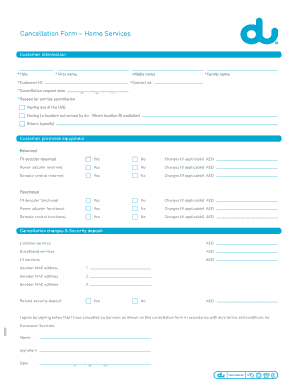
Du Cancellation Form


What is the Du Cancellation Form
The du cancellation form is a document used by customers to formally request the termination of their services with du, a telecommunications provider in the United Arab Emirates. This form is essential for ensuring that the cancellation process is documented and processed correctly. It typically includes customer details, account information, and specific services to be canceled, such as mobile plans, internet services, or landline connections. Understanding the purpose and requirements of this form is crucial for a smooth cancellation experience.
How to Use the Du Cancellation Form
Using the du cancellation form involves several straightforward steps. First, download the form from the official du website or obtain a physical copy from a du store. Next, fill in the required information accurately, including your account number, personal details, and the specific services you wish to cancel. Once completed, you can submit the form either online through the du website, via email, or in person at a du service center. It is important to retain a copy of the submitted form for your records.
Steps to Complete the Du Cancellation Form
Completing the du cancellation form requires careful attention to detail. Follow these steps for a successful submission:
- Download the du cancellation form PDF or request a physical copy.
- Provide your personal information, including your full name, address, and contact number.
- Enter your account number and specify which services you want to cancel.
- Review the form for accuracy and completeness.
- Sign and date the form, confirming your request for cancellation.
- Submit the form through your preferred method: online, email, or in person.
Legal Use of the Du Cancellation Form
The du cancellation form is legally binding once it is completed and submitted according to the provider's guidelines. To ensure that your cancellation request is valid, it is essential to follow all instructions carefully. This includes providing accurate information and submitting the form within any specified timeframes. The form serves as proof of your request and may be required for future reference, especially if there are disputes regarding the cancellation.
Required Documents
When completing the du cancellation form, certain documents may be required to verify your identity and account ownership. Typically, you will need to provide:
- A copy of your identification (such as a passport or driver's license).
- Your account number or any previous bills for reference.
- Any additional documentation that may be specified by du for service cancellation.
Having these documents ready will facilitate a smoother cancellation process.
Form Submission Methods
The du cancellation form can be submitted through various methods, providing flexibility for customers. The available submission options typically include:
- Online submission through the du website, where you can upload the completed form.
- Email submission, sending the form to the designated du customer service email address.
- In-person submission at any du service center, allowing for immediate confirmation of receipt.
Choosing the method that best suits your needs can enhance the efficiency of your cancellation process.
Quick guide on how to complete du cancellation form
Effortlessly Prepare Du Cancellation Form on Any Device
Digital document management has gained traction among organizations and individuals alike. It serves as an ideal eco-friendly substitute for traditional printed and signed documents, allowing you to obtain the correct template and securely store it online. airSlate SignNow equips you with all the tools necessary to create, edit, and electronically sign your documents swiftly and without delays. Handle Du Cancellation Form on any platform using the airSlate SignNow Android or iOS applications and enhance any document-oriented process today.
Easy Methods to Edit and eSign Du Cancellation Form Effortlessly
- Obtain Du Cancellation Form and click Get Form to begin.
- Utilize the tools we provide to fill out your form.
- Emphasize pertinent sections of the documents or obscure sensitive information using tools specifically designed for that purpose by airSlate SignNow.
- Create your signature with the Sign feature, which takes mere seconds and possesses the same legal validity as a conventional wet ink signature.
- Review all the details and click the Done button to save your modifications.
- Select your preferred method of sending your form, whether by email, SMS, invitation link, or download it to your computer.
Forget about lost or misplaced documents, laborious form navigation, or errors that necessitate reprinting new copies. airSlate SignNow fulfills all your document management needs in just a few clicks from your preferred device. Edit and eSign Du Cancellation Form to ensure outstanding communication at every step of the form preparation journey with airSlate SignNow.
Create this form in 5 minutes or less
Create this form in 5 minutes!
How to create an eSignature for the du cancellation form
How to create an electronic signature for a PDF online
How to create an electronic signature for a PDF in Google Chrome
How to create an e-signature for signing PDFs in Gmail
How to create an e-signature right from your smartphone
How to create an e-signature for a PDF on iOS
How to create an e-signature for a PDF on Android
People also ask
-
What is a du cancellation form and when should I use it?
A du cancellation form is a document used to formally cancel a service agreement with DU. You should use it when you no longer need the service or want to switch providers. Completing this form ensures that your cancellation is processed correctly and efficiently, avoiding any potential billing issues.
-
How can I create a du cancellation form using airSlate SignNow?
Creating a du cancellation form with airSlate SignNow is simple. Just upload your document to our platform, customize it if needed, and use our user-friendly interface to add eSignature fields. This allows you to send the form quickly and securely to the necessary parties for signing.
-
Are there any costs associated with using the du cancellation form through airSlate SignNow?
Yes, while creating a du cancellation form itself is free, airSlate SignNow operates on a subscription model. Pricing varies based on the features you need, such as advanced workflows and integrations. We recommend checking our pricing page for detailed information.
-
What features does airSlate SignNow offer for managing a du cancellation form?
AirSlate SignNow includes features like document templates, eSignature tracking, and cloud storage for your du cancellation form. These capabilities make it easy to manage and organize all your documents in one place. Additionally, our software offers secure signing and storage to protect your information.
-
Can I integrate airSlate SignNow with other applications for my du cancellation form?
Absolutely! AirSlate SignNow offers integrations with various applications such as Google Drive, Salesforce, and more. This allows you to streamline the process of managing your du cancellation form while using your favorite tools, enhancing your workflow efficiency.
-
What are the benefits of using airSlate SignNow for a du cancellation form?
Using airSlate SignNow for your du cancellation form provides numerous benefits, including an easy-to-use interface, real-time status updates, and compliance with eSignature laws. These features ensure a hassle-free experience when canceling services and help you complete the process quickly and legally.
-
Is electronic signing of the du cancellation form legally valid?
Yes, electronic signing of the du cancellation form is legally valid in many jurisdictions, including under the U.S. ESIGN Act and the Uniform Electronic Transactions Act. This means that your signed form holds the same legal weight as a traditional handwritten signature, ensuring your cancellation is official.
Get more for Du Cancellation Form
- Ohio warranty deed form
- Limited warranty deed from individual to husband and wife ohio form
- General warranty deed from individual to a trust ohio form
- General warranty deed from husband and wife to a trust ohio form
- General warranty deed from husband to himself and wife ohio form
- Quitclaim deed from husband to himself and wife ohio form
- Ohio husband wife 497322129 form
- Quitclaim deed from husband and wife to husband and wife ohio form
Find out other Du Cancellation Form
- Electronic signature Alabama Charity Promissory Note Template Computer
- Electronic signature Colorado Charity Promissory Note Template Simple
- Electronic signature Alabama Construction Quitclaim Deed Free
- Electronic signature Alaska Construction Lease Agreement Template Simple
- Electronic signature Construction Form Arizona Safe
- Electronic signature Kentucky Charity Living Will Safe
- Electronic signature Construction Form California Fast
- Help Me With Electronic signature Colorado Construction Rental Application
- Electronic signature Connecticut Construction Business Plan Template Fast
- Electronic signature Delaware Construction Business Letter Template Safe
- Electronic signature Oklahoma Business Operations Stock Certificate Mobile
- Electronic signature Pennsylvania Business Operations Promissory Note Template Later
- Help Me With Electronic signature North Dakota Charity Resignation Letter
- Electronic signature Indiana Construction Business Plan Template Simple
- Electronic signature Wisconsin Charity Lease Agreement Mobile
- Can I Electronic signature Wisconsin Charity Lease Agreement
- Electronic signature Utah Business Operations LLC Operating Agreement Later
- How To Electronic signature Michigan Construction Cease And Desist Letter
- Electronic signature Wisconsin Business Operations LLC Operating Agreement Myself
- Electronic signature Colorado Doctors Emergency Contact Form Secure