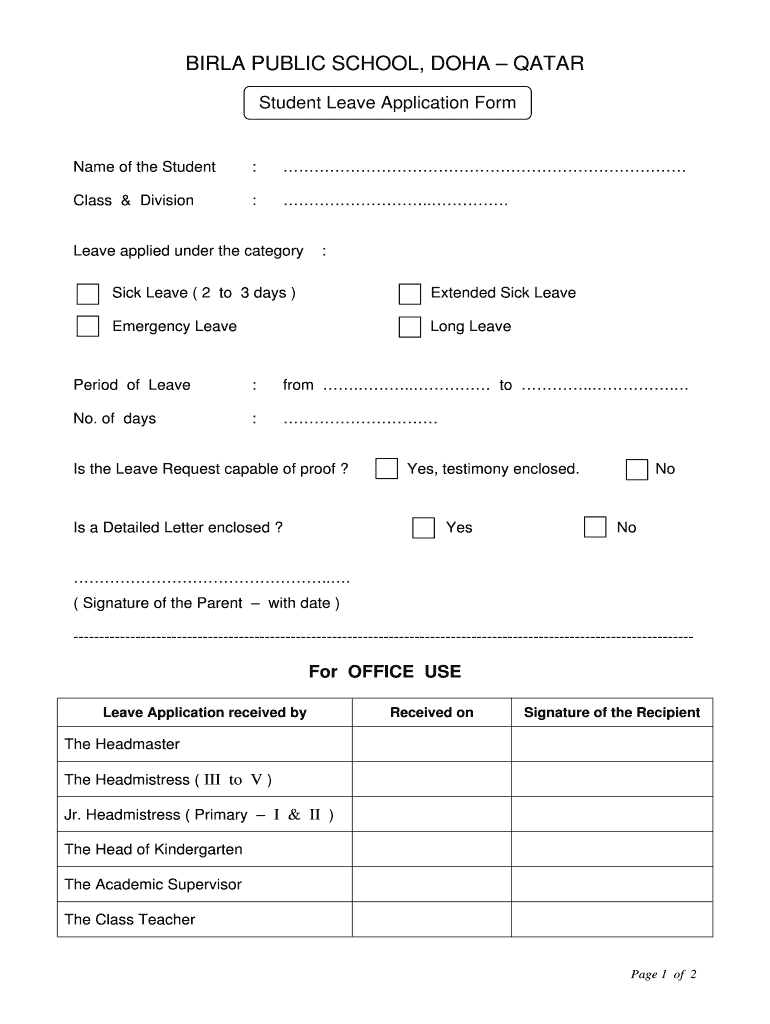
Online Leave Application for School Form


What is the online leave application for school
The online leave application for school is a digital document that students can use to formally request time off from school for various reasons, such as illness, family emergencies, or personal matters. This format streamlines the process of submitting leave requests, allowing students to fill out and submit their applications electronically. The online leave application typically includes essential details such as the student's name, class, dates of absence, and the reason for the leave. By utilizing this format, students can ensure their requests are documented and easily accessible to school administrators.
How to use the online leave application for school
Using the online leave application for school involves a few straightforward steps. First, students should access the designated platform or website provided by their school. Next, they will need to locate the leave application form. Once found, students should fill in the required fields, including their personal information and the specifics of their leave request. After completing the form, it is essential to review the information for accuracy before submitting it electronically. Some schools may require additional documentation, such as a doctor's note for medical leave, which should be attached as needed.
Steps to complete the online leave application for school
Completing the online leave application for school can be done efficiently by following these steps:
- Access the school's official website or the specific portal for student services.
- Navigate to the section for leave applications or student forms.
- Download or open the online leave application form.
- Fill in your full name, student ID, class, and the dates you will be absent.
- Provide a clear reason for your leave request.
- If required, upload any supporting documents, such as a medical certificate.
- Review all entered information for accuracy.
- Submit the form electronically and keep a copy for your records.
Key elements of the online leave application for school
The key elements of the online leave application for school ensure that all necessary information is captured for processing. These elements typically include:
- Student Information: Full name, student ID, and class or grade level.
- Leave Dates: Start and end dates of the requested leave.
- Reason for Leave: A brief explanation of why the leave is necessary.
- Parent or Guardian Contact: Information for a parent or guardian, if required.
- Supporting Documents: Any necessary attachments, such as medical notes.
Legal use of the online leave application for school
The legal use of the online leave application for school is governed by various regulations that ensure the document is valid and recognized by educational institutions. To be legally binding, the application must be completed accurately and submitted through the designated channels set by the school. Additionally, compliance with privacy laws, such as FERPA, is crucial when handling student information. Schools are responsible for maintaining the confidentiality of the submitted applications and any supporting documents.
Examples of using the online leave application for school
Examples of scenarios where the online leave application for school may be utilized include:
- A student needing to take time off due to a medical procedure.
- A family emergency requiring a student to be absent for several days.
- A student attending a significant family event, such as a wedding or graduation.
- Absences due to mental health days or personal wellness needs.
Quick guide on how to complete online leave application for school
Effortlessly Prepare Online Leave Application For School on Any Device
Digital document management has gained signNow traction among companies and individuals. It offers an ideal environmentally friendly alternative to conventional printed and signed documents, allowing you to access the right form and securely store it online. airSlate SignNow provides all the necessary tools to create, modify, and eSign your documents quickly and without delays. Manage Online Leave Application For School on any device with the airSlate SignNow Android or iOS applications and simplify any document-related task today.
How to Modify and eSign Online Leave Application For School with Ease
- Find Online Leave Application For School and click on Get Form to begin.
- Utilize the tools we provide to fill out your document.
- Emphasize important sections of your documents or redact sensitive information with the tools that airSlate SignNow offers specifically for this purpose.
- Generate your signature using the Sign tool, which takes a matter of seconds and carries the same legal validity as a conventional wet ink signature.
- Review the details and click on the Done button to save your modifications.
- Choose your preferred method of delivering your form, via email, SMS, or invitation link, or download it to your computer.
Eliminate concerns about lost or misplaced files, tedious searches for forms, or errors that necessitate reprinting new document copies. airSlate SignNow meets all your document management needs in just a few clicks from any device you prefer. Modify and eSign Online Leave Application For School to ensure exceptional communication throughout your form preparation process with airSlate SignNow.
Create this form in 5 minutes or less
Create this form in 5 minutes!
How to create an eSignature for the online leave application for school
How to create an electronic signature for a PDF online
How to create an electronic signature for a PDF in Google Chrome
How to create an e-signature for signing PDFs in Gmail
How to create an e-signature right from your smartphone
How to create an e-signature for a PDF on iOS
How to create an e-signature for a PDF on Android
People also ask
-
What is the best leave application format for student?
The best leave application format for student typically includes a clear subject line, a formal salutation, a concise body explaining the reason for the leave, and a polite closing. Using airSlate SignNow, you can easily customize this format to meet your needs and ensure your application looks professional.
-
How can I create a leave application format for student using airSlate SignNow?
To create a leave application format for student in airSlate SignNow, simply log in to your account, choose a template, and fill in the necessary details. The platform offers intuitive editing tools that allow you to modify the format as needed or create a new one from scratch.
-
Are there any templates for leave applications available on airSlate SignNow?
Yes, airSlate SignNow provides various templates for leave applications, including a leave application format for student. These templates are designed to be user-friendly and can be customized effortlessly to suit individual requirements.
-
What features does airSlate SignNow offer for leave applications?
airSlate SignNow offers features like electronic signatures, robust document editing tools, and secure storage options that make managing leave applications a breeze. With the leave application format for student, you can streamline the submission process while ensuring compliance and authenticity.
-
Is airSlate SignNow cost-effective for students?
Yes, airSlate SignNow is a cost-effective solution for students looking to create and manage documents, including the leave application format for student. The pricing plans are affordable and provide great value, especially for students who require easy and efficient document handling.
-
Can I integrate airSlate SignNow with other applications?
Absolutely! airSlate SignNow offers integrations with various applications, making it easy to work with different software. By using our leave application format for student, you can seamlessly incorporate this tool into your existing workflow alongside other applications you may be using.
-
How secure is the leave application process using airSlate SignNow?
The security of your documents is a top priority at airSlate SignNow. When using the leave application format for student, all data is encrypted, ensuring that your personal information and leave requests are kept safe from unauthorized access.
Get more for Online Leave Application For School
- Nebraska sales tax for motor vehicle and trailer sales form
- Nebraska exemption application for common or contract carrieramp39s form
- 54 month questionnaire form
- Asq3 33month questionnaire form
- Product knowledge worksheet 07 the ohio state university office of human resources staff external work approval request form
- Metropolitan community college kc transcript request form mcckc
- Form 4140
- Central maui school impact fee application wailuku cost area form
Find out other Online Leave Application For School
- How To Sign Alabama Legal LLC Operating Agreement
- Sign Alabama Legal Cease And Desist Letter Now
- Sign Alabama Legal Cease And Desist Letter Later
- Sign California Legal Living Will Online
- How Do I Sign Colorado Legal LLC Operating Agreement
- How Can I Sign California Legal Promissory Note Template
- How Do I Sign North Dakota Insurance Quitclaim Deed
- How To Sign Connecticut Legal Quitclaim Deed
- How Do I Sign Delaware Legal Warranty Deed
- Sign Delaware Legal LLC Operating Agreement Mobile
- Sign Florida Legal Job Offer Now
- Sign Insurance Word Ohio Safe
- How Do I Sign Hawaii Legal Business Letter Template
- How To Sign Georgia Legal Cease And Desist Letter
- Sign Georgia Legal Residential Lease Agreement Now
- Sign Idaho Legal Living Will Online
- Sign Oklahoma Insurance Limited Power Of Attorney Now
- Sign Idaho Legal Separation Agreement Online
- Sign Illinois Legal IOU Later
- Sign Illinois Legal Cease And Desist Letter Fast