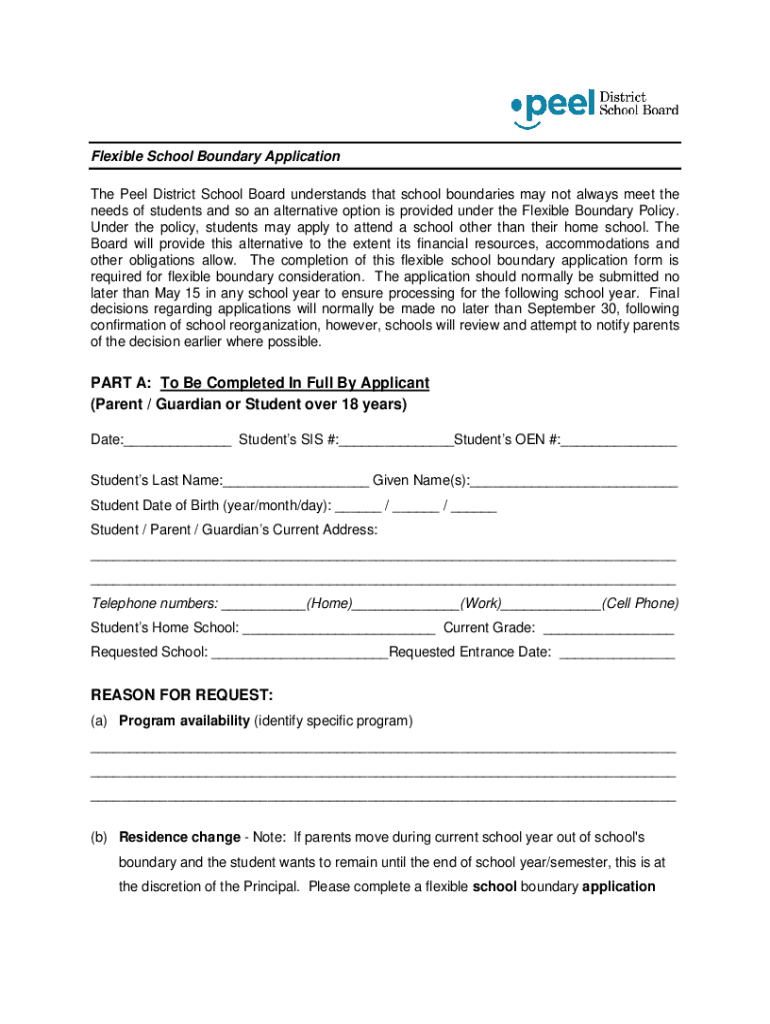
Flex Boundary Peel 2007-2026


What is the Flex Boundary Peel
The flex boundary form peel is a specialized application used by parents or guardians to request a change in their child's school boundary assignment within the Peel District School Board. This form is essential for families looking to ensure their children can attend a school that best fits their educational needs. The process is designed to be straightforward, allowing users to navigate the requirements easily while ensuring compliance with local educational policies.
How to Use the Flex Boundary Peel
To use the flex boundary form peel effectively, applicants should first gather all necessary information regarding their current school assignment and the desired school. The form typically requires details such as the student's name, current address, and the requested school. After filling out the form, applicants must submit it through the designated channels outlined by the school board. It is important to follow the instructions carefully to avoid delays in processing.
Steps to Complete the Flex Boundary Peel
Completing the flex boundary form peel involves several key steps:
- Gather necessary documents, including proof of residency and any relevant educational records.
- Fill out the form with accurate information, ensuring all sections are completed.
- Review the form for any errors or missing information.
- Submit the form according to the school board's guidelines, either online or in person.
- Keep a copy of the submitted form for your records.
Legal Use of the Flex Boundary Peel
The flex boundary form peel is legally recognized as a formal request for a change in school assignment. It is crucial that the form is completed accurately and submitted within the specified timelines to ensure compliance with educational regulations. Failure to adhere to these guidelines may result in the denial of the request, making it essential for applicants to understand their rights and responsibilities when submitting the form.
Key Elements of the Flex Boundary Peel
Several key elements are crucial for the flex boundary form peel:
- Student Information: Full name, date of birth, and current school.
- Parent/Guardian Details: Contact information and relationship to the student.
- Current and Requested Schools: Clearly state the current school and the desired school for boundary change.
- Reason for Request: A brief explanation of why the change is necessary.
Eligibility Criteria
Eligibility for submitting the flex boundary form peel generally includes being a parent or guardian of a student currently enrolled in the Peel District School Board. Additionally, applicants must reside within the boundaries of the school board and provide proof of residency. Specific criteria may vary, so it is advisable to check with the school board for any additional requirements that may apply.
Quick guide on how to complete flex boundary peel
Effortlessly Prepare Flex Boundary Peel on Any Device
Digital document management has gained traction among businesses and individuals. It serves as an ideal eco-friendly alternative to conventional printed and signed documents, allowing you to obtain the necessary form and securely store it online. airSlate SignNow equips you with all the tools required to swiftly create, modify, and eSign your documents without any delays. Manage Flex Boundary Peel on any device using the airSlate SignNow applications for Android or iOS and streamline any document-related process today.
How to Edit and eSign Flex Boundary Peel with Ease
- Find Flex Boundary Peel and click Get Form to begin.
- Utilize the tools we provide to complete your document.
- Emphasize important sections of the documents or redact sensitive information using the tools specifically available from airSlate SignNow.
- Generate your eSignature using the Sign tool, which takes mere seconds and carries the same legal validity as a traditional ink signature.
- Review the details and click on the Done button to save your changes.
- Choose your preferred method to send your form, whether by email, text message (SMS), invitation link, or download it to your computer.
Eliminate concerns about lost or misplaced documents, tedious form navigation, or mistakes that necessitate printing new copies. airSlate SignNow meets your document management needs in just a few clicks from the device of your choice. Edit and eSign Flex Boundary Peel to ensure excellent communication at every stage of your form preparation process with airSlate SignNow.
Create this form in 5 minutes or less
Create this form in 5 minutes!
How to create an eSignature for the flex boundary peel
How to create an electronic signature for a PDF online
How to create an electronic signature for a PDF in Google Chrome
How to create an e-signature for signing PDFs in Gmail
How to create an e-signature right from your smartphone
How to create an e-signature for a PDF on iOS
How to create an e-signature for a PDF on Android
People also ask
-
What is a flex boundary form peel?
The flex boundary form peel is a specialized document format designed for seamless electronic signing. This form allows users to set flexible boundaries for their documents, making it easier to manage and secure sensitive information during the eSigning process.
-
How does airSlate SignNow support flex boundary form peel?
AirSlate SignNow provides powerful tools that enhance the use of the flex boundary form peel. With features like customizable templates and secure document storage, businesses can efficiently create and manage their documents while ensuring compliance and security.
-
What are the benefits of using a flex boundary form peel?
Using a flex boundary form peel offers numerous benefits, including increased flexibility in document management and enhanced security. This format allows for clearer boundaries, which can reduce errors and simplify the eSigning process for businesses of all sizes.
-
Is the flex boundary form peel compatible with mobile devices?
Yes, the flex boundary form peel is fully compatible with mobile devices through the airSlate SignNow platform. Users can easily access, complete, and sign their documents on-the-go, ensuring that important business transactions can be handled anywhere, anytime.
-
What pricing options are available for the flex boundary form peel?
AirSlate SignNow offers flexible pricing plans that cater to various business needs, including those interested in using the flex boundary form peel. Prospective customers can choose from monthly or annual subscriptions, with options designed for both small businesses and enterprises.
-
Can I integrate the flex boundary form peel with other software?
Absolutely! The flex boundary form peel can be integrated with various third-party applications through the airSlate SignNow platform. This seamless integration allows businesses to automate workflows and enhance productivity by connecting their favorite tools and services.
-
How secure is the flex boundary form peel when using airSlate SignNow?
The flex boundary form peel is highly secure when utilized with airSlate SignNow. The platform employs advanced encryption and compliance measures to protect sensitive data, ensuring that your documents are safe and tamper-proof throughout the signing process.
Get more for Flex Boundary Peel
- Ohio purchase form
- Satisfaction cancellation or release of mortgage package ohio form
- Premarital agreements package ohio form
- Painting contractor package ohio form
- Framing contractor package ohio form
- Foundation contractor package ohio form
- Plumbing contractor package ohio form
- Brick mason contractor package ohio form
Find out other Flex Boundary Peel
- eSign Missouri Real Estate Affidavit Of Heirship Simple
- eSign New Jersey Real Estate Limited Power Of Attorney Later
- eSign Alabama Police LLC Operating Agreement Fast
- eSign North Dakota Real Estate Business Letter Template Computer
- eSign North Dakota Real Estate Quitclaim Deed Myself
- eSign Maine Sports Quitclaim Deed Easy
- eSign Ohio Real Estate LLC Operating Agreement Now
- eSign Ohio Real Estate Promissory Note Template Online
- How To eSign Ohio Real Estate Residential Lease Agreement
- Help Me With eSign Arkansas Police Cease And Desist Letter
- How Can I eSign Rhode Island Real Estate Rental Lease Agreement
- How Do I eSign California Police Living Will
- Can I eSign South Dakota Real Estate Quitclaim Deed
- How To eSign Tennessee Real Estate Business Associate Agreement
- eSign Michigan Sports Cease And Desist Letter Free
- How To eSign Wisconsin Real Estate Contract
- How To eSign West Virginia Real Estate Quitclaim Deed
- eSign Hawaii Police Permission Slip Online
- eSign New Hampshire Sports IOU Safe
- eSign Delaware Courts Operating Agreement Easy