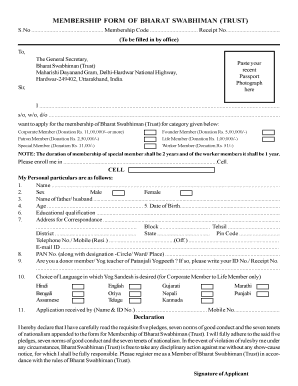
Trust Membership Form


What is the Trust Membership Form
The Trust Membership Form is a crucial document used for enrolling individuals in the Bharat Swabhiman Trust. This form collects essential information required for membership, such as personal details, contact information, and any specific preferences related to the trust's activities. By completing this form, applicants can become part of a community that supports various initiatives aligned with the trust's mission.
How to obtain the Trust Membership Form
To obtain the Trust Membership Form, individuals can visit the official Bharat Swabhiman Trust website. The form is typically available for download in a digital format, allowing for easy access. Alternatively, applicants may request a physical copy by contacting the trust directly through provided contact details. Ensuring that you have the most current version of the form is essential for a smooth application process.
Steps to complete the Trust Membership Form
Completing the Trust Membership Form involves several straightforward steps:
- Download the form from the official website or obtain a physical copy.
- Fill in personal details accurately, including name, address, and contact information.
- Provide any additional information requested, such as preferences for participation in trust activities.
- Review the form for completeness and accuracy.
- Submit the completed form as instructed, either online or via mail.
Key elements of the Trust Membership Form
Key elements of the Trust Membership Form include:
- Personal Information: Name, address, phone number, and email.
- Membership Preferences: Options for involvement in trust activities.
- Signature: Required to validate the application.
- Date of Submission: Ensures timely processing of the application.
Legal use of the Trust Membership Form
The Trust Membership Form is legally binding once completed and submitted. It is essential that all information provided is accurate, as any discrepancies could affect the validity of the membership. The form must comply with relevant laws and regulations governing trust memberships, ensuring that the rights and responsibilities of all parties are upheld.
Eligibility Criteria
Eligibility for membership in the Bharat Swabhiman Trust typically includes:
- Individuals who support the trust's mission and values.
- Age requirements, often specifying a minimum age for applicants.
- Residency criteria, which may vary based on the trust's operational focus.
Quick guide on how to complete trust membership form
Effortlessly Prepare Trust Membership Form on Any Device
Digital document management has gained traction among businesses and individuals. It offers an ideal eco-friendly substitute for conventional printed and signed documents, allowing you to obtain the correct format and securely store it online. airSlate SignNow provides all the tools necessary to create, modify, and eSign your documents quickly without delays. Manage Trust Membership Form on any platform with airSlate SignNow's Android or iOS applications and simplify any document-related process today.
How to Edit and eSign Trust Membership Form with Ease
- Obtain Trust Membership Form and then click Get Form to commence.
- Utilize the tools we provide to fill out your form.
- Emphasize relevant sections of your documents or obscure sensitive information with tools specifically offered by airSlate SignNow for that purpose.
- Generate your eSignature using the Sign tool, which only takes seconds and carries the same legal significance as a conventional wet ink signature.
- Review the information and click on the Done button to save your changes.
- Choose how you wish to send your form, via email, SMS, invite link, or download it to your computer.
Eliminate the worries of lost or misplaced files, tedious form searches, or errors that necessitate printing new document copies. airSlate SignNow meets all your document management needs in just a few clicks from any device of your choosing. Edit and eSign Trust Membership Form and ensure seamless communication at any stage of the document preparation process with airSlate SignNow.
Create this form in 5 minutes or less
Create this form in 5 minutes!
How to create an eSignature for the trust membership form
How to create an electronic signature for a PDF online
How to create an electronic signature for a PDF in Google Chrome
How to create an e-signature for signing PDFs in Gmail
How to create an e-signature right from your smartphone
How to create an e-signature for a PDF on iOS
How to create an e-signature for a PDF on Android
People also ask
-
What is the process for bharat swabhiman school admission?
The bharat swabhiman school admission process typically involves filling out an application form, providing necessary documents, and attending an interview or introductory session. Parents should ensure all information is accurate to facilitate a smooth admission experience. Additionally, check the school's official website for specific admission dates and requirements.
-
What are the eligibility criteria for bharat swabhiman school admission?
Eligibility criteria for bharat swabhiman school admission vary by grade level but generally include age requirements and prior educational experience. Families should review the specific criteria listed on the school's website to ensure their child meets all necessary conditions for successful admission.
-
What are the fees associated with bharat swabhiman school admission?
The fees for bharat swabhiman school admission typically cover application costs, tuition, and additional expenses like uniforms and books. It's advisable to check the official fee structure on the school's website, as these can vary depending on the student's grade and location.
-
What benefits does bharat swabhiman provide to its students?
Bharat swabhiman school offers a holistic education that focuses on academic excellence, character building, and extracurricular activities. Students benefit from a supportive learning environment, modern facilities, and opportunities for personal growth. The school aims to foster well-rounded individuals prepared for future challenges.
-
Are there any scholarships available for bharat swabhiman school admission?
Yes, bharat swabhiman school offers various scholarships to support deserving students. These scholarships may be based on academic performance, family financial status, or other criteria. Interested families should inquire directly with the school for specific scholarship opportunities and application processes.
-
How does bharat swabhiman school ensure quality education?
Bharat swabhiman school maintains a high standard of education through a qualified team of educators, a structured curriculum, and regular assessments. The school prioritizes continuous improvement and professional development for its teachers, ensuring that students receive quality instruction in a supportive environment.
-
What extracurricular activities are offered at bharat swabhiman school?
Bharat swabhiman school provides a wide range of extracurricular activities, including sports, arts, music, and community service. These programs are designed to enhance students' overall development and help them discover their interests and talents outside academics. Participation in such activities is encouraged to foster teamwork and leadership skills.
Get more for Trust Membership Form
- Multi board residential real estate contract 40 charles rutenberg form
- Link redetermination 2014 2019 form
- Louisiana real estate inspection response form
- Homesteps amendment form
- Letter of authorization to transfer funds wells fargo form
- Usa patriot act id notification provident bank mortgage form
- Fillable online delaware board of medical licensure and form
- Board of dentistry and dental hygiene state of delaware form
Find out other Trust Membership Form
- Sign Washington Affidavit of Death Easy
- Help Me With Sign Pennsylvania Cohabitation Agreement
- Sign Montana Child Support Modification Online
- Sign Oregon Last Will and Testament Mobile
- Can I Sign Utah Last Will and Testament
- Sign Washington Last Will and Testament Later
- Sign Wyoming Last Will and Testament Simple
- Sign Connecticut Living Will Online
- How To Sign Georgia Living Will
- Sign Massachusetts Living Will Later
- Sign Minnesota Living Will Free
- Sign New Mexico Living Will Secure
- How To Sign Pennsylvania Living Will
- Sign Oregon Living Will Safe
- Sign Utah Living Will Fast
- Sign Wyoming Living Will Easy
- How Can I Sign Georgia Pet Care Agreement
- Can I Sign Kansas Moving Checklist
- How Do I Sign Rhode Island Pet Care Agreement
- How Can I Sign Virginia Moving Checklist