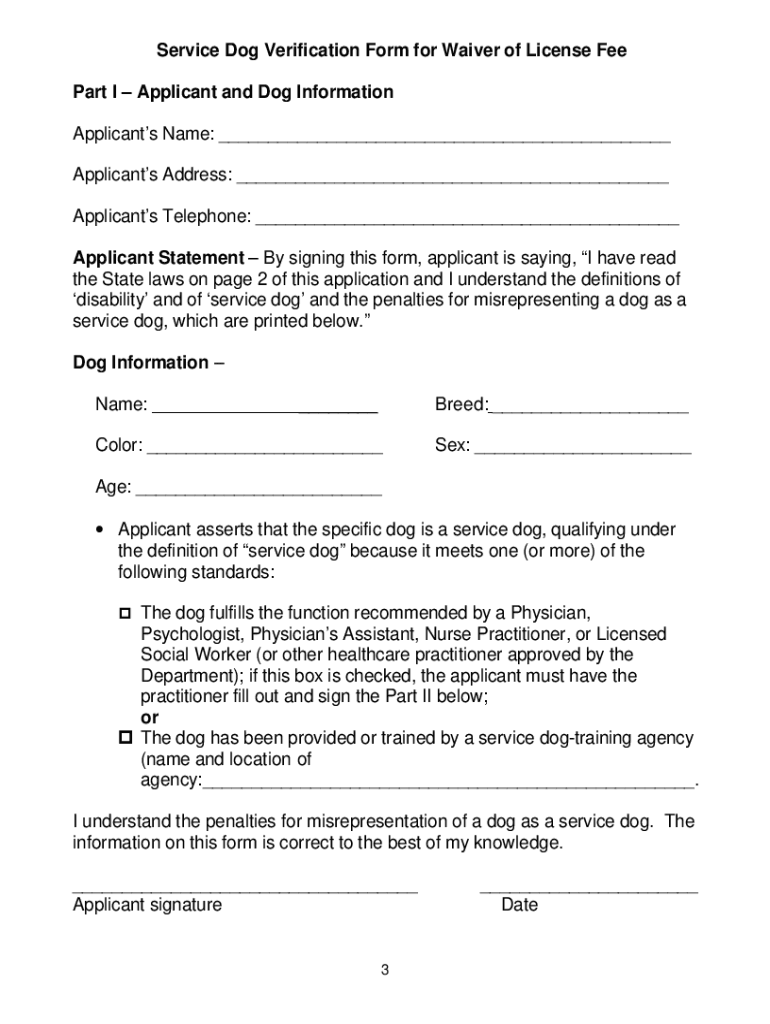
Service Dog Form


What is the Service Dog Form
The service dog verification form is a crucial document that certifies the legitimacy of a service dog. This form typically includes information about the dog’s training, the handler's needs, and the specific tasks the dog is trained to perform. It serves as a legal affirmation that the dog is recognized as a service animal under the Americans with Disabilities Act (ADA) and is essential for accessing public spaces where service animals are permitted.
How to Use the Service Dog Form
Using the service dog form involves a few key steps. First, ensure that the form is filled out accurately, including all necessary details about the service dog and the handler. Once completed, it may need to be submitted to relevant authorities or organizations that require verification of the service dog’s status. This form can also be presented to businesses or public entities to confirm the rights of the handler and the service animal.
Steps to Complete the Service Dog Form
Completing the service dog verification form requires careful attention to detail. Begin by gathering all necessary information, including the handler's personal details and the dog's training history. Follow these steps:
- Fill in the handler's name and contact information.
- Provide the service dog's name, breed, and training details.
- Include a description of the tasks the dog is trained to perform.
- Sign and date the form to affirm its accuracy.
After completing the form, review it for any errors before submission.
Legal Use of the Service Dog Form
The legal use of the service dog form is governed by federal and state laws. Under the ADA, service dogs are defined as dogs that are individually trained to perform tasks for individuals with disabilities. The form must comply with these regulations to ensure that it is legally recognized. Having a properly filled out service dog verification form can help prevent disputes regarding the service animal's access rights in public spaces.
Key Elements of the Service Dog Form
Several key elements must be included in the service dog verification form to ensure its validity. These elements typically consist of:
- The handler's full name and contact information.
- The service dog's name and breed.
- A detailed description of the tasks the service dog is trained to perform.
- The signature of the handler, affirming the accuracy of the information provided.
Including these elements helps establish the legitimacy of the service dog and the rights of the handler.
State-Specific Rules for the Service Dog Form
Different states may have specific rules regarding the use and acceptance of the service dog form. It is essential for handlers to be aware of their state’s regulations, as some states may require additional documentation or have unique definitions of service animals. Checking state laws can help ensure compliance and avoid potential issues when accessing public spaces.
Quick guide on how to complete service dog form
Complete Service Dog Form effortlessly on any device
Online document management has become increasingly prevalent among businesses and individuals. It offers an ideal eco-friendly alternative to traditional printed and signed papers, as you can easily find the appropriate form and securely store it online. airSlate SignNow equips you with all the tools necessary to create, edit, and eSign your documents promptly without interruptions. Manage Service Dog Form on any device using the airSlate SignNow Android or iOS applications and enhance any document-related process today.
The simplest way to modify and eSign Service Dog Form with ease
- Obtain Service Dog Form and click Get Form to begin.
- Utilize the tools we provide to fill out your document.
- Emphasize relevant sections of the documents or obscure sensitive information using tools that airSlate SignNow offers specifically for that purpose.
- Create your signature with the Sign tool, which takes mere seconds and holds the same legal validity as a conventional wet ink signature.
- Verify the information and click the Done button to save your changes.
- Choose how you wish to distribute your form, whether by email, text message (SMS), or invitation link, or download it to your PC.
Say goodbye to lost or misplaced documents, tedious form searching, and errors that necessitate printing new document copies. airSlate SignNow fulfills your document management needs in just a few clicks from any device of your choice. Modify and eSign Service Dog Form and ensure excellent communication at any stage of the form preparation process with airSlate SignNow.
Create this form in 5 minutes or less
Create this form in 5 minutes!
How to create an eSignature for the service dog form
How to create an electronic signature for a PDF online
How to create an electronic signature for a PDF in Google Chrome
How to create an e-signature for signing PDFs in Gmail
How to create an e-signature right from your smartphone
How to create an e-signature for a PDF on iOS
How to create an e-signature for a PDF on Android
People also ask
-
What is a service dog verification form?
A service dog verification form is a document that helps establish the legitimacy of a service dog and its handler. This form typically includes details about the dog's training and the specific tasks it performs to assist its handler. By using airSlate SignNow, you can easily create and manage these forms to ensure compliance and validity.
-
How does the service dog verification form work with airSlate SignNow?
With airSlate SignNow, you can customize and send your service dog verification form electronically. The platform allows for easy eSigning, ensuring that all necessary parties can authorize the document quickly. This streamlined process saves time and improves efficiency for businesses needing to verify service dogs.
-
Are there any costs associated with using the service dog verification form on airSlate SignNow?
airSlate SignNow offers a variety of pricing plans that accommodate different business needs, including those requiring a service dog verification form. These plans provide affordable options, making it simple for businesses to access essential document signing tools. Please visit our pricing page for specific details on plans and features.
-
What features does the service dog verification form offer?
The service dog verification form on airSlate SignNow comes with several robust features, including customizable templates and electronic signatures. These features help you ensure that the form meets all necessary legal requirements while being user-friendly for both the handler and the verifier. Additionally, the platform supports secure document storage and tracking.
-
Is the service dog verification form legally binding?
Yes, the service dog verification form created on airSlate SignNow is legally binding when signed electronically in compliance with eSignature laws. This ensures that the document can be used effectively in legal or administrative contexts. Always consult local laws for specific requirements related to service dog documentation.
-
Can the service dog verification form be integrated with other platforms?
Absolutely! airSlate SignNow allows for integration with various platforms to enhance your workflow. You can easily sync the service dog verification form with CRM systems, email clients, and cloud storage services, simplifying your document management processes and improving access for your team.
-
How can I ensure the security of my service dog verification form?
airSlate SignNow prioritizes security and compliance, offering features like encryption and secure data storage for your service dog verification form. This ensures that sensitive information remains protected throughout the signing process and beyond. You can also configure access settings to control who can view or edit the document.
Get more for Service Dog Form
- Legal last will and testament for married person with minor children from prior marriage ohio form
- Legal last will and testament form for married person with adult children from prior marriage ohio
- Legal last will and testament form for divorced person not remarried with adult children ohio
- Legal last will and testament form for divorced person not remarried with no children ohio
- Legal last will and testament form for divorced person not remarried with minor children ohio
- Legal last will and testament form for divorced person not remarried with adult and minor children ohio
- Mutual wills package with last wills and testaments for married couple with adult children ohio form
- Mutual wills package with last wills and testaments for married couple with no children ohio form
Find out other Service Dog Form
- eSignature Georgia Construction Residential Lease Agreement Easy
- eSignature Kentucky Construction Letter Of Intent Free
- eSignature Kentucky Construction Cease And Desist Letter Easy
- eSignature Business Operations Document Washington Now
- How To eSignature Maine Construction Confidentiality Agreement
- eSignature Maine Construction Quitclaim Deed Secure
- eSignature Louisiana Construction Affidavit Of Heirship Simple
- eSignature Minnesota Construction Last Will And Testament Online
- eSignature Minnesota Construction Last Will And Testament Easy
- How Do I eSignature Montana Construction Claim
- eSignature Construction PPT New Jersey Later
- How Do I eSignature North Carolina Construction LLC Operating Agreement
- eSignature Arkansas Doctors LLC Operating Agreement Later
- eSignature Tennessee Construction Contract Safe
- eSignature West Virginia Construction Lease Agreement Myself
- How To eSignature Alabama Education POA
- How To eSignature California Education Separation Agreement
- eSignature Arizona Education POA Simple
- eSignature Idaho Education Lease Termination Letter Secure
- eSignature Colorado Doctors Business Letter Template Now